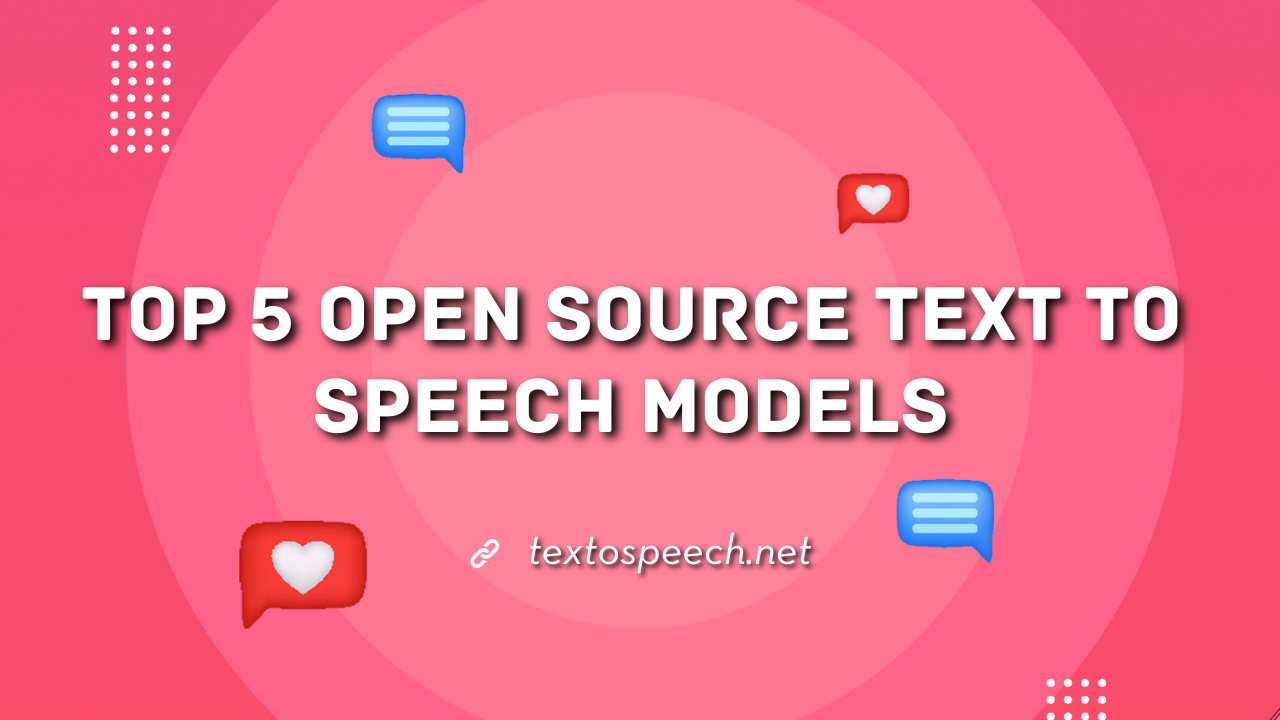Open source text to speech models are tools that convert written text into spoken words. These models are freely available for anyone to use, modify, and distribute. They are useful for creating speech-enabled applications and services, and help in making technology accessible to more people, including those with visual impairments or reading difficulties.
In this article, we will discuss some of the top open source text to speech models available today. We’ll explore their features, how they work, and why they are important in the world of technology and accessibility.
What is Text to Speech Models?
Text to Speech (TTS) models are computer programs that can read out text like a human. They turn written words into spoken words. This is helpful for people who can’t see well or who prefer listening to reading.
These models use technology to sound like real people talking. They understand how words are said and can read in different voices and languages. This makes reading easier for everyone.
TTS models are used in many places. You might hear them in GPS systems, on websites, or in audiobooks. They help make information more accessible to everyone, no matter how they like to learn.
Why Use Text to Speech Models?
Text to Speech (TTS) models turn written words into spoken words. They are helpful because they let people hear information instead of reading it. This is great for those who find reading hard or for when you can’t look at text, like when driving.
TTS models make learning easier for everyone. They help people with reading difficulties or those learning a new language. Also, they’re good for listening to long articles or books, making it convenient.
These models are also useful in gadgets and apps. They help us talk to our phones and computers easily. This makes technology more friendly and easy to use for everyone.
What is Open Source Text to Speech models?
Open Source Text to Speech (TTS) models are free tools that turn written words into spoken words. These models are “open source,” meaning anyone can use, change, or share them without paying.
These TTS models are built by many people working together. They share their work so others can improve it or create new things. This sharing makes TTS models better and helps more people use them.
They’re used in many places, like reading apps for those who can’t see well. Because they’re free and open, these models are great for learning or making new tools. They help make technology more accessible to everyone.
Advantages of Using Text to Speech models?
- Accessibility: TTS is a boon for individuals with visual impairments or reading disabilities like dyslexia. It converts text into spoken words, making information accessible to a wider audience.
- Multitasking: With TTS, you can listen to content while engaged in other activities, such as driving or exercising. This enhances productivity and allows for better time management.
- Language Learning: TTS is a valuable tool for language learners, offering a way to hear correct pronunciations and improve listening skills.
- Convenience: TTS technology is convenient for digesting long-form content without straining the eyes. It’s especially helpful for consuming large amounts of information without reading fatigue.
- Inclusivity: TTS enables content creators to cater to a diverse audience, including those who prefer auditory learning or have reading difficulties.
Top 5 Open Source Text to Speech Models
1. MaryTTS
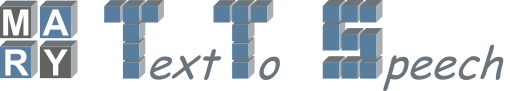
MaryTTS is an excellent free text-to-speech software option. It converts text to speech, which is useful for those who prefer spoken words to written ones. This tool is simple to use and meets a wide range of requirements.
MaryTTS is an open-source program that anyone can use and improve. It’s excellent for education, assisting people with reading difficulties, or simply having fun. This tool supports a wide range of languages and voices, providing users with numerous options.
MaryTTS is simple to use and adaptable. It’s ideal for anyone looking for a quick and free way to convert text to speech. It contributes to making information more accessible to everyone.
Features
- Makes use of preprocessing methods such as numerical expansion and tokenization.
- It executes several requests concurrently by utilizing a multi-threaded network architecture.
- Because of its flexibility, you can use both external models and native Java models.
- It is simple enough for average users to grasp and makes use of XML structures for more transparency.
2. ESpeak

eSpeak is a small, open-source text-to-speech program. It works well for converting text to speech. This tool supports multiple languages, which is useful for a variety of users.
The software is simple to set up and use. It’s ideal for a variety of applications, such as reading texts aloud. eSpeak runs on a variety of operating systems, making it highly adaptable.
Because it is open-source, anyone can modify it. This is advantageous for developers who wish to customize it. For those who require text-to-speech functionality, eSpeak is a useful tool.
This tool can easily translate text to phonemes. This helps the system understand the meaning of the text and aids in translation and pronunciation recognition.
Features
- It has two synthesizers: the eSpeakinG synthesizer, which uses sound addition technology to transform vowels and sonorant consonants to complete the sound.
- A similar method, but with subtractive synthesis, is used by the Klatt synthesizer. It distinguishes between vowels, consonants, and sonorants using digital filters.
- Because of this tool’s distinction technique and quick text-to-voice conversion, Google Translate employed it in 2010.
- The voices have a clear, comforting tone about them.
3. Mimic

Mimic is a free and open-source text-to-speech program. This means that anyone can use and modify it for free. It translates written text into spoken language. Mimic is used for projects such as creating audiobooks and assisting those who are unable to read.
Mimic’s source code is available online. Anyone can see how it works and make changes to improve it. This is ideal for experimenting and learning. It’s used to make things talk in a variety of contexts, such as apps and websites.
Mimic is a project of Mycroft AI. It emphasizes privacy while remaining accessible to all. This distinguishes it from other text-to-speech tools.
Features
- Because it uses FLITE technology, you have the ability to alter the voice’s tone.
- It has a low latency and constrained resource footprint.
- It functions flawlessly on Windows, Linux, and Android.
- This tool is currently designed to give those with speech impairments realistic voices.
4. CMU Flite TTS (Festival Lite)

Festival Lite, also known as CMU Flite TTS, is an open-source text-to-speech tool. It’s intended to turn written text into spoken words. This tool can be used to create voiceovers for videos or to read text aloud.
Its open-source nature is what makes it so great. Anyone can use it for free and even modify it to meet their specific requirements. Because of its simplicity and effectiveness, it is widely used.
Overall, CMU Flite TTS is an excellent choice for anyone in need of a text-to-speech solution. Its user-friendly design and free access make it a popular choice.
Features
- Large and small files can both be utilized with it.
- Its most recent version offers a hassle-free TTS conversion and is thread-safe.
- It works with Android, Linux, and Windows.
- It is also offered in a variety of languages.
5. MBROLA
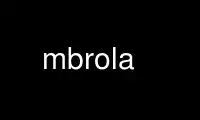
MBROLA is a free and open-source text-to-speech program. It’s excellent for converting written text into spoken words. It employs various voices to impersonate various people.
The best thing about MBROLA is that it is completely free. It can be used for projects or learning by anyone. It’s also simple to change the way it sounds, such as the speed or tone.
If you need speech for videos or apps, this tool is ideal. Even inexperienced users will find it simple to use. MBROLA makes technology talk!
Features
- It offers a database in multiple languages.
- For internal text-to-speech conversions, it is helpful.
- It was first released as non-commercial software, but it is currently available as an open-source TTS engine.
- It offers a consistent and accurate voice pitch together with a pleasing sound quality.
FAQs
What are Open Source Text to Speech Models?
Open Source TTS models are software programs that convert written text into spoken words. Being open source, their source code is freely available for modification and distribution.
Can Open Source TTS Models Replicate Different Voices?
Yes, many open source TTS models can mimic different voices, accents, and speech patterns. The variety and quality depend on the specific model and the data it was trained on.
Are Open Source TTS Models Free to Use?
Generally, yes. Open source TTS models are typically free to use, but it’s important to check the specific licensing terms for any restrictions or attribution requirements.
What are Some Popular Open Source TTS Models?
Some well-known examples include Mozilla’s TTS, eSpeak, and Festival Speech Synthesis System. Each has unique features and strengths.
Conclusion
Open-source text-to-speech models have changed how we interact with technology. They make digital content more accessible and enhance user experiences. These tools are always improving, making them more useful for everyone.
TextoSpeech TTS stands out by turning written words into clear speech, which helps in many areas like education and entertainment. It’s a great example of technology making life easier and more inclusive.