Text to speech (TTS) is useful for those who have trouble reading or prefer listening. The best part is that there are cheap options available. These affordable TTS tools make it easier for everyone to access spoken versions of text.
In this article, we will discuss the top 5 cheapest text to speech solutions. These tools offer a cost-effective way to convert text into speech. They are ideal for students, professionals, or anyone looking for an affordable way to access spoken content.
Top 5 Cheapest Text To Speech
1. TextoSpeech
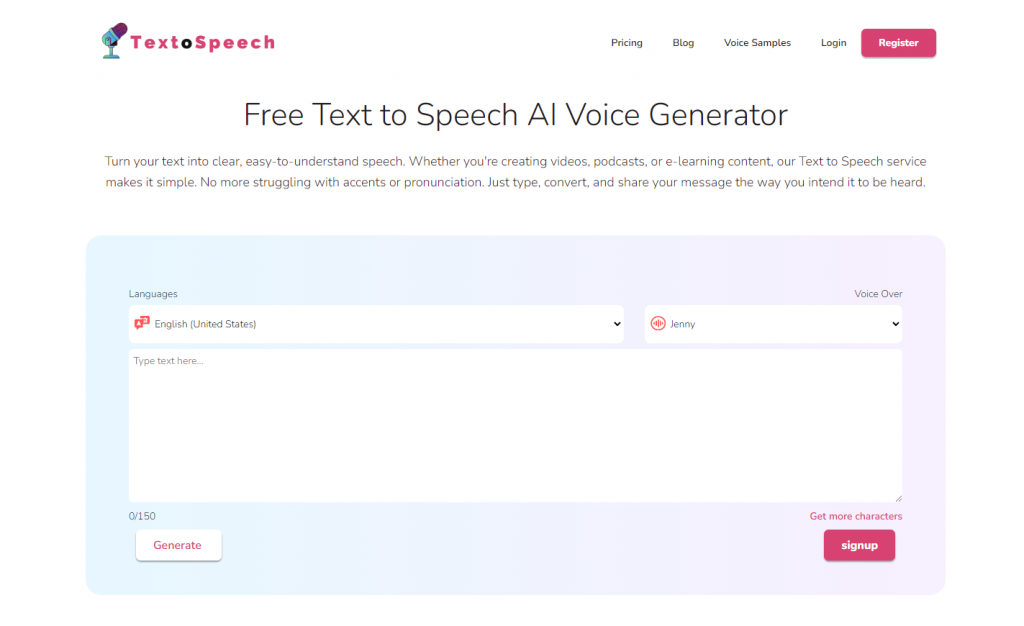
TextoSpeech is a website that turns written words into spoken words. This is helpful for people who prefer listening to reading. The website offers different ways to do this, so you can choose what works best for you.
They also have a pricing page, where they tell you how much it costs to use their service. The good news is, TextoSpeech is one of the cheapest options out there with a number of features. This means more people can use it without spending a lot of money.
So, if you need something read out loud and don’t want to spend much, this could be a great choice.
Features
- supports more than 300 voices and more than 50 languages, meeting a wide range of content requirements.
- offers a simple text editor with a real-time preview for voiceover adjustments.
- Options for flexible pricing include a lifetime plan, affordable subscriptions for advanced functionality, and a free edition.
- voices with a natural sound that is perfect for multimedia projects and YouTube videos.
- web-based platform, which eliminates the need to install software and guarantees accessibility and convenience.
- Quick processing times enable voiceover jobs to be completed more quickly, which boosts output.
Pros And Cons
Pros
- Variety of Voices and Languages
- Ease of Use
- Time-Saving
- Cost-Effective
- Consistency
- Accessibility
Cons
- Limited Features in Free Version
- Lack of offline functionality
Price
2. ElevenLabs
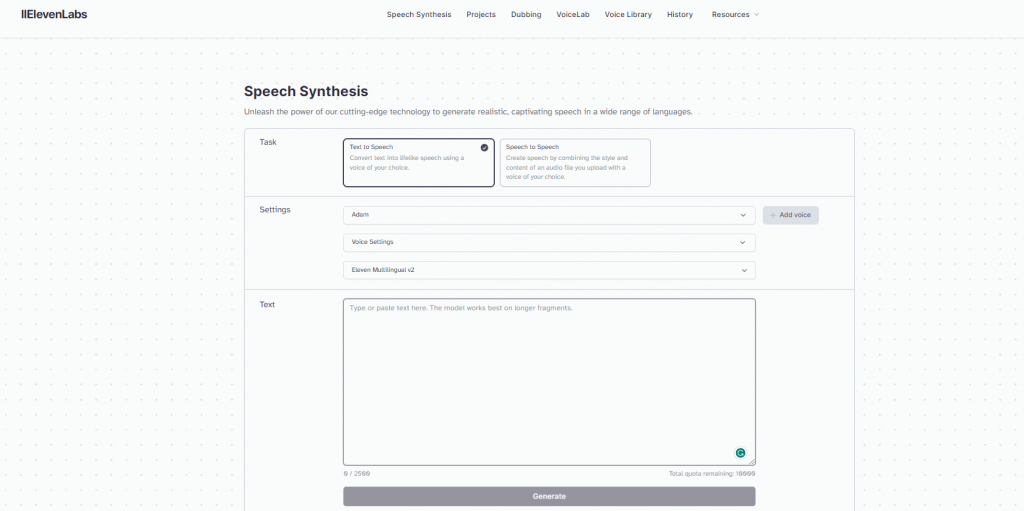
ElevenLabs offers a text-to-speech service with various pricing plans, allowing customers to choose one that best fits their needs. While the detailed pricing information wasn’t accessible, typically such services have options ranging from free trials to more comprehensive, paid subscriptions.
These plans often differ in features like the number of words or characters that can be converted to speech, the quality of the voice, and additional functionalities like different voices or languages.
Features
- Generates high-quality audio from text using AI algorithms.
- Offers pre-designed voice profiles and the ability to create new voices from audio snippets
- For long-form content creation, such as audiobooks, with contextually-aware voices.
- Translates and preserves original voice characteristics in over 20 languages.
- Utilized by publishers and authors for AI-narrated content.
- Sets rules against misuse, supporting artistic and political speech
Pros and cons
Pros
- Human-Sounding Voices
- Versatile and Realistic AI Speech
- Voice Lab Feature
- High-Quality Audio
- Voice Library
- Intuitive Interface
Cons
- Control over the final aspects
- Huge number of features
- High Learning Curve
Price
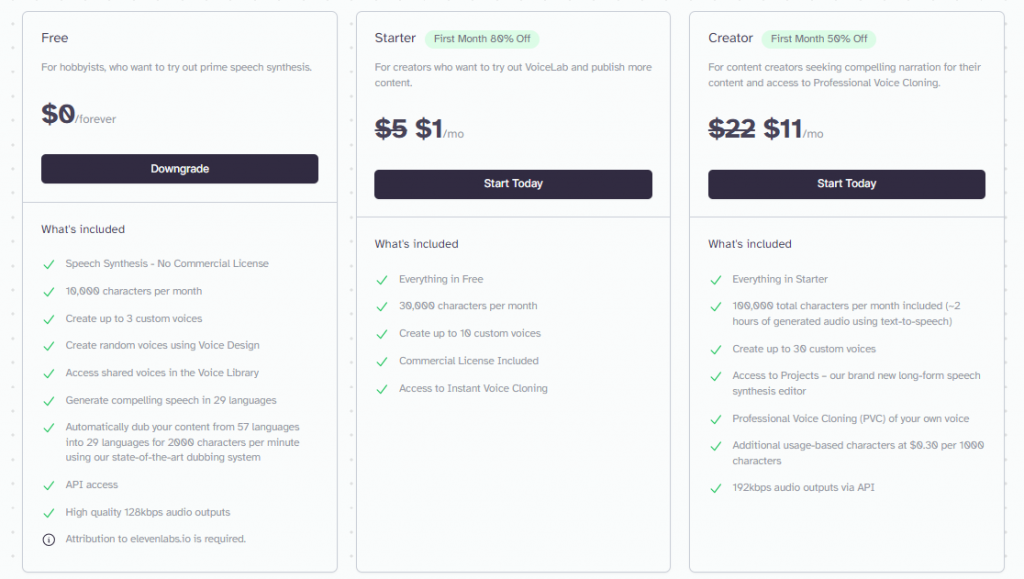
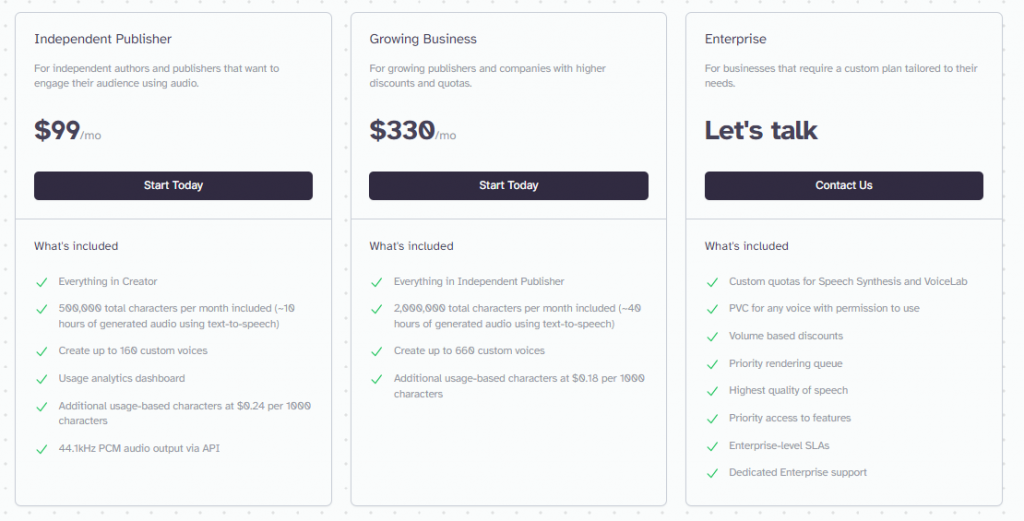
3. Speechify
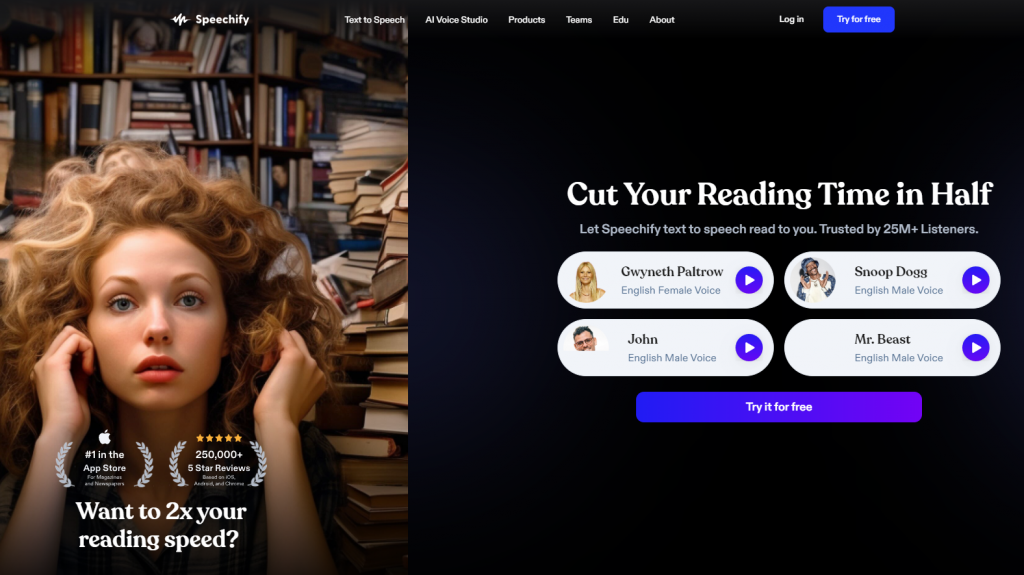
Speechify is a text-to-speech application that converts written text into spoken words. It offers different pricing plans, including a free version and paid subscriptions. The free version usually has basic features, suitable for casual users.
Paid plans typically provide more advanced features like higher-quality voices, more language options, and additional functionalities. The cost of these plans varies, and Speechify often updates its pricing and features.
Features
- Speechify offers over 30 languages and a wide range of 130+ voices, including natural-sounding and celebrity-like options.
- Includes reading speed control, highlighting text as it’s read, and converting text from books, PDFs, and web pages.
- Integrates with browsers and mobile devices, allowing seamless text-to-speech conversion across different platforms.
- Offers a free version with basic features and a premium plan with advanced capabilities like more voices and offline listening.
- High-quality voice synthesis, providing clear and natural-sounding audio for various content types.
- User-friendly interface, making it easy for users of all skill levels to navigate and use the tool effectively.
- Multi-device compatibility, supporting usage across computers, smartphones, and tablets for consistent accessibility.
Pros and cons
Pros
- Accessibility
- Language Learning
- Productivity
- OCR technology
- Support for Multiple Platforms
Cons
- Naturalness of Voice
- Accuracy and Pronunciation
- Subscription Costs
- Limited Context Understanding
Price
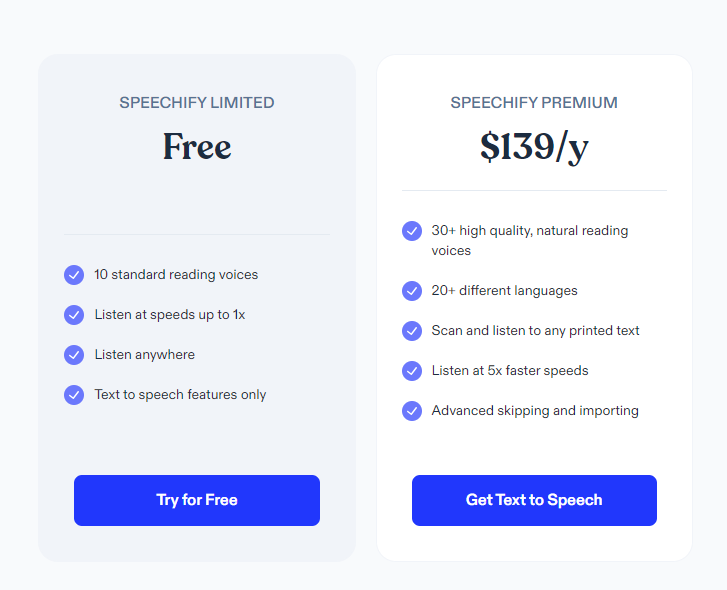
4. Descript
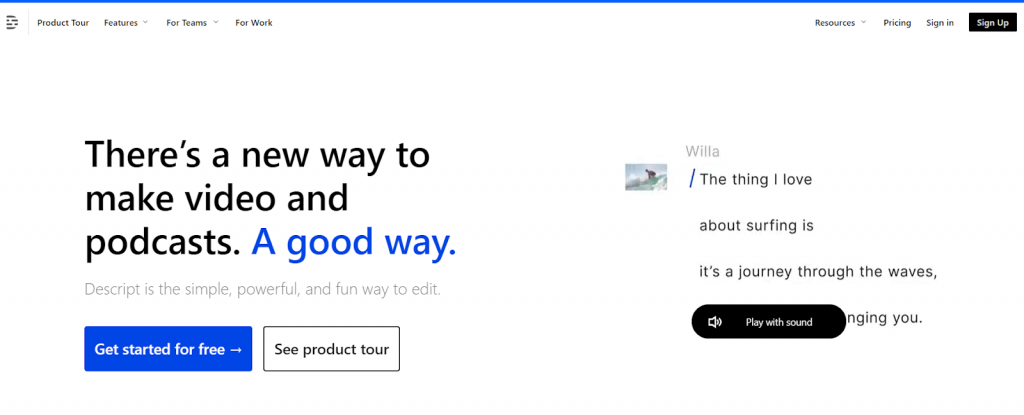
Descript’s Text to Speech tool is a cost-effective option for converting written words into spoken words. It’s like having a cheap, virtual speaker. You type, and it talks.
This tool is great for people who need to hear texts out loud but don’t want to spend much money. It’s simple to use. You just type in your text, and the tool reads it aloud.
This can help with learning or making sure your writing sounds good. Descript is handy for students, writers, or anyone who needs a quick, budget-friendly way to turn text into speech. It’s easy, fast, and doesn’t cost much.
Features
- Descript allows you to clone your voice using its Overdub feature.
- Studio Sound: This feature significantly improves the sound quality of audio files.
- Descript automates the removal of filler words (like “um,” “uh,” “like,” etc.)
- The software can automatically transcribe audio and video files with impressive accuracy
- Choose from 9 different stock voices: Don, Emily, Carla, Ruth, Malcolm, Ethan, Henry, Nancy, and Nicholas.
- Descript is designed to be accessible and easy to use
Pros and cons
Pros
- Multi-Functional Editing
- Transcription Services
- Overdub Feature
- Collaborative Editing
Cons
- Learning Curve]
- Subscription Model
- Limited Video Editing Features
Price
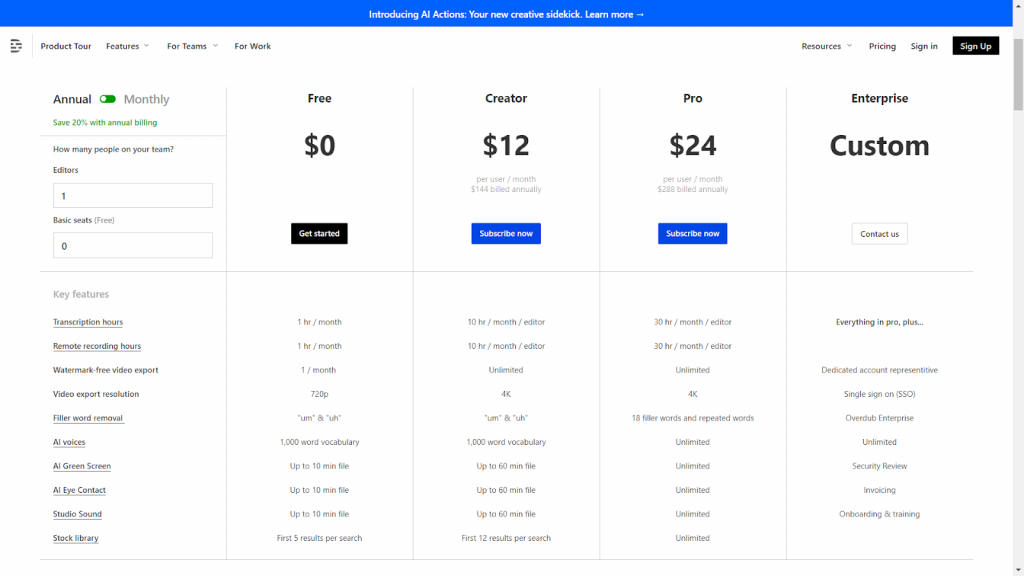
5. Murf AI
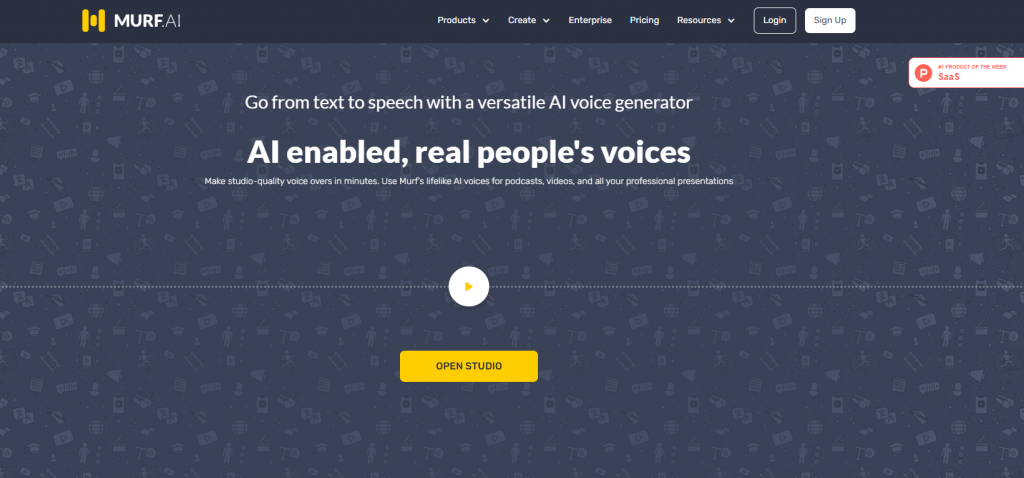
Murf AI is a tool that turns written words into spoken ones. It’s known for being low-cost. This makes it great for people who need text-to-speech services but don’t want to spend much.
Murf AI is not just cheap, but it also gives a clear and natural-sounding speech. This means that the voice doesn’t sound robotic. It’s more like a real person speaking. This feature is really important for keeping listeners engaged and interested.
Features
- Murf AI offers over 120 voices across 20 different languages, catering to a global user base.
- Includes voice cloning, AI dubbing, and integration with Canva for enhanced voice-over capabilities.
- Advanced text-to-speech editor, voice modulation options, and real-time voice editing for precise control.
- Flexible pricing plans, including a free trial, basic, pro, and enterprise levels, to suit different user needs.
- High-quality, lifelike AI voices are ideal for professional and personal projects.
- User-friendly interface, making it accessible for beginners and experts alike.
- Extensive library of AI voices, including options for different ages, accents, and styles.
Pros and cons
Pros
- Wide variety of voices
- Extra Effects
- Google Slides Add-on
Performance - Scalability
Cons
- Cost
Learning Curve - Reliability
- Customization
Price
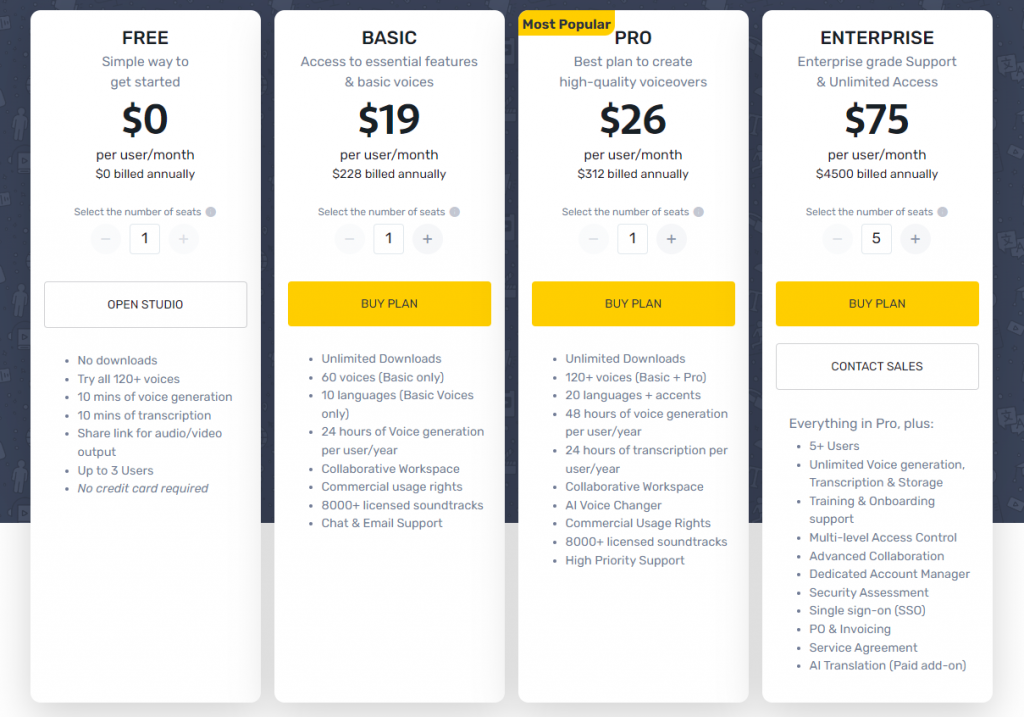
FAQs
What is Text to Speech (TTS)?
Text to Speech is a technology that converts written text into spoken words using synthetic voices. This allows users to listen to written content rather than reading it.
Can I use free Text to Speech software for commercial purposes?
It depends on the software’s licensing terms. Some free TTS tools allow commercial use, while others are only for personal or non-commercial use. Always check the license agreement.
Are there any open-source Text to Speech solutions?
Yes, there are open-source TTS options like eSpeak, MaryTTS, and Festival Speech Synthesis System. These are free to use and modify but may require technical expertise to implement.
How natural do the voices in cheap TTS services sound?
The naturalness of the voices can vary. Generally, more expensive TTS services offer more natural-sounding voices, but many affordable options have made significant improvements in voice quality.
Final Words
The top five text-to-speech tools for Indonesians offer varied features to meet different needs. Each tool has its strengths, like natural voice quality and customization options.
This variety ensures there’s a suitable choice for everyone, whether for personal use or business. In the end, these tools make reading and accessing information easier and more efficient for Indonesian speakers.

