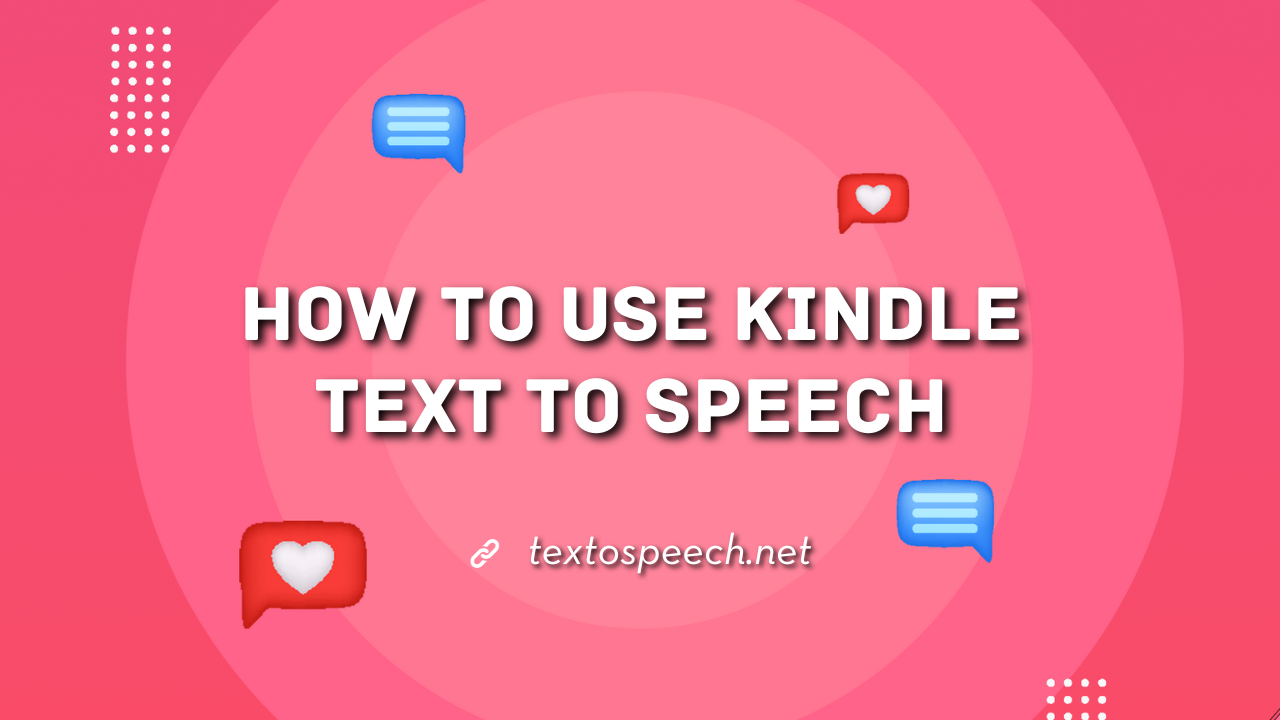Kindle Text-to-Speech is a helpful feature that reads out the text in a book, making it easier for people to enjoy books without actually reading them. It’s great for those who have difficulty reading or just want to rest their eyes.
In this article, we will discuss simple steps to enable and use this feature, making your reading experience more accessible and enjoyable. Whether you’re busy, tired, or just prefer listening, Kindle’s Text-to-Speech can transform your reading habits.
What is Kindle Text To Speech?
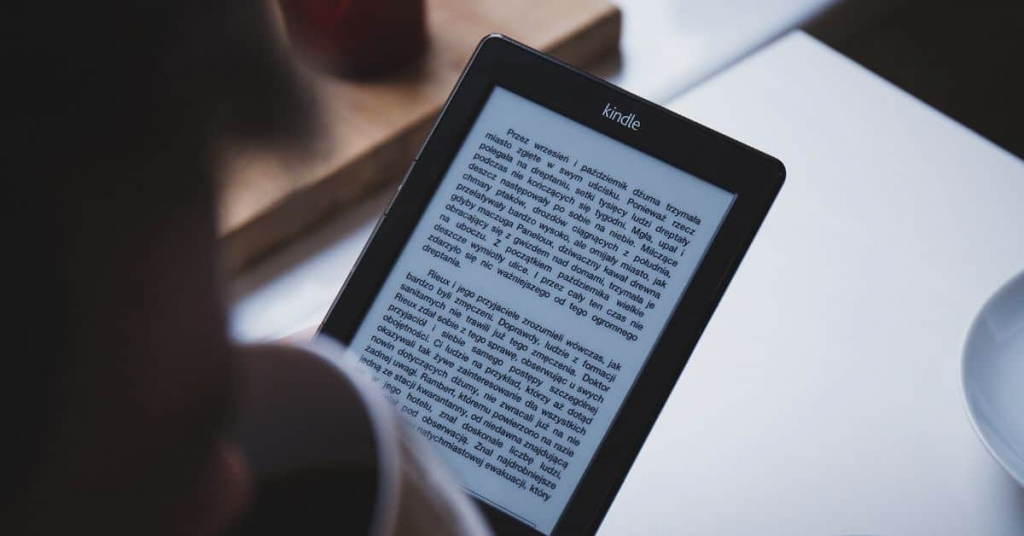
Kindle Text-to-Speech is a feature for Kindle devices and apps. It reads books aloud, just like a person. This is great for when you can’t read the screen, like when you’re driving or cooking.
It’s easy to use. You just turn it on in the Kindle’s settings, and it starts reading. The voice sounds like a real person and can even change speed.
This feature helps everyone enjoy books. It’s perfect for people who have trouble seeing or prefer listening. Kindle Text-to-Speech makes reading accessible and fun for everyone.
How to Activate Text to Speech on Kindle?
Activating Text to Speech on your Kindle is easy. Follow these simple steps:
Step 1. Open the Book: First, open the book you want to listen to on your Kindle.
Step 2. Access the Menu: Tap the top of your Kindle screen. A menu will appear.
Step 3. Find Text to Speech: Look for the “Text to Speech” option in the menu.
Once you tap on “Text to Speech,” your Kindle will start reading the book aloud. This feature is great if you prefer listening over reading.
However, keep in mind that not all books have the Text to Speech feature. If the option isn’t available, it means the book doesn’t support it.
Why Use Kindle Text To Speech?
Kindle Text to Speech is great for those who find it hard to read small text. It reads books out loud, so you can listen instead of read. This is handy for people with sight problems or those who get tired eyes.
It also lets you ‘read’ when you’re busy doing other things. Like when you’re cooking, driving, or working out. You don’t have to stop your book; just listen to it.
This feature helps everyone enjoy books more. It makes reading easier and more fun. You can learn and enjoy stories without having to look at the screen. It’s like having a story told to you.
Benefits of Using Text to Speech on Kindle App
Using Kindle’s Text to Speech feature has several benefits:
- Convenience: It allows you to listen to books when you can’t read, like while driving, cooking, or exercising. This makes it easier to enjoy books without having to stop your activities.
- Accessibility: For people with visual impairments or reading difficulties like dyslexia, Text to Speech makes books more accessible. It can be read out loud, making it easier for everyone to enjoy literature.
- Improving Language Skills: Listening to books can help with language learning and improving pronunciation. It’s especially useful for non-native speakers to hear how words are pronounced.
Overall, Kindle’s Text to Speech is a versatile tool that enhances the reading experience for various users in different situations.
TextoSpeech is a Better and More Innovative Approach
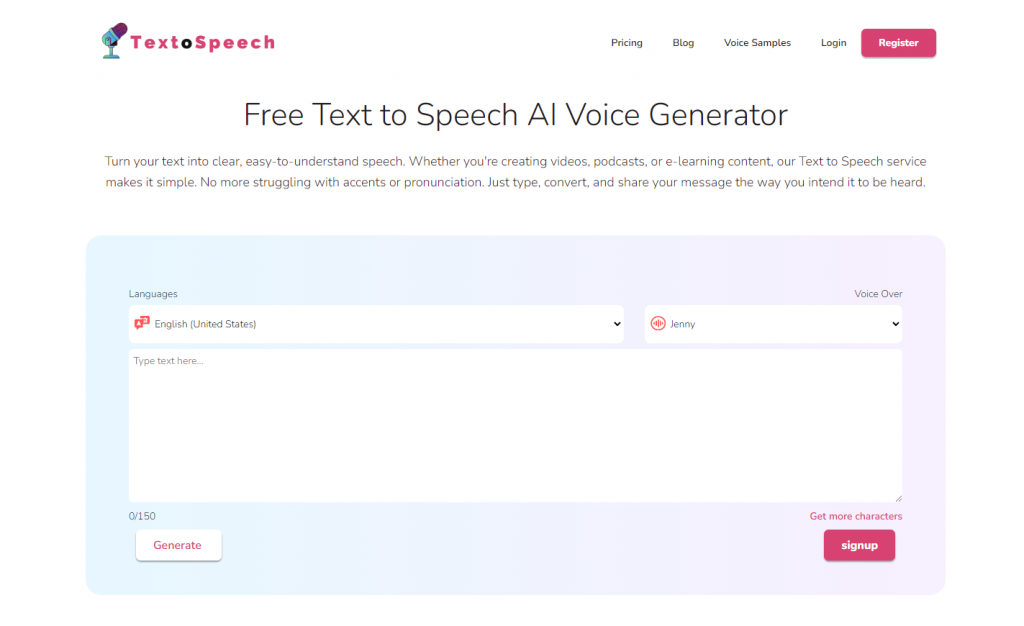
Here’s why?
The TextoSpeech TTS tool is a new and better way to turn text into speech. It’s a great option for Kindle users who want to listen to their books. This tool is easy to use and offers high-quality voice options, making reading more enjoyable.
With TextoSpeech, Kindle users can easily convert written text to speech. This feature is especially helpful for those who prefer listening over reading. It’s simple to use and works well with various book formats on Kindle.
This tool is innovative because it uses advanced technology to provide clear and natural-sounding voices. This makes the listening experience on Kindle better. It’s perfect for all kinds of readers, including those who find reading challenging.
FAQs
What is Kindle Text-to-Speech?
Kindle Text-to-Speech is a feature that allows your Kindle device or app to read aloud the text from a book.
Which Kindle devices support Text-to-Speech?
Not all Kindle devices support Text-to-Speech. Typically, newer models like the Kindle Fire tablets have this feature. It’s best to check the specifications of your specific model.
How do I enable Text-to-Speech on my Kindle?
To enable Text-to-Speech, open the book you want to read, tap the screen to reveal the top menu, select the Text-to-Speech icon, and then choose ‘Play’. The availability of this feature can vary by book.
Can I adjust the reading speed of the Text-to-Speech?
Yes, most Kindle devices allow you to adjust the reading speed. You can typically find this option in the Text-to-Speech settings.
Conclusion
Using Kindle’s Text to Speech feature makes reading books easy and accessible, especially for those who find it hard to read small text or have busy hands. It turns written words into spoken ones, so you can listen to any book on your Kindle.
The TextoSpeech TTS Tool adds to this by offering more voice options, giving you a better listening experience. This technology is great for enjoying books in a new way.