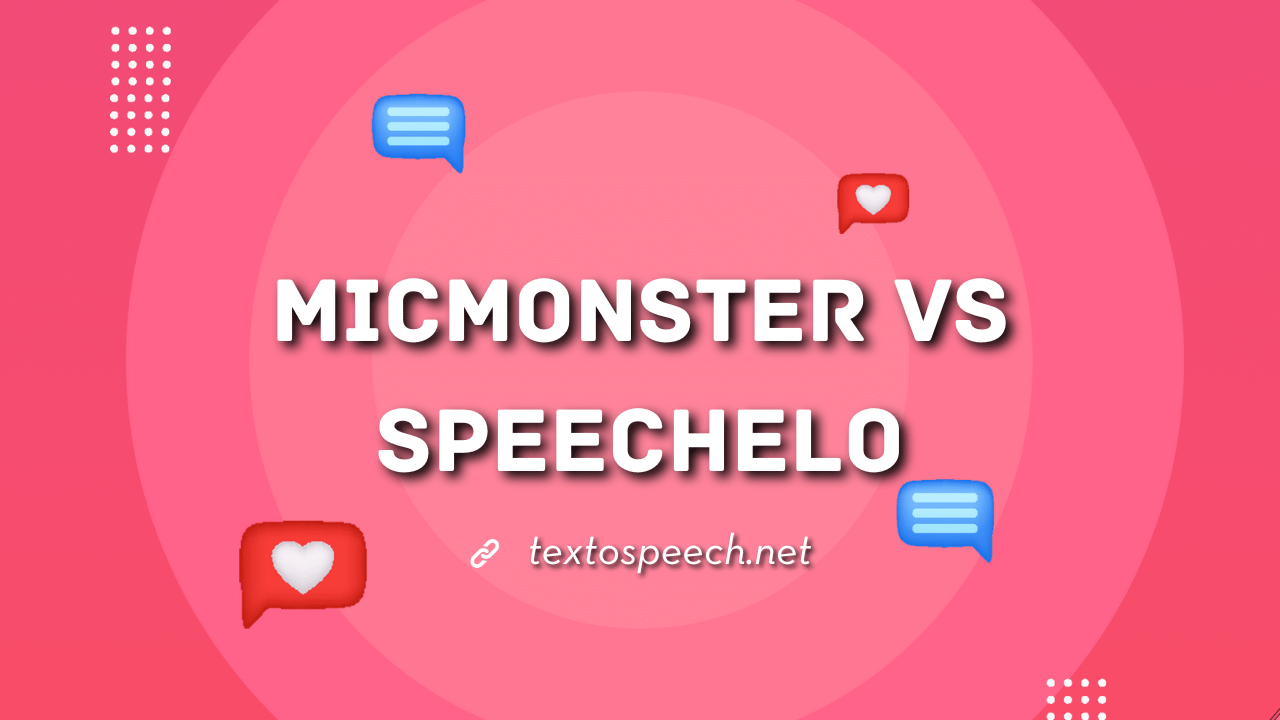MicMonster is gaining attention for its straightforward approach and efficient voice generation, making it a suitable choice for quick and simple voiceover tasks.
Speechelo, on the other hand, is renowned for its wide range of realistic and diverse voices, catering well to projects that require a more human touch in voiceovers.
In this article, We’ll compare MicMonster Vs Speechelo, the features, pros, and cons of each tool, consider their pricing, and explore alternatives available in the market. This comprehensive overview aims to help you decide which tool might be the best fit for your needs.
What Is MicMonster?
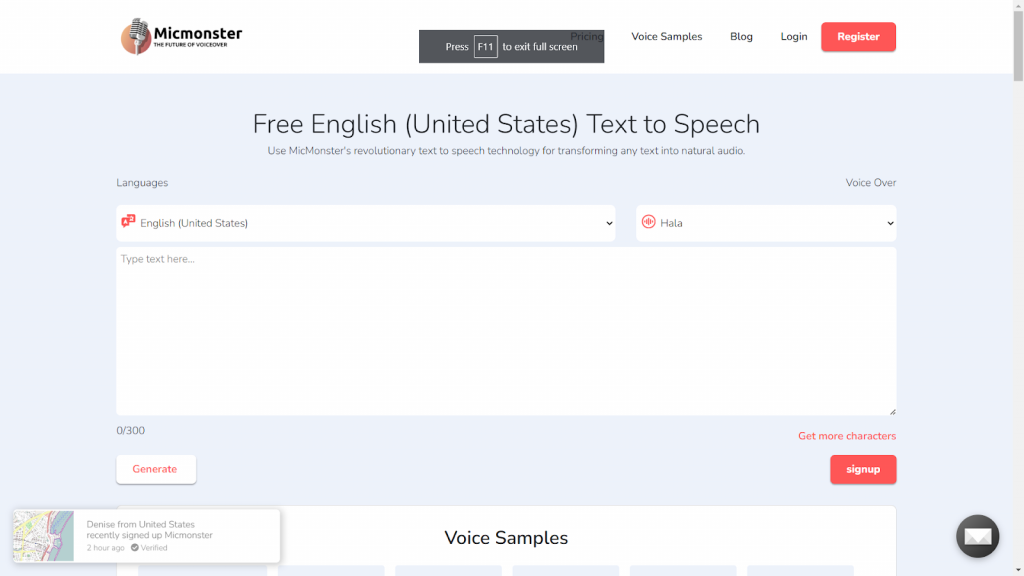
MicMonster is a text-to-speech software. It changes written words into speech. This means you can type something and MicMonster will read it out loud in a voice that sounds like a real person.
It has 600+ voices to pick from, so you can find the right one for your project. Whether it’s for a video, a presentation, or just to hear a document read aloud, MicMonster can help.
MicMonster is great for anyone who needs to turn text into speech quickly and easily. It’s useful for making content more interesting and for people who prefer listening to reading.
MicMonster Unique Features
- Natural-Sounding Voices
- Quick Conversion
- Language Support
- Affordability
Natural-Sounding Voices
MicMonster’s Natural-Sounding Voices is about making the computer voices sound just like real people. When it reads out text, it doesn’t sound robotic or fake. Instead, the voices are smooth and lifelike, which makes listening to them more pleasant.
This feature is great for different projects, like making videos or reading documents out loud. Because the voices sound real, they help people to listen and understand better. You can choose from various voices in MicMonster to find the one that fits your needs.
Quick Conversion
Quick Conversion is all about turning text into speech fast. This is super helpful if you’re in a hurry or have a project with a tight deadline. With MicMonster, you don’t have to wait long. Just type in your text, and it quickly reads it out loud for you.
This quickness is great for when you need a voiceover for a video or want to hear an article read aloud without delay. You just enter your text, pick a voice, and MicMonster does the rest almost instantly.
Language Support
MicMonster Support in many different languages means it can speak. This is useful if you must turn text into speech in multiple languages.
For example, if you’re making a video for people in different countries, MicMonster can help by reading your script in the languages your audience speaks.
The best part is, that even with different languages, the voices still sound natural and clear. Whether you’re working on a project in Spanish, French, or any other language, MicMonster has got you covered. It’s great for reaching a wider audience without losing the quality of the voice.
Affordability
This is a big plus, especially if you don’t have a lot of money to spend. MicMonster costs less than many other text-to-speech programs while considered for lifetime use.
The fact that it’s affordable doesn’t mean it’s low quality. You still get good voices and quick text-to-speech conversion. It’s just easier on your wallet.
Whether you’re making videos, need help reading texts, or working on a small project, MicMonster can fit your budget.
Pros And Cons
Pros
- User-Friendly Interface
- Fast Conversion
- Affordable Pricing
- Natural-Sounding Voices
- Multilingual Support
Cons
- Limited Advanced Features
- Voice Customization Limits
Price
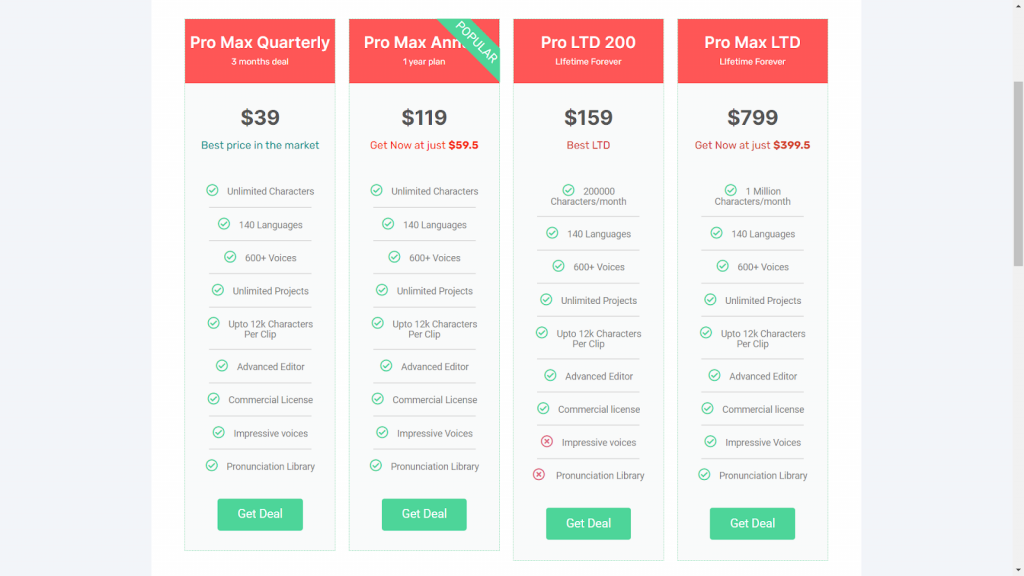
What Is Speechelo?
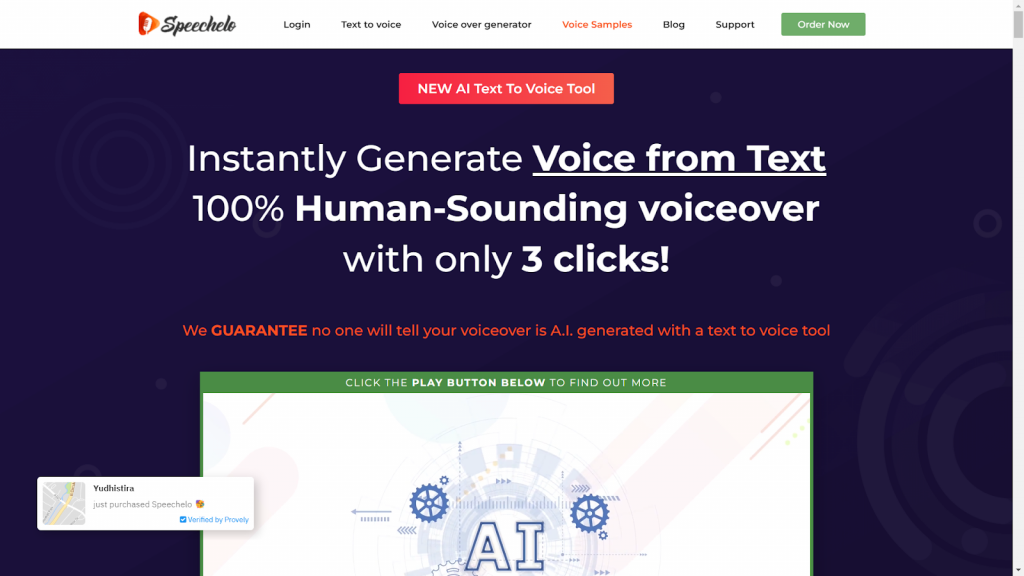
Speechelo is a program that turns what you write into speech. It reads out your written words. This is great for wanting to hear your writing or letting others hear it.
With Speechelo, you get many voices and languages to choose from. You can have your text read in different voices, like a man’s, a woman’s, or a kid’s voice. This is useful for making voiceovers in videos or presentations.
When you use Speechelo, your text becomes more fun and clear to listen to. This is super helpful if you want to share your writing with all kinds of people. Speechelo lets you share your words in a way that is easy and works well.
Speechelo Unique Features
- Realistic Voice Quality
- Integration Capability
- In-app text editor
- No monthly fees
Realistic Voice Quality
Speechelo’s Realistic Voice Quality is great. It changes written text into speech that sounds like a real person is talking. When you use Speechelo to listen to text, it feels like a person is speaking, not a computer.
This feature uses special technology to make the voice sound natural and have the right feeling. This is good for listening to books, articles, or any written stuff because it’s easier to understand. Plus, you can pick from different voices to find the one you like the most.
Integration Capability
Speechelo can easily work together with other apps you use. For example, if you’re making a video and need to add a voice, Speechelo can connect with your video editing app. It’s like having an extra helper that fits right into your work.
You don’t need to switch back and forth between different apps. You can use Speechelo right inside the app you’re using. It makes your work easier and faster.
In-App Text Editor
Speechelo has a feature called an In-app text editor. It lets you write and change your text inside the Speechelo app itself. You don’t have to use a different app to write. You can do all your writing in Speechelo.
Just type what you want in the app, and then Speechelo can read it out loud for you. This saves time because you don’t need to switch between apps. Everything you need to write and turn into speech is in one place with Speechelo.
No Monthly Fees
Speechelo’s “No monthly fees” means you pay just once, not every month. After you pay one time, you can use Speechelo as much as you want without extra cost. This is great because you don’t have to keep paying again and again.
This way, you save money. You spend money only once and then use Speechelo without paying more. This is cheaper after a while. With Speechelo’s one-time payment, you don’t have to worry about money all the time and can focus on your work.
Pros And Cons
No monthly fees
One-time payment
In-app text editor
Realistic Voices
Limited customization options
Pro version is paid quarterly
Price
Best Alternative For Speechelo And Speechify
TextoSpeech is a really good text-to-speech tool, similar to Speechify or Speechelo. It changes your written words into spoken words nicely. TextoSpeech is simple to use, and its voices sound like real people. This is perfect for making videos or other work where you need a natural voice.
A big plus of TextoSpeech is that it doesn’t cost a lot. It’s great if you’re looking to save money. You can even pay just once and use it forever.
With TextoSpeech, you get a huge choice of over 300 voices in more than 140 languages. This helps you pick the best voice for your project easily. That’s why a lot of people prefer TextoSpeech over other tools that do the same thing.
Comparison Table: TextoSpeech Vs MicMonster Vs Speechelo
| Criteria | TextoSpeech | MicMonster | Speechelo |
| Price | Affordable | High | High |
| Voices | 200+ | 600+ | 130+ |
| Languages | 50+ | 140 | 30 |
| Lifetime Offer | ✔ | ✔ | ✔ |
| Free Plan | ✔ | ✔ | ✖ |
| Voice Customization | ✔ | ✔ | ✔ |
| User-Friendly Interface | ✔ | ✔ | ✔ |
| Bulk Editing | ✔ | ✔ | ✖ |
| Voice Merging | ✔ | ✔ | ✖ |
| Pause Timer | ✔ | ✔ | ✔ |
| Multilingual Support | ✔ | ✔ | ✔ |
| Emotion and Accent Options | ✔ | ✔ | ✖ |
| Quick and Easy Conversion | ✔ | ✖ | ✔ |
| OCR | ✖ | ✖ | ✖ |
| Application | ✖ | ✖ | ✔ |
| Voice Clone | ✖ | ✖ | ✖ |
| API | ✖ | ✖ | ✔ |
Conclusion
Both tools have their strengths, and the choice largely depends on the nature of your project and the level of voice customization you need.
For small-scale, personal projects, Speechelo might be the go-to option, whereas MicMonster could be a viable alternative for straightforward, efficient conversion needs.