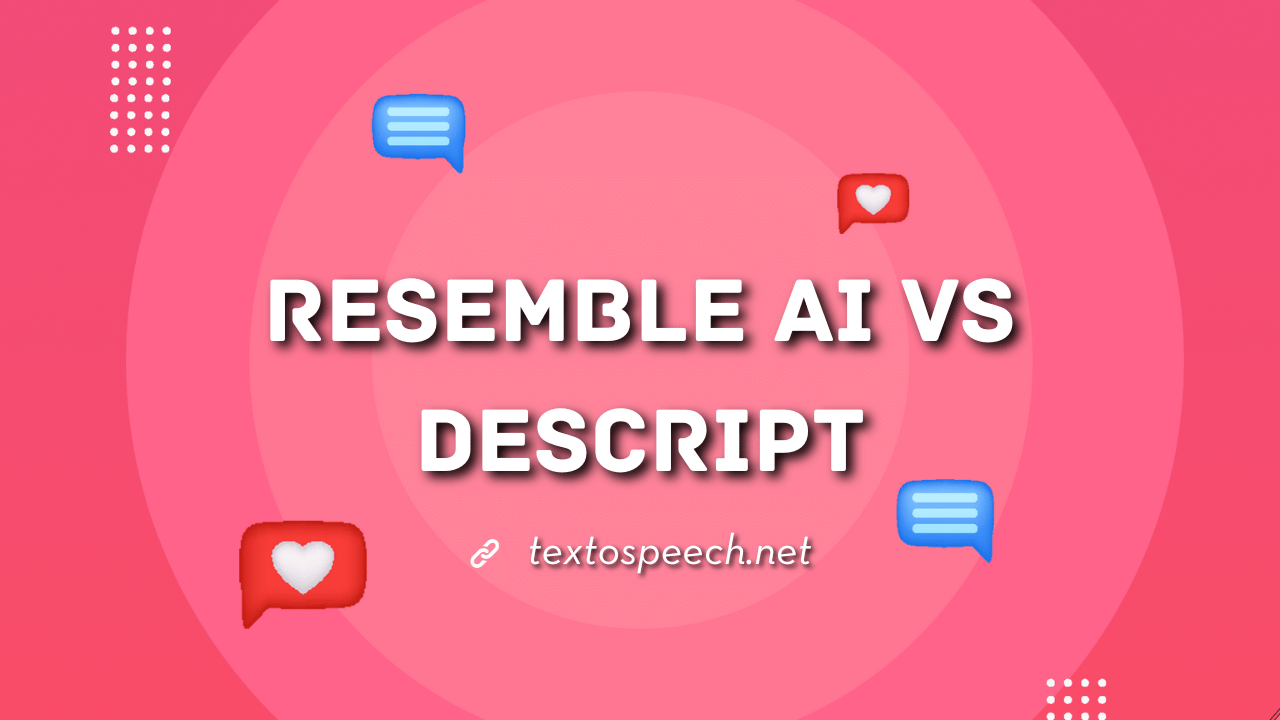Resemble AI focuses on creating realistic synthetic voices using artificial intelligence, making it a go-to for voice cloning and text-to-speech applications.
On the other hand, Descript offers a suite of editing tools for both audio and video, known for its user-friendly interface and powerful transcription services.
In this article, we’ll compare Resemble AI vs Descript, looking closely at their features, pros and cons, pricing, and best alternative, helping you decide which tool best fits your specific needs in audio and video editing.
What Is Resemble AI?
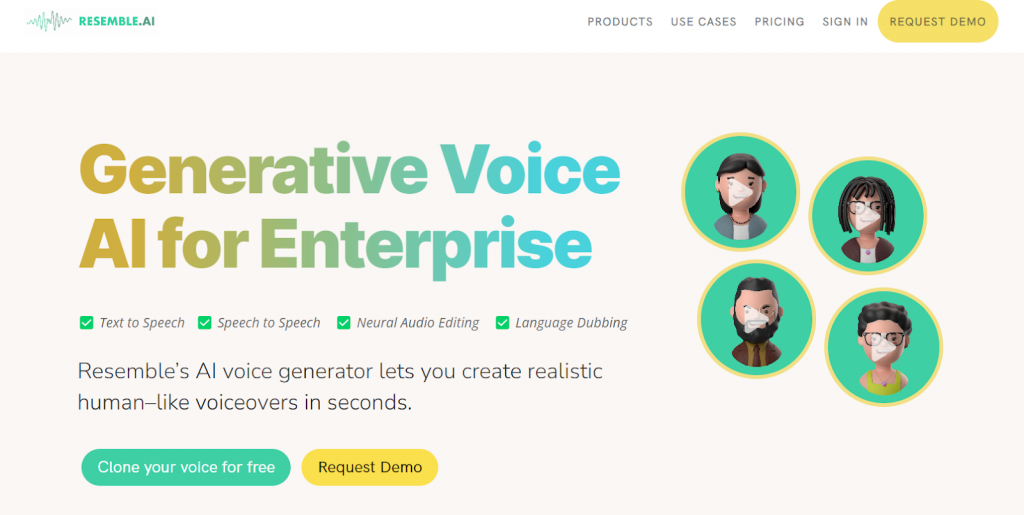
Resemble AI is a tool that helps you create voices using computers. It’s like making a robot talk, but the voice sounds very real, like a human. The best part about Resemble AI is that it can copy a person’s voice just by listening to it.
If you like a particular voice, Resemble AI can make a voice that sounds just like it. This is super useful for creating voices for characters or for making your projects more interesting.
Resemble AI Unique Features
- Voice Cloning
- Emotion Control
- Customizable Speech Patterns
- API Integration
Voice Cloning
Voice Cloning with Resemble AI is like making a copy of someone’s voice. Imagine you have a friend with a cool voice, and you want a robot to talk just like them. That’s what Voice Cloning does.
You record your friend talking, and then Resemble AI uses that recording to create a new voice that sounds the same. This new voice can say anything you type. It’s not just repeating, and it’s like the voice learns how to talk like your friend.
Emotion Control
Emotion Control in Resemble AI is a great feature. It lets you make the computer-generated voices have feelings. Imagine making a voice sound happy, sad, excited, or even angry.
This is super useful for making the voices sound more real, like how people talk in real life.
You can use this feature to make stories or videos more interesting. This helps your audience feel the emotions better, making your project more powerful and fun to listen to. It’s like giving life to the voice!
Customizable Speech Patterns
Resemble AI’s “Customizable Speech Patterns” feature is straightforward. It lets you change how the voice sounds in different ways.
For example, you can make the voice talk faster or slower. This is useful if you want the voice to sound excited (talk fast) or serious and thoughtful (talk slow).
You can also change how the voice says words. Sometimes, the way a word is said can change its meaning or how it feels. This feature is great because it lets you make the voice sound just right for what you need, whether it’s for a game, a video, or something else.
API Integration
API Integration in Resemble AI is a cool feature for people who know a bit about tech and coding. With Resemble AI’s API, you can make the voice features work inside your apps or websites.
For example, if you’re making a game or an app and you want it to talk to people with a realistic voice, you can use Resemble AI’s API to do that.
This makes it easier for developers to create cool projects with real-sounding voices. You don’t have to be a voice expert, because the API does the hard work for you.
Pros And Cons
Pros
- Realistic Voice Cloning
- Easy Integration
- Multi-Functional Editing
- Transcription Services
- Overdub Feature
- Collaborative Editing
Cons
- Learning Curve
- Subscription Model
- Limited Video Editing Features
Price
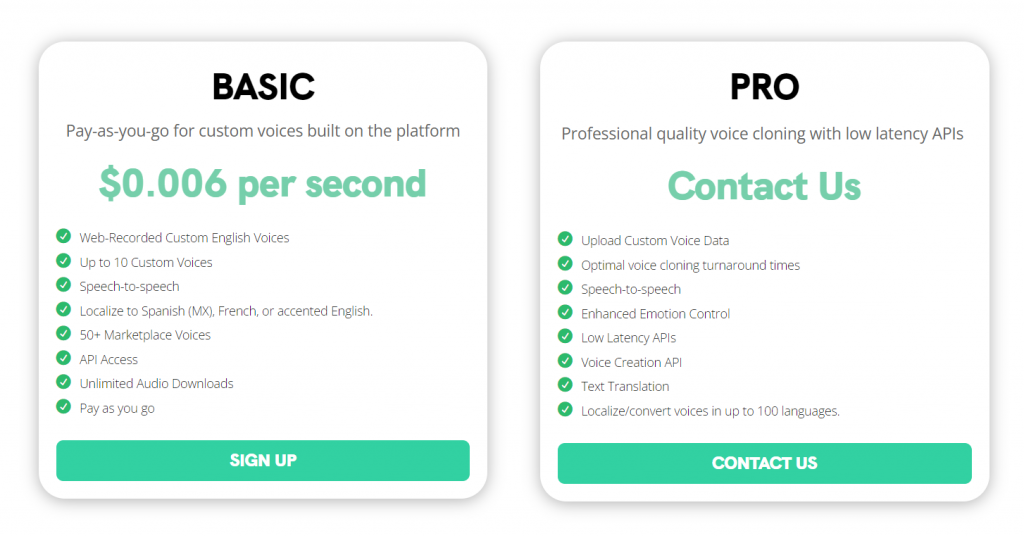
What Is Descript?
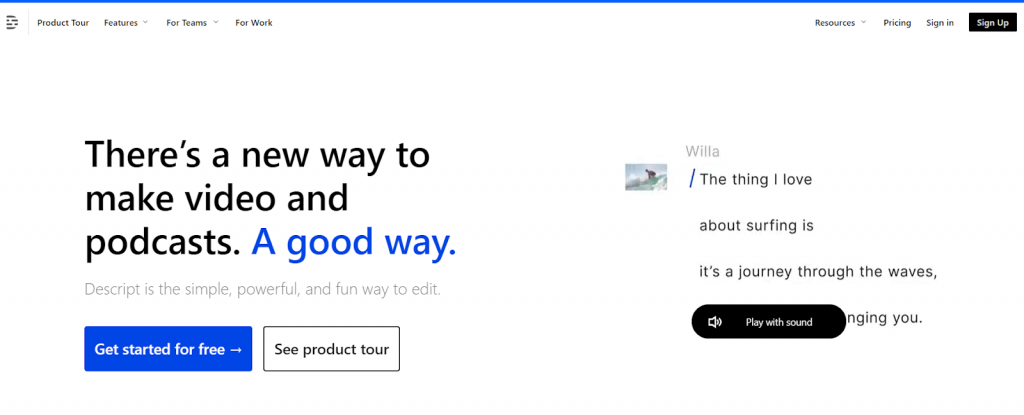
Descript is a tool that helps you edit audio and video. It works like magic! When you record something, like a video or a podcast, Descript writes down everything you say. You can then edit the words just like you would in a Word document. If you change the words, the audio changes too.
This tool is awesome for creating podcasts or videos. You can delete parts you don’t want, add music, or fix any mistakes. Descript also lets you add subtitles to your videos, which is super helpful.
Descript Unique Features
- Transcription-Powered Editing
- Filler Word Removal
- Overdub
- Studio Sound
Transcription-Powered Editing
Descript has a cool feature that turns what you say in a video or audio into text, like writing in a Word document. This makes editing easy. If you make a mistake in what you say, just find those words in the text and type the correct ones.
Descript will then change the audio to match what you wrote. It’s like magic! This is super useful for podcasters or video makers. It saves time and makes editing a breeze.
Filler Word Removal
Descript’s Filler Word Removal is a cool feature. It helps find and remove words like “um” and “ah” from your audio and video. These words can make what you record sound not so clear and professional. With this tool, it’s easy to take these words out.
Descript shows you where these extra words are in your recording. You can get rid of them all at once or one by one. This makes your audio or video sound better. It’s super useful for podcasts or videos, making them sound cleaner and more professional.
Overdub
Overdub is a cool feature where you can make a computer voice that sounds like you. Let’s say you record something but later find a mistake or want to add extra words. Instead of re-recording everything, you can just type the new words.
This is super handy for fixing errors in your recordings without redoing them. It saves a lot of time and makes your job easier. You can just type to change parts of your audio. Overdub is awesome for folks who make videos and podcasts or work a lot with sound.
Studio Sound
Descript’s Studio Sound feature makes your voice recordings sound much better, just like you recorded them in a professional studio. Often, when you record at home or outside, the sound might not be that good. There could be noise, or it might not sound very clear.
Studio Sound helps fix these issues. It’s quite straightforward. When you turn on Studio Sound, it cleans up your voice in the recording. It removes any background noise and makes your voice sound clear and sharp.
With Studio Sound, you don’t need to spend a lot of money on fancy recording gear to have great sound quality.
Pros And Cons
Pros
- Multi-Functional Editing
- Transcription Services
- Overdub Feature
- Collaborative Editing
Cons
- Learning Curve]
- Subscription Model
- Limited Video Editing Features
Price
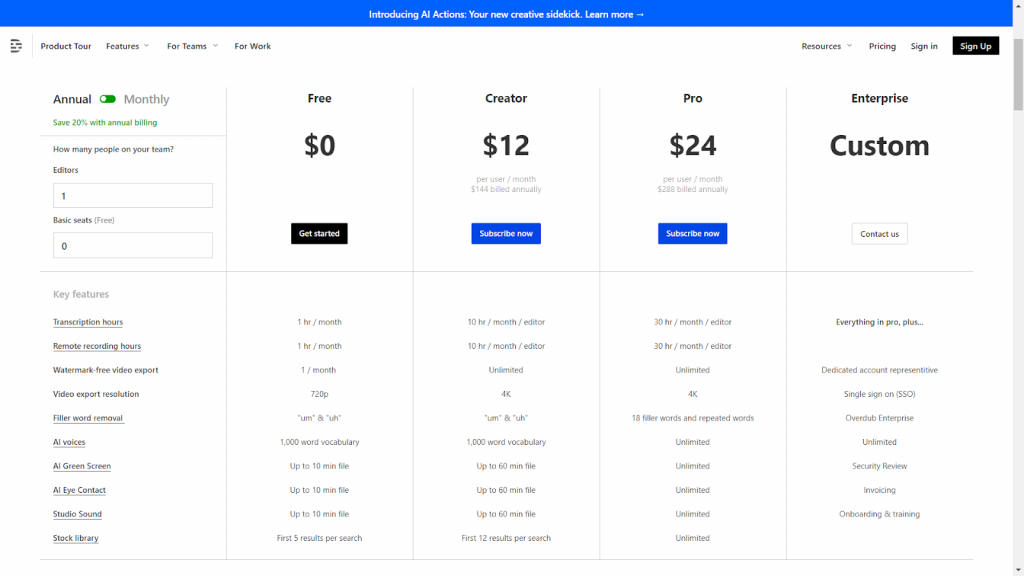
Best Alternative For Resemble vs Descript
TextoSpeech is a tool that changes written words into spoken words. It works like Speechify or Speechelo but is easier to use. The voices from TextoSpeech sound like real people, which is great for videos or other projects where you need a voice that doesn’t sound like a robot.
It’s not very expensive. You just pay once and can use it as much as you want. That’s useful if you don’t want to keep paying.
With TextoSpeech, you get over 300 different voices and it works in more than 140 languages. This means you can choose the perfect voice for your project. That’s a big reason why lots of people prefer it over similar tools.
Comparison Table: TextoSpeech Vs Resemble AI Vs Descript
| Criteria | TextoSpeech | Resemble AI | Descript |
| Price | Affordable | Adjustable | High |
| Voices | 200+ | 100+ | Limited |
| Languages | 50+ | 62 | 23 |
| Lifetime Offer | ✔ | ✖ | ✖ |
| Free Plan | ✔ | ✖ | ✔ |
| Voice Customization | ✔ | ✔ | ✔ |
| User-Friendly Interface | ✔ | ✔ | ✖ |
| Bulk Editing | ✔ | ✖ | ✖ |
| Voice Merging | ✔ | ✖ | ✔ |
| Pause Timer | ✔ | ✖ | ✔ |
| Multilingual Support | ✔ | ✔ | ✔ |
| Emotion and Accent Options | ✔ | ✔ | ✔ |
| Quick and Easy Conversion | ✔ | ✔ | ✔ |
| OCR | ✖ | ✖ | ✖ |
| Application | ✖ | ✖ | ✖ |
| Voice Clone | ✖ | ✔ | ✔ |
| API | ✖ | ✔ | ✔ |
Conclusion,
Resemble AI and Descript are both great tools, but they have different uses. It’s user-friendly and great for transcription.
If you need a tool for creating lifelike voices, Resemble AI is the way to go. But if your focus is on editing and transcribing audio and video, then Descript is probably better for you.