Creating a news reporter voice is not a small task, but it’s super important for making stories come alive. With tools like TextoSpeech, you can turn written words into a voice that feels like it’s straight from the newsroom.
In this article, we’ll dive into why TextoSpeech is a smart pick for making reporter voices. We’ll look at how it works, the cool features it offers, and why it’s a game-changer for anyone looking to deliver news in a voice that stands out.
Elevating News Delivery with TextoSpeech Technology
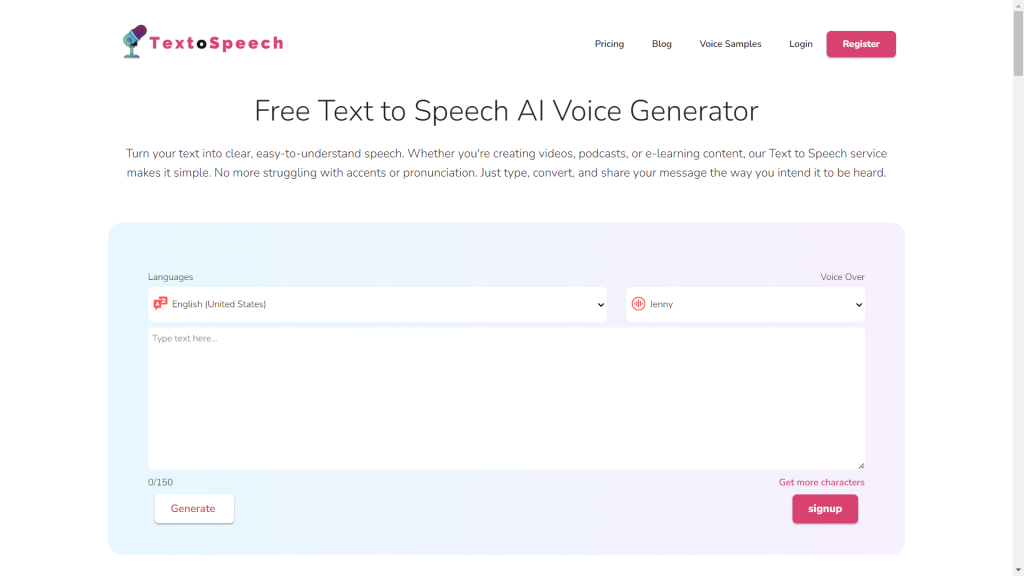
TextoSpeech makes making news voices easy. It changes the text to speech that sounds real, just like a person talking. No worries about accents or tough words. It’s simple to use: just write your text, choose a voice, and that’s it.
With TextoSpeech, you have lots of voices in many languages. You can make the voice sound happy, serious, or soft to match your story. It’s also easy for anyone. You can speed up or slow down the speech, change the tone, and stress certain words to be clear.
Benefits for News Production
TextoSpeech, a text-to-speech technology, is different from traditional voiceover methods. In traditional voiceovers, a person records their voice, which takes time and effort.
TextoSpeech uses AI to turn written words into spoken words quickly. This means you don’t need a person to read aloud, saving a lot of time. TextoSpeech is faster and can save money.
You don’t need to hire voice actors or set up recording equipment. It’s also easy to make changes. If you need to update the words, you just change the text, and TextoSpeech does the rest. This flexibility is really helpful, especially if you need to update your content often.
TextoSpeech News Reporter Voices
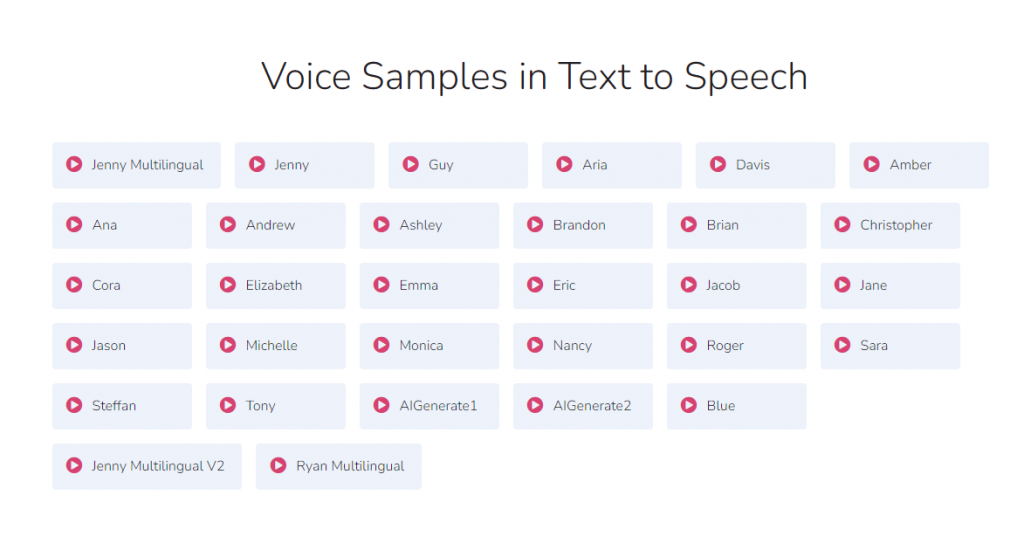
TextoSpeech has a wide range of news reporter voices for different needs. You can pick from many styles, whether you want a voice that sounds serious and strong or one that’s friendly and warm. This lets you match the voice to your story’s mood.
For a classic news feel, there’s Floki with his deep, strong voice. If you’re telling a more personal story, Jason’s charming voice is great. For fast-paced news like breaking stories, Jane’s lively and energetic voice works well.
TextoSpeech gives you many choices to make your news stories sound just right. In some voice styles, you have the option to select the “NewsCast” voice style, which generates the voice to match the sound of a news reporter. With these options, your news reports can sound professional and engaging.
Jacob Voice
Jacob’s voice is both smooth and inviting, perfect for narration that needs a personal feel. She’s great for audiobooks, online learning, or business training videos. Her voice keeps listeners focused and interested in what they are learning.
Jacob can handle a wide range of topics, making even difficult subjects clear and easy to understand. Her clear and versatile voice style ensures that the audience stays engaged and absorbs the information effectively.
Whether it’s a story or educational content, Jacob’s narration adds a special touch that enhances the listening experience.
Floki Voice
Floki stands out as a newscaster’s voice. When there’s breaking news or live updates, his voice shines. Floki talks with a mix of being in charge and being excited. This makes news stories interesting and keeps people listening.
He’s great at showing how important and exciting news can be. That’s why he’s a top pick for podcasts, news shows, and YouTube videos about what’s happening now.
Floki’s way of talking grabs your attention and makes you want to keep listening to the news.
Aria Voice
Aria’s voice is perfect for many different uses. It sounds professional like a narrator and clear like a news reporter. This makes Aria a great choice for all kinds of projects. You can use his voice for documentaries, ads, or radio commercials.
What makes Aria good is how he can change his style to match what you need. His voice is easy to understand and flows nicely. This is why people making different kinds of content like to use Aria.
How to Use TextoSpeech for News Reporting
Using TextoSpeech for news reporting is easy. Here’s how to do it in simple steps:
Step 1: Type or Paste Your Text
First, you need the news you want to report. You can type it directly into TextoSpeech or paste it from another document. Make sure your text is clear and has all the important information you want to share.
Step 2: Select the Ideal News Reporter Voice
Next, choose a voice that sounds like a news reporter. TextoSpeech usually has different voice options. Look for a voice that sounds clear and professional. This will make your news sound more like it’s coming from a real news reporter.
Step 3: Click on Generate
Finally, press the ‘Generate’ button. TextoSpeech will turn your text into spoken words using the news reporter voice you picked. Listen to it and make sure it sounds right.
Pro Tip for Authenticity 😉
To make the voice sound real, you might want to add pauses or change how some words are said. This can help make the news sound more natural like a real person is speaking.
Conclusion
TextoSpeech for your news reporting needs. It’s a great tool that converts text into a natural-sounding news reporter voice. With TextoSpeech, you can easily create engaging news reports without the need for a human narrator.
It’s simple to use, and you can have your news report ready in minutes. So, give TextoSpeech a try and elevate your news reporting game effortlessly. Try it now!

