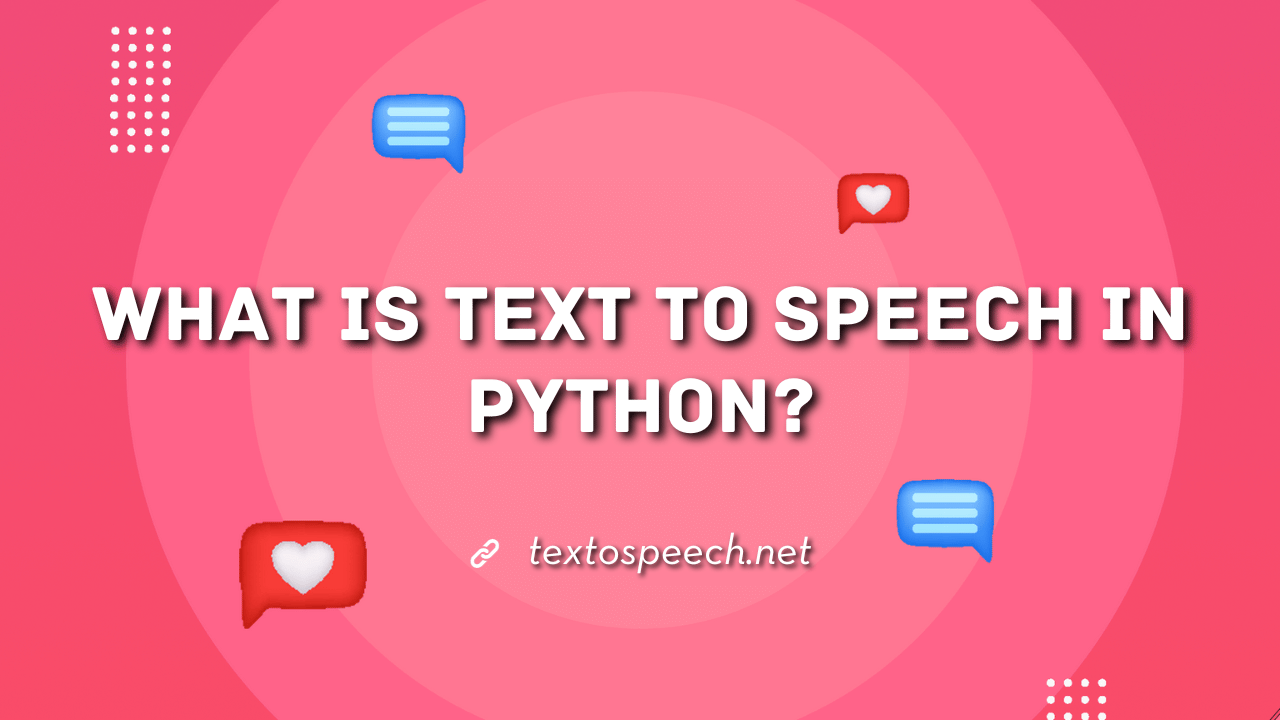Text to Speech (TTS) in Python refers to the technology that converts written text into spoken words using Python programming. This technology is widely used to make applications and devices more accessible, especially for those who have difficulty reading text on screens.
In this article, we will discuss how Text to Speech works in Python, including the tools and libraries commonly used. We’ll explore basic examples and practical applications, making it easy for beginners to understand and start implementing this useful feature in their Python projects.
Understanding Text to Speech in Python
Understanding Text to Speech (TTS) in Python means learning how a computer can talk. Python is a programming language that lets us make the computer speak. With TTS, we write codes that turn our written words into spoken words.
There are tools in Python that help with this. They read the text and make sounds like a human talking. This is useful for making apps that can read books aloud or help people who have trouble seeing.
By using Python for TTS, we can make many projects talk. It’s easy to start, and with practice, you can make your computer say anything you write. This helps make technology friendly for everyone.
Key Python Libraries for Text to Speech
Python offers several key libraries for Text to Speech (TTS) that make it easier to convert text into spoken words. Here are some of the most popular ones:
- gTTS (Google Text-to-Speech): This library uses Google’s TTS API. It’s simple to use and supports various languages. You can easily turn text into mp3 files.
- pyttsx3: Unlike gTTS, pyttsx3 works offline. It interacts with different TTS engines and platforms. It’s flexible and allows you to control the speech properties like voice and speech rate.
- SpeechRecognition: Although primarily for speech recognition, this library can be paired with TTS libraries to create applications that both understand and speak.
- espeak: This is a compact, open-source TTS engine known for its simplicity and lightweight nature. It supports multiple languages and is often used in combination with other Python tools for TTS projects.
- IBM Watson Text to Speech: IBM’s TTS library offers advanced features. It converts written text into natural-sounding audio in various languages. It requires an internet connection and an IBM Cloud account.
Each of these libraries has its own strengths and is suitable for different types of projects. Your choice will depend on factors like the need for internet connectivity, language support, and specific project requirements.
Advanced TTS Options: Deep Learning and AI Integration
- Neural Network Models: Use deep neural networks for generating human-like speech, significantly improving naturalness and intonation.
- WaveNet and Tacotron: Google’s WaveNet and Tacotron models are examples of advanced AI-driven TTS systems, known for high-quality, lifelike voice generation.
- Custom Voice Generation: AI models can be trained to mimic specific voices, allowing for personalized TTS experiences.
- Emotion and Expressiveness: AI-enabled TTS can incorporate varying emotions and expressiveness in speech, making it more dynamic and context-aware.
- Real-Time Voice Synthesis: Deep learning models can synthesize speech in real-time, useful for interactive applications.
- Language and Accent Adaptation: AI-driven TTS systems can adapt to different languages and accents, broadening their applicability.
- Noise Reduction and Clarity: Advanced models can produce clear, noise-free audio even in challenging acoustic environments.
Customizing TTS Outputs in Python
Customizing Text-to-Speech (TTS) outputs in Python means changing how the computer’s voice sounds when it reads out text. You can do this using Python coding. This is useful for making the voice sound more natural or fitting for different uses, like reading a book or giving directions.
In Python, there are libraries, which are like toolkits, that help with this. These libraries let you change things like the speed, pitch, and accent of the voice. You can even make the voice sound happy, sad, or excited.
By customizing TTS, you can make apps and devices more helpful and easier to use. For example, a reading app can sound like a real person telling a story. This makes technology more fun and useful for everyone.
Challenges and Limitations of TTS in Python
Voice Quality
Voice quality is important in making computer voices sound good. In Python, we can change how these voices sound. This makes them clear and nice to hear.
We use special tools in Python for this. These tools let us adjust how fast or slow the voice talks. We can also make the voice sound happy, sad, or serious.
By doing this, we make sure the computer voice fits what it’s saying. It’s like giving the voice a personality. This helps people understand and enjoy listening to it.
Language and Accent Support
Customizing Text-to-Speech (TTS) outputs in Python lets you change how a computer talks. You can pick different languages and accents. This is useful for making the computer speak like people from various places.
Using Python for TTS means you can make the computer’s voice sound different. You can easily change the language or accent. This is great for projects where you want the voice to match a specific style or place.
Emotion and Intonation
Customizing Text-to-Speech (TTS) outputs in Python means changing how the voice sounds. It’s like adding feelings (emotion) and ups and downs in voice (intonation) to make it sound more real. This makes the computer talk in a way that’s easy to understand and feels more like a real person.
By changing emotion and intonation, we make the computer voice happy, sad, or excited. This is done by using special Python tools. It helps people feel more connected to what the computer is saying. It’s like the computer is talking to you.
These challenges mean that while TTS in Python is useful, it’s not perfect and might not work for every situation. It’s important to keep these limitations in mind when using TTS for projects or applications.
FAQs
What is Text to Speech (TTS) in Python?
Text to Speech in Python refers to the process of converting written text into spoken words using Python programming. This is typically achieved through libraries or APIs that provide TTS capabilities, enabling Python applications to ‘speak‘ text.
Which libraries are used for Text to Speech in Python?
Popular libraries for Text to Speech in Python include gTTS (Google Text to Speech), pyttsx3, and SpeechRecognition. Each of these libraries has different features and capabilities, with some using online services and others being completely offline.
How can Text to Speech be implemented in Python?
Implementing Text to Speech in Python usually involves importing a TTS library, initializing the TTS engine, and then passing the text you want to convert to speech. The process may vary slightly depending on the library used.
Can Python TTS work with different languages?
Yes, many Text to Speech libraries in Python support multiple languages. For instance, gTTS allows for a variety of languages and accents, depending on the capabilities of the underlying TTS service (like Google’s TTS API).
Conclusion
Text to Speech (TTS) in Python transforms written text into spoken words. It’s a helpful tool for making technology more accessible, especially for those with reading difficulties or visual impairments.
Python, with its simple syntax and vast libraries, offers an efficient way to implement TTS, making it easier for developers to integrate this feature into applications.