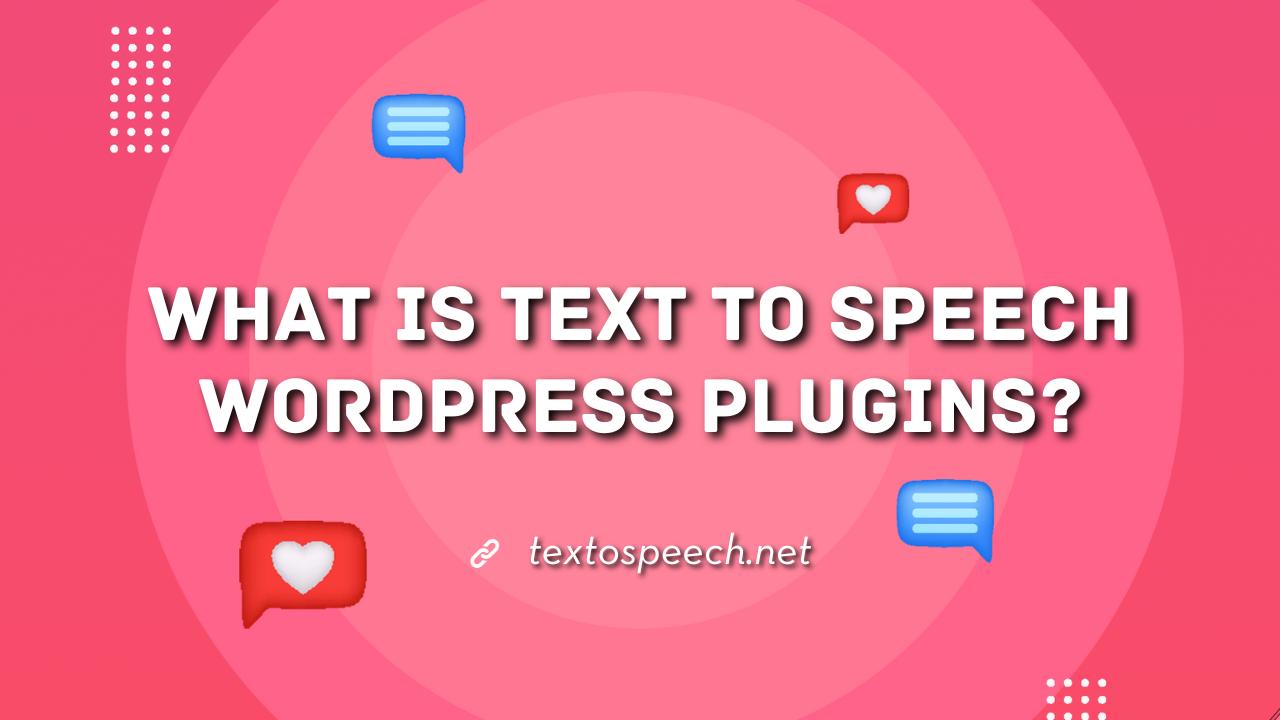Text to Speech WordPress plugins transform written content into spoken words, offering an audio version of your website’s posts and pages. These plugins are super useful for accessibility, making your website more user-friendly.
In this article, we will discuss how Text to Speech WordPress plugins work, their benefits for your website, and some popular options to consider. We’ll explore how these plugins can enhance user experience and make your content more accessible.
What Are Text To Speech WordPress plugins?
Text-to-Speech WordPress plugins are tools that you can add to your WordPress site. These plugins read out the text on your website aloud. This is great for users who prefer listening over reading or have visual impairments.
When you install a Text-to-Speech plugin, it converts your website’s written content into audio. This means your blog posts, pages, and even comments can be heard as spoken words. Users can just click a button to start listening.
These plugins are helpful because they make your site more accessible to everyone. They’re easy to use and don’t need technical skills to set up. It’s a smart way to reach a wider audience, including those who might struggle with reading text online.
Why Use Text To Speech WordPress plugins?
Text To Speech (TTS) WordPress plugins are really useful for website owners. They turn written content into spoken words, making your site more accessible. This is great for people who prefer listening over reading or have difficulty seeing.
These plugins can also boost your website’s engagement. Visitors might stay longer if they can listen to your posts. This is especially helpful for long articles or when people are multitasking.
Lastly, TTS plugins help reach a wider audience. They make your content accessible to those with visual impairments or reading difficulties. It’s not just about convenience, it’s about inclusivity too.
Advantages Of Using WordPress Text To Speech Plugins
- Accessibility Enhancement: This makes your website more accessible to users with visual impairments or reading difficulties, adhering to web accessibility standards.
- User Engagement: Increases time spent on the site as users can listen to content instead of reading, appealing to auditory learners or those who multitask.
- Content Versatility: Offers an alternative way to consume content, catering to different user preferences and enhancing the overall user experience.
- SEO Benefits: Potentially improves search engine rankings as increased engagement and accessibility can be favorable factors.
- Ease of Use: Simple to integrate and use without needing technical expertise, making your website more dynamic with minimal effort.
- Language Support: Many plugins support multiple languages, broadening your audience reach.
- Mobile-Friendly: Enhances the mobile user experience, as listening on mobile devices is often more convenient than reading.
- Cost-Effective: Provides a cost-effective solution to make your website more interactive and engaging without expensive development.
Steps To Activate WordPress TTS Plugins
Step 1. Choose Your Plugin
First, select a TTS plugin that suits your needs. There are various options available in the WordPress plugin repository.
If you are looking for the best text to speech you can read this post to choose the best test plugins for your needs here.
Step 2. Install the Plugin:
- Go to your WordPress dashboard.
- Navigate to ‘Plugins’ > ‘Add New‘.
- Search for your chosen TTS plugin.
- Click ‘Install Now‘ on the plugin.
Step 3. Activate the Plugin:
Once installed, a button will appear to ‘Activate’ the plugin. Click it.
The plugin is now active on your site.
Step 4. Configure Settings:
Most TTS plugins have settings you can customize.
Go to the plugin’s settings page, usually found in the WordPress dashboard menu.
Configure the settings as per your preference (like voice type, reading speed, language, etc.).
Step 5. Add to Pages/Posts:
Some plugins automatically add a TTS feature to all posts/pages.
Others might require you to manually add a shortcode to the posts/pages where you want TTS enabled.
FAQs
What is a Text-to-Speech WordPress Plugin?
A Text-to-Speech (TTS) WordPress plugin is a tool that can be integrated into WordPress websites to convert text content into spoken audio. It uses advanced speech synthesis technology to generate human-like audio from written content, improving accessibility and user experience.
How does a Text-to-Speech Plugin benefit my WordPress site?
Text-to-Speech plugins enhance the accessibility of your site for users with visual impairments or reading difficulties. They also cater to those who prefer listening to content rather than reading, thus potentially increasing your site’s engagement and reach.
Are Text-to-Speech Plugins difficult to install and use?
Most Text-to-Speech plugins for WordPress are user-friendly and can be easily installed and configured with minimal technical knowledge. They usually come with straightforward settings that allow you to customize the voice, language, and reading speed.
Can I customize the voice and language in Text-to-Speech Plugins?
Yes, many Text-to-Speech plugins offer a range of voices and languages to choose from. This allows you to select the most suitable voice and language that aligns with your audience’s preferences and your website’s content.
Conclusion
Text to Speech WordPress plugins transform written content into audio. This helps users listen to posts, enhancing accessibility and convenience. One such tool, On4t TTS Tool Online, offers a user-friendly way to add this feature to websites.
These plugins cater to diverse audiences, including those who prefer audio or have reading difficulties. They’re a smart choice for making websites more inclusive and engaging.