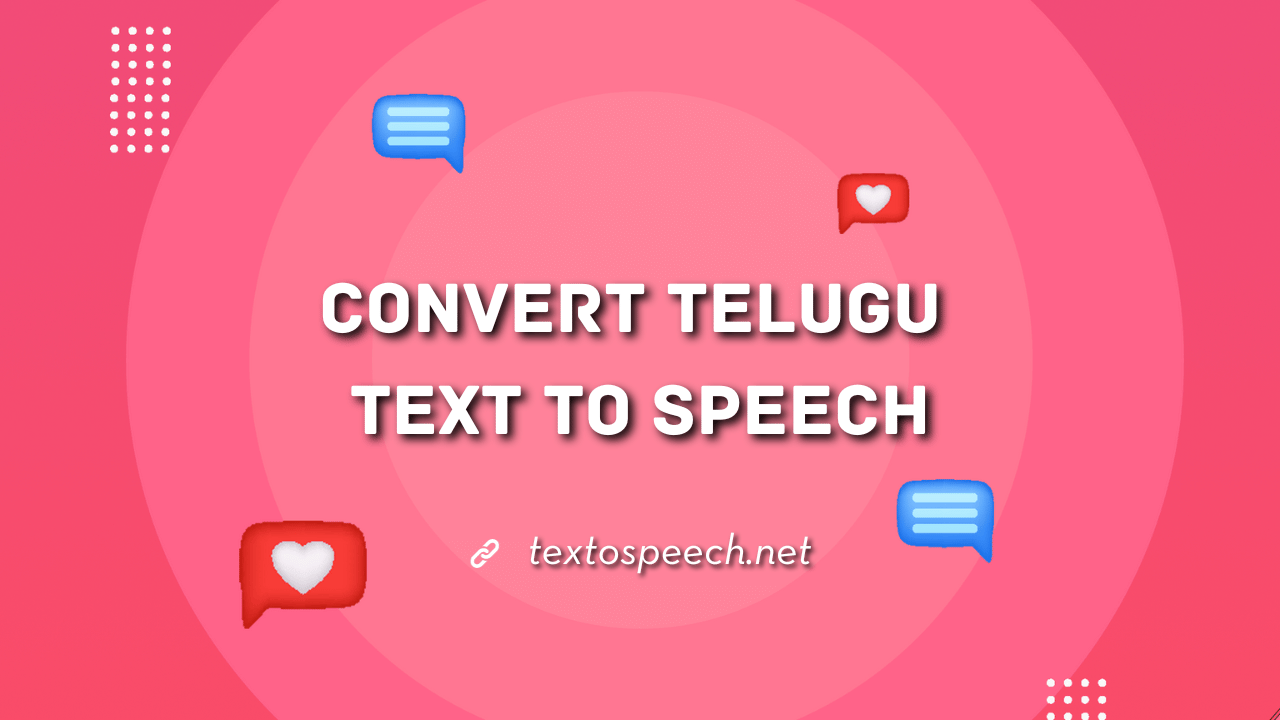Want to turn Telugu text into speech for a voice-over? It’s easy and can be super useful for videos, ads, or podcasts. You can do it with some easy-to-use tools, and you don’t have to be a tech expert.
In this guide, we’ll show you how to convert Telugu text to speech for voice-overs. We’ll go over what you need to do step-by-step and give you some tips for making it sound natural. By the end, you’ll know how to create Telugu voice-overs easily.
What is Text-to-Speech?
Text-to-speech, often known as TTS, is a cool tech that changes written text into voice. Think of it as a digital buddy that reads out stuff to you. It’s been a big help in many areas, from making audiobooks to helping people who might have trouble reading.
Besides that, TTS is now in lots of things we use daily. You’ll find it in phones, computers, and even some smart home devices. So, whenever you see a device reading out text or instructions, that’s TTS in action! It’s a blend of software and sounds that make this magic happen.
Why Telugu Text-to-Speech?
Telugu is a major language spoken by millions in India and worldwide. So, having text-to-speech in Telugu means reaching out to all these speakers in their native tongue. It feels more personal and natural to hear stuff in one’s own language.
Plus, there are many Telugu text-to-speech websites out there, just like textospeech.net. With Telugu TTS, all these can be turned into voice content. This is great for those who might prefer listening over reading or have reading challenges. It’s all about making content accessible to everyone, and Telugu TTS helps do just that!
Step-by-Step Guide to Telugu Text-to-Speech
Step 1. Choose a text-to-speech tool: Begin by selecting a platform or software that supports Telugu text-to-speech. Open textospeech.net or click to redirect to Telugu text-to-speech.

Step 2. Open the Software: Launch or access the chosen text-to-speech software on your device.
Step 3. Language Selection: Navigate to the language settings. From the list of languages, choose ‘Telugu’ or its native script representation.
Step 4. Input Text: Type in or paste the Telugu text you wish to convert into the provided text box.
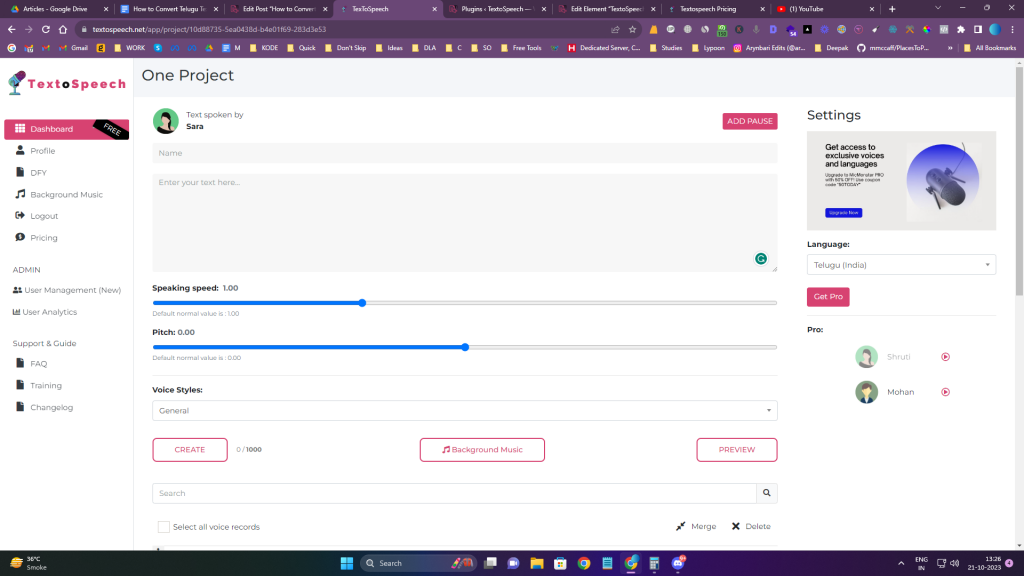
Step 5. Preview (Optional): Before converting, you might find a ‘Preview’ or ‘Play’ button. Use this to listen to a snippet of the text-to-speech conversion to ensure it sounds right.
Step 6. Adjust Settings: Modify the speed, pitch, or voice type (male/female). Adjust these settings as per your preference.
Step 7. Convert: Once satisfied with the settings, click on the ‘Convert’, ‘Play’, or a similarly labeled button to begin the text-to-speech conversion.
Step 8. Save or Export: If you want to keep the audio for later use, look for a ‘Save’ or ‘Export’ option.
Pricing and Costs
Using Telugu text-to-speech software often comes with varied pricing. Basic features are free, but for advanced voices or more characters, you need to pay.
Textospeech services offer monthly or yearly plans, while others might have a one-time fee. Picking the right plan depends on your needs. If you use it a lot, a long-term plan might save money.
Conclusion
Changing voiceovers into TTS helps produce digital content for various needs. This lets users get audio content that’s easy to grasp and more user-friendly. Plus, it speeds up the process of making learning resources.
Using textospeech.net, you can swiftly and precisely change voiceovers from Telugu Text To Speech.