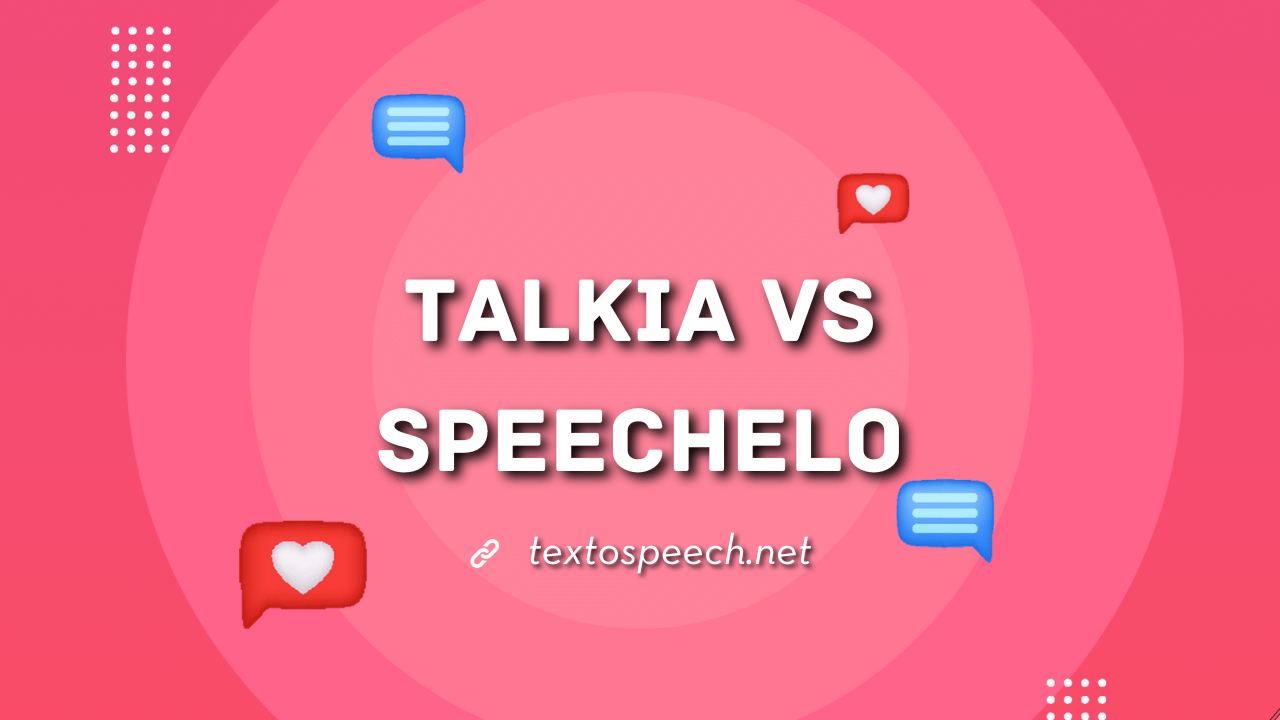Trying to pick between Talkia and Speechelo for your text-to-speech needs? Both platforms offer a range of features, but they have some key differences that might influence your choice.
In this article, we’ll compare Talkia vs Speechlo side by side. We’ll look at their features, pricing, and user experience to help you decide which one is the better fit for you.
Talkia
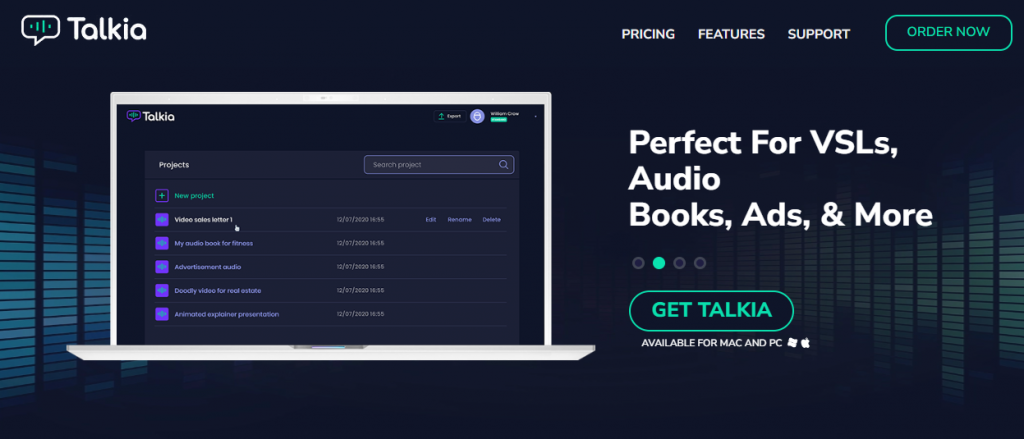
Talkia is text-to-speech cloud-based software that gives you realistic voices. It uses high-end technology, the same as what Google and Amazon use for speech.
But it’s only available on MacBooks and PCs. The software is simple and has an easy-to-use interface, so anyone can create professional voice-overs.
To use this software, you have to buy it and then install it on your Windows or MacBook. It’s not a web-based service, so installation is necessary.
Talkia Unique Features:
- Dashboards & Analytics
- Add Background Music
- Activity Log
Dashboards & Analytics
Talkia’s dashboard and interface are well-designed and straightforward. There’s nothing complicated here; you can use it how you like.
Each section has its own dashboard, making it easy to edit or select things.
If you look, you’ll find three types of sections. On the left side, you’ll have space to paste or write your script or text.
Right next to that, you’ll see options for customizing the language, voice type, voice name, and even control the speed.
At the bottom, you’ll find the voice and audio clip, where you can make all the adjustments you need.
Add Background Music
Talkia lets you add your own background music to the voice generation. This helps to improve the quality of the generated audio.
Adding background music can create a good ambiance for your video, so some people prefer using Talkia over Speechelo as an alternative.
Activity Log
Talkia comes with an activity log feature for voice generation, and you’ll see options like edit, renew, and delete. You can use these to make changes to your voice recordings. Makes things a lot easier!
You can check what you’ve done there, and not just that, you can even go back and edit those generated voices.
Pros and Cons
Pros
- Realistic Text-To-Speech.
- Useful for various purposes like VSLs, audiobooks, and ads.
- Voiceovers in many languages.
- Uses Google & Amazon Speech Technology.
- Available for Mac and PC.
- Customize voice type, pitch, & speed.
- Option to add background music.
Cons
- Doesn’t Offer Free Trial
- Monthly Subscription
Price
Talkia offers two pricing plans that are billed monthly: Standard and Enterprise.
| Talkia Pricing | Standard | Enterprise |
| Price per Month | $49 | $79 |
| Words per Voiceover | 1000 Words | 5000 Words |
| Voices | 102 Voices | 404 Voices |
| Male Voices | 43 | 166 |
| Female Voices | 59 | 238 |
| Youth Voices | 4 | 23 |
| Background Music | 30 | 150 |
| Free Access to Other Software | Standard versions of Doodly, Toonly, Talkia, People Builder, Pyks & Voomly | Enterprise versions of Doodly, Toonly, Talkia, People Builder, Pyks & Voomly |
| Border Skins & Player Skins | Unlimited | Unlimited |
| Cloud Storage | 7TB | 10TB |
| Video Funnels | Unlimited | Unlimited |
| Commercial Rights | No | Yes |
Speechelo
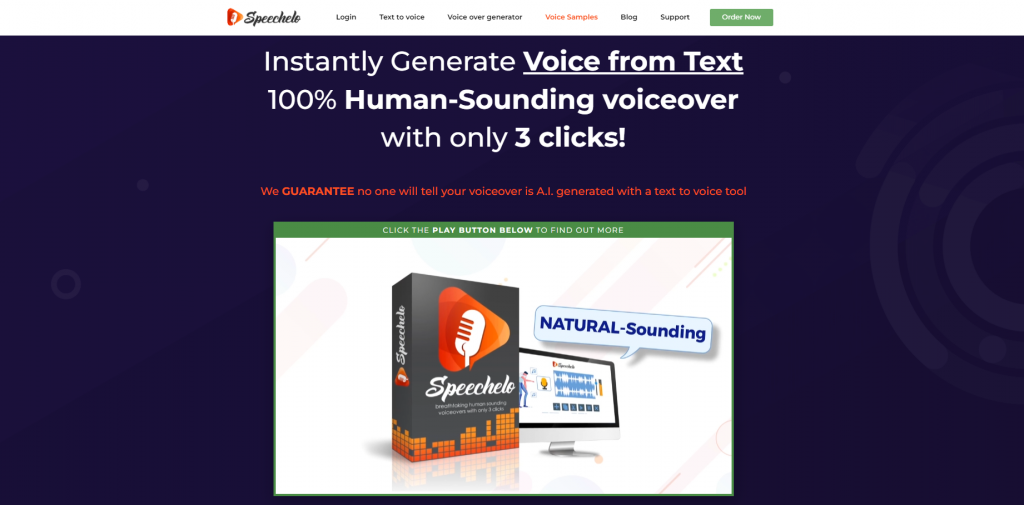
Speechelo is a top-notch text-to-speech software that promises to give you 100% human-like voiceovers.
With the help of Speechelo, you can create a human-sounding voice-over in just three steps.
It’s a versatile tool you can use on your phone to generate high-quality voices. Plus, it’s compatible with both iOS and Android devices, making it accessible to a wide range of users.
Speechelo Unique Features:
- In-app text editor
- No monthly fees
- Software compatibility
- Adds inflections
In-app text editor
The “Text Editor” is a feature where you can fully punctuate your text and script. If you’re checking your writing, this tool provides an editing option that removes the worry about the end result.
You will only waste work due to missing or misplaced punctuation. It helps you generate a voice-over that sounds correct without any mistakes.
No monthly fees
In Speechelo, you don’t have any monthly fees. You just pay a one-time, lifetime fee. That means it’s a great investment. The cost is only $47, which is really reasonable for unlimited access. This becomes a big plus point when choosing Speechelo over software like Talkia.
Software compatibility
You can use Speechelo with various video creation programs like Adobe Premiere, Camtasia, Audacity, and iMovie.
This is really useful if you prefer to avoid sticking to just one platform and want to sync your voice-over with your visuals easily.
Just create your voice-over using Speechelo, download the MP3, and import it into your go-to voice editing app or any compatible video creation software.
Adds inflections
In the Speechelo application, there’s a feature called “Inflections.” It’s a really cool feature.
You can use it to give your speech a natural tone. It helps make your generated voice sound just like a real human.
Pros and Cons
Pros
- No monthly fees
- One-time payment
- In-app text editor
- Realistic Voices
Cons
- Limited customization options
- Pro version is paid quarterly
Price
Speechelo offers two plans: one is Standard, and the other is Pro. The difference between them is not much.
| Features | Speechelo Standard | Speechelo pro |
| Price | $37, One-time payment | Quarterly upgrade of $47 |
| Voices | 30 voices | 171 Voices |
| Languages | 23 languages | 48 languages |
| Limit | 5000 characters | 7000 characters |
| Voice styles | 3 styles | 3 styles |
| Background music | No | 40 music tracks |
| Merge audio | Yes | Yes |
| Commercial license | No | Yes |
Best Alternative: TextoSpeech
Textospeech is a platform where you don’t need any software or installation. It’s a web-based application, so no installation is required.
On top of that, Textospeech offers a lot of features like bulk editing, voice emotions, different types of accents, tones, and voice merge features.
Not only that, but it also provides a lifetime offer at a very affordable price. You can generate as many unlimited voices as you want.
It’s a strong alternative to Talkia and Speechelo.
Comparison Table: TextoSpeech vs Talkia vs Speechlo
| Criteria | TextoSpeech | Talkia | Speechelo |
| Price | $19-$134 | $49 | $47 |
| Voices | 200+ | 102 | 30 |
| Languages | 50+ | All Major languages (they haven’t provided a list) | 23 |
| Lifetime Offer | ✔ | ✔ | ✔ |
| Free Trial | ✔ | ✔ | ✖ |
| Voice Customization | ✔ | ✔ | ✔ |
| User-Friendly Interface | ✔ | ✔ | ✔ |
| Bulk Editing | ✔ | ✖ | ✖ |
| Voice Merging | ✔ | ✖ | ✔ |
| Pause Timer | ✔ | ✔ | ✔ |
| Multilingual Support | ✔ | ✔ | ✔ |
| Emotion and Accent Options | ✔ | ✖ | ✖ |
| Quick and Easy Conversion | ✔ | ✔ | ✔ |
| OCR | ✖ | ✖ | ✖ |
| Application | ✖ | ✔ | ✔ |
| Voice Clone | ✖ | ✖ | ✖ |
| API | ✖ | ✖ | ✔ |
Conclusion
We have compared Talkia and Speechelo, discussing their features, pros, cons, and prices. This will give you a good idea of which software suits your needs.
If you prefer more customization and are okay with a monthly subscription, then Talkia is a good choice.
But if you’re looking for a one-time deal with good-quality voices and compatibility with any video creation software, Speechelo is the way to go.