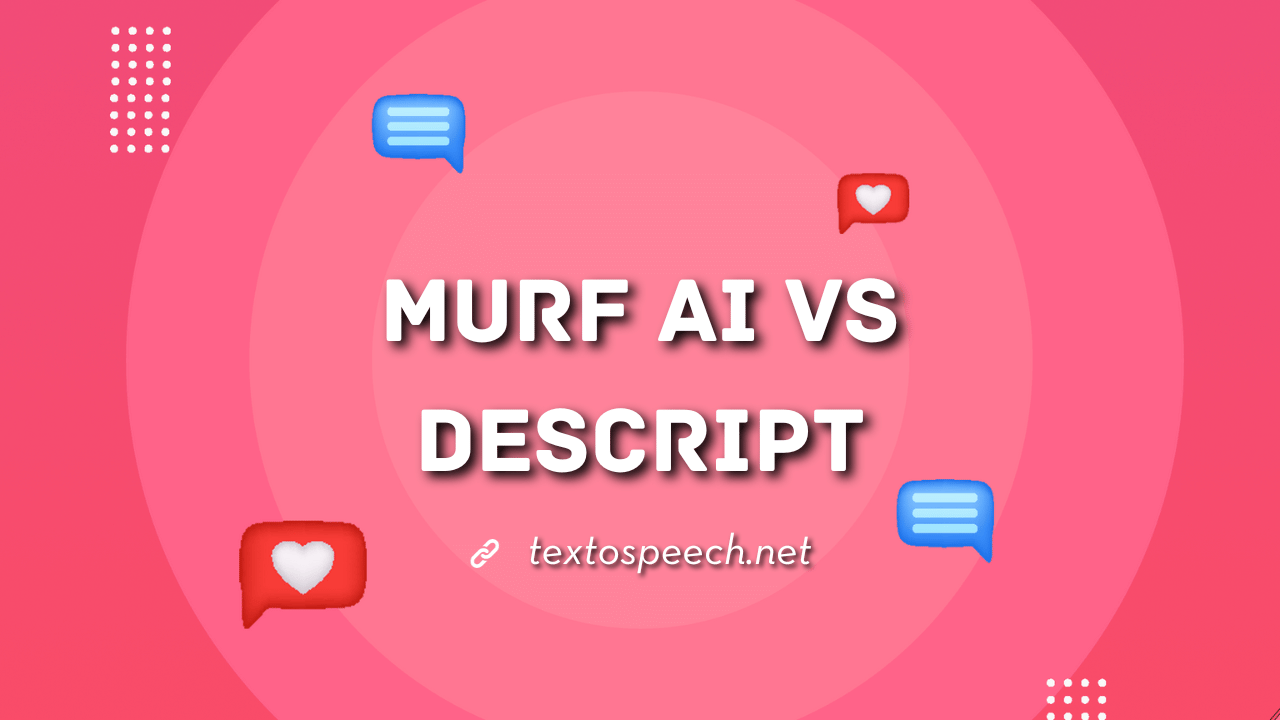Murf AI specializes in creating lifelike AI voices and is widely used for voiceovers in videos and presentations.
Descript, on the other hand, excels in multi-faceted audio editing, transcription, and podcast production, offering a comprehensive suite for content creators.
In this article, we will dive into a detailed comparison between Murf AI vs Descript. We’ll explore their features, pros and cons, pricing, and best alternative for Murf AI and Descript.
What Is Murf AI?
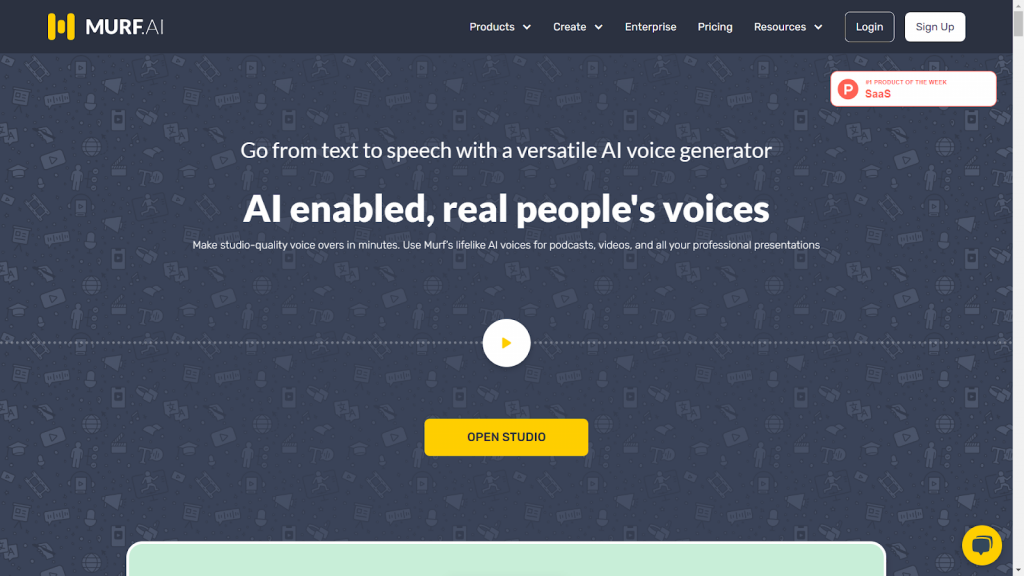
Murf AI is a tool that helps you create voiceovers using artificial intelligence. You don’t need to record your own voice. Murf AI does it for you. It’s used a lot for making videos, e-learning courses, and presentations where you need a clear voice to explain things.
You can choose from different voices and even set the tone and speed. Murf AI is perfect if you need a quick and professional-sounding voiceover for your projects, especially when you can’t or don’t want to record the voice yourself.
Murf AI Unique Features
- Voice Customization
- Script Editor
- Voice Cloning
- Easy Integration with Visuals
Voice Customization
Murf AI’s Voice Customization feature lets you change how the AI voices sound. You can adjust the pitch, which is how high or low the voice is. You can also change the speed, making the voice talk faster or slower.
Plus, you can set the tone, which is how the voice feels, like happy, serious, or friendly. This helps make the voice fit exactly what you need for your project.
Murf AI’s voice customization gives you a lot of control to make the AI voice perfect for your videos, presentations, or any other project where you need a voiceover.
Script Editor
Murf AI’s Script Editor lets you write and change scripts right inside the tool. This is really helpful because you don’t need to use a separate program to write your scripts. Everything you need to create a voiceover is in one place.
Using the Script Editor is easy. You just type in your words, and then Murf AI can turn those words into speech. If you need to change something in your script, you can do it right there and listen to how it sounds immediately.
Voice Cloning
Murf AI’s Voice Cloning is a feature that lets you make an AI voice that sounds like a real person’s voice. Imagine having a recording of someone talking. With voice cloning, Murf AI can create a new voice that sounds just like that person.
This is awesome for projects where you want the voiceover to sound like a specific person. Using voice cloning is simple. You give Murf AI a sample of the voice you want to clone, and it does the rest. The result is an AI voice that matches the original voice closely.
Easy Integration with Visuals
Easy Integration with Visuals means it’s simple to put the voices from Murf AI into videos or slideshows. This is really good for people who make content like videos or presentations. You can create a voiceover in Murf AI and then add it to your visual project easily.
This feature is great because it saves time and makes your work look professional.
So, Murf AI makes it easy to add voiceovers to any visual content. This helps content creators make high-quality videos or presentations without needing a lot of technical skills.
Pros And Cons
Pros
- High-Quality AI Voices
- Voice Customization
- Script Editor
- Multi-Language Support
- Voice Cloning
- Integration with Visuals
Cons
- Limited Emotional Range
- Complexity in Voice Cloning
- Costly For More Features
Price
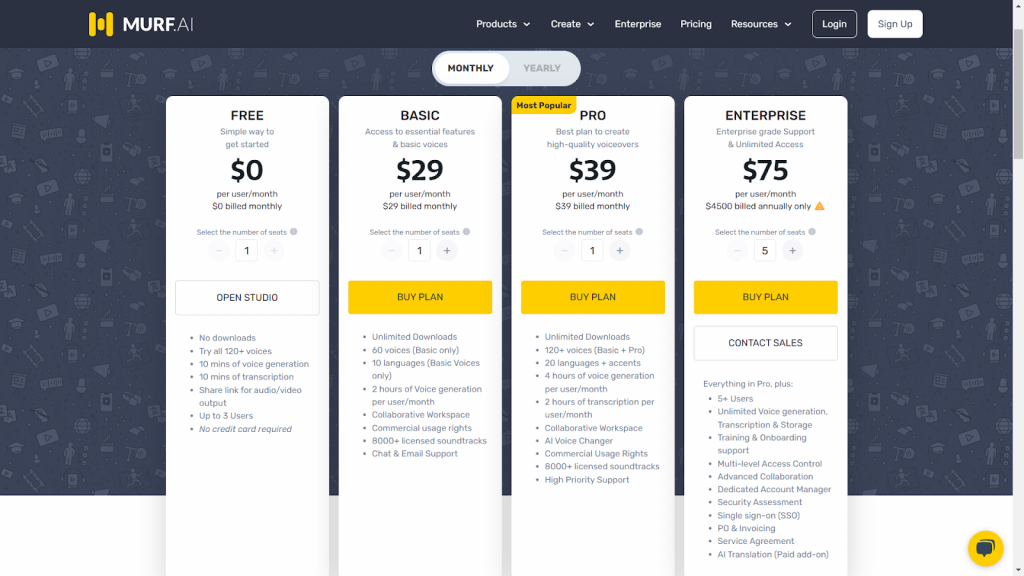
What Is Descript?
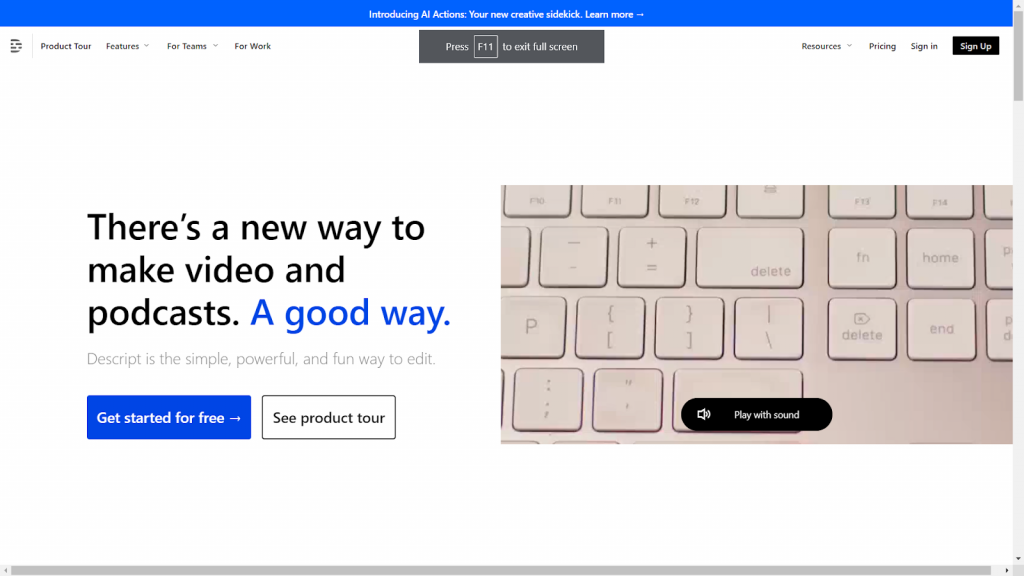
Descript is a tool for editing audio and video. It’s like a magic pen for your recordings. When you talk in a video or podcast, Descript writes down what you say. You can edit the words just like in a document. Change the words and the audio changes, too.
This tool is great for making podcasts or videos. You can cut parts, add music, or fix mistakes easily. Descript also helps you make subtitles for your videos. It makes editing audio and video fun and easy.
Descript Unique Features
- Transcription-Powered Editing
- Filler Word Removal
- Overdub
- Studio Sound
Transcription-Powered Editing
Descript is a tool that helps you edit audio and video. When you speak in a video or a podcast, Descript writes down everything you say. Then, you can edit the words just like you would in a text document. When you change the words, the audio changes too.
This tool is perfect for creating podcasts or videos. You can easily cut parts, add music, or correct mistakes. Descript also lets you add subtitles to your videos. It’s very handy for people who make podcasts, YouTube videos, or work with audio.
Filler Word Removal
Descript’s Filler Word Removal is a handy tool that helps clean up your audio and video. It finds words like “um” and “ah” that people often say without meaning to. These words can make your recording sound not so good. But with this feature, you can easily take them out.
Descript shows you where in your recording these extra words are. Then, you can decide to remove them all at once or one at a time. This makes your audio or video smoother and better to listen to.
Overdub
Descript’s Overdub feature is like having a digital version of your own voice. Say you record something but later find a mistake or want to add more words. Instead of re-recording, you can just type the new words.
Overdub is really handy for fixing errors in your recordings without redoing them. It saves you time and effort. If you need to change something in your audio, you can just type it in.
Studio Sound
Descript’s Studio Sound feature is great for improving the sound of your voice in recordings. It’s perfect when your recordings have problems, like background noise or unclear sound, maybe from recording at home or outdoors.
Studio Sound helps by making your voice sound like you recorded it in a professional studio. Studio Sound cleans up your recording. It gets rid of any extra noise and makes sure your voice sounds clear and sharp, just as if you had fancy recording equipment.
This is super useful for things like podcasts and videos where you want your voice to sound really good. With Studio Sound, you don’t need to buy expensive microphones or other gear to have a great-sounding recording.
Pros And Cons
Pros
- Multifunctional Editing
- Transcription Services
- Overdub Feature
- Collaboration Tools
- Screen Recording
Cons
- High Learning Curve
- Limited Features in Free Version
- Subscription Costs
Price
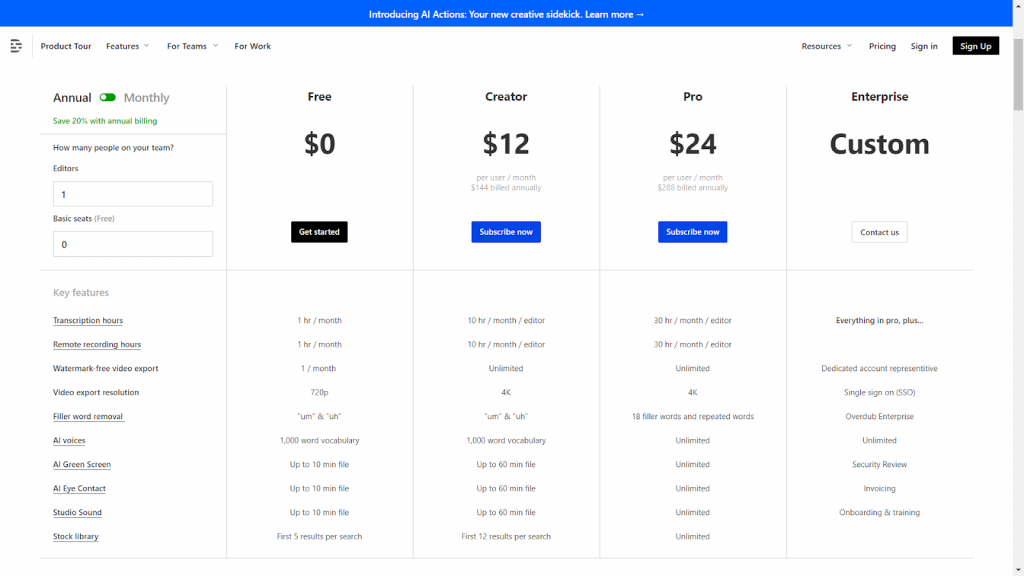
Best Alternative For Murf AI And Descript
TextoSpeech is a great tool for changing written words into spoken words. The voices in TextoSpeech sound like real people, which is perfect for making videos or any project where you need a voice that doesn’t sound robotic.
One good thing about TextoSpeech is it’s not expensive. You can pay just once and then use it as much as you want. This is really convenient.
With TextoSpeech, you get a big choice of over 300 voices and it can speak in more than 140 languages. This means you can find the perfect voice for whatever you’re working on. That’s a big reason why lots of people prefer it over similar tools.
Comparison Table: TextoSpeech Vs Murf AI Vs Descript
| Criteria | TextoSpeech | Murf AI | Descript |
| Price | Affordable | Moderate | Moderate |
| Total Voices | 200+ | 120 | Limited |
| Total Languages | 50+ | 20+ | 10+ |
| Lifetime Offer | ✔ | ✖ | ✖ |
| Free Plan | ✔ | ✖ | ✔ |
| Voice Customization | ✔ | ✔ | Limited |
| User-Friendly Interface | ✔ | ✔ | ✔ |
| Bulk Editing | ✔ | ✖ | ✔ |
| Voice Merging | ✔ | ✖ | ✖ |
| Pause Timer | ✔ | ✖ | ✖ |
| Multilingual Support | ✔ | Limited | Limited |
| Emotion and Accent Options | ✔ | ✔ | ✔ |
| Quick and Easy Conversion | ✔ | ✔ | ✔ |
| OCR | ✖ | ✔ | ✔ |
| Application | ✖ | ✔ | ✔ |
| Voice Clone | ✖ | ✔ | ✔ |
| API | ✖ | ✔ | ✔ |
Conclusion
Murf AI is all about creating realistic AI voices for voiceovers. It’s super for projects where you need a voice that sounds like a real person.
Descript is more about editing audio and making podcasts. It’s good for cutting and fixing audio clips and even does transcriptions.
If you need to make a voiceover with an AI voice, Murf AI is the way to go. But if your work is more about editing spoken audio or making podcasts, then Descript is better. Your choice depends on what you need for your project.