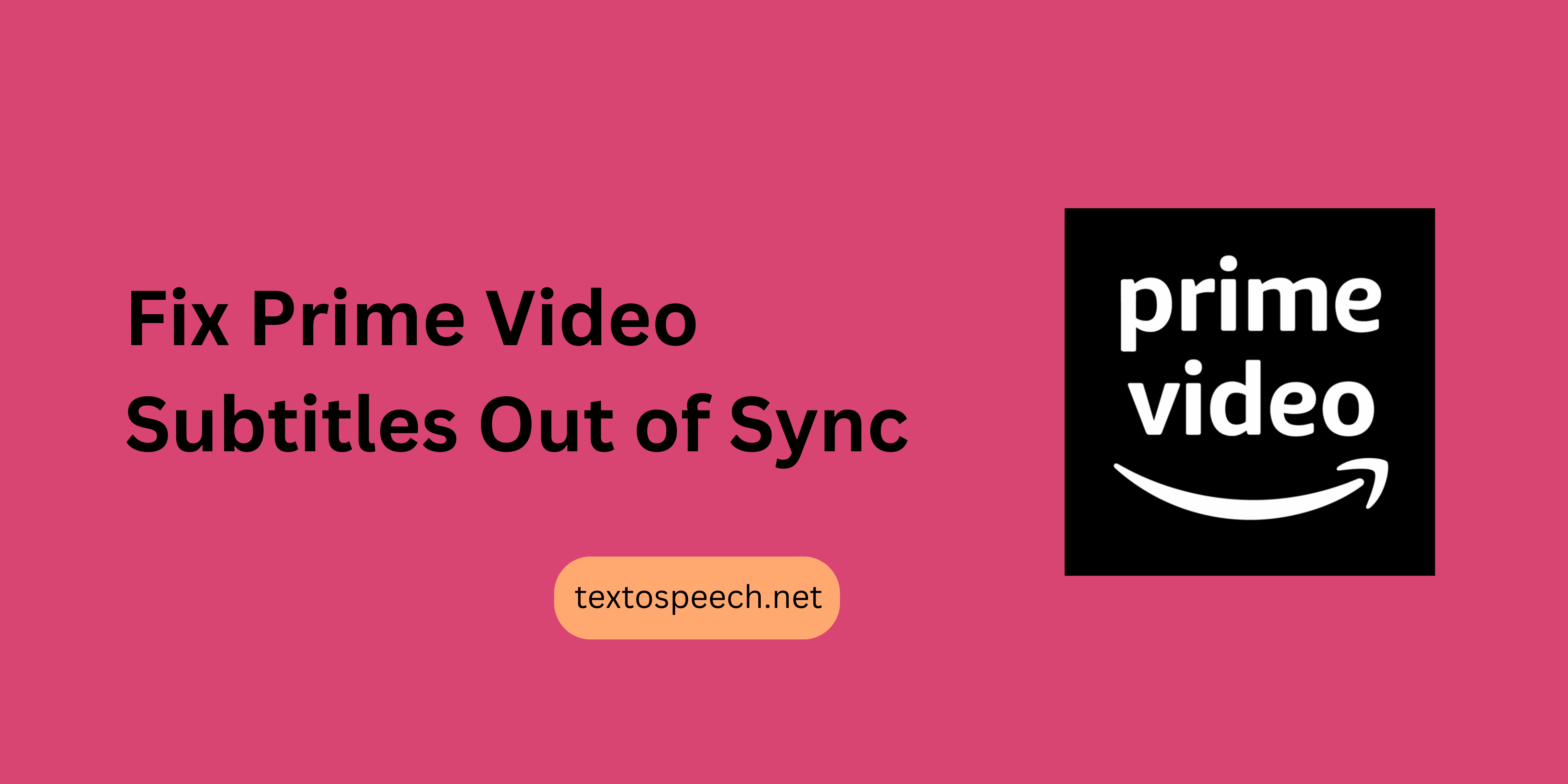When watching shows on Prime Video, it can be annoying if the subtitles are out of sync with the video. This issue can make it hard to follow along with the dialogue and disrupt your viewing experience.
In this article, we will discuss how to fix Prime Video subtitles that are out of sync. We’ll cover simple steps you can take to realign the subtitles so you can enjoy your favorite shows without any hassle.
Understanding the Issue: Prime Video Subtitles Out of Sync
When you watch shows on Prime Video, sometimes you might notice that the words on the screen don’t match the timing of the speech. This problem is known as Prime Video subtitles out of sync. It can be frustrating because the text either appears too early or too late compared to the voices.
There are a few reasons why this happens. It could be due to a slow internet connection, or there might be an issue with the settings on your device. Sometimes, the problem is with the video itself, where the subtitle track is not correctly aligned.
To fix Prime Video subtitles out of sync, you can try restarting the video or checking your internet speed. Adjusting the subtitle settings in your Prime Video account might also help. If nothing works, contacting customer support can be a good next step.
Common Causes of Subtitle Sync Issues
Subtitles often get out of sync, making it hard to follow a video. This is a common issue with streaming services like Prime Video. One reason for Prime Video Subtitles Out of Sync is the difference in video and subtitle file speeds. If the video plays faster or slower than it should, the subtitles won’t match the speech.
Another cause can be errors in the subtitle files themselves. Sometimes, the timestamps in the subtitle files are incorrect. This leads to subtitles appearing too early or too late. It’s important to check that the subtitle files are formatted correctly to avoid sync problems.
Lastly, technical issues with the streaming platform or your internet connection can cause subtitles to be out of sync. If the video buffers but the subtitles don’t, they will stop matching. Always make sure your internet connection is stable when streaming videos.
Step-by-Step Guide to Fixing Out-of-Sync Subtitles on Prime Video

- Pause and Play: Start by pausing the video and then playing it again. This often helps the subtitles to catch up or slow down to match the dialogue.
- Restart the App: If the first step doesn’t work, close the Prime Video app completely and then open it again. This can reset any temporary issues causing the subtitle sync problem.
- Restart Your Device: Sometimes, the issue might be with your device rather than the app. Try restarting your device to clear any temporary glitches.
- Check for Updates: Make sure your Prime Video app is up to date. App updates often fix bugs, including those related to subtitles.
- Adjust Subtitle Settings: If available, adjust the subtitle synchronization settings directly in the app. Some platforms allow you to manually sync subtitles.
Advanced Troubleshooting Tips
If you’re experiencing the Prime Video Subtitles Out of Sync issue, start by refreshing the video page or restarting the app. This simple step can often realign the subtitles with the audio.
If refreshing doesn’t help, check your internet connection. Sometimes, a slow or unstable connection can cause delays in subtitle timing, making them appear out of sync with the spoken dialogue.
If the problem persists, try adjusting the subtitle settings within the Prime Video app. If none of these steps work, contacting Prime Video support may be necessary. They can offer specific troubleshooting tips or updates on any service-wide issues.
FAQs
What should I do if the subtitles on Prime Video are out of sync?
Start by pausing the video and then playing it again. Sometimes a quick refresh can fix the syncing issue. If that doesn’t work, try restarting the app or your device.
How can I adjust subtitle settings on Prime Video?
You can adjust the subtitles by going to the settings while your video is playing. Look for options related to subtitles and check if there’s a way to manually sync them. Some devices allow you to delay or advance the subtitles timing.
Will changing the video quality affect subtitle sync on Prime Video?
Yes, sometimes changing the video quality can help with subtitle sync issues. If your internet connection is slow, lowering the video quality might reduce loading times and help keep the subtitles in sync.
What should I do if subtitles are still out of sync after trying these methods?
If you’ve tried all the above steps and the subtitles are still out of sync, contact Prime Video support. There might be an issue with the specific show or movie, and they can provide further assistance or fix the problem on their end.
Conclusion
If your Prime Video subtitles are out of sync, try adjusting the settings first. Check if your internet connection is stable, and update the app if needed. If the issue persists, reach out to Prime Video support for assistance. Remember to provide specific details about the problem for faster resolution. Keeping your app updated and ensuring a stable internet connection can often fix subtitle sync issues.You can also use our textospeech engine for best text-to-speeech output.