Thinking about making an audiobook? Good idea! Audiobooks are a hit these days and you can even make some money from them. Plus, they’re a great way to reach people who prefer listening over reading.
In this guide, I’ll show you how to create an audiobook using a text-to-speech tool. We’ll focus on the basics to get you started. By the end, you’ll know how to turn your text into an audiobook easily.
What is an Audiobook?
An audiobook is like a regular book, but instead of reading it with your eyes, you listen to it with your ears. Imagine someone reading a story or information out loud to you, that’s what an audiobook does.
You can listen to audiobooks on devices like phones, tablets, or computers. People love them because they can “read” a book while doing other things, like driving, cooking, or just relaxing.
So, if you don’t have time to sit and read, or if reading is tough for you, audiobooks are a great option!
How to create an Audiobook with textospeech?
You can turn text into spoken words easily using a text-to-speech tool. Steps to create an audiobook with textospeech.
Step 1. Find a Story To Tell
First, you need a book or information you want to turn into audio. This can be a story you wrote, an article, or any text you have.
Step 2. Prepare Your Script
Make sure your script is clean, and without errors. This way, it’ll sound good when turned into audio.
There are many sites available that store a free ebook collection, you can use them to prepare scripts. Some of them are:
You can use them for free ebook downloads.
Step 3. Open Textospeech
Go to the Textospeech.net website.
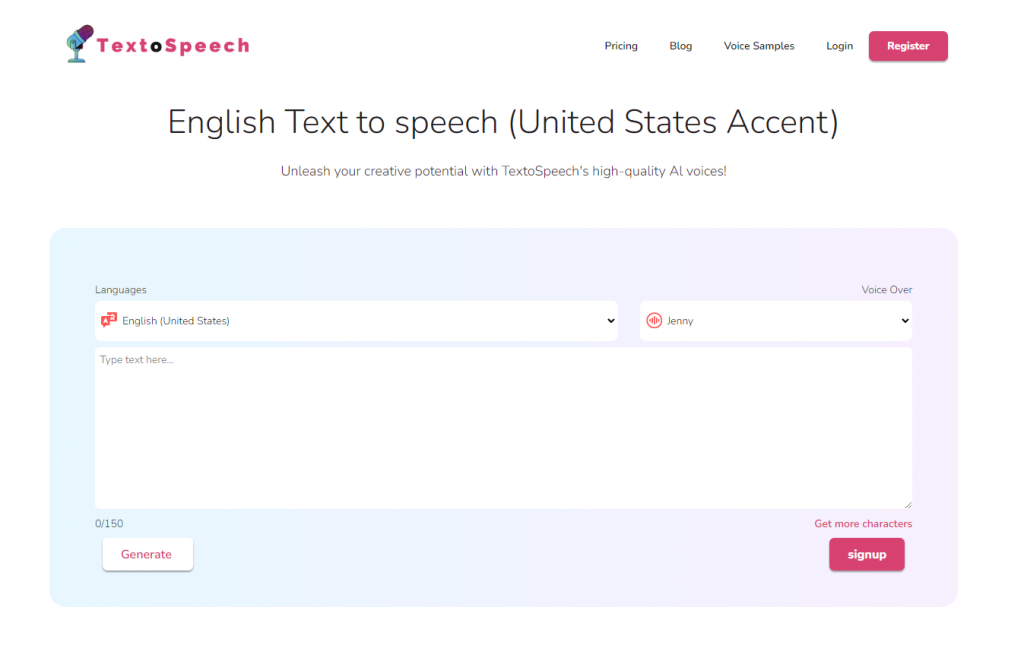
Step 4. Upload or Input Your Text
You can either type your text directly or upload a file if you have one.
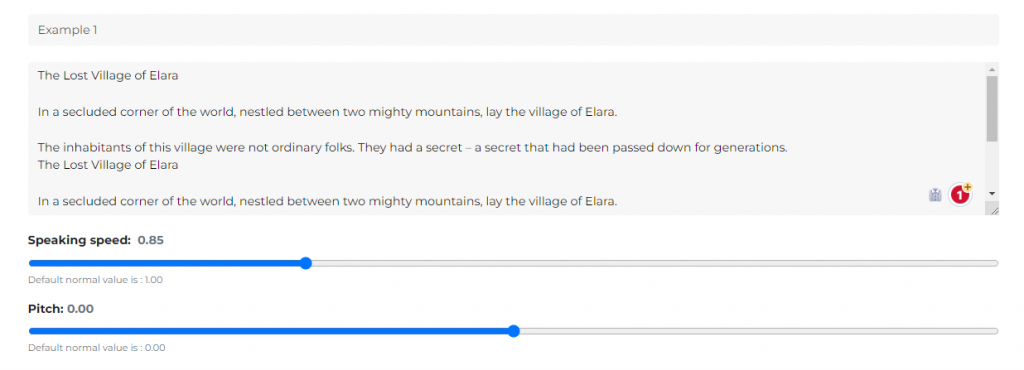
Step 5. Select Voice and Settings
Choose the voice you want to use. Textospeech provides different voices, like male, female, or even different accents.
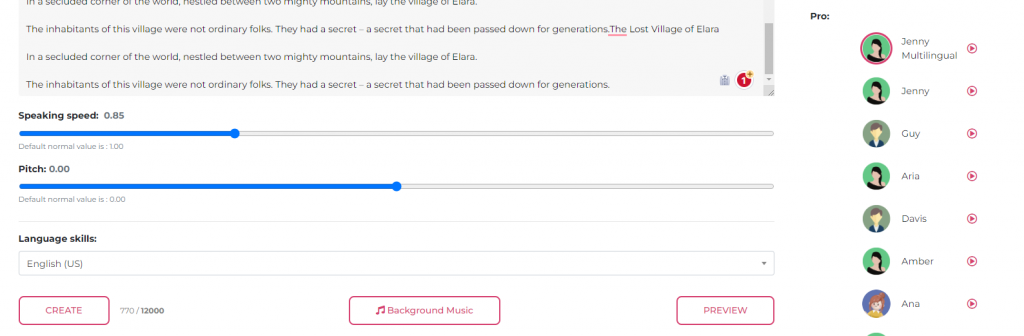
Pick the one you like best. You can also adjust settings like speed or tone.
Step 6. Review and Edit
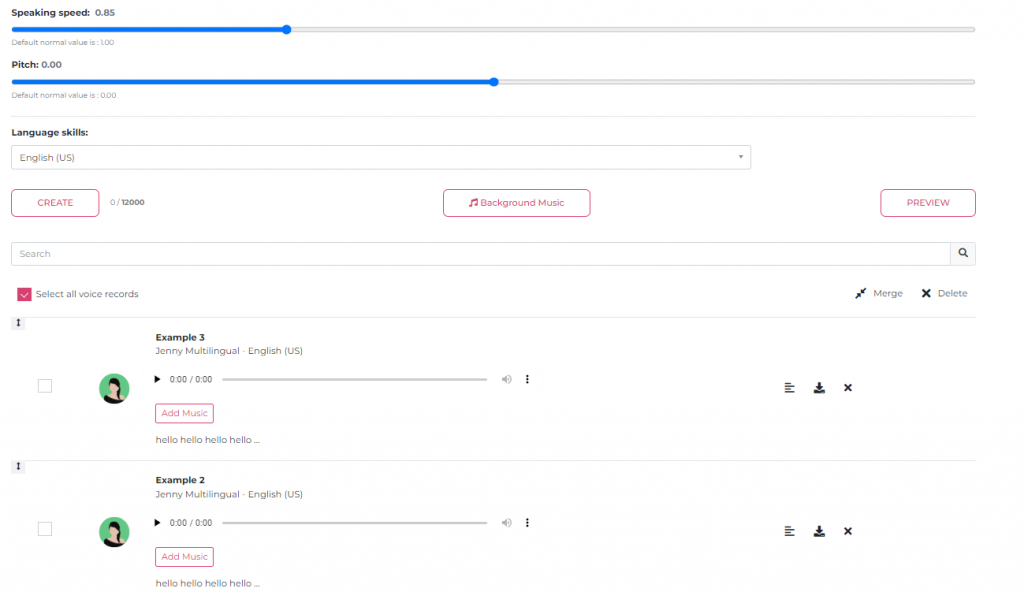
Before converting, listen to a preview. If something sounds off, you can go back and make changes.
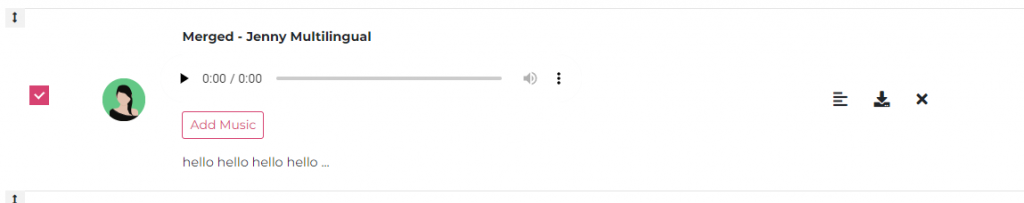
Textospeech can turn a script with 12,000 characters into audio at a time. If it’s longer, split the script, make audio for each part, and then join them using the merge feature given by TextoSpeech.
Step 7. Convert Text to Audio
Click the Create button to change your text into audio. This might take a few minutes.
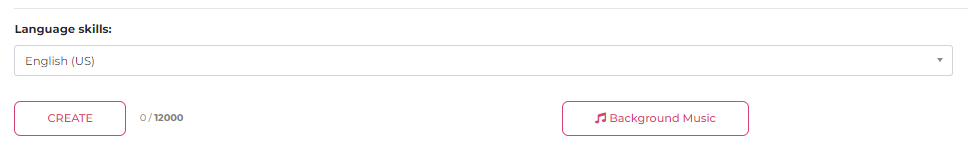
Step 8. Download the Audio File
Once done, you can download the audio. Now, you have your very own audiobook ready to listen to!
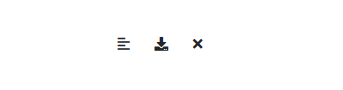
Remember, making an audiobook this way is fast and easy. But always check the quality to make sure it sounds just right!
Conclusion
We discussed how to create an audiobook using text-to-speech technology. This can be a cost-effective and quick way to turn written content into audio, making it accessible to a wider audience.
Whether you’re an author looking to expand your reach or just want to try something new, creating an audiobook with text-to-speech might be the way to go. Dive in and see how it works out for you!

