Text to Speech (TTS) technology has revolutionized the way we interact with digital content. It converts written text into spoken words, making information more accessible, especially for those with visual impairments or reading difficulties.
In this article, we will discuss the standout features of these top 5 TTS tools. We’ll explore their usability, voice quality, language options, and other factors that make them the best choices for unlimited text to speech conversion.
Top 5 Best Text to Speech For Unlimited Download
1. TextoSpeech
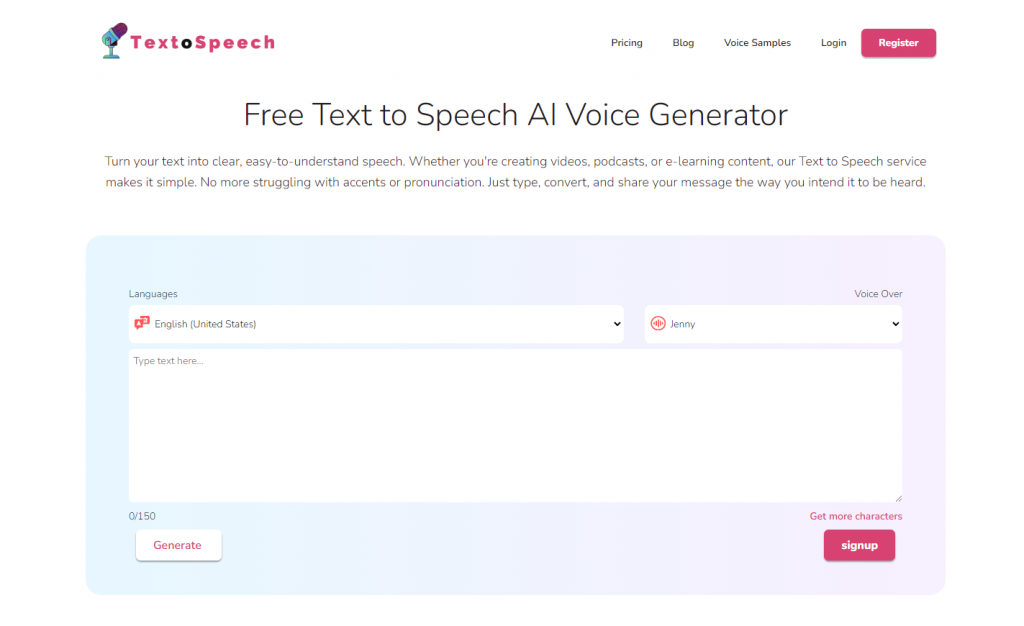
TextoSpeech is a text-to-speech platform that transforms written text into spoken words. It’s ideal for creating voiceovers for videos, podcasts, e-learning content, and more.
The service offers a variety of languages and voices, including different accents and emotional tones. It’s user-friendly, suitable for beginners, and allows for customization of speech speed and emphasis on specific words.
This makes it a handy tool for those who need voiceovers without the need for professional recording, offering a quick and cost-effective solution.
Features of TextoSpeech
- Supports over 50 languages and 300 voices, providing a diverse range of content needs.
- Provides an easy-to-use text editor with real-time preview for fine-tuning voiceovers.
- Flexible pricing plans, including a free version, low-cost subscription options for advanced features, and a lifetime plan.
- Natural-sounding voices that are ideal for YouTube videos and multimedia projects.
- Web-based platform, ensuring accessibility and convenience without the need for software installation.
- Fast processing speeds allow for faster turnaround on voiceover projects, increasing productivity.
Pros and cons of TextoSpeech
Pros
- Variety of Voices and Languages
Ease of Use
Time-Saving
Cost-Effective
Consistency
Accessibility
Cons
- Limited Features in Free Version
Lack of offline functionality
2. MicMonster
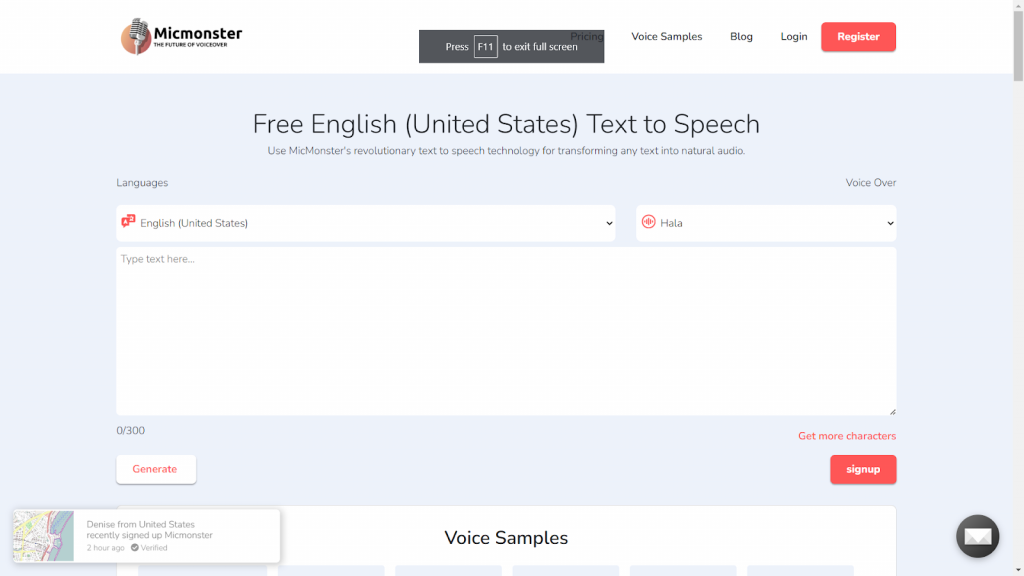
MicMonster is a text-to-speech platform designed for creating natural-sounding voiceovers. It offers a wide range of voices in over 140 languages, appealing to diverse users like YouTubers, podcasters, and e-learning creators.
The platform provides features like voice customization and the ability to handle different voice styles, enhancing the user experience.
Additionally, MicMonster is currently offering a significant discount on its annual and lifetime plans, making it an attractive choice for users looking for quality text-to-speech services at a more affordable rate.
Features
- Over 600 voices are available, covering 140 languages and catering to diverse linguistic needs.
- Advanced AI technology enables it to infuse emotions into voiceovers, adding authenticity and reliability.
- UMicMonster offers natural, human-like voices.
- Delivers exceptional audio quality with a 384 Kbps Bitrate for an immersive listening experience.
- Offers control over the emotion and tone of voiceovers, enhancing realism and engagement.
- Allows flexibility in adjusting pitch and speed to suit specific project contexts.
Pros and Cons
Pros
- Wide Range of Voices and Languages
- User-Friendly Interface
- Speed of Conversion
- Customization
Cons
- Lack of Natural-Sounding Voices
- Limited Emotional Range
- Contextual Limitations
3. Murf AI
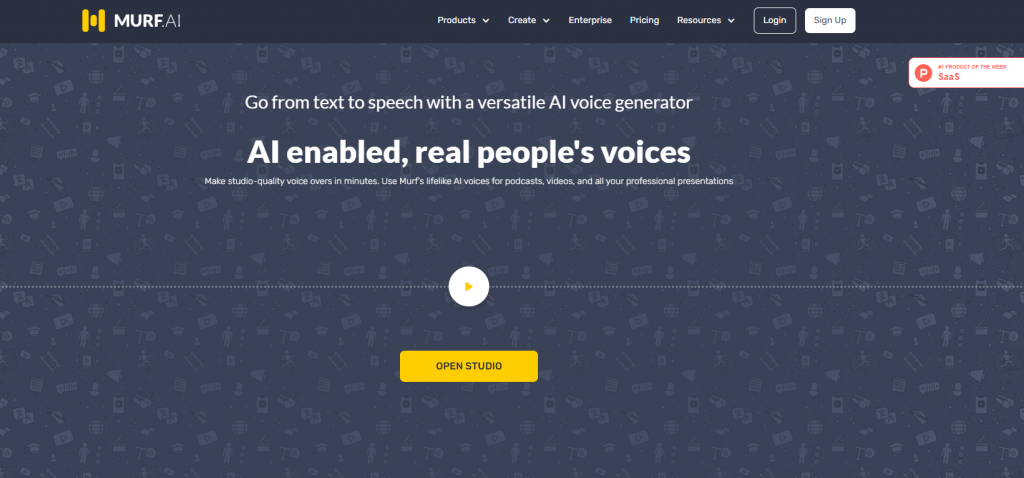
Murf AI is a text-to-speech tool that stands out for its unlimited download feature. This means users can convert as much text as they want into speech and download these audio files without any limits.
It’s great for people who need lots of audio, like teachers or podcasters. The technology behind Murf AI makes it a top choice for quality. It offers a range of voices, so the speech sounds natural and engaging.
This flexibility is really helpful for creating different types of content, from educational material to entertainment. Plus, being easy to use, it’s accessible to everyone, not just tech experts.
Features
- Murf AI caters to a global user base by providing over 120 voices in 20 different languages.
- Voice cloning, AI dubbing, and integration with Canva for enhanced voice-over capabilities are all included.
- Text-to-speech editor with advanced features, voice modulation options, and real-time voice editing for precise control.
- Pricing plans that are flexible, including a free trial, basic, pro, and enterprise levels, to meet the needs of different users.
- AI voices that are high-quality and realistic are ideal for both professional and personal projects.
- It has a user-friendly interface that makes it accessible to both beginners and experts.
- A large library of AI voices with options for various ages, accents, and styles.
Pros and cons
Pros
- Wide variety of voices
Extra Effects
Google Slides Add-on - Performance
Scalability
Cons
- Cost
- Learning Curve
Reliability
Customization
4. Natural Reader
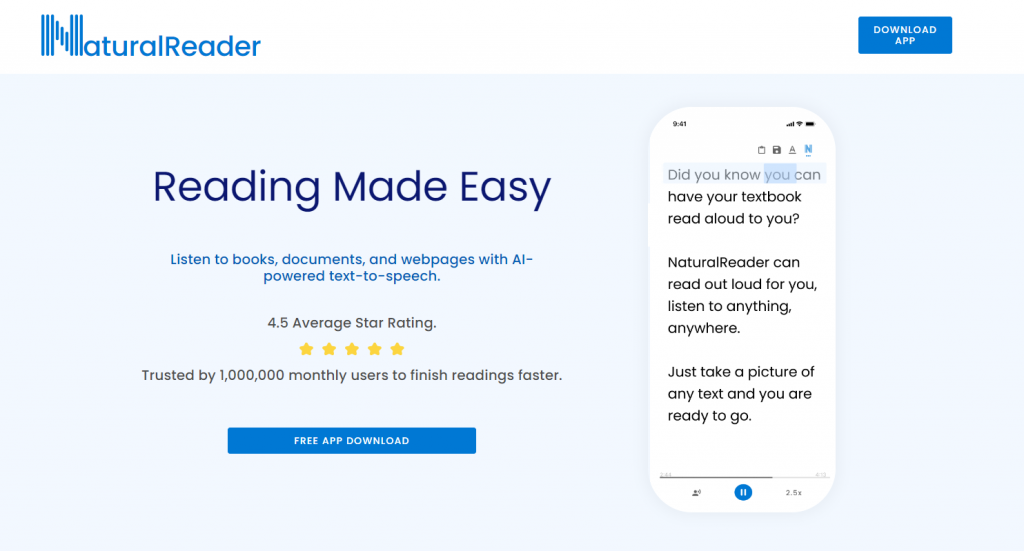
NaturalReader is a text-to-speech software that helps people convert written text into spoken words. It’s useful for personal, commercial, and educational purposes.
The software supports a variety of file formats, like PDFs, and is compatible across different platforms. It offers features like a Chrome extension for listening to web content, and a mobile app for on-the-go use.
NaturalReader is especially helpful for students with reading difficulties like dyslexia, as it reads text out loud, aiding in comprehension. For commercial use, it allows the creation of voiceovers for public and business purposes.
Features of NaturalReader
- Over 20 languages and over 200 voices are available, catering to a diverse global audience.
- OCR technology is included to convert printed characters into digital text, improving accessibility and usability.
- Integrates a text-to-speech browser extension for easy web content reading.
- Provides a variety of plans, including free, personal, professional, and commercial, to meet the needs and budgets of different users.
- Any written text can be converted into spoken words using high-quality, natural-sounding voices.
- To ensure accuracy and clarity in voiceovers, customize word pronunciation.
- Documents and preferences can be synced across multiple devices, providing flexibility and convenience.
Pros and cons of NaturalReader
Pros
- Accurate and natural-sounding speech
- Wide range of language options
- Customizable voice settings
- Multiple platform compatibility
Cons
- Pronunciation limitations
- Limited free version features
5. SpeechActors
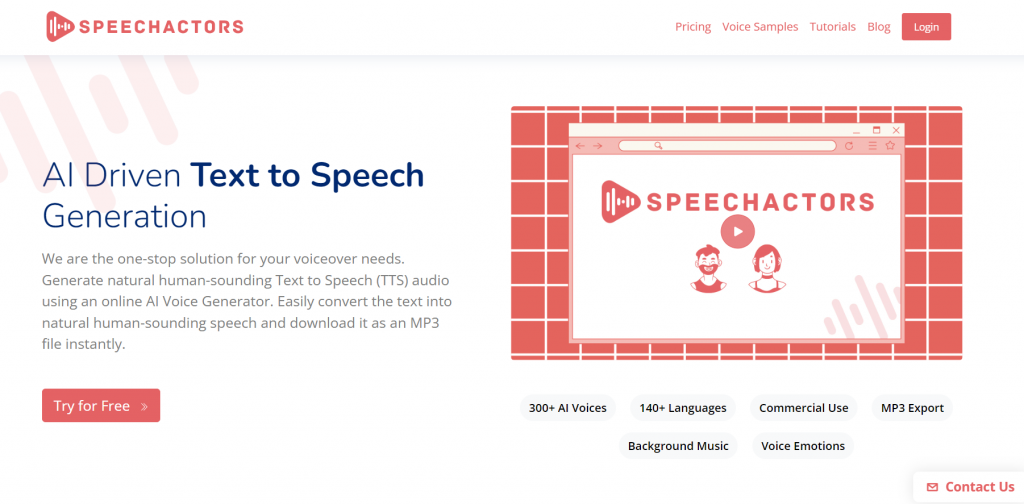
SpeechActors is a platform offering AI-driven text-to-speech (TTS) services. It allows users to convert text into natural-sounding speech using an online AI Voice Generator. The service offers more than 300 AI voices across over 140 languages, suitable for commercial use.
Users can download the generated speech as MP3 files. This tool is particularly useful for creating voiceovers for various purposes like videos, e-learning, audiobooks, podcasts, and IVR systems.
SpeechActors emphasizes ease of use, providing features like voice emotions, background music options, and the ability to use multiple voices in a single file.
It’s designed to cater to a wide range of needs, ensuring content creators can produce high-quality audio content without the need for professional voice actors.
Features
- Over 300 voices for a versatile auditory experience.
- Control the voice speed along with the pitch of the voice.
- There’s a Word Emphasis feature to make certain words stand out.
- Over 140+ languages are available to cater to a wide user base.
- Multiple accents are available.
- You can add emotions like happiness, sadness, or excitement to the voice.
- An Affiliate Program is available, offering up to a 25% commission rate.
Pros and Cons
Pros
- Extensive Language and Voice Selection
- Emotion Infused Voices
- Ease of Use
- No Usage Limit
Cons
- Character Limit per Voiceover
- Occasional Technical Issues
FAQs
What is ‘Text to Speech for Unlimited Download’?
‘Text to Speech for Unlimited Download’ is a service or feature that converts written text into spoken words, allowing users to download the audio files without any limit on the number of downloads. This is particularly useful for creating audiobooks, voiceovers, or for accessibility purposes.
How can I access this service?
Access to this service usually requires signing up or subscribing through a provider’s website or application. Once registered, users can input text and select desired voice options to generate and download the speech file.
Are there different voices or languages available?
Yes, most text-to-speech services offer a variety of voices, including different genders, accents, and languages. This allows for a more personalized and appropriate output depending on the intended use or audience.
Is the quality of the generated speech comparable to human speech?
The quality of text-to-speech has improved significantly with advancements in AI and machine learning. Many services now offer highly realistic and natural-sounding voices, although subtle differences from human speech may still be noticeable.
Conclusion
The best text-to-speech tool for unlimited downloads stands out due to its user-friendly interface, diverse language options, and high-quality voice outputs. These features make it ideal for various users, from students to professionals.
TextoSpeech is Particularly noteworthy Online TTS Tool. It offers a seamless experience for converting text to speech. Its accessibility and efficiency are key for anyone needing reliable and quick audio versions of text.

