Text to Speech (TTS) technology has become a vital tool for new reporters, enabling them to convert written content into spoken words effortlessly. These tools are particularly useful for creating audio versions of articles, enhancing accessibility, and assisting in multitasking scenarios.
In this article, we will discuss the top five Text to Speech tools that are ideal for new reporters. We’ll explore their features, ease of use, and how they can enhance the reporting process and efficient conversion capabilities.
Top 5 Best Text to Speech For New Reporter
1. TextoSpeech
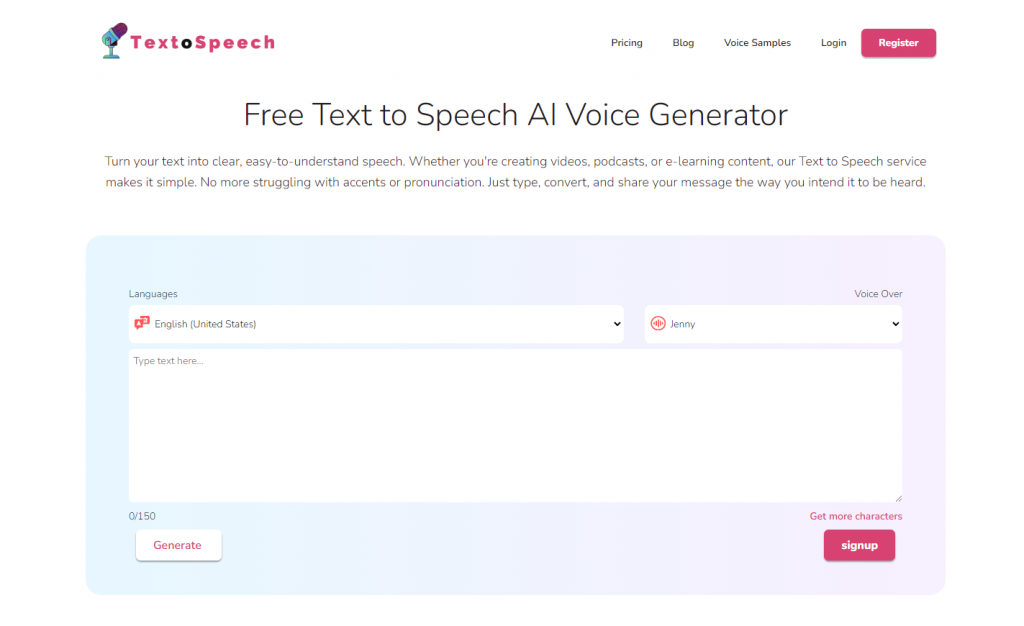
TextoSpeech is a web-based text-to-speech (TTS) service designed for creating clear, natural-sounding voiceovers from text. It’s user-friendly and suitable for various applications like videos, e-learning, and audiobooks.
The service offers a wide range of voices in over 50 languages and allows customization of speech speed, emphasis on specific words, and emotional tone.
It provides a simpler alternative to traditional voiceover processes, with a faster turnaround time and easy editing options, making it a valuable tool for new reporters and content creators.
Features of TextoSpeech
- Supports over 50 languages and 300 voices, providing a diverse range of content needs.
- Provides an easy-to-use text editor with real-time preview for fine-tuning voiceovers.
- Flexible pricing plans, including a free version, low-cost subscription options for advanced features, and a lifetime plan.
- Natural-sounding voices that are ideal for YouTube videos and multimedia projects.
- Web-based platform, ensuring accessibility and convenience without the need for software installation.
- Fast processing speeds allow for faster turnaround on voiceover projects, increasing productivity.
Pros and cons of TextoSpeech
Pros
- Variety of Voices and Languages
Ease of Use
Time-Saving
Cost-Effective
Consistency
Accessibility
Cons
- Limited Features in Free Version
Lack of offline functionality
2. ElevenLabs
ElevenLabs ElevenLabs offers an advanced text-to-speech (TTS) service, ideal for creating realistic AI voices. Their technology is suitable for various uses like video creation, game development, and business applications.
The AI voice generator can convert text into speech in many languages and styles, ensuring natural and engaging audio outputs. This feature could greatly benefit new reporters by providing them with a tool to produce high-quality speech audio for their reports, enhancing the listening experience for their audience.
It’s particularly helpful for creating narrations and audio content in multiple languages, offering versatility and efficiency in news reporting.
3. Narakeet
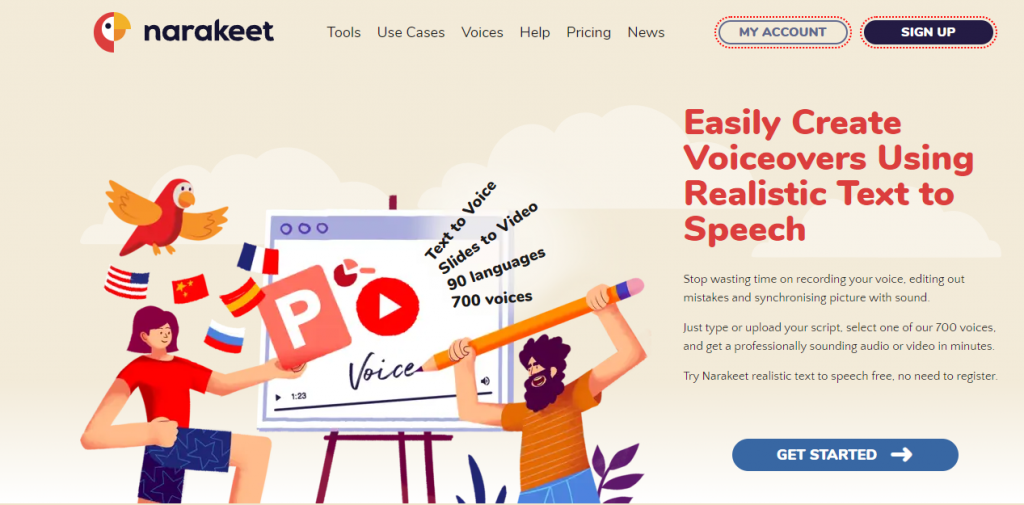
Narakeet is a platform that simplifies the creation of voiceovers and narrated videos using text-to-speech technology. It’s especially useful for news reporters looking for efficient ways to produce content.
By typing or uploading a script, users can select from a range of voices to generate professional-sounding audio or video in minutes. This tool supports various languages and voices, making it versatile for different markets.
Narakeet is ideal for news reporters who need quick, quality voiceovers without the hassle of recording and editing. The process is streamlined, saving time and effort, which is crucial in the fast-paced news industry.
Features
- Offers over 700 voices across 90 languages, catering to a global audience and diverse content needs.
- Includes background music options, sound effects, and the ability to adjust speech speed and pitch for customized voiceovers.
- Easy-to-use script editor and the ability to convert PowerPoint presentations directly into narrated videos.
- Flexible pricing plans, including pay-as-you-go and subscription options, are suitable for various user needs and budgets.
- High-quality, natural-sounding voices enhance the overall audio experience of your content.
- Easily integrates with various content creation workflows, streamlining the process of adding voiceovers to videos and presentations.
- Wide accessibility with support for multiple languages and dialects, making it ideal for creating content for international audiences.
Pros and Cons
Pros
- Variety of Voices and Languages
- Ease of Use
- Time-Saving
- Cost-Effective
- Consistency
- Accessibility
Cons
- Limited Features in Free Version
- Lack of offline functionality
4. PlayHT
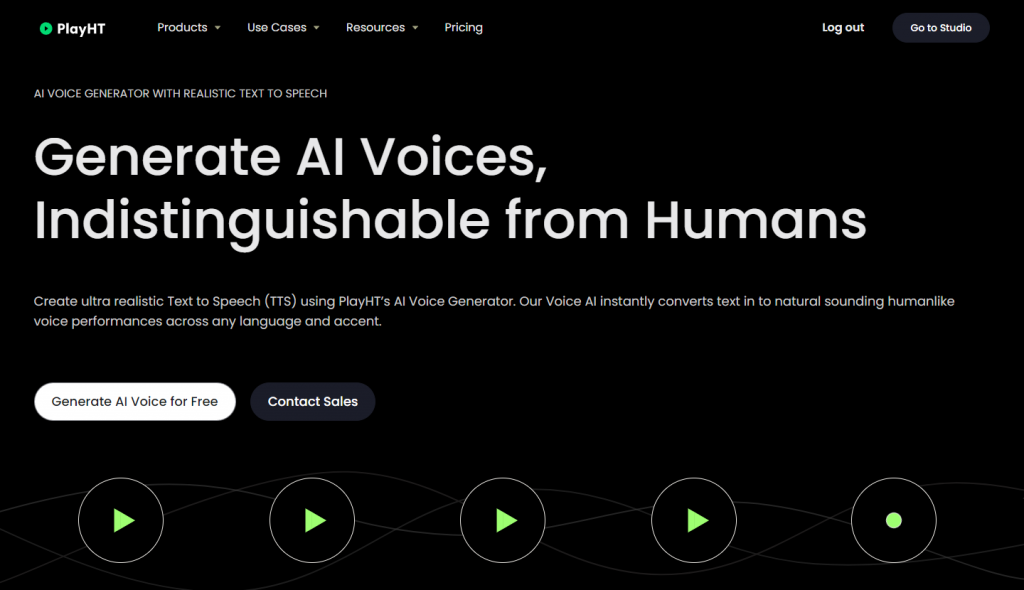
PlayHT (PlayHT) offers a text-to-speech service that is especially useful for news reporters. It turns written text into spoken words, sounding like a real person. This helps reporters create audio versions of their news stories quickly and easily.
Using PlayHT, reporters can choose from different voices to match their story’s tone. It saves time because they don’t have to record their own voice. This service is user-friendly, making it simple for anyone to use, even if they’re not tech-savvy.
PlayHT is a valuable tool for news reporters. It makes converting written news into spoken form efficient and straightforward. This helps in reaching a wider audience, including those who prefer listening to news rather than reading.
Features
- Offers over 900 AI voices across 100+ languages, catering to a global audience.
- Includes SSML tags for voice control, WordPress plugin, and podcast hosting integration.
- Real-time voice preview to ensure quality before finalizing the audio.
- Flexible pricing plans, including a free version and affordable premium options.
- High-quality voice cloning technology for personalized voiceovers.
- Easy-to-use interface for quick text-to-speech conversion.
- Advanced customization options, including speed, pitch, and emphasis adjustments.
Pros and Cons
Pros
- Wide Range of Voices and Languages
- Realistic Voice Synthesis
- Easy to Use
- Customization Options
- Integration Capabilities
Cons
- Dependence on Text Quality
- Lack of Emotional Depth
- Cost
- Limited Customization in Free Version
5. Murf AI
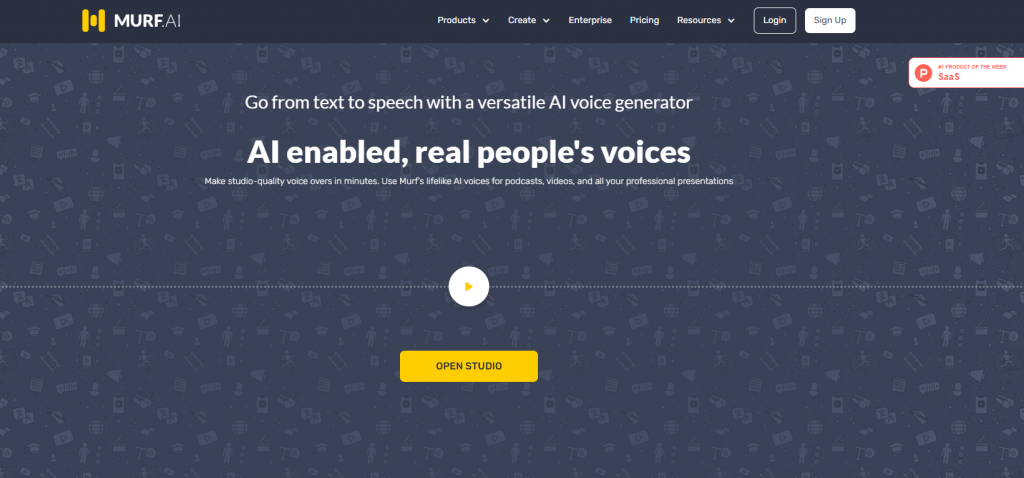
Murf AI is a text-to-speech tool that’s great for new reporters. It turns written text into spoken words, using computer-generated voices. This helps reporters quickly create voiceovers for their stories. The voices sound natural, which is key for news reports.
This tool is easy to use, making it perfect for reporters who are just starting. They can pick from different voices to find the best match for their story. Plus, it’s quick, which is great for meeting tight news deadlines.
Murf AI also helps reporters who might not be comfortable recording their own voice. It gives them a way to share their stories with a professional-sounding voice.
Features
- Murf AI caters to a global user base by providing over 120 voices in 20 different languages.
- Voice cloning, AI dubbing, and integration with Canva for enhanced voice-over capabilities are all included.
- Text-to-speech editor with advanced features, voice modulation options, and real-time voice editing for precise control.
- Pricing plans that are flexible, including a free trial, basic, pro, and enterprise levels, to meet the needs of different users.
- AI voices that are high-quality and realistic are ideal for both professional and personal projects.
- It has a user-friendly interface that makes it accessible to both beginners and experts.
- A large library of AI voices with options for various ages, accents, and styles.
Pros and cons
Pros
- Wide variety of voices
Extra Effects
Google Slides Add-on - Performance
Scalability
Cons
- Cost
- Learning Curve
Reliability
Customization
FAQs
What is the Best Text to Speech Tool for New Reporters?
The best text to speech tool for new reporters typically depends on factors like ease of use, voice quality, language support, and integration capabilities. Popular choices include Google Text-to-Speech, Amazon Polly, and IBM Watson Text to Speech.
How Can Text to Speech Tools Benefit New Reporters?
Text to speech tools can benefit new reporters by saving time in reading and editing articles, providing an audible version of written content for accessibility, and assisting in language learning or pronunciation. They are also useful for multitasking, as reporters can listen to content while engaging in other activities.
Are There Any Free Text to Speech Tools Suitable for Reporters?
Yes, there are several free text to speech tools that are suitable for reporters, such as Balabolka, Natural Reader, and Google Text-to-Speech. While free versions may have limitations in voice options or usage, they can be a great starting point for new reporters.
Can Text to Speech Tools Accurately Mimic Human Newscasters?
Modern text to speech tools have advanced significantly and can closely mimic human speech patterns and intonations. However, while they are increasingly realistic, they may still lack some nuances of human emotion and emphasis specific to newscasting.
Conclusion
Text-to-speech technology has revolutionized news reporting, offering efficient, clear, and versatile voice solutions. Tools like TextoSpeech Online TTS stand out for their natural-sounding voices and user-friendly interfaces.
Choosing the right text-to-speech tool is crucial in modern journalism. TextoSpeech Online TTS, with its advanced features, is an excellent choice. It ensures news is delivered effectively, catering to a diverse audience.

