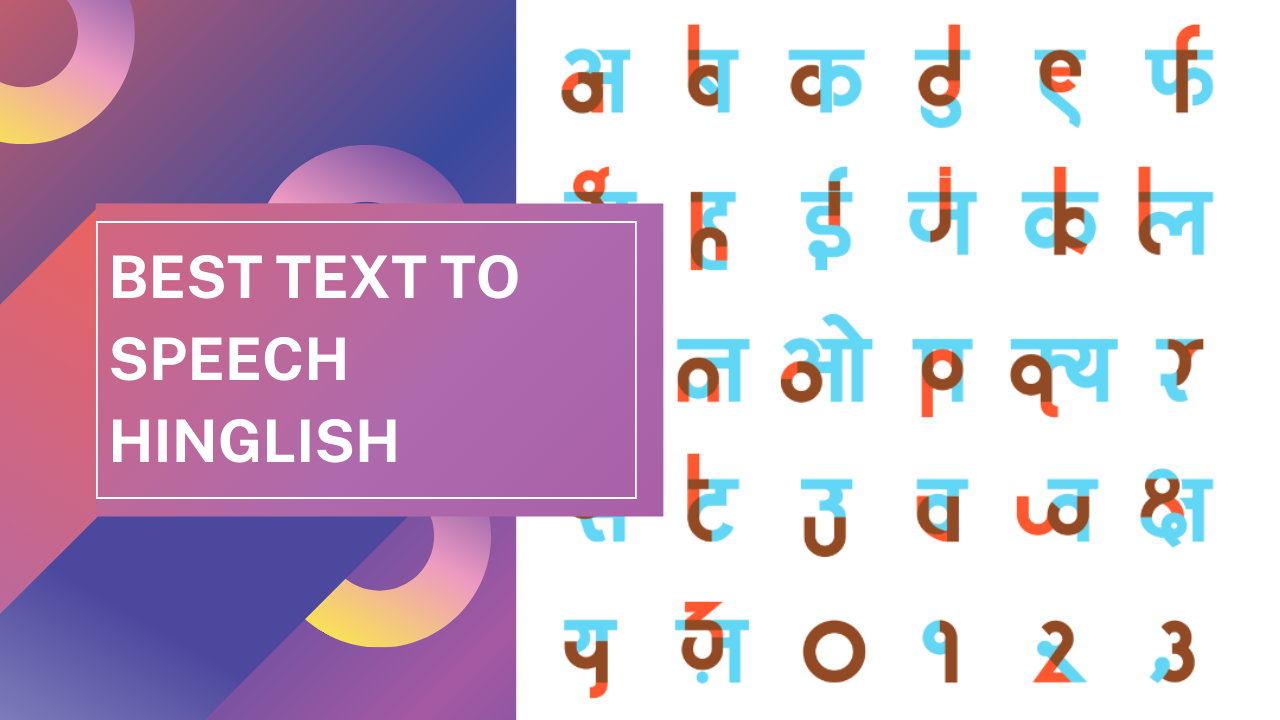Text-to-speech Hinglish tools are becoming popular today. They help people read texts in Hinglish, a mix of Hindi and English. These tools are great for those who understand both languages, especially for Indians.
In this article, we will discuss the top 5 best Text to Speech tools for Hinglish. We’ll see how they make reading and learning easier for everyone. These tools are useful for students, professionals, and anyone interested in Hinglish.
Top 5 Best Text to Speech Hinglish
1. TextoSpeech
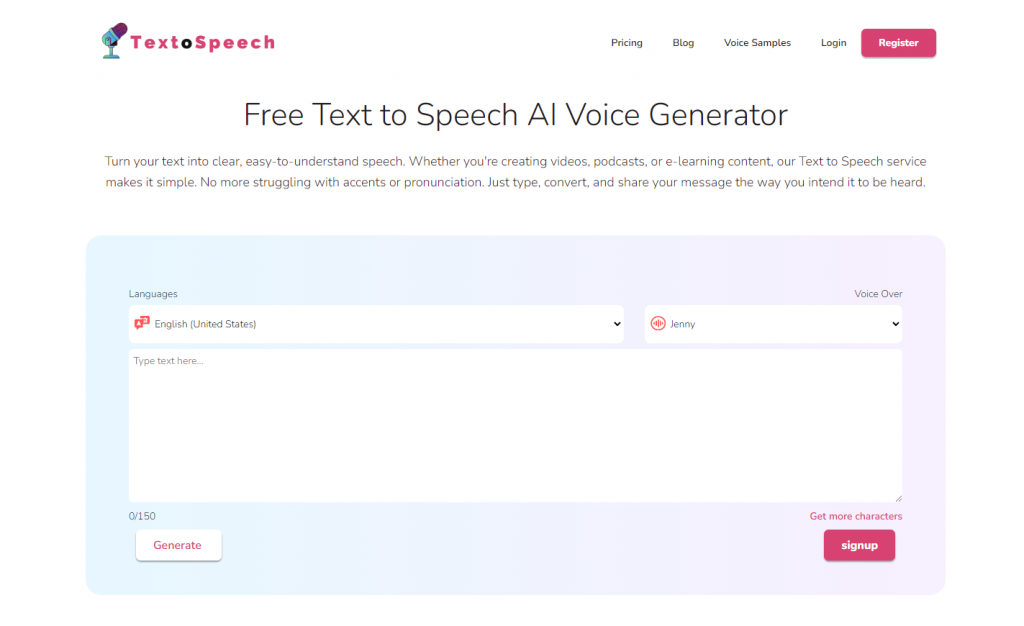
TextoSpeech is an online tool that turns text into speech using AI voices. It’s easy for anyone to use. You don’t need to install anything. Just type in text and get a voiceover in minutes. It’s perfect for making videos, e-learning, and IVR systems. The voices sound natural, like real humans.
This tool offers many voices in over 50 languages. You can choose from male, female, and kid’ voices. It also has different accents like American, British, and Indian English.
Plus, you can add emotions to the voice, like happy or sad. This makes your content more engaging.
TextoSpeech Is super easy, even for beginners. You can control the speed, pitch, and emotions of the voice. This makes it a great choice for anyone needing voiceovers for their projects.
Features of TextoSpeech
- Supports over 50 languages and 300 voices, providing a diverse range of content needs.
- Provides an easy-to-use text editor with real-time preview for fine-tuning voiceovers.
- Flexible pricing plans, including a free version, low-cost subscription options for advanced features, and a lifetime plan.
- Natural-sounding voices that are ideal for YouTube videos and multimedia projects.
- Web-based platform, ensuring accessibility and convenience without the need for software installation.
- Fast processing speeds allow for faster turnaround on voiceover projects, increasing productivity.
Pros and cons of TextoSpeech
Pros
- Variety of Voices and Languages
Ease of Use
Time-Saving
Cost-Effective
Consistency
Accessibility
Cons
- Limited Features in Free Version
Lack of offline functionality
2. Narakeet
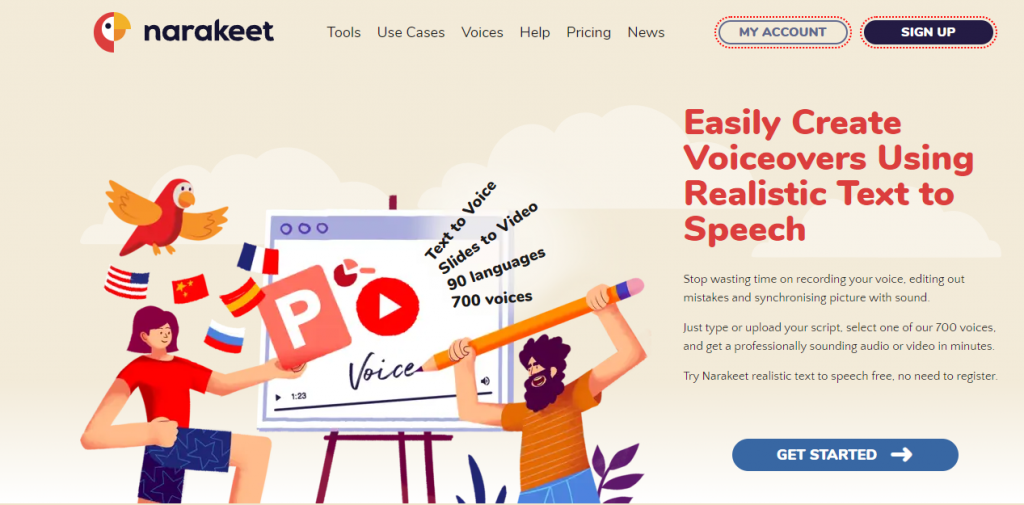
Narakeet is a website that helps you create voiceovers and narrated videos easily. It’s great for Hinglish text to speech. You don’t have to record your voice or edit mistakes. Just type your script and choose from over 700 voices.
This tool is perfect for making audio or video in minutes. It’s free to try without signing up. This website is user-friendly. It works for many languages and accents, including Hinglish.
You can make training videos, marketing content, or narrations for YouTube. It’s quick and you can update your script anytime. Narakeet saves time and makes creating voiceovers simple.
Features
- Offers over 700 voices across 90 languages, catering to a global audience and diverse content needs.
- Includes background music options, sound effects, and the ability to adjust speech speed and pitch for customized voiceovers.
- Easy-to-use script editor and the ability to convert PowerPoint presentations directly into narrated videos.
- Flexible pricing plans, including pay-as-you-go and subscription options, are suitable for various user needs and budgets.
- High-quality, natural-sounding voices enhance the overall audio experience of your content.
- Easily integrates with various content creation workflows, streamlining the process of adding voiceovers to videos and presentations.
- Wide accessibility with support for multiple languages and dialects, making it ideal for creating content for international audiences.
Pros and Cons
Pros
- Variety of Voices and Languages
- Ease of Use
- Time-Saving
- Cost-Effective
- Consistency
- Accessibility
Cons
- Limited Features in Free Version
- Lack of offline functionality
3. PlayHT
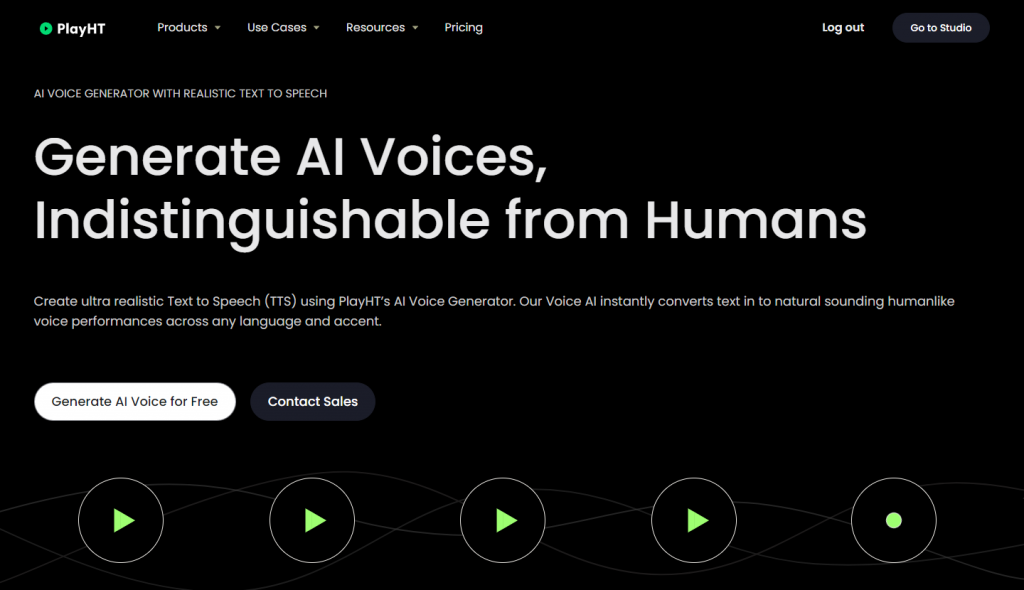
PlayHT is a website offering a text-to-speech AI voice generator. This tool helps turn written text into realistic, human-like speech. It’s useful for creating voiceovers, narrating stories, or making audio for videos.
PlayHT’s AI can create voices in many languages and accents, making it versatile. The website is easy to use. You type or paste text, and the AI turns it into speech. You can choose different voices and styles to fit your project.
It’s great for making content more accessible and engaging. PlayHT is popular for making videos, e-learning, and more.
Features
- Offers over 900 AI voices across 100+ languages, catering to a global audience.
- Includes SSML tags for voice control, WordPress plugin, and podcast hosting integration.
- Real-time voice preview to ensure quality before finalizing the audio.
- Flexible pricing plans, including a free version and affordable premium options.
- High-quality voice cloning technology for personalized voiceovers.
- Easy-to-use interface for quick text-to-speech conversion.
- Advanced customization options, including speed, pitch, and emphasis adjustments.
Pros and Cons
Pros
- Wide Range of Voices and Languages
- Realistic Voice Synthesis
- Easy to Use
- Customization Options
- Integration Capabilities
Cons
- Dependence on Text Quality
- Lack of Emotional Depth
- Cost
- Limited Customization in Free Version
4. MicMonster
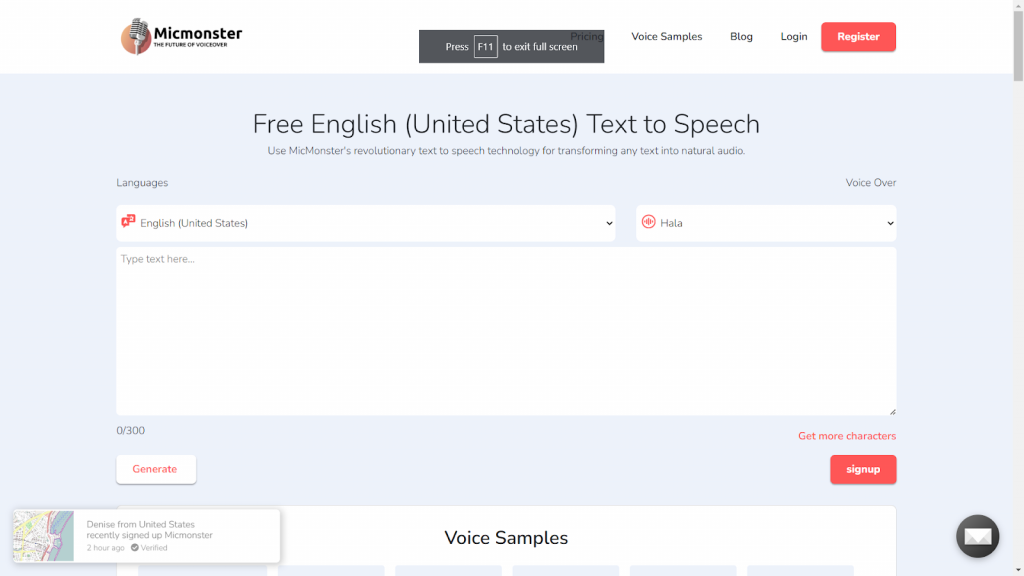
MicMonster MicMonster.com is a text-to-speech (TTS) platform offering over 600 voices in more than 140 languages, designed for creating natural-sounding voiceovers.
The software understands the unique blend of Hindi and English, ensuring the speech sounds natural. MicMonster offers a straightforward way to make content more accessible and engaging.
This tool is a boon for content creators. It simplifies turning written Hinglish into clear, understandable speech. This feature enhances audience connection, especially in regions where Hinglish is commonly spoken.
Features
- Over 600 voices are available, covering 140 languages and catering to diverse linguistic needs.
- Advanced AI technology enables it to infuse emotions into voiceovers, adding authenticity and reliability.
- UMicMonster offers natural, human-like voices.
- Delivers exceptional audio quality with a 384 Kbps Bitrate for an immersive listening experience.
- Offers control over the emotion and tone of voiceovers, enhancing realism and engagement.
- Allows flexibility in adjusting pitch and speed to suit specific project contexts.
Pros and Cons
Pros
- Wide Range of Voices and Languages
- User-Friendly Interface
- Speed of Conversion
- Customization
Cons
- Lack of Natural-Sounding Voices
- Limited Emotional Range
- Contextual Limitations
5. Speechify
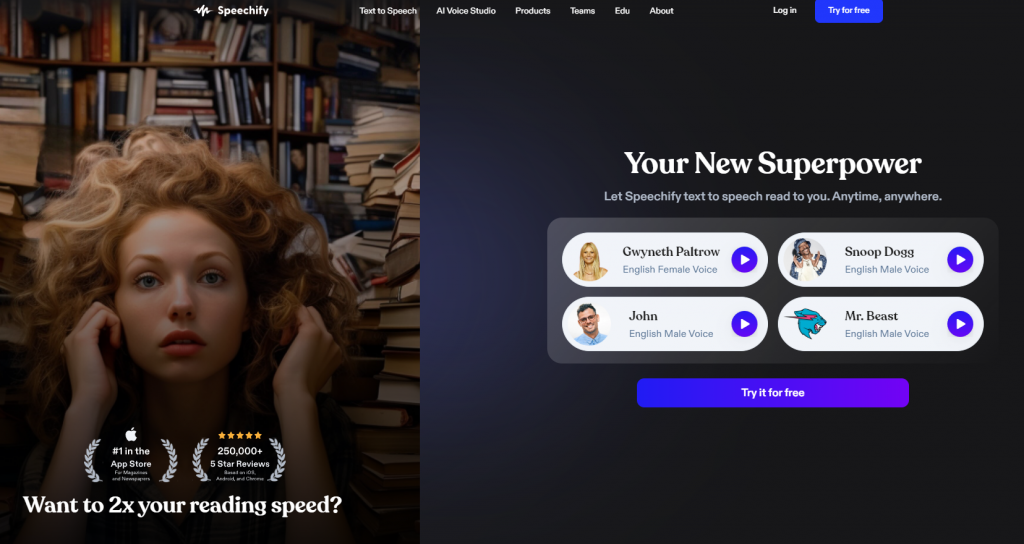
Speechify is a tool that turns written words into speech. It’s great for people who like listening more than reading. You can use it for many languages, including Hinglish, which mixes Hindi and English.
This makes it super useful for users comfortable with both languages. The best part about Speechify in Hinglish is how it blends the two languages smoothly. It’s like having someone read to you in a mix of Hindi and English, which feels very natural.
This is perfect for users in India or those familiar with both Hindi and English. It makes learning or enjoying content easy and fun, especially for those who prefer hearing things rather than reading.
Features
- Speechify offers over 30 languages and a wide range of 130+ voices, including natural-sounding and celebrity-like options.
- Includes reading speed control, highlighting text as it’s read, and converting text from books, PDFs, and web pages.
- Integrates with browsers and mobile devices, allowing seamless text-to-speech conversion across different platforms.
- Offers a free version with basic features and a premium plan with advanced capabilities like more voices and offline listening.
- High-quality voice synthesis, providing clear and natural-sounding audio for various content types.
- User-friendly interface, making it easy for users of all skill levels to navigate and use the tool effectively.
- Multi-device compatibility, supporting usage across computers, smartphones, and tablets for consistent accessibility.
Pros and cons
Pros
- Accessibility
- Language Learning
- Productivity
- OCR technology
- Support for Multiple Platforms
Cons
- Naturalness of Voice
- Accuracy and Pronunciation
- Subscription Costs
- Limited Context Understanding
FAQs
What is Text to Speech Hinglish?
Text to Speech Hinglish refers to a technology that converts written text in Hinglish (a blend of Hindi and English commonly used in India) into spoken words. It uses speech synthesis to generate human-like audio from Hinglish text.
How does Text to Speech Hinglish work?
Text to Speech Hinglish works by first analyzing the written Hinglish text. It identifies the language patterns and phonetics specific to Hinglish. Then, using speech synthesis algorithms, it converts this text into spoken words.
Where is Text to Speech Hinglish commonly used?
Text to Speech Hinglish is commonly used in applications like voice assistants, customer service chatbots, e-learning platforms, and audio content creation in regions where Hinglish is widely spoken.
Conclusion
Text-to-speech technology has significantly advanced, making it easier for people to convert written text into spoken words. This is especially useful for those who prefer auditory learning or need assistance due to visual impairments.
TextoSpeech Online TTS Tool stands out in this field. It effectively handles Hinglish, a blend of Hindi and English, ensuring clear and understandable speech output.