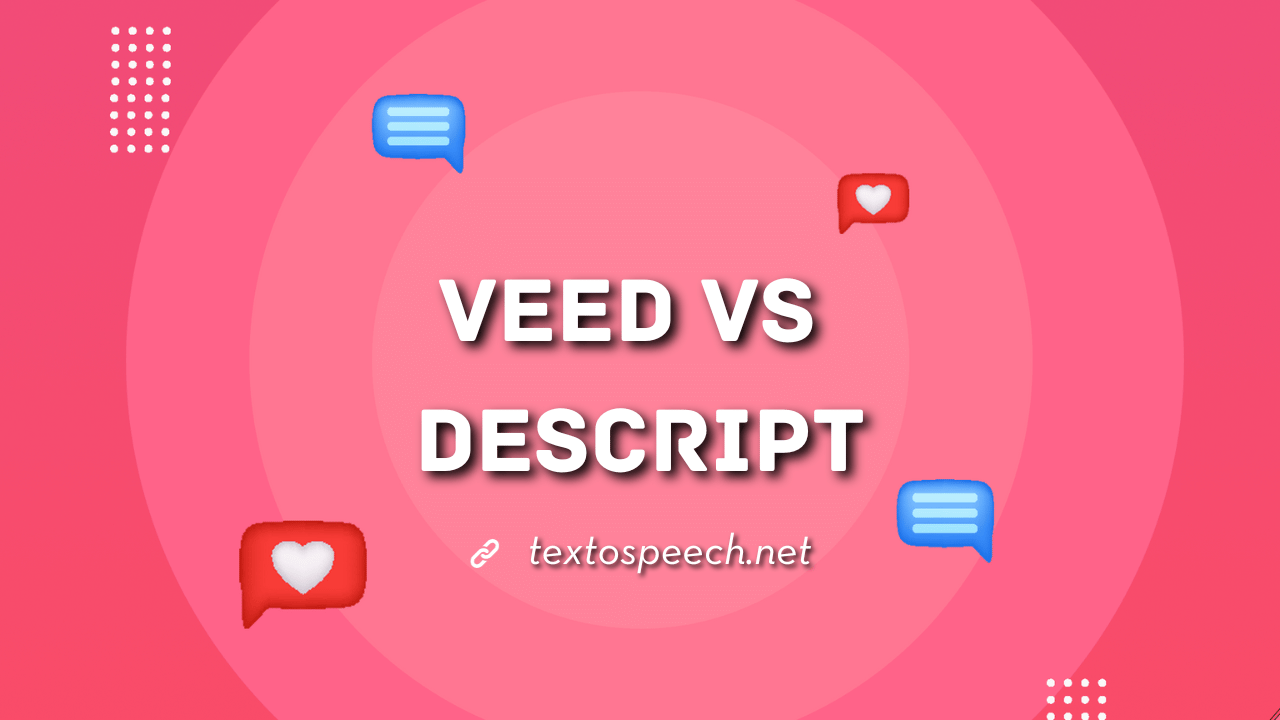VEED IO is known for its user-friendly interface and efficient video editing capabilities, while Descript offers advanced transcription and podcast editing features.
Both platforms cater to content creators, marketers, and professionals looking to enhance their digital media presence, but they differ in functionality and user experience.
In this article, we’ll compare VEED vs Descript across various aspects. We’ll explore their features, pros and cons, pricing, and potential alternatives. This comparison will help you understand which tool might be a better fit for your specific needs.
What Is VEED?
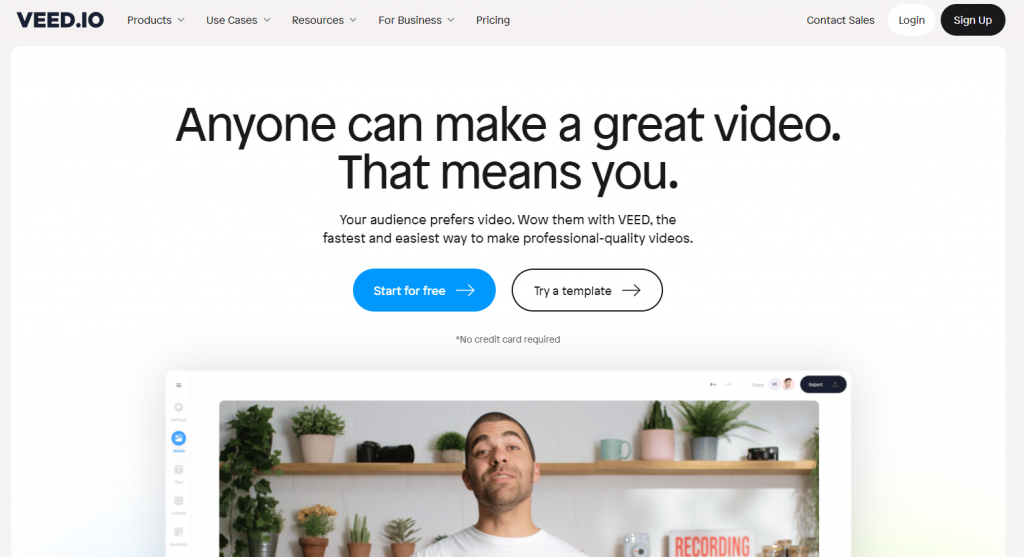
VEED IO is a tool for editing videos online. It’s very easy to use. You don’t need to be an expert to use it. With VEED IO, you can make your videos look better and more interesting. It’s great for people who make videos for YouTube, Instagram, or for work.
This tool lets you add cool things to your videos. You can put in text and music and even make your videos look different with special effects. VEED IO can also add subtitles automatically, which is really helpful. You can work on your videos alone or with friends. It’s a handy tool for making videos quickly and easily.
VEED Unique Features
- Brand Customization
- Screen Recording
- Social Media Integration
- Collaboration Tools
Brand Customization
VEED’s Brand Customization is a cool feature for making your videos match your brand. You can add your logo, use your brand’s colors, and pick fonts that fit your style. This makes your videos look more professional and unique to your brand.
It’s really easy to use. You just upload your logo and add it to your video. You can also choose colors and fonts that match your brand. This helps people recognize your brand in your videos. Whether you’re making videos for your business or just for fun, this feature helps you show off your brand’s personality.
Screen Recording
VEED’s screen recording is a cool feature for making videos of what’s on your computer screen. It’s really easy to use. You can record anything you see on your screen. It’s great for making tutorials, showing how to do things on your computer, or recording video calls.
With this feature, you can also record yourself talking. You can explain things while showing your screen. After recording, you can edit the video in VEED. You can add text, music or cut parts you don’t want. It’s a handy tool for anyone who wants to share their screen and make cool videos.
Social Media Integration
VEED’s screen recording feature is a handy tool for capturing what’s on your computer screen. You can use it to record videos on your screen. This is great for making tutorials, showing how to use software, or sharing what you’re doing on your computer.
Using this feature is easy. You just click a button, and it starts recording your screen. You can choose to record your whole screen or just a part of it. Also, you can add your voice by using a microphone. This means you can explain what’s happening in the video while you’re recording.
After you’re done recording, you can edit the video in VEED. You can cut parts, add text, or put music. This makes it simple to create professional-looking screen recordings for work, school, or sharing online.
Collaboration Tools
VEED’s Screen Recording is a feature that lets you record whatever is on your computer screen. It’s like using a camera to record your screen. You can show what you’re doing on your computer. It’s easy to use. Just click a button, and it starts recording your screen.
This is great for making how-to videos or showing something on your computer. You can record your whole screen or just part of it. After recording, you can add things like text or music to your video. This makes your videos more fun and helpful.
So, if you want to teach something or share what’s on your screen, VEED’s Screen Recording is a good tool to use. It’s simple and helps you make cool videos.
Pros And Cons
Pros
- User-Friendly Interface
- Wide Range of Editing Tools
- Subtitling and Transcription Features
- Cloud-Based
- Regular Updates
Cons
- Limited Advanced Features
- Export Quality Limitations
- Free Version Limitations
Price
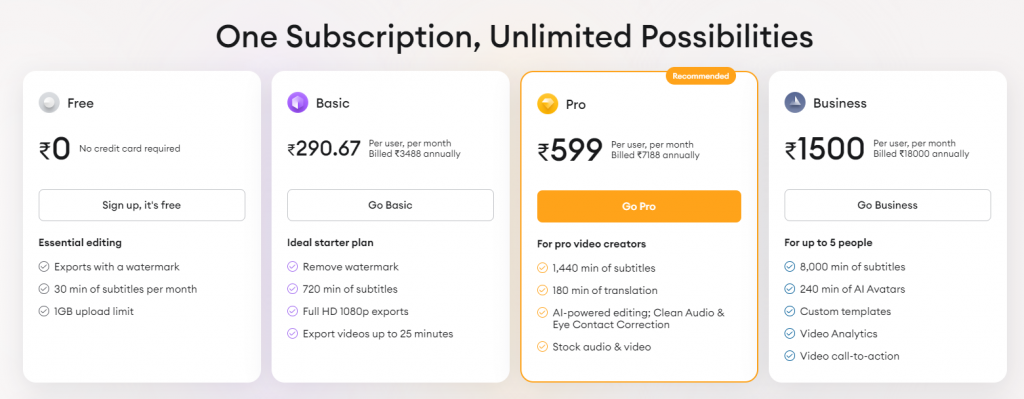
What Is Descript?
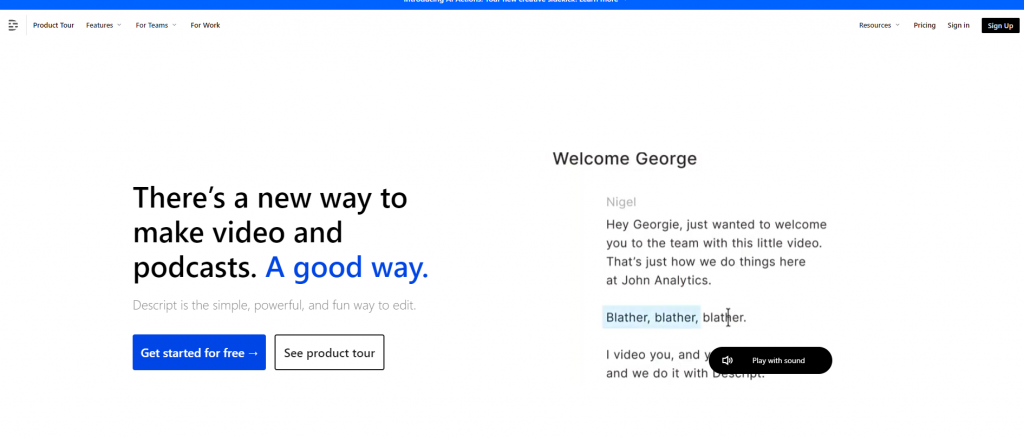
Descript is a tool for editing audio and video. It’s like a magic pen for your recordings. When you talk in a video or podcast, Descript writes down what you say. You can edit the words just like in a document. Change the words and the audio changes too. It’s simple and cool.
This tool is great for making podcasts or videos. You can cut parts, add music, or fix mistakes easily. Descript also helps you make subtitles for your videos. People who make podcasts, YouTube videos, or work with audio will find it very useful. It makes editing audio and video fun and easy.
Descript Unique Features
- Transcription-Powered Editing
- Filler Word Removal
- Overdub
- Studio Sound
Transcription-Powered Editing
“Descript: Transcription-Powered Editing” is a cool feature. It turns what you say in a video or audio into written words. Imagine you’re typing in Word but for your video or audio. When you change the words on the screen, it changes what you hear. This makes fixing mistakes super easy.
For example, if you said something wrong in a recording, just find those words and type the right ones. Descript will make your audio match the new words. It’s like magic! This is really helpful for people making podcasts or videos. It saves a lot of time and makes editing simple.
Filler Word Removal
Descript’s Filler Word Removal is a cool feature. It finds and takes out words we often say by accident, like “um” and “ah,” in audio and video. These words can make recordings sound less clear and professional. With this tool, you can get rid of them easily.
When you use it, Descript shows you where these filler words are in your recording. You can choose to remove them all at once or one by one. This makes your audio or video sound smoother. It’s really helpful for podcasts or videos, making them sound more polished. You don’t need to be an expert to use it. It’s simple and works fast.
Overdub
Descript’s Overdub is a cool feature that lets you make a digital voice that sounds just like you. Imagine you record something but later find a mistake or want to add something. Instead of recording again, you can just type what you want to say. Overdub will read it out in a voice that sounds like yours. It’s like having a twin who can speak for you!
This is really useful for fixing mistakes in your recordings without having to record all over again. It saves time and makes your work easier. You can change parts of your audio just by typing. This makes Overdub a great tool for people who make videos, podcasts, or do a lot of audio work.
Studio Sound
Descript’s Studio Sound is a cool feature. It makes your voice in recordings sound better like you recorded it in a fancy studio. Sometimes, when you record at home or outside, the sound isn’t great. It might have noise or just doesn’t sound clear. Studio Sound fixes that.
How does it work? It’s pretty simple. When you use Studio Sound, it cleans up your voice. It takes away background noise and makes your voice clear. It’s like having a high-quality microphone and sound equipment. This is really helpful for podcasts, videos, or any recording where you want your voice to sound professional and clear. With Studio Sound, you don’t need expensive gear to get great sound.
Pros And Cons
Pros
- Multi-Functional Editing
- Transcription Services
- Overdub Feature
- Collaborative Editing
Cons
- Learning Curve
- Subscription Model
- Limited Video Editing Features
Price
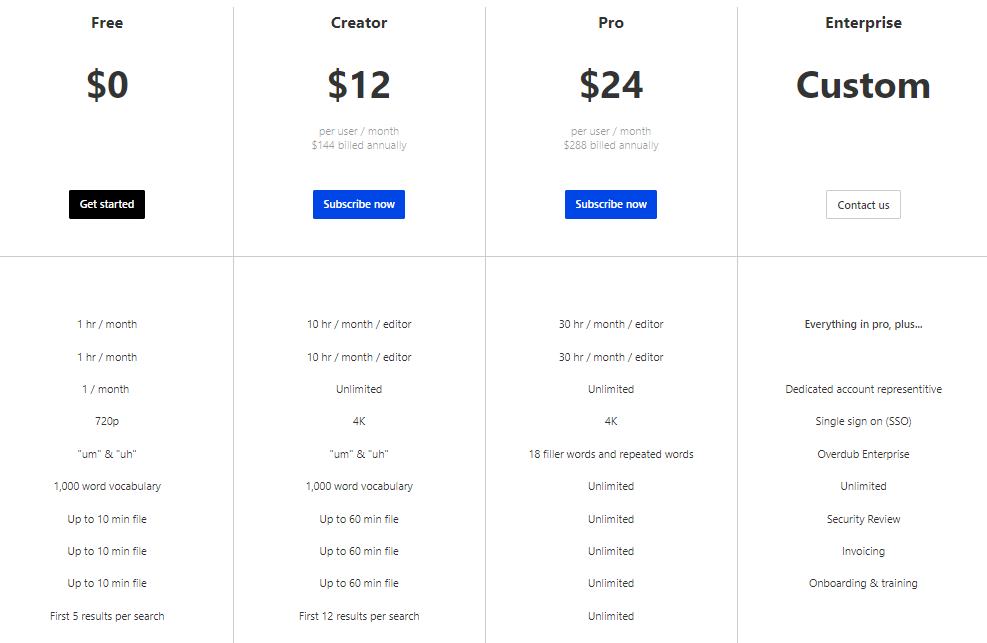
Best Alternative For VEED vs Descript
TextoSpeech is a good tool for turning text into speech. It’s like Speechify or Speechelo, but easier to use. The voices sound real and human, great for videos or projects where you need a natural voice.
It’s not too expensive, which is good if you don’t want to spend much. You can pay once and use it forever. That’s handy.
TextoSpeech has more than 300 voices and supports over 140 languages. So, you can pick the best voice for your work. That’s why many people like it more than other tools like this.
Comparison Table: TextoSpeech Vs VEED Vs Descript
| Criteria | TextoSpeech | VEED | Descript |
| Price | Affordable | High | High |
| Voices | 200+ | Not Mentioned | 9 |
| Languages | 50+ | 125 | 23 |
| Lifetime Offer | ✔ | ✖ | ✖ |
| Free Plan | ✔ | ✔ | ✔ |
| Voice Customization | ✔ | ✔ | ✔ |
| User-Friendly Interface | ✔ | ✔ | ✖ |
| Bulk Editing | ✔ | ✖ | ✖ |
| Voice Merging | ✔ | ✖ | ✖ |
| Pause Timer | ✔ | ✔ | ✔ |
| Multilingual Support | ✔ | ✔ | ✔ |
| Emotion and Accent Options | ✔ | ✔ | ✔ |
| Quick and Easy Conversion | ✔ | ✖ | ✔ |
| OCR | ✖ | ✖ | ✖ |
| Application | ✖ | ✔ | ✔ |
| Voice Clone | ✖ | ✔ | ✔ |
| API | ✖ | ✔ | ✔ |
Conclusion
VEED IO is awesome for video editing. It’s easy to use and has cool features for adding subtitles and effects. Descript, on the other hand, is best for audio and podcast editing. Its transcription editing is like magic. You edit words, and it changes the audio.
In short, if you want to make videos quickly with cool effects, go for VEED IO. If you’re into podcasts or need to edit audio a lot, Descript is your go-to tool.