YouTube video converters online are tools that help you change YouTube videos into different formats. This is great if you want to watch videos on devices that don’t support YouTube or need them in a different format for editing or sharing.
In this article, we will discuss the best YouTube video converter online. We’ll look at different options that are easy to use and can convert videos quickly without losing quality. This will help you find the perfect tool for your needs.
Why Convert YouTube Videos?
People often use a YouTube video converter online because they want to watch videos without the internet. This tool lets you save videos on your device to enjoy anytime. It’s handy for traveling or when you don’t have good internet.
Another reason is to keep a personal collection. With a YouTube video converter online, you can download videos and create your own library. This way, you can watch your favorite clips over and over.
Lastly, converting YouTube videos helps when you need them in a different format. Some devices or apps require specific formats. An online video converter makes it easy to change the video format, so it works on all your devices.
List of Best Youtube Video Converter Online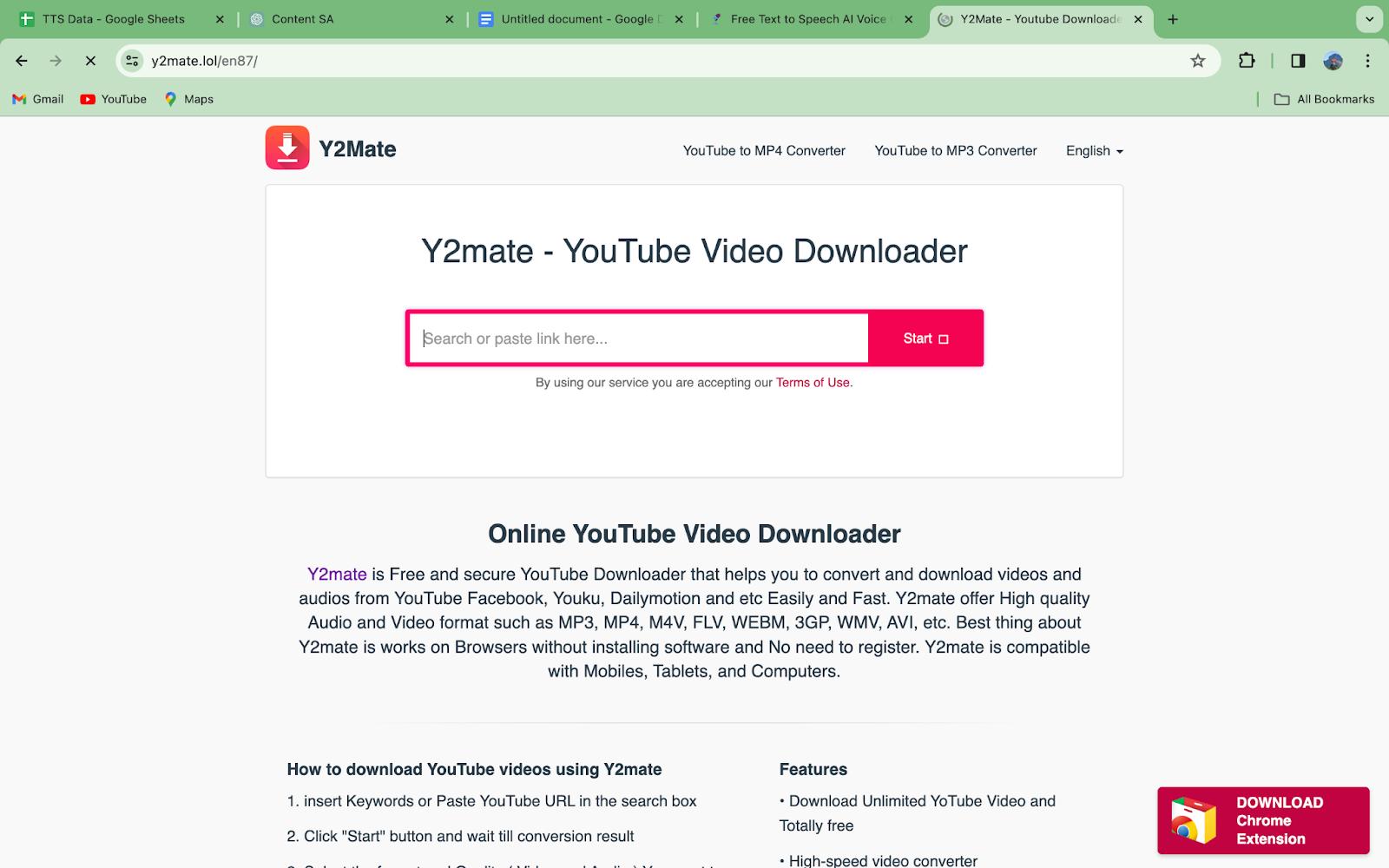
- Y2Mate – It’s known for its simplicity. Just paste the YouTube link and download the video or audio in various formats.
- ClipConverter.cc – This tool allows you to convert YouTube videos to MP3, MP4, and other formats, offering quality options.
- Converto.io – A straightforward online converter that lets you download YouTube videos as MP3 or MP4 by pasting a link.
- OnlineVideoConverter.com – Offers a wide range of formats beyond just MP3 and MP4, supporting various devices and quality settings.
- 4K Video Downloader – Great for downloading videos, playlists, and channels in high quality from YouTube. It requires a download but offers more features.
- FLVTO – This tool provides fast conversions to MP3, allowing you to easily download audio from YouTube videos.
- SaveFrom.net – Known for its ease of use, it allows you to download YouTube videos by simply adding “ss” before the “youtube” in the URL.
- YTMP3.cc – Focuses on converting YouTube videos to MP3 and MP4 formats, emphasizing simplicity and speed.
Key features of Youtube Video Converter
- Converts Youtube Videos into Various Formats: It allows you to convert Youtube videos into multiple formats such as MP3, MP4, AVI, etc., making it versatile for different usage needs.
- Supports High-Quality Downloads: You can download videos in high quality, including 720p, 1080p, and even 4K, ensuring you don’t compromise on video clarity.
- Easy to Use: The tool is user-friendly. Simply visit the converter website, paste the Youtube video link, select your preferred format, and the file will be ready to download shortly.
- Free of Charge: This service is free, allowing you to convert any number of Youtube videos without any cost.
- Accessible on Any Device with Internet: Works on any internet-enabled device, offering the convenience to convert videos from wherever you are.
- Fast Conversion Speed: It processes videos quickly, saving you time. You won’t have to wait long for your video to be converted and ready for download.
- No Software Installation Required: There’s no need to download or install any software, making it a safe and straightforward option for converting videos directly from your browser.
Step-by-Step Guide to Convert Your Youtube Video
- Find a Reliable Converter: Start by searching for a trustworthy YouTube Video Converter Online. There are many available, but choose one that is safe and has good reviews.
- Copy Your Video Link: Go to YouTube, find the video you want to convert, and copy its link from the address bar.
- Go to the Converter Website: Open the YouTube Video Converter Online site you chose in
- Paste the Video Link: On the converter’s website, you’ll see a box where you can paste the YouTube video link. Paste your link there.
- Choose Your Format: Select the format you want to convert the video to. Common formats include MP3 for audio and MP4 for video.
- Convert the Video: After selecting the format, hit the convert button. The website will process the video. This might take a few moments.
- Download Your File: Once the conversion is done, you’ll usually see a download button. Click it to download the converted file to your device.
Transform Your Text into Speech with Our Textospeech Tool
Transform your text into speech easily with our Textospeech tool. It’s perfect for anyone looking to add voice to their content. With over 200+ voices and 50+ languages, it’s the best choice out there.
This tool is especially great for converting YouTube video scripts into narrated audio. Simply type your text, and let the tool do the magic. It’s like having your own personal narrator.
Using our Textospeech tool, you can make your content more accessible and engaging. Whether for personal projects or professional use, it’s an essential tool. Give your videos a new life with a voice that fits perfectly.
FAQs
What is a YouTube video converter online?
A YouTube video converter online is a tool that lets you convert YouTube videos into different formats like MP4, MP3, or others, so you can save them on your device. It’s handy when you want to watch videos offline or listen to music without an internet connection.
Is it legal to use a YouTube video converter online?
Well, it depends. Converting and downloading videos that you own the rights to or that are available for free public use is usually okay. However, downloading copyrighted content without permission is against YouTube’s terms of service and may infringe copyright laws. So, make sure you’re only converting and downloading videos legally.
Are there any risks associated with using a YouTube video converter online?
Sometimes, yes. Since these converters work by accessing YouTube’s servers and extracting content, there’s a risk of encountering malware or viruses if you use shady or unreliable converters. Also, downloading copyrighted material without permission could get you into legal trouble. Stick to reputable and trustworthy converters to minimize these risks.
Can I convert and download videos in high quality with a YouTube video converter online?
Most converters offer options to choose the quality of the video or audio you want to download. However, the quality you can download might be limited by the quality of the original video on YouTube and the capabilities of the converter. Some converters may offer HD or even 4K options for videos if available on YouTube. Always check the settings or options provided by the converter to select the desired quality.
Conclusion
Finding the best YouTube video converter online means choosing one that’s easy and quick to use. It should let you change videos into different formats without losing quality. This is important for everyone, whether you’re just watching for fun or need it for work. The right converter makes sure you can watch your favorite videos anytime, on any device. So, picking the best one saves time and keeps videos looking great.

