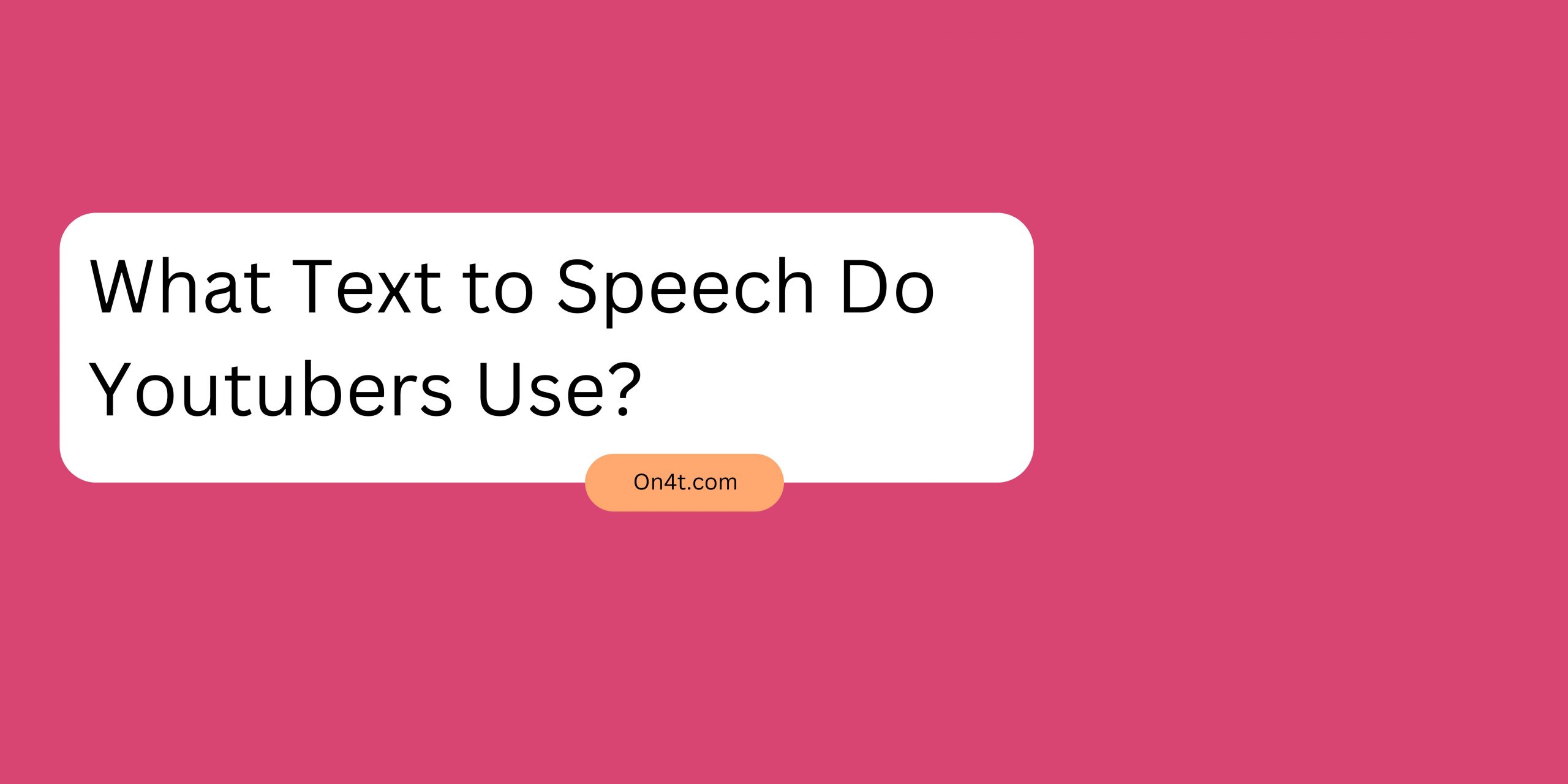Many YouTubers use text-to-speech (TTS) software to create narrations for their videos. This technology converts written content into spoken voice, allowing creators to produce content more efficiently and accessibly.
In this article, we will discuss what text to speech do YouTubers use, exploring popular TTS software and how these tools enhance video production. We’ll also look at the benefits of using TTS and how it helps creators reach a wider audience.
Why Do Youtubers Use Text to Speech?
YouTubers use text-to-speech (TTS) for several reasons. Firstly, it saves time and effort. Instead of recording their voice, they can type their script and let TTS do the speaking. This is especially useful for those who are not comfortable speaking on camera or have language barriers.
Secondly, TTS ensures consistency. The quality of the voice remains the same, and it avoids issues like background noise or voice changes due to illness. It makes videos sound professional and clear.
Lastly, using TTS can be more inclusive. It allows creators to easily add subtitles or translations, making content accessible to a wider audience. So, “What Text to Speech Do Youtubers Use?” varies, but many prefer easy-to-use and reliable options like TextoSpeech.net.
List of What Text to Speech Do Youtubers Use?
Google Text-to-Speech
Google Text-to-Speech is widely used by YouTubers for its natural-sounding voices and seamless integration with Google services. It supports multiple languages and accents, making it versatile for a global audience. Additionally, it’s user-friendly, allowing creators to quickly generate voiceovers for their videos.
Textospeech.net
Textospeech.net is popular among YouTubers for its high-quality voice outputs and affordable pricing. It offers a wide range of voice options, including various accents and tones, which helps in making engaging content. The platform is also easy to use, making it a favorite for those who want quick and reliable text-to-speech services.
IBM Watson Text to Speech
IBM Watson Text to Speech is favored by YouTubers for its advanced AI capabilities and customization options. It provides clear and expressive voiceovers, which are ideal for professional content. The service also supports multiple languages, ensuring that creators can cater to diverse audiences.
How to Choose the Right Text to Speech Tool?
Choosing the right text-to-speech tool can be easy if you know what to look for. First, consider the tool’s voice quality. You want natural and clear voices that sound like real people. This makes your content more engaging.
Next, check if the tool is easy to use. A user-friendly interface saves time and effort. Also, look for features like language options and customization. These make the tool more versatile.
Finally, think about your needs. Do you need a tool for making videos? If so, ask, “What Text to Speech Do Youtubers Use?” This can help you find popular and effective options. Remember, the right tool will fit your specific needs perfectly.
Introducing Textospeech.net
Introducing Textospeech.net, a user-friendly platform that provides top-notch text-to-speech services. It’s perfect for anyone looking to convert written text into natural-sounding speech. Whether you’re creating content for YouTube, podcasts, or any other medium, Textospeech.net has you covered.
Youtubers often wonder, “What Text to Speech Do Youtubers Use?” Textospeech.net is an excellent answer. It offers various voice options, allowing you to choose the perfect voice for your content. This platform ensures high-quality audio that sounds professional and engaging.
With Textospeech.net, you can easily create voiceovers for your videos. It’s simple to use, making it accessible even for beginners. Give it a try and elevate your content effortlessly.
How to Use Textospeech.net?
- Visit Textospeech.net: Open your browser and go to Textospeech.net.
- Sign Up or Log In: Create an account or log in if you already have one.
- Select Language and Voice: Choose your preferred language and voice from the options.
- Enter Text: Type or paste the text you want to convert into speech.
- Customize Settings: Adjust pitch, speed, and volume to your liking.
- Generate Speech: Click the “Generate” button to create the audio file.
- Download or Share: Download the audio file or share it directly from the site.
FAQs
What text-to-speech tools do YouTubers use?
YouTubers often use text-to-speech (TTS) software like Google Text-to-Speech, Amazon Polly, and IVONA Text-to-Speech. These tools convert written text into spoken words, allowing creators to add narration to their videos without recording their own voices.
How do YouTubers use text-to-speech in their videos?
YouTubers use text-to-speech in various ways, such as narrating articles, reading out comments or messages from viewers, or providing voiceovers for animations or visual content. It’s a convenient way to add audio to videos, especially when recording a voiceover isn’t feasible or preferred.
Are there any free text-to-speech options for YouTubers?
Yes, several free text-to-speech options are available for YouTubers. Google Text-to-Speech is a popular choice, as it’s integrated with many devices and platforms. Additionally, there are free online tools like Natural Reader and Balabolka that offer basic TTS functionality without requiring payment.
Can YouTubers customize the voices in text-to-speech software?
Yes, many text-to-speech tools allow users to customize the voices to some extent. Users can typically choose from different accents, languages, and speaking styles. Some advanced TTS platforms even offer the ability to adjust pitch, speed, and emphasis to create a more natural-sounding voice for their videos.
Conclusion
Many YouTubers rely on text-to-speech tools for their content. Popular choices include Speechify, Google Text-to-Speech, and NaturalReader, known for their quality and ease of use. These tools help create engaging videos with clear narration.
Choosing the right text-to-speech tool depends on specific needs like voice quality, language options, and budget. For a reliable and affordable option, check out TextoSpeech.net. It offers a variety of voices and customization, making it a great choice for YouTubers looking to enhance their content.