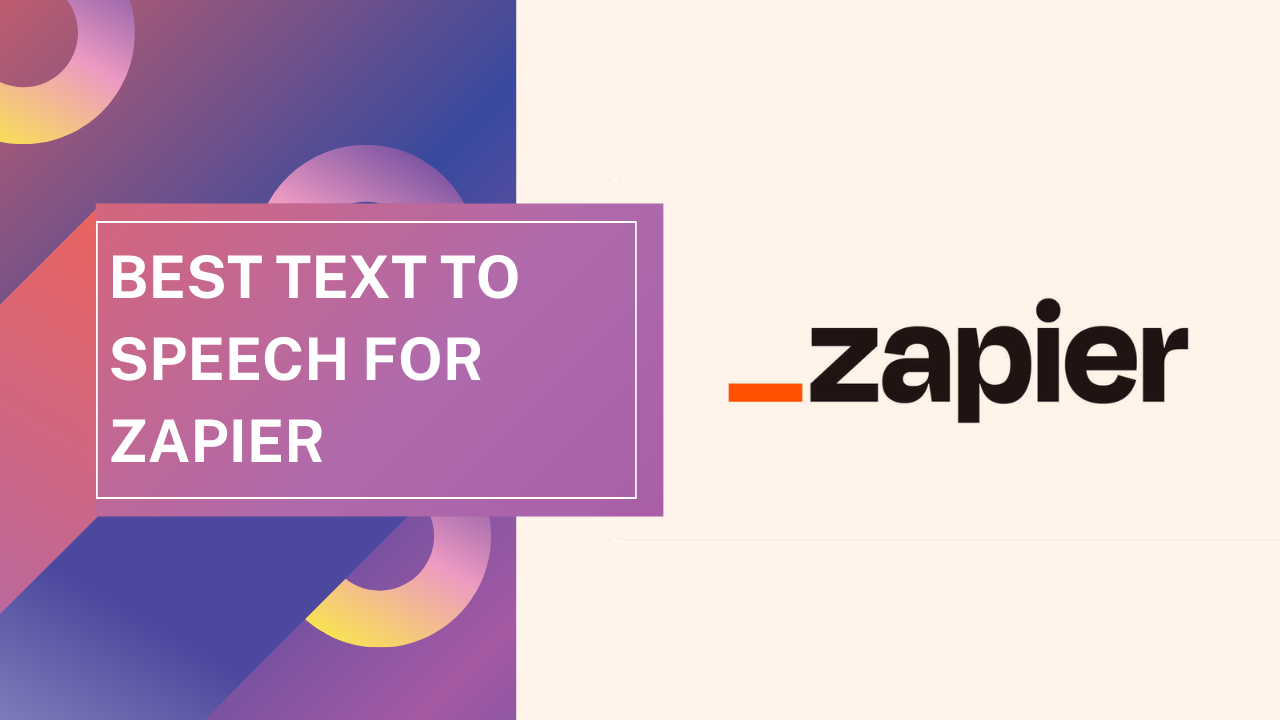Text to speech technology is changing how we interact with written content. It converts written text into spoken words, making information more accessible, especially for those with reading difficulties or visual impairments.
In this article, we will discuss the top five text to speech tools available on Zapier. Each tool has unique features, and we’ll explore how they can benefit different users. Whether you’re looking to automate your workflow or make content more accessible, these tools offer practical solutions.
Top 5 Best Text to Speech Zapier
1. TextoSpeech
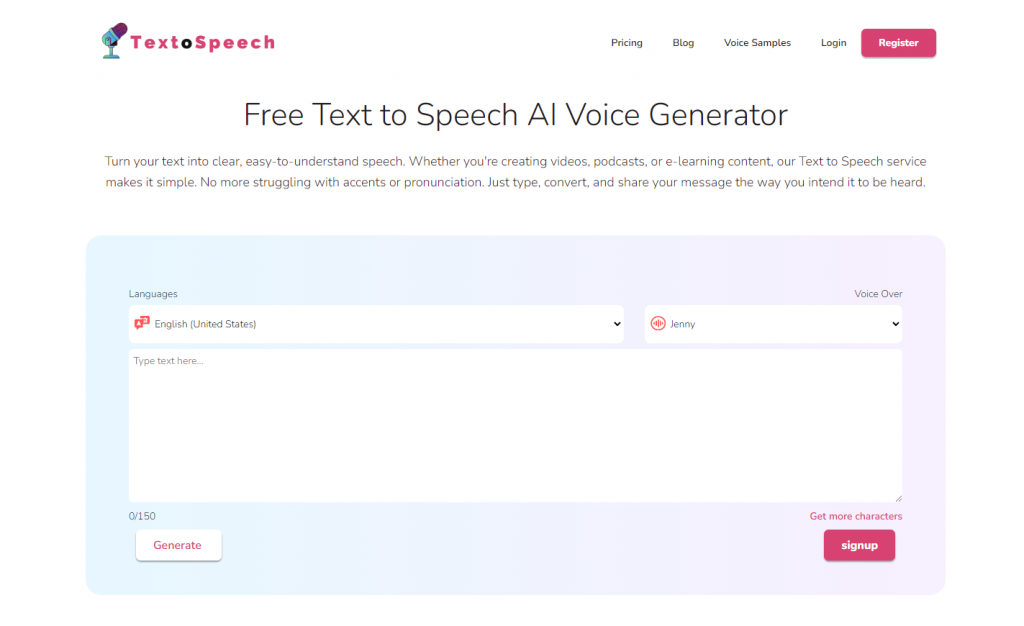
TextoSpeech is a web-based text-to-speech service. It converts text into natural-sounding speech, aiming to make audio content creation easier and more efficient.
The platform offers a variety of voices in multiple languages and accents, and it allows customization of speech speed, pitch, and emotional tone. This tool is suitable for creating voiceovers for videos, e-learning content, and IVR systems.
It’s designed to be user-friendly, making it accessible for beginners, and it provides an efficient alternative to traditional voiceover processes, with a quick turnaround time and easy content updating.
Features of TextoSpeech
- Supports over 50 languages and 300 voices, providing a diverse range of content needs.
- Provides an easy-to-use text editor with real-time preview for fine-tuning voiceovers.
- Flexible pricing plans, including a free version, low-cost subscription options for advanced features, and a lifetime plan.
- Natural-sounding voices that are ideal for YouTube videos and multimedia projects.
- Web-based platform, ensuring accessibility and convenience without the need for software installation.
- Fast processing speeds allow for faster turnaround on voiceover projects, increasing productivity.
Pros and cons of TextoSpeech
Pros
- Variety of Voices and Languages
- Ease of Use
- Time-Saving
- Cost-Effective
- Consistency
- Accessibility
Cons
- Limited Features in Free Version
- Lack of offline functionality
2. Speechify
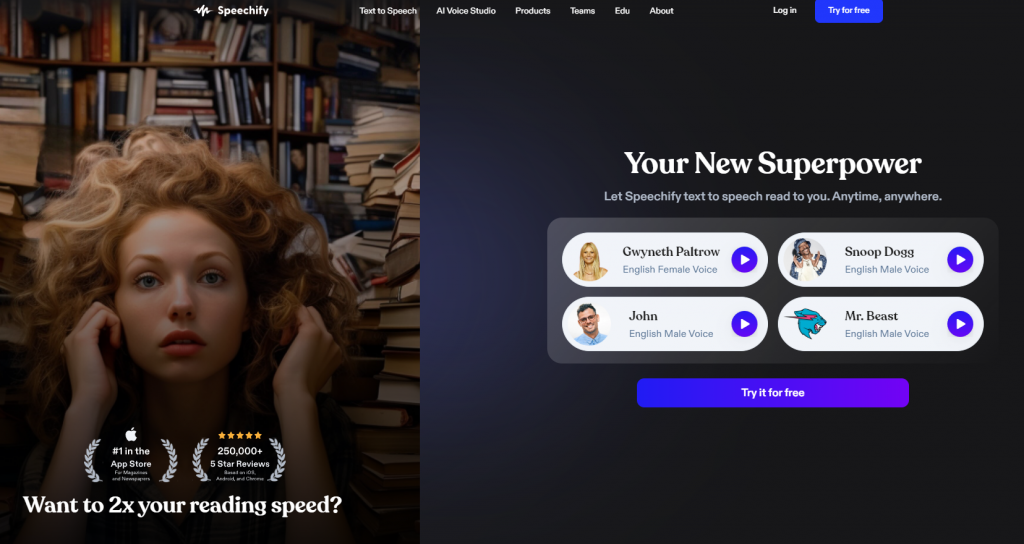
Speechify is a text-to-speech tool that turns written text into spoken words. It’s great for those who prefer listening over reading. You can use it to read articles, books, or any text on your screen.
Zapier, on the other hand, connects different apps to automate tasks. When you link Speechify with Zapier, it becomes more powerful. Imagine automatically turning emails or documents into audio.
Combining Speechify and Zapier creates a convenient way to listen to text from various sources. It’s like having a personal reader for everything from work emails to online articles.
Features
- Speechify offers over 30 languages and a wide range of 130+ voices, including natural-sounding and celebrity-like options.
- Includes reading speed control, highlighting text as it’s read, and converting text from books, PDFs, and web pages.
- Integrates with browsers and mobile devices, allowing seamless text-to-speech conversion across different platforms.
- Offers a free version with basic features and a premium plan with advanced capabilities like more voices and offline listening.
- High-quality voice synthesis, providing clear and natural-sounding audio for various content types.
- User-friendly interface, making it easy for users of all skill levels to navigate and use the tool effectively.
- Multi-device compatibility, supporting usage across computers, smartphones, and tablets for consistent accessibility.
Pros and cons
Pros
- Accessibility
- Language Learning
- Productivity
- OCR technology
- Support for Multiple Platforms
Cons
- Naturalness of Voice
- Accuracy and Pronunciation
- Subscription Costs
- Limited Context Understanding
3. Amazon Polly
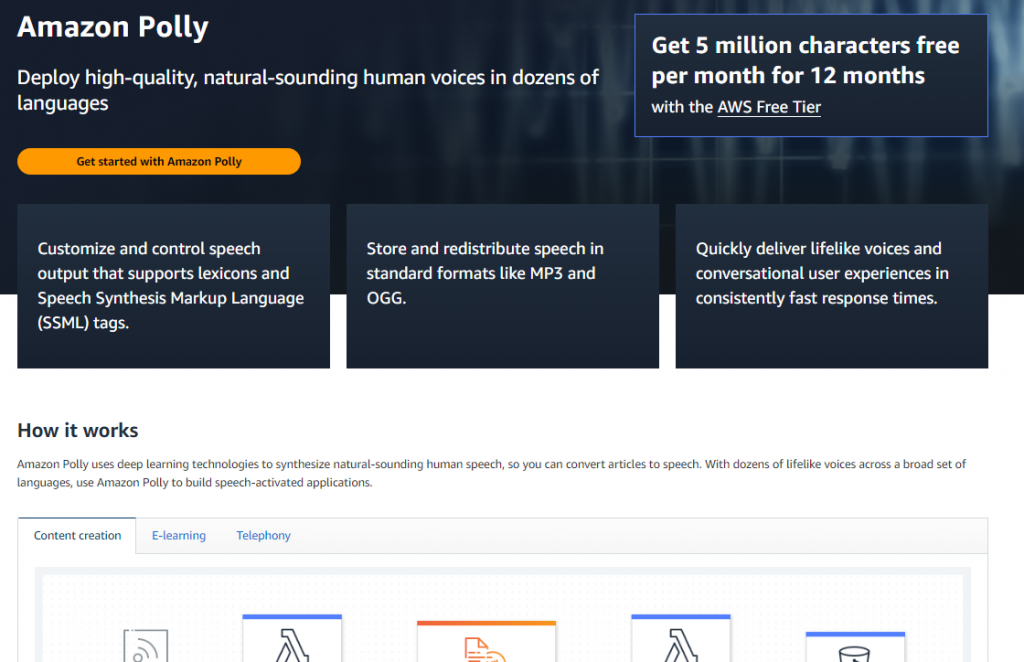
Amazon Polly is a cloud service from Amazon Web Services (AWS) that turns text into lifelike speech. It lets users create applications that talk, making them more engaging.
Integrating Amazon Polly with Zapier, an automation tool, can be powerful. Zapier connects different apps to automate tasks. For example, it can link Polly with email services. When you receive an email, Polly can read it aloud in a chosen voice.
Using Amazon Polly with Zapier makes apps more interactive and accessible. It’s helpful for businesses and individuals who want to make their digital content more dynamic and inclusive.
Features
- Lifelike, high-quality speech synthesis in multiple languages.
- Supports a variety of global languages and dialects.
- Adjust speech speed, pitch, and volume for tailored audio.
- Instant text-to-speech conversion for streaming applications.
- Advanced technology for more natural and expressive voice quality.
- Fine-tune voice characteristics for specific use cases or branding.
- Optimized for high-quality voice output in telephony systems.
Pros and cons
Pros
- Natural-Sounding Voices
- Customizable Speech Output
- Integration Capabilities
- SSML Support
Cons
- Learning Curve
- Limited Emotional Rang
- Limited Custom Voice Creation
- Cost Concerns for High Usage
4. Murf AI
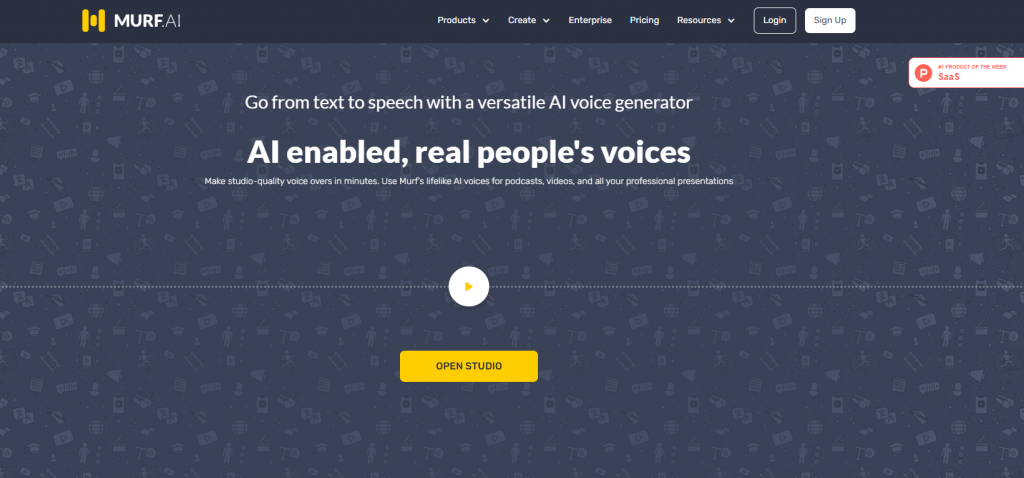
Murf AI is a tool that turns written text into spoken words, like a human reading it. Murf AI can be added to any workflow in Zapier. This makes it easy to create automated systems where text is read aloud, which is useful for things like making videos or automated phone calls.
With Murf AI in Zapier, you can take text from emails, websites, or documents and turn it into speech. This is great for sharing information without needing a person to read it every time.
It’s a handy tool for businesses or anyone who needs to share information in an audio format. Murf AI makes it simple and effective to convert text to speech within various automated processes.
Features
- Murf AI offers over 120 voices across 20 different languages, catering to a global user base.
- Includes voice cloning, AI dubbing, and integration with Canva for enhanced voice-over capabilities.
- Advanced text-to-speech editor, voice modulation options, and real-time voice editing for precise control.
- Flexible pricing plans, including a free trial, basic, pro, and enterprise levels, to suit different user needs.
- High-quality, lifelike AI voices are ideal for professional and personal projects.
- User-friendly interface, making it accessible for beginners and experts alike.
- Extensive library of AI voices, including options for different ages, accents, and styles.
Pros and cons
Pros
- Wide variety of voices
- Extra Effects
- Google Slides Add-on
- Performance
- Scalability
Cons
- Cost
- Learning Curve
- Reliability
- Customization
5. PlayHT
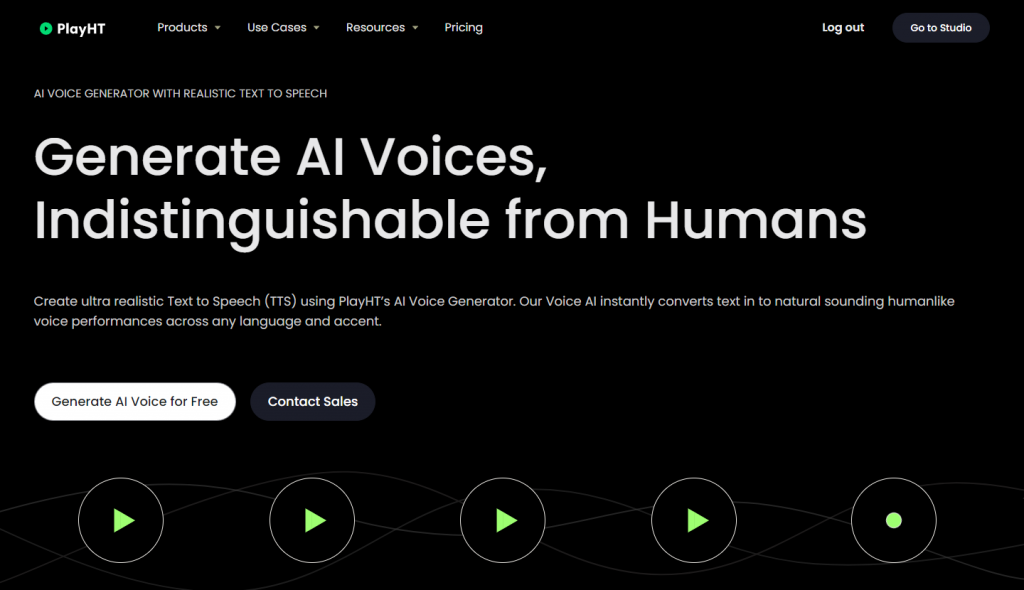
PlayHT is a text-to-speech service that can work with Zapier. This means you can turn text into spoken words automatically. It’s like having a robot read out text for you. With Zapier, PlayHT can connect to many apps.
For example, when you get an email, Zapier can make PlayHT read it aloud. This is handy for people who prefer listening over reading. It’s also good for those who can’t see well.
Using PlayHT with Zapier is easy. This makes getting information easier and more accessible.
Features
- Offers over 900 AI voices across 100+ languages, catering to a global audience.
- Includes SSML tags for voice control, WordPress plugin, and podcast hosting integration.
- Real-time voice preview to ensure quality before finalizing the audio.
- Flexible pricing plans, including a free version and affordable premium options.
- High-quality voice cloning technology for personalized voiceovers.
- Easy-to-use interface for quick text-to-speech conversion.
- Advanced customization options, including speed, pitch, and emphasis adjustments.
Pros and Cons
Pros
- Wide Range of Voices and Languages
- Realistic Voice Synthesis
- Easy to Use
- Customization Options
- Integration Capabilities
Cons
- Dependence on Text Quality
- Lack of Emotional Depth
- Cost
- Limited Customization in Free Version
FAQs
What are the best text-to-speech options available in Zapier?
Zapier integrates with various text-to-speech services like Google Text-to-Speech, Amazon Polly, and IBM Watson Text to Speech. The best option depends on your specific needs like voice variety, language support, and customization options.
How do I integrate text-to-speech services with Zapier?
To integrate a text-to-speech service with Zapier, first choose the service you want to use. Then, create a Zap that triggers from an event in one app and uses your text-to-speech service as the action. You might need an API key from the text-to-speech provider.
Can I customize the voice and language in text-to-speech services through Zapier?
Yes, most text-to-speech services integrated with Zapier allow customization of voice and language. The level of customization varies, but you can generally select from different voices and languages according to the options provided by the service.
Conclusion
Text to Speech tools transform written content into spoken words, improving accessibility and efficiency. They cater to diverse needs, from aiding those with reading difficulties to supporting multi-tasking.
TextoSpeech TTS stands out with its user-friendly interface and high-quality voice options. It integrates easily with Zapier, streamlining workflows and enhancing productivity. This tool represents a significant advancement in making digital content more accessible and interactive for a wider audience.