Video production involves creating videos using specialized tools. These tools assist with editing, adding audio, and enhancing the overall quality of the video. Nowadays, many people utilize videos to share ideas, teach, or entertain. Having the proper tools makes the video-making process easier, even for those just starting.
In this post, we will explore the Top Tools for Video Production. We’ll discuss tools that contribute to producing high-quality videos. These tools can assist with editing, adding effects, and more. Let’s dive into some of the best choices available.
Essential Equipment for Starting
To begin creating videos, having the correct equipment is crucial. A good camera like the Sony A7 III or Canon EOS R5 will help you capture high-definition footage. Combine it with lenses such as the Sigma 24-70mm for sharp and clear visuals.
Clear sound is also vital. You might want to use microphones like the Rode VideoMic Pro or Shure MV7 for crisp audio. For smooth video shots, a gimbal like the DJI Ronin-S is a fantastic option.
Finally, using a reliable tripod, such as the Manfrotto 055, ensures steady recordings. These tools are fundamental for producing professional-grade videos, helping your content stand out.
Video Editing Software
Adobe Premiere Pro
Advantages: Adobe Premiere Pro is a top-tier video editing software known for its versatility and ability to work with various media formats. It’s great for filmmakers, YouTubers, or anyone needing advanced editing tools. Its interface is customizable, allowing you to tailor it to your workflow.
Features:
- Supports editing in 8K resolution.
- Real-time collaboration via Adobe’s cloud services.
- Lumetri Color tools for color grading.
- Multi-camera editing.
- Support for 4K, VR, and 360-degree videos.
Cost: It starts at $20.99 per month as part of the Adobe Creative Cloud.
DaVinci Resolve
Advantages: DaVinci Resolve is a powerful video editor available for free. Despite its zero-cost version, it offers professional-level tools for color grading, audio post-production, and visual effects. It’s an excellent choice for beginners and professionals alike.
Features:
- Supports up to 8K resolution editing.
- Advanced HDR and color grading tools.
- Fusion VFX for special effects.
- Fairlight tools for audio post-production.
- Collaboration features for multiple users.
Cost: A free version is available, while the Studio version costs $295 as a one-time fee.
Final Cut Pro (For Mac Users)
Advantages: Final Cut Pro is exclusive to Mac users, celebrated for its smooth performance and speed. It’s perfect for editors looking for efficiency without compromising on quality. Its Magnetic Timeline and easy-to-use interface make the editing process quicker and simpler.
Features:
- 4K and 8K resolution editing support.
- Magnetic Timeline for easy organization of clips.
- Real-time effects rendering.
- Multi-camera editing for up to 64 angles.
- Advanced color grading options.
Cost: One-time purchase of $299.99, no subscription required.
Motion Graphics and Effects Creation Tools
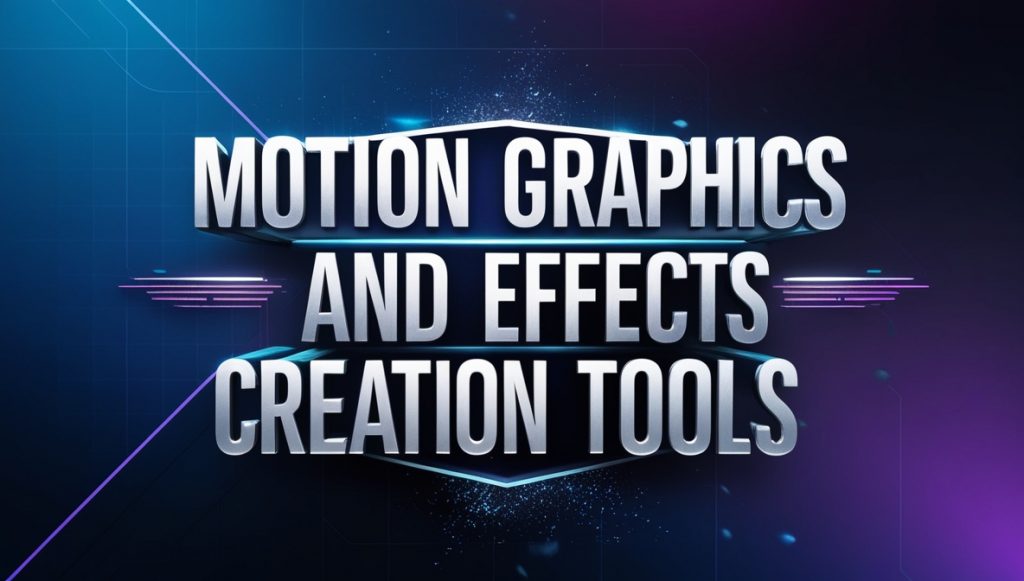
Adobe After Effects
Advantages: Adobe After Effects is used for creating incredible animations and special effects. It’s widely used in the film and TV industry due to its flexibility and power in creating dynamic visuals.
Features:
- Real-time video rendering.
- Precise keyframe animations.
- 3D layer support for complex scenes.
- Seamless integration with Adobe Creative Cloud.
Cost: Available through a subscription starting at $20.99 per month as part of Adobe Creative Cloud.
Stock Footage and Templates
Envato Elements
Advantages: Envato Elements provides an extensive library of stock videos, music, and templates, making it perfect for any video project. It saves time and ensures high-quality results.
Features:
- Access to over 2 million stock videos and templates.
- New content added daily for fresh choices.
- Unlimited downloads with a subscription.
Cost: Starting at $16.50 per month for access to the entire library.
Pexels
Advantages: Pexels offers free stock footage to enhance any project without costing a cent. It’s ideal for personal or commercial projects on a tight budget.
Features:
- Thousands of free stock videos in HD and 4K quality.
- No attribution needed for personal or commercial use.
- Easy-to-use search functions to find the perfect clips.
Cost: Completely free with no subscription fees, offering unlimited downloads.
FAQs
What is the best free tool for video editing?
DaVinci Resolve is a popular choice, offering professional features for free.
Which tool is ideal for beginners in video production?
iMovie is perfect for beginners due to its user-friendly interface.
What is the top choice for advanced video creators?
Adobe Premiere Pro is widely regarded by professionals for its advanced editing capabilities.
Which tool is best for making quick social media videos?
Canva Video offers simple templates for creating fast and effective social media videos.
Conclusion
Choosing the right tools for video production can greatly improve the quality of your projects. Advanced software like Adobe Premiere Pro and Final Cut Pro provide powerful editing features, while user-friendly platforms like Canva and Animoto make the process easier for beginners. For animations, tools like Blender and After Effects offer advanced options.
Consider your needs, experience level, and budget when selecting tools to ensure your video production process is efficient and enjoyable. With the right tools, anyone can create captivating and professional-quality videos.
P.S: For those interested, check out textospeech.net a leading tool in the industry for voiceover creation.

