NaturalReader is a text-to-speech software that converts written text into spoken words. It’s designed to help individuals who prefer auditory learning or require assistance with reading.
In this article, we’ll review NaturalReader, focusing on its features, including the quality and range of voices it offers, helping you understand its effectiveness for both personal and professional use.
Overview Of NaturalReader
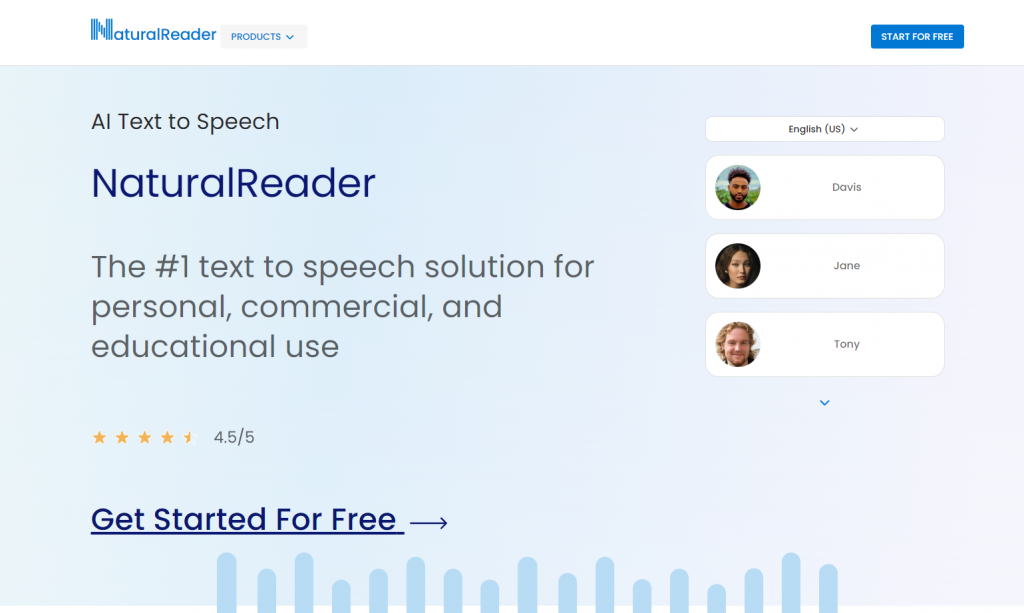
NaturalReader is an online tool that changes written text into spoken words. It’s really useful for anyone who prefers to listen instead of reading. This tool is great for reading out loud from websites, books, and even your own documents.
One of the best things about NaturalReader is that it has many voices you can choose from. These voices sound very much like real people, which makes listening nice and easy.
This tool is very helpful for people who have trouble reading, like those with dyslexia, or for anyone who just wants to rest their eyes. It’s simple to use and can read a lot of different types of text, making it a good choice for reading out loud.
Features Of NaturalReader
Text-to-Speech Conversion
NaturalReader is a tool that changes written text into spoken words. It’s really helpful because you can listen to what’s written in emails, on web pages, in PDFs, and other types of documents.
This is great for when you can’t read the screen or just want to rest your eyes. You can hear your emails or web articles instead of reading them.
OCR Functionality
NaturalReader comes with a special feature called Optical Character Recognition (OCR). This technology lets it read out loud from scanned documents and images.
This is really helpful if you want to listen to printed material or can’t read text from an image. With OCR, NaturalReader makes it easy to access information from a variety of sources, not just digital text.
Integration with Various Applications
NaturalReader’s ability to work with other apps, like Microsoft Word, is a big plus. This means you can use text-to-speech right where you’re working.
For example, if you’re writing in Word, you can easily turn your text into speech without switching apps.
It’s great for people who need to hear their writing out loud, like when checking for mistakes or just wanting to listen to what they’ve written. This feature makes NaturalReader very handy and user-friendly.
Mobile App Availability
NaturalReader isn’t just for computers. It also has a mobile app. This means you can use it on your phone or tablet. It’s really handy because you can use it anywhere, anytime.
Whether you’re traveling, at work, or just away from your computer, you can still listen to your documents. The app has all the great features of the desktop version.
Audio File Conversion
NaturalReader has a great feature where you can turn written text into audio files, like MP3s. This is really handy because you can listen to these audio files on different devices, like your phone, computer, or tablet.
It’s perfect for when you want to listen to something instead of reading it. You can use it for things like documents, books, or even your own writing. This makes NaturalReader super useful for learning, enjoying books, or just getting information in a way that’s easy to use on the go.
Pros And Cons
Pros
- Variety of Voices and Languages
- User-Friendly Interface
- OCR Functionality
- Cross-Platform Compatibility
Cons
- Limited Features in Free Version
- Subscription Model for Advanced Features
- No Custom Voice Option
Price
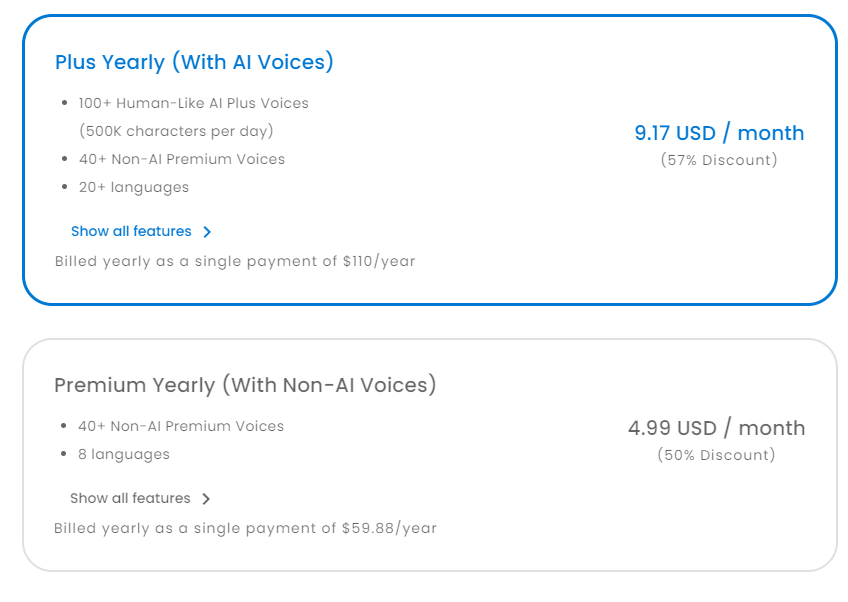
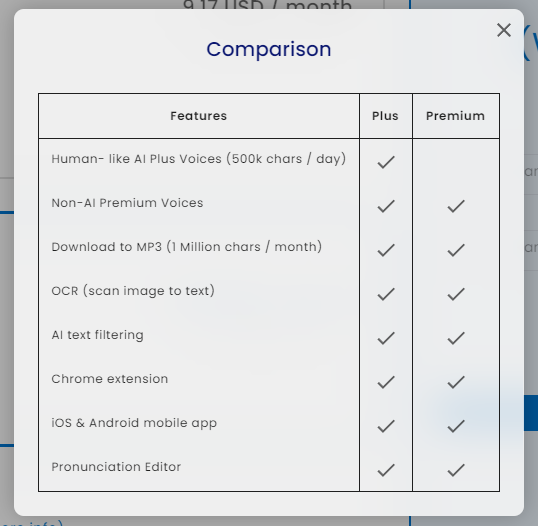
Alternative to NaturalReader
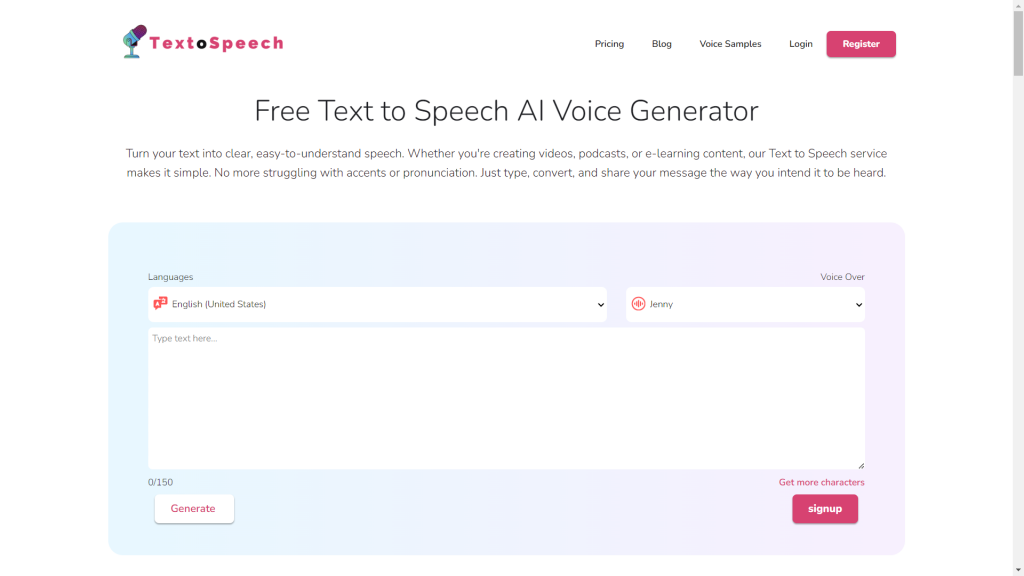
An online tool called TextoSpeech employs artificial intelligence to generate voices that resemble real people. It offers more than 200 voices in more than 50 languages.
You can use the tool to express emotions through spoken words by honing your voice to sound natural and convey feelings. It’s perfect for anyone who wants to produce voiceovers of the highest caliber easily.
TextoSpeech is available online, so downloading is not necessary. Using only your web browser, you can quickly and easily create lifelike voices.
TextoSpeech is easy to use; you can customize the delivery to meet your needs and change the speaking pace and emotion.
TextoSpeech Features:
- Over 200 voices for a versatile auditory experience.
- Control the voice speed along with the pitch of the voice.
- There’s a Word Emphasis feature to make certain words stand out.
- Over 50+ languages are available to cater to a wide user base.
- Multiple accents are available.
- You can add emotions like happiness, sadness, or excitement to the voice.
- An Affiliate Program is available, offering up to a 50% commission rate.
Conclusion
NaturalReader is a helpful tool for turning text into speech. It has many features, like different voices and reading speeds, which make it useful.
Overall, NaturalReader is a good choice if you need a simple and easy way to make spoken words from text. It’s especially helpful for those who prefer listening over reading.

