Murf AI is a text-to-speech platform that uses AI to generate realistic and natural-sounding voiceovers. Designed for a wide range of users, from content creators to business professionals, Murf AI stands out for its ability to deliver high-quality audio outputs.
In this article, we will conduct a detailed review of Murf AI, exploring its key features, pros and cons. This review aims to provide valuable insights into how Murf AI can enhance your voiceover projects.
Overview Of Murf AI
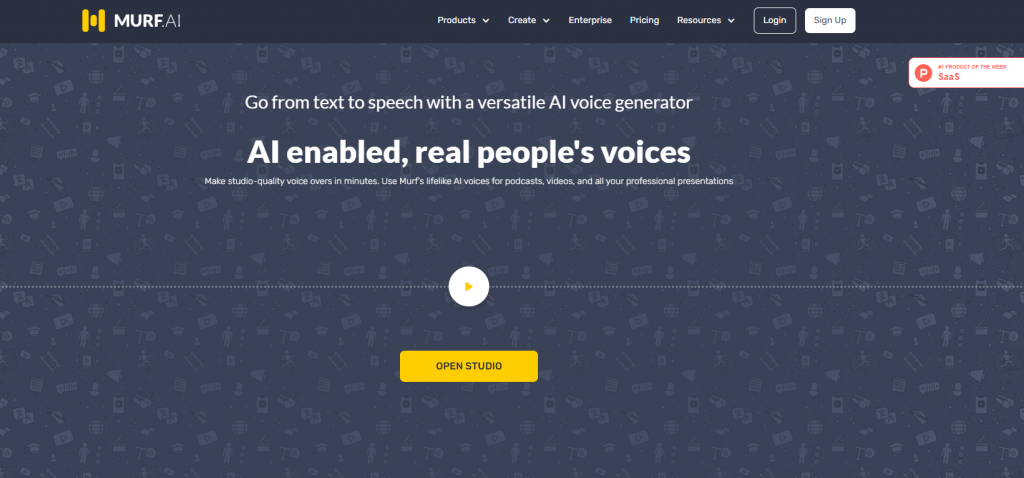
Murf AI is perfect for anyone who needs to make voiceovers for videos, presentations, or other projects but wants to avoid hiring a professional voice actor.
One of the best things about Murf AI is its range of natural-sounding voices. You can choose from many different voices in various languages. It’s also really easy to use.
You type in your text, pick a voice, and Murf AI does the rest. This makes it a great choice for people who need a quick and effective way to turn text into speech.
Key Features Of Murf AI
Studio-Quality Output
Murf AI is known for its studio-quality output, making it ideal for professional projects. The audio quality of its voiceovers is clear and crisp, matching what you’d expect from a recording studio.
This high quality is perfect for business presentations, marketing videos, and educational content where clear and professional sound is crucial.
Voice Cloning
Murf AI offers an exciting feature in some of its plans called voice cloning. This allows you to create a custom voice that sounds just like a real person. It’s perfect for making unique and personalized voiceovers.
Whether for business videos or personal projects, you can have a voice that matches exactly what you need. This feature makes Murf AI really special because it lets you tailor the voice to your specific requirements, adding a personal touch to your projects.
Integration with Other Tools
Murf AI’s ability to integrate with other video and audio editing tools is a big plus. This means you can easily use Murf AI’s voiceovers in your video or audio projects. It makes the whole process of creating content smoother and faster.
You don’t have to switch between different programs to add voiceovers. This feature is great for people who make videos or podcasts and want to work more efficiently.
User-Friendly Interface
Murf AI stands out for its user-friendly interface, making it easy for anyone to use. You don’t need to be an expert in technology to navigate it. The design is simple and clear, so finding the tools you need is straightforward.
This makes Murf AI great for people who are new to text-to-speech software. Whether you’re making a quick voiceover or working on a bigger project, Murf AI’s intuitive design helps you get the job done without hassle.
Customization Options
Murf AI offers great customization options for its voiceovers. Users can change how fast the speech goes, the tone of the voice, and which words get more emphasis. This means you can make the voiceover match exactly what you need.
Whether you want a voice to sound happy, serious, or excited, you can do it all. This feature is perfect for making sure your voiceovers feel just right for your project.
Pros And Cons
Pros
- High-Quality Voiceovers
- Wide Selection of Voices
- Customization Features
- Ease of Use
Cons
- Limited Emotional Range
- Potential for Mispronunciations
- Cost
Price
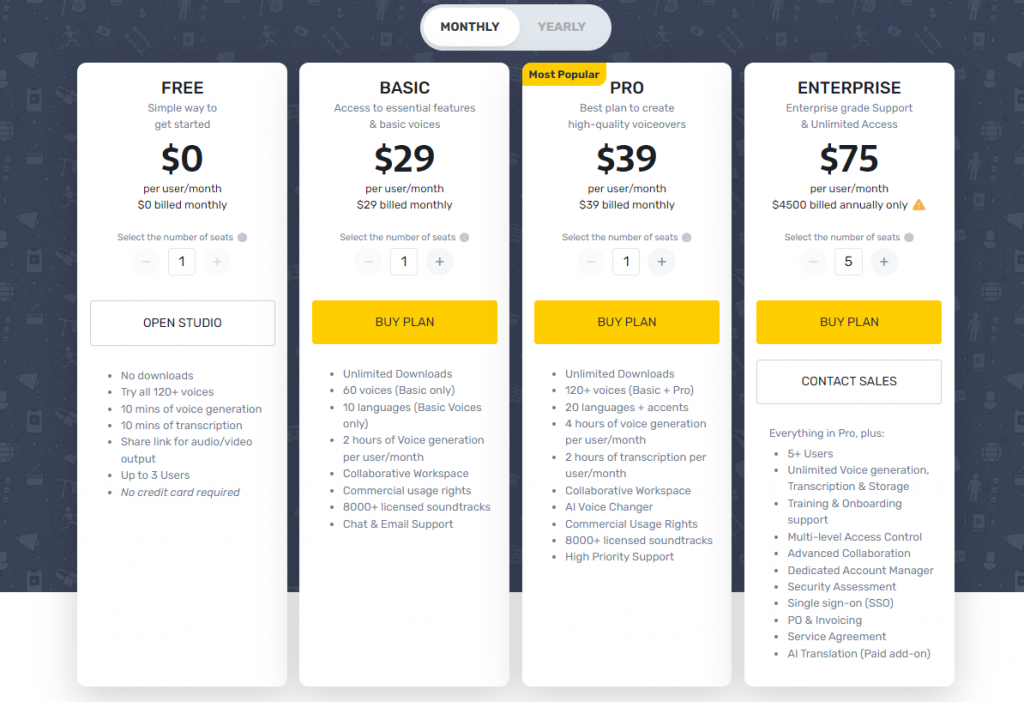
Alternative To Murf AI
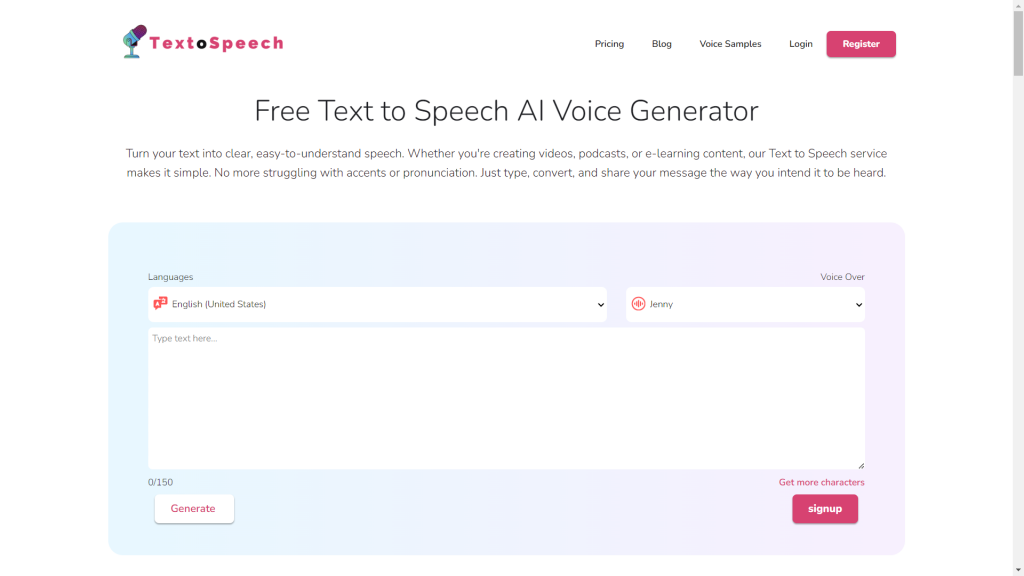
TextoSpeech is an online tool that uses smart technology to make sounds like real people. It has 200+ voices in over 50 languages.
By practicing how to speak naturally and express emotions, you can use this tool to share your feelings through spoken words. It’s great for making top-quality voiceovers quickly and easily.
TextoSpeech is online, so there is no need to download anything. You can make lifelike voices using just your computer browser. It’s easy to use. Adjust the speed, mood, and delivery to fit what you need.
TextoSpeech Features:
- Over 200 voices for a versatile auditory experience.
- Control the voice speed along with the pitch of the voice.
- There’s a Word Emphasis feature to make certain words stand out.
- Over 50+ languages are available to cater to a wide user base.
- Multiple accents are available.
- You can add emotions like happiness, sadness, or excitement to the voice.
- An Affiliate Program is available, offering up to a 50% commission rate.
FAQs
How natural do the voices in Murf AI sound?
Murf AI prides itself on providing highly natural-sounding voices, aiming to resemble human speech for an authentic auditory experience.
Can I customize the voiceovers in Murf AI?
Murf AI allows extensive customization of voiceovers, including adjustments in pace, tone, and emphasis, enabling users to tailor the audio to their specific needs.
Is Murf AI user-friendly for beginners?
Murf AI features a user-friendly interface, making it accessible and easy to use for individuals without specialized audio editing skills.
What makes Murf AI stand out from other text-to-speech tools?
Murf AI distinguishes itself with its high-quality, natural voice output, extensive customization options, and user-friendly interface, making it a preferred choice for professional-quality voiceovers.
Conclusion
Murf AI stands out as a powerful text-to-speech tool with its natural-sounding voices and customization options. Its user-friendly interface makes it accessible to a wide range of users.
Murf AI is a strong choice for those seeking quality voiceovers, balancing its advanced features with a few manageable limitations.

