MicMonster is a text-to-speech tool that stands out for its ability to convert text into spoken words with a high degree of naturalness and clarity. Designed to cater to a wide range of users, from content creators to business professionals.
In this article, we will thoroughly review MicMonster, focusing on its key features, including the quality of voices, language options, and ease of use. Additionally, we’ll explore the pros and cons of using MicMonster.
Overview Of MicMonster
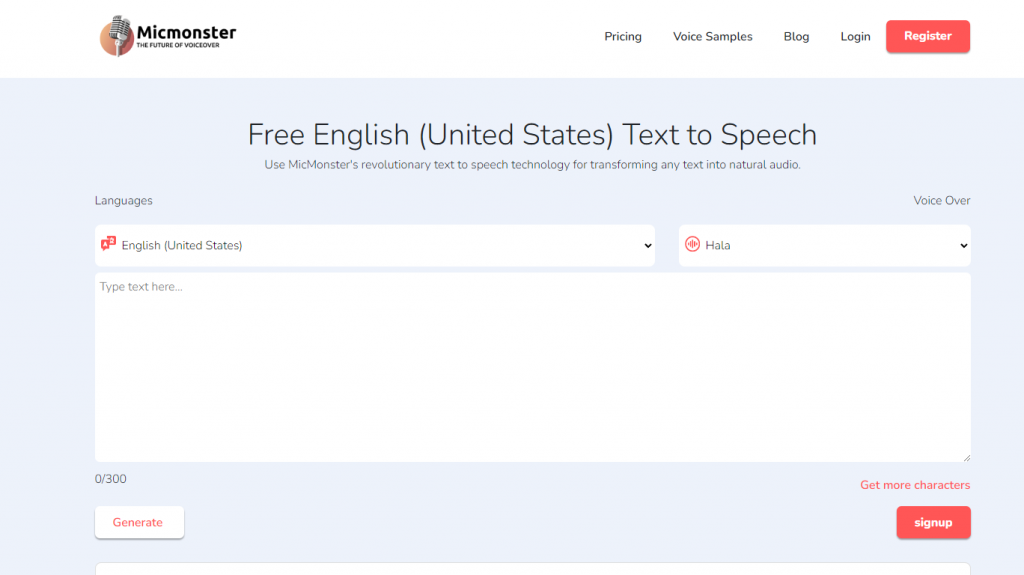
MicMonster is designed to create audio from texts that sound like a real person is talking. This tool helps make voiceovers for videos, podcasts, or any project where you need spoken words.
One of the key features of MicMonster is its variety of voices. You can choose different styles and accents, which makes your projects more interesting. It’s also easy to use.
You just type or paste your text, pick a voice, and MicMonster does the rest. It’s great for people who need to quickly turn text into speech without needing a real person to record it. MicMonster makes creating voiceovers simple and effective.
Key Features Of MicMonster
Natural-Sounding Voices
MicMonster is known for its natural-sounding voices, a key feature that sets it apart. The tool works hard to make the voiceovers sound like real human speech.
This quality is great for projects where you want the voice to sound clear, natural, and easy to understand. It makes the listening experience more enjoyable and authentic for everyone.
Ease of Use
MicMonster is known for its user-friendly design, making it easy to turn text into speech. Even if you need to improve with technology, you can use it without any problems.
You just need to put in your text and choose a voice, and MicMonster does the rest. This simplicity is great for anyone who wants to make voiceovers quickly and without hassle.
It’s perfect for beginners or for people who need to create voiceovers without needing technical skills.
Variety of Voices and Languages
MicMonster provides a wide selection of voices in various languages and accents. This feature is great because it meets the needs of different projects and users.
This variety makes it a versatile tool for creating voiceovers that suit any project, from educational materials to marketing videos, enhancing the appeal and accessibility of your content.
Customization Options
Murf AI provides users with the ability to customize their voiceovers. This means you can change how fast or slow the speech is and adjust the tone to match your project.
Whether you need a cheerful voice for a fun video or a serious tone for a business presentation, Murf AI lets you tweak these aspects easily.
This customization makes sure that the voiceover fits exactly what you need for your project, making it more effective and suitable.
Fast Processing
MicMonster stands out for its fast processing ability, quickly converting text into speech. This feature is great for users who need to create voiceovers in a hurry.
This rapid conversion doesn’t compromise on quality, ensuring that you get high-quality audio quickly and efficiently, which is ideal for busy professionals and content creators.
Pros And Cons
Pros
- Wide Range of Voices and Languages
- User-Friendly Interface
- Speed of Conversion
- Customization
Cons
- Lack in Natural-Sounding Voices
- Limited Emotional Range
- Contextual Limitations
Price
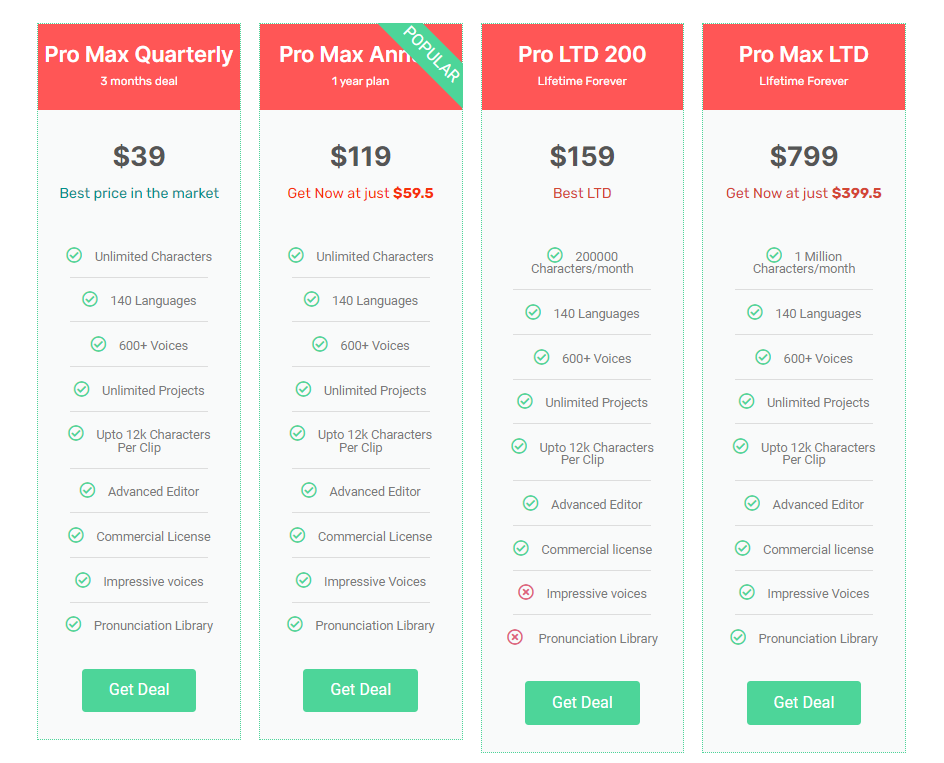
Alternative To MicMonster
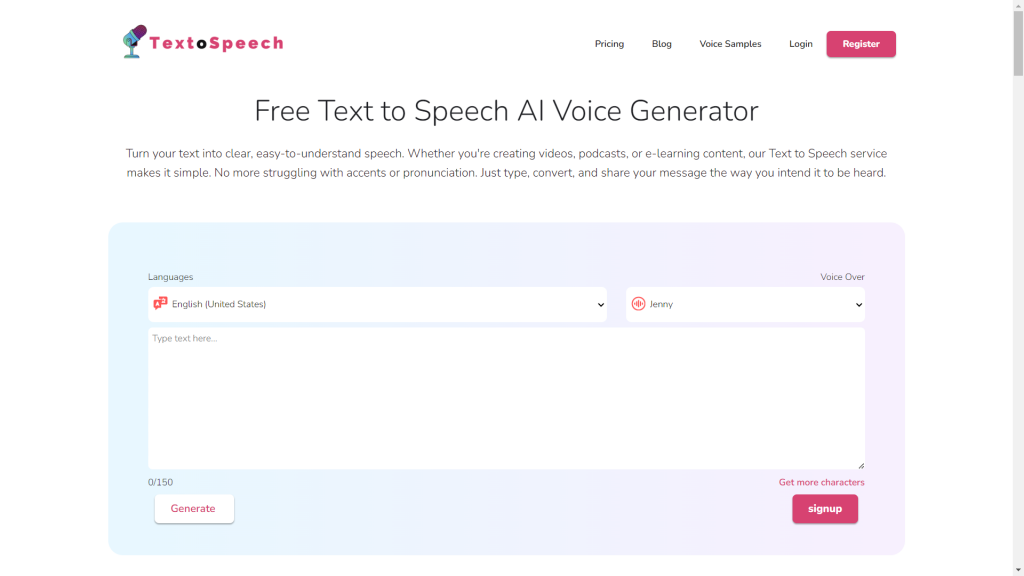
TextoSpeech is an online tool that uses smart technology to make sounds like real people. It has 200+ voices in over 50 languages.
By practicing how to speak naturally and express emotions, you can use this tool to share your feelings through spoken words. It’s great for making top-quality voiceovers quickly and easily.
TextoSpeech is online, so there is no need to download anything. You can make lifelike voices using just your computer browser. It’s easy to use. Adjust the speed, mood, and delivery to fit what you need.
TextoSpeech Features:
- Over 200 voices for a versatile auditory experience.
- Control the voice speed along with the pitch of the voice.
- There’s a Word Emphasis feature to make certain words stand out.
- Over 50+ languages are available to cater to a wide user base.
- Multiple accents are available.
- You can add emotions like happiness, sadness, or excitement to the voice.
- An Affiliate Program is available, offering up to a 50% commission rate.
FAQs
How natural are the voices in MicMonster?
MicMonster offers highly natural-sounding voices, aiming to mimic human speech for a more authentic listening experience.
Does MicMonster support multiple languages and accents?
Yes, MicMonster supports a wide range of languages and accents, providing users with diverse voice options for their projects.
Is MicMonster user-friendly for beginners?
Absolutely, MicMonster is known for its user-friendly interface, making it easy for individuals without technical skills to convert text into speech efficiently.
Conclusion
MicMonster is a noteworthy text-to-speech tool with its natural voices and a wide range of languages. It’s user-friendly and offers valuable customization options.
Overall, MicMonster is a solid choice for those needing quick, natural-sounding voiceovers, balancing its benefits against its few drawbacks effectively.

