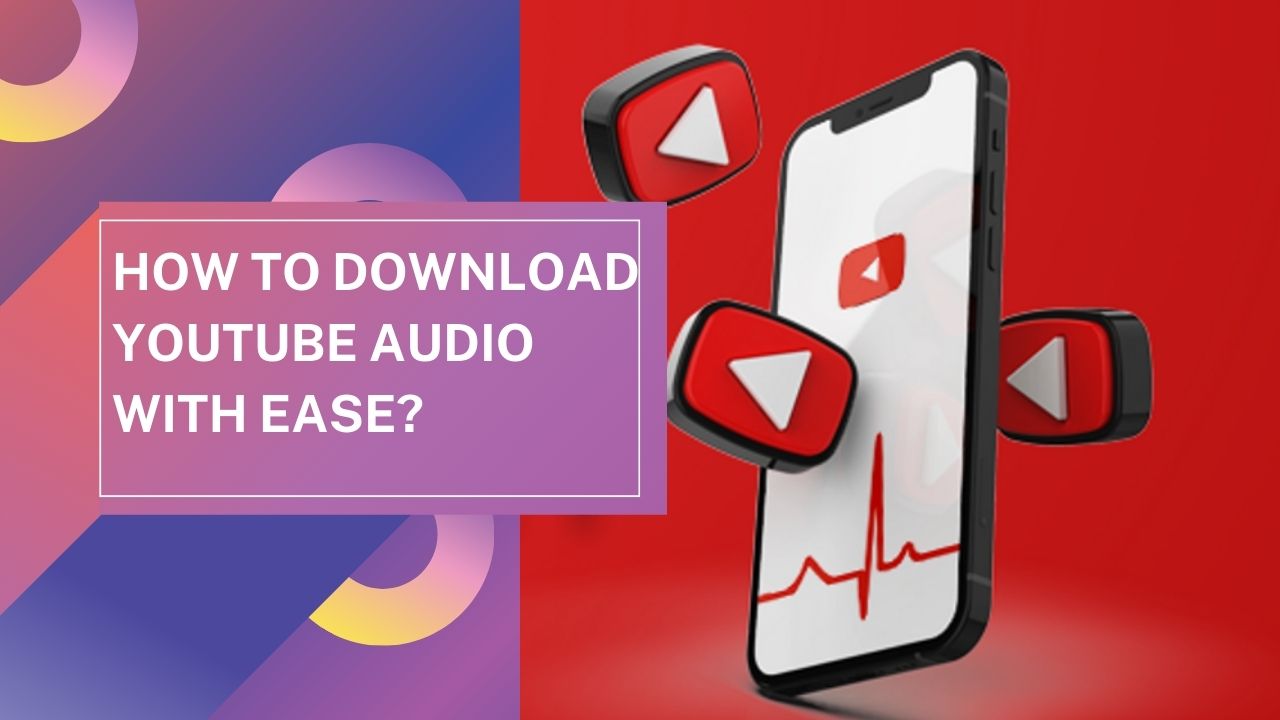Downloading audio from YouTube can be easy and convenient. Whether you want to save your favorite songs or podcast episodes, knowing how to download YouTube audio can be quite handy.
In this article, we will discuss a straightforward method to download YouTube audio with ease. This method will allow you to enjoy your favorite content offline, making it accessible whenever you want.
Why Download Youtube Audio?
There are a few key reasons people download audio from YouTube videos:
Listen Offline: Downloading just the audio allows you to listen to songs, podcasts, audiobooks, etc. without an internet connection. This is handy for plane rides, commutes, or any time you don’t have WiFi but want access to content.
Save Money: Getting the audio can be cheaper than subscribing to music streaming services or buying songs individually. This allows you to acquire music on a budget.
Avoid Ads: YouTube videos often contain ads that are removed in the downloaded audio versions. It’s an ad-free listening experience.
Curate Playlists: Users can download audio from multiple videos to create custom playlists of their favorite tracks or audio content. More flexibility in playlist creation.
Share Files Easily: The audio files can be shared with others via email, messaging apps, file transfer apps, cloud storage, etc. Great for sharing tracks.
Is It Legal To Download Youtube Audio?
Downloading audio from YouTube isn’t usually allowed. YouTube’s rules say you shouldn’t take videos or audio unless they have a download link. This means if you use a tool or software to grab audio from a video, you might be breaking the rules.
Some videos might let you download them legally. Look for a download button or check the video’s details to be sure. But remember, just because you can download something doesn’t mean you can use it however you want.
Always check the rules and use the content in the right way.
Benefits Of Online Youtube Audio Downloaders
- Free to use – Most online converters don’t charge to download YouTube audio
- No software downloads or installations required – Being web-based, the tools work right in your browser
- Saves money – Get audio content without paying for streaming services or songs
- Listen offline – Downloads allow playing audio without internet access
- Ad-free experience – Audio versions don’t contain YouTube ads
- Faster downloads – Online tools quickly rip audio from videos
- Create playlists – Download multiple tracks to curate custom playlists
- Share files easily – Audio files can be shared via email, messaging, social media etc.
- Mobile friendly – Many online downloaders work on iOS, Android devices for on-the-go use
- User friendly interface – Most tools are intuitive and easy to use even for beginners
Top 5 Best Youtube Audio Downloaders Online in 2024
When choosing a YouTube audio downloader, you want something user-friendly, efficient, and reliable. Here are the top 3 online tools that stand out for their performance:
1. YTMP3.cc
This tool is great because it’s super easy to use. Just paste the YouTube link, and you’re good to go. It quickly converts videos to mp3 format. Plus, you don’t need to install anything, and it’s totally free.
2. 4K Video Downloader
This one’s a favorite for its versatility. It lets you download not just audio but entire playlists and even 360-degree videos. The quality of the downloads is top-notch. Although it’s not fully online and requires a download, its features make it worth it.
3. ClipGrab
ClipGrab makes downloading straightforward. It has a built-in search function, so you can find videos without leaving the site. It also supports multiple formats, not just audio. The interface is clean and user-friendly, appealing to first-time users.
4. Converto.io
Converto.io is a fantastic tool for those who prioritize simplicity. You don’t need to install any software, just paste the YouTube URL, and you’re set. It allows you to customize your download by editing the filename and even cutting the audio as per your preference.
Plus, it automatically adds album art to all MP3s, which is a nice touch for keeping your collection organized.
5. Online Video Converter – By 123apps
This tool stands out for its broad compatibility. It supports a wide array of audio and video formats, giving you the flexibility to download your files in the format that best suits your needs.
It’s also web-based, meaning you can use it on any device without the need to install additional software. The interface is straightforward, making your downloading experience smooth and hassle-free.
Steps To Download Youtube Audio
Step 1: Open Youtube And Search For Your Desired Video
Step 2: Copy The Video Url
Step 3: Choose Your Preferred Youtube Audio Downloader
Step 4: Paste The Video Url
Step 5: Select “Mp3” As The Desired Audio Format
Step 6: Click On The “Download” Button
Step 7: Download And Enjoy Your Youtube Audio
Make Your YouTube Videos More Engaging With TextSpeech TTS Tool
Here are some tips for using TextoSpeech tools to make your YouTube videos more engaging:
- Add commentary or narration to tutorials or videos lacking voiceovers. Text-to-speech can auto-generate narration to explain on-screen visuals.
- Insert interesting facts related to the video topic and have TTS read them aloud between scene changes or transitions to better hold viewer attention.
- Improve accessibility by auto-generating closed captioning or subtitles from scripts. This allows speech-to-text addition if you don’t have the capability.
- Localize videos to other languages by creating foreign language voiceover tracks. Upload your transcript and have it turned into another language voiceover.
- Make automated sound effects, background noises, or audio bumpers from typed word cues. Useful for gaming channels, drama videos, or enhancing B-roll environment sounds.
- Create auto dialogue by typing conversational scripts between common video personas like vloggers, gamers, critics or skit characters. Adds flavor.
With the right scripts and timing, text-to-speech tools can deliver affordable and time-efficient voiceover and audio options to boost engagement and access across multiple popular YouTube video formats.
FAQs
How can I download audio from a YouTube video?
You can use online converters like Y2Mate or 4K Video Downloader. Paste the video URL, choose audio format, and download.
Is it legal to download audio from YouTube videos?
It’s generally against YouTube’s terms of service unless the content is your own or you have permission from the copyright holder.
Can I download YouTube audio on my mobile device?
Yes, many apps (like TubeMate for Android) or websites are mobile-friendly and allow you to download audio directly to your device.
What are the best formats for downloading YouTube audio?
MP3 is the most popular for its compatibility and balance of quality and file size. FLAC is preferred for high-quality audio.
Conclusion
Downloading YouTube audio is really simple. There are many tools out there that help you do it quickly. One good choice is the TextoSpeech Online TTS tool. It an helps improves your YouTube videos by adding AI-generated voices.
This makes your content more interesting and can help you reach more people. So, if you’re looking to enhance your YouTube videos, TextoSpeech is worth a try.