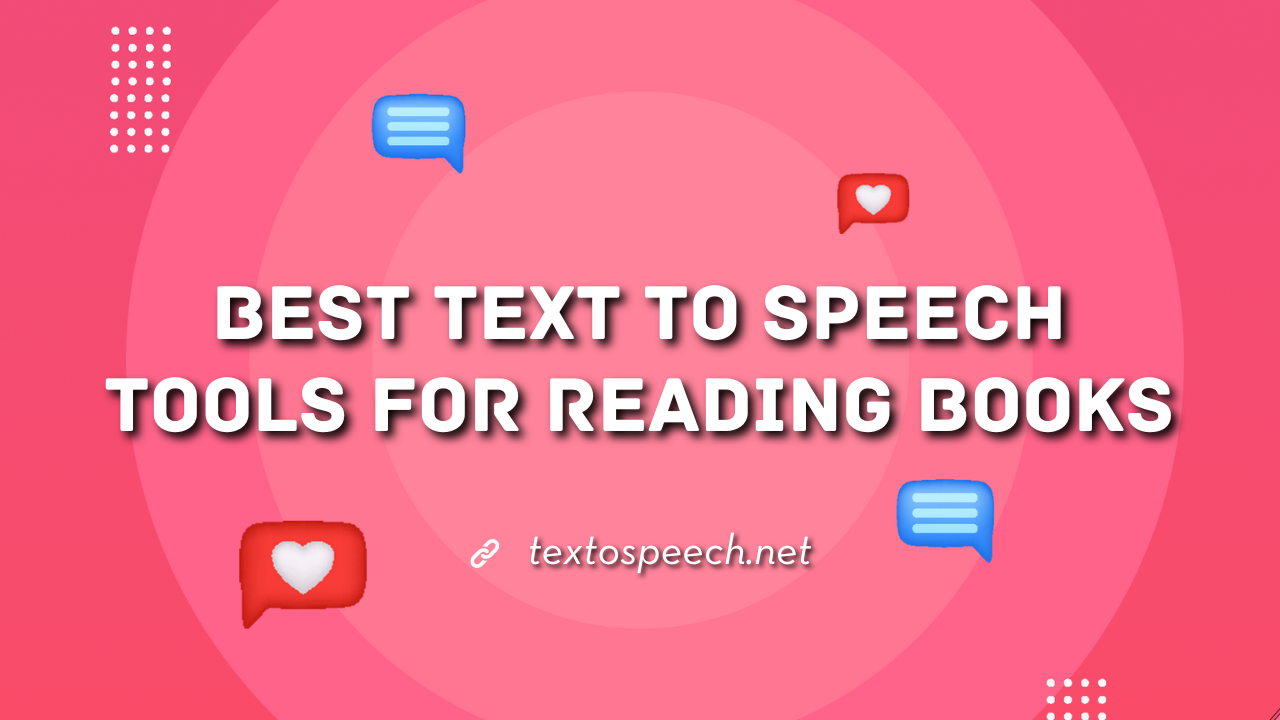Text to speech tools are great for reading books out loud. They help people who have trouble reading or prefer listening. These tools can read any text from books, making it easier to enjoy stories without actually reading them.
In this article, we will discuss the best text to speech tools available for reading books. We’ll look at their features, how user-friendly they are, and what makes them stand out. This way, you can find the perfect tool to listen to your favorite books.
Why Use Text to Speech Tool for Reading Books?
Text to Speech (TTS) tools are super helpful for reading books, especially if you’re busy or have trouble reading text. They read out loud, so you can listen to a book while doing other stuff, like cooking or commuting. It’s like having an audiobook for any book you want!
These tools are great for people who find reading hard or tiring. They can help with learning languages or with dyslexia. You can change the voice speed or style to suit you. Plus, TTS tools are easy to use on phones and computers. So, they make reading books more accessible and fun for everyone.
Benefits Of Text to Speech Tools for Reading Books?
Text to Speech (TTS) tools are great for reading books. They turn written text into spoken words. This helps people who have trouble reading, like those with dyslexia. It’s also useful for multitasking, as you can listen to a book while doing other stuff.
TTS tools are easy to use. You just need a device like a phone or computer. They can read books in different voices and languages, making reading fun. These tools are helpful for learning new languages too.
Using TTS tools saves time and makes learning easier. You can listen to books anywhere, like on a bus or while walking. They’re perfect for busy people who love to read.
5 Best Text to Speech For Reading Books
1. TextoSpeech
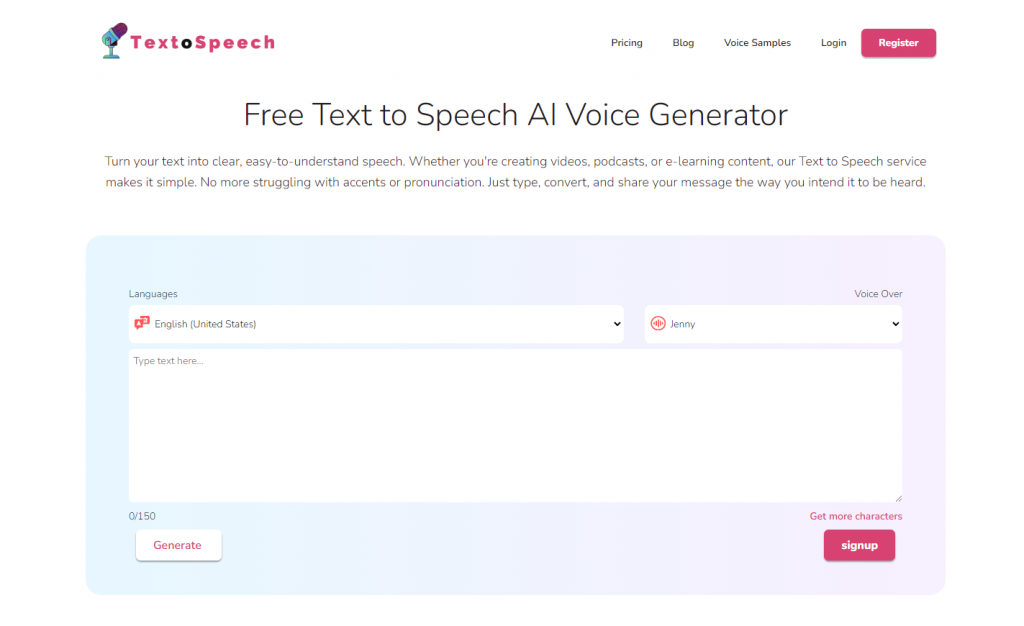
TextoSpeech is a versatile text-to-speech AI generator designed to convert text into clear, understandable speech. It’s particularly useful for creating content like videos, podcasts, e-learning material, and notably, audiobooks.
TextoSpeech stands out for its natural-sounding voices, ease of use, and ability to control various aspects of speech, such as speed, pitch, and emotions. It offers a wide range of voices, including over 200 distinct styles, and supports more than 50 languages with multiple accents.
This flexibility makes it an excellent tool for reading books, as users can customize the voice and language to their preferences. TextoSpeech offers a comprehensive and user-friendly solution for converting text to speech, making it a valuable tool for reading books and other content.
Features of TextoSpeech
- Supports over 50 languages and 300 voices, providing a diverse range of content needs.
- Provides an easy-to-use text editor with real-time preview for fine-tuning voiceovers.
- Flexible pricing plans, including a free version, low-cost subscription options for advanced features, and a lifetime plan.
- Natural-sounding voices that are ideal for YouTube videos and multimedia projects.
- Web-based platform, ensuring accessibility and convenience without the need for software installation.
- Fast processing speeds allow for faster turnaround on voiceover projects, increasing productivity.
Pros and cons of TextoSpeech
Pros
- Variety of Voices and Languages
Ease of Use
Time-Saving
Cost-Effective
Consistency
Accessibility
Cons
- Limited Features in Free Version
Lack of offline functionality
2. Speechify
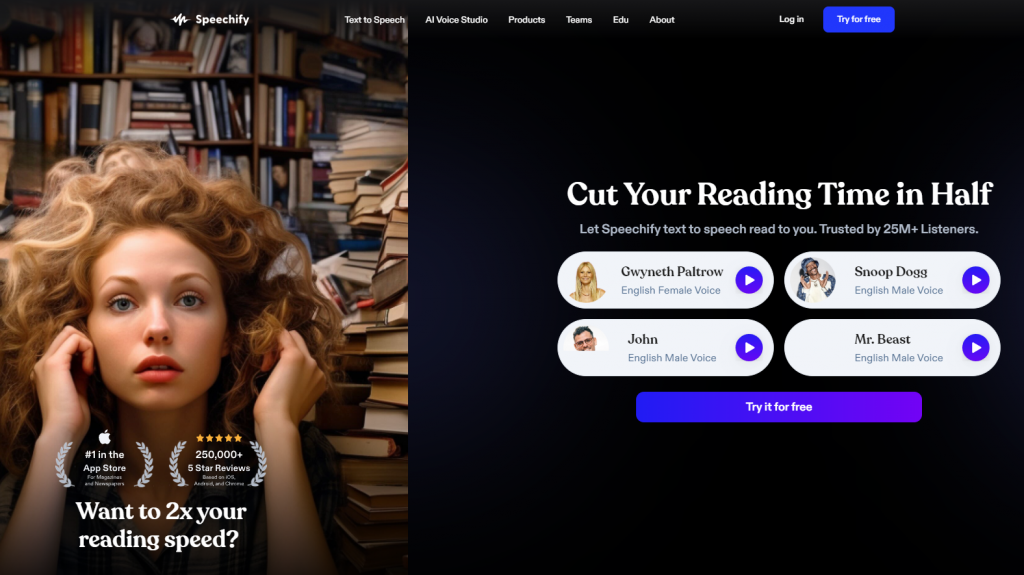
Speechify is a text-to-speech tool great for reading books. It turns written text into spoken words, so you can listen to any book like it’s an audiobook. This is super helpful for people who find reading hard or for those who like to listen to books while doing other things, like traveling or working out.
The best part about Speechify is how it makes books more accessible. If you have trouble seeing or get tired from reading a lot, Speechify can read the book out loud for you. It’s also good for learning because hearing the words can help you understand and remember the story or information better.
Features
- Speechify offers over 30 languages and a wide range of 130+ voices, including natural-sounding and celebrity-like options.
- Includes reading speed control, highlighting text as it’s read, and converting text from books, PDFs, and web pages.
- Integrates with browsers and mobile devices, allowing seamless text-to-speech conversion across different platforms.
- Offers a free version with basic features and a premium plan with advanced capabilities like more voices and offline listening.
- High-quality voice synthesis, providing clear and natural-sounding audio for various content types.
- User-friendly interface, making it easy for users of all skill levels to navigate and use the tool effectively.
- Multi-device compatibility, supporting usage across computers, smartphones, and tablets for consistent accessibility.
Pros and cons
Pros
- Accessibility
- Language Learning
- Productivity
- OCR technology
- Support for Multiple Platforms
Cons
- Naturalness of Voice
- Accuracy and Pronunciation
- Subscription Costs
- Limited Context Understanding
3. MicMonster
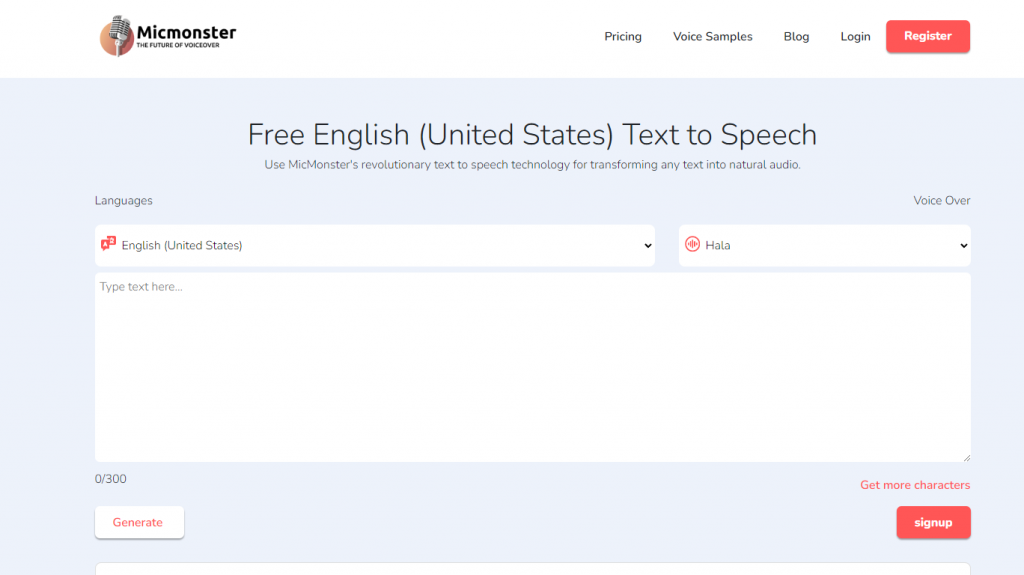
Micmonster.com offers a text-to-speech tool that’s really good for reading books. It turns written words from books into speech, so you can listen instead of read. This is super helpful for people who prefer listening or have trouble reading text.
The tool uses advanced technology to make the spoken words sound natural, like a real person is reading. It’s not robotic or strange. You can choose different voices and languages, which is great for different types of books.
It’s also easy to use. You just put the book’s text in it, and it reads it out loud. This way, you can enjoy books while doing other stuff, like driving or cooking. It’s like having an audiobook for any book you want.
Features
- Over 600 voices are available, covering 140 languages and catering to diverse linguistic needs.
- Advanced AI technology enables it to infuse emotions into voiceovers, adding authenticity and reliability.
- UMicMonster offers natural, human-like voices.
- Delivers exceptional audio quality with a 384 Kbps Bitrate for an immersive listening experience.
- Offers control over the emotion and tone of voiceovers, enhancing realism and engagement.
- Allows flexibility in adjusting pitch and speed to suit specific project contexts.
Pros and cons
Pros
- Wide Range of Voices and Languages
- User-Friendly Interface
- Speed of Conversion
- Customization
Cons
- Lack in Natural-Sounding Voices
- Limited Emotional Range
- Contextual Limitations
4. Natural Reader
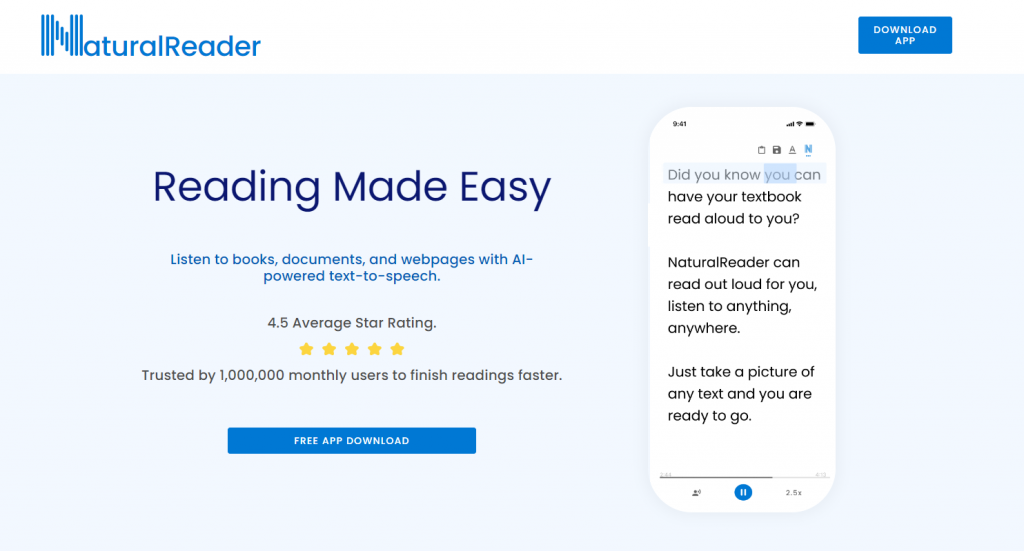
Natural Readers is a text-to-speech tool great for reading books. It converts written text into spoken words. This means you can listen to any book or document without reading it.
The tool uses AI to make the voice sound natural. It’s like listening to a person reading out loud. You can choose different voices and speeds to suit your preference.
It’s perfect for anyone who prefers listening over reading. This includes people with reading difficulties or those who just enjoy audiobooks. It makes consuming book content easy and accessible for everyone.
Features of NaturalReader
- Over 20 languages and over 200 voices are available, catering to a diverse global audience.
- OCR technology is included to convert printed characters into digital text, improving accessibility and usability.
- Integrates a text-to-speech browser extension for easy web content reading.
- Provides a variety of plans, including free, personal, professional, and commercial, to meet the needs and budgets of different users.
- Any written text can be converted into spoken words using high-quality, natural-sounding voices.
- To ensure accuracy and clarity in voiceovers, customize word pronunciation.
- Documents and preferences can be synced across multiple devices, providing flexibility and convenience.
Pros and cons of NaturalReader
Pros
- Accurate and natural-sounding speech
- Wide range of language options
- Customizable voice settings
- Multiple platform compatibility
Cons
- Pronunciation limitations
- Limited free version features
5. ElevenLabs
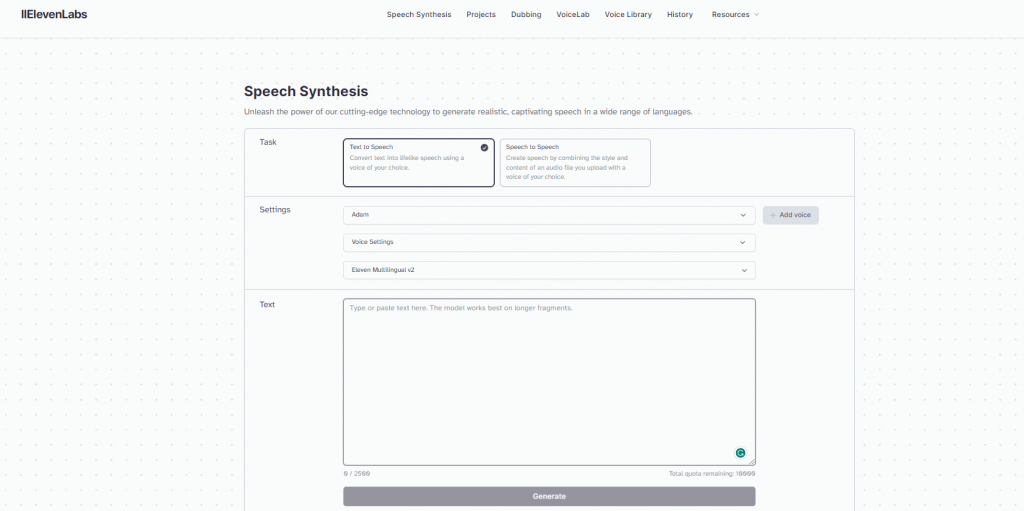
ElevenLabs.io is a website that offers a text-to-speech (TTS) tool. This tool turns written text into spoken words. It’s like having someone read a book to you. This is great for people who enjoy audiobooks or need help reading.
The tool uses advanced technology to make the voice sound natural. This means it doesn’t sound robotic. It’s like listening to a real person. This makes reading books more enjoyable and easier to understand.
When we say it’s the Text to Speech Tool for Reading Books, it means it’s great for turning any book into an audio version. It’s easy to use and sounds like a real person. This can help lots of people enjoy books in a new way.
Features
- Generates high-quality audio from text using AI algorithms.
- Offers pre-designed voice profiles and the ability to create new voices from audio snippets
- For long-form content creation, such as audiobooks, with contextually-aware voices.
- Translates and preserves original voice characteristics in over 20 languages.
- Utilized by publishers and authors for AI-narrated content.
- Sets rules against misuse, supporting artistic and political speech
Pros and cons
Pros
- Human-Sounding Voices
- Versatile and Realistic AI Speech
- Voice Lab Feature
- High-Quality Audio
- Voice Library
- Intuitive Interface
Cons
- Control over the final aspects
- Huge number of features
- High Learning Curve
FAQs
Can TTS tools read any book?
Most TTS tools can read books that are in a digital format and not protected by DRM (Digital Rights Management). Some tools also have OCR (Optical Character Recognition) to read scanned books.
What are some popular TTS tools for reading books?
Popular TTS tools include TextoSpeech, Natural Reader, Amazon Polly, Google Text-to-Speech, and Microsoft Azure Text-to-Speech.
Do TTS tools support different languages?
Yes, many TTS tools support multiple languages and accents, making them versatile for users around the world.
Can TTS tools read any book?
Most TTS tools can read books in digital formats like PDF, ePub, or text files. However, they might struggle with scanned images or texts with complex layouts.
Final Words
Text to speech tools bring books to life, making reading easy and accessible for everyone. Among the best, TextoSpeech tool stands out for its unique features, catering to different needs.
They transform reading into a convenient and enjoyable experience. Choose the right one for you and dive into the world of books effortlessly.