Text to Speech (TTS) technology has come a long way in making digital content more accessible and engaging. When it comes to the Tagalog language, finding the right TTS software can enhance the user experience and communication in various applications.
In this article, we will discuss the top 5 best Text to Speech solutions for Tagalog, providing you with valuable insights into the options available to help you make informed choices for your language-related needs.
What is Text to Speech Tagalog?
Text to Speech (TTS) Tagalog is a technology that reads out loud in Tagalog. It’s like having someone read the text to you, but it’s a computer or a phone doing it. This technology helps people who have trouble reading or who prefer listening. It’s also great for learning Tagalog or for people who can’t see well.
Using TTS in Tagalog is simple. You type or select text, and the computer reads it in Tagalog. It’s used in apps, websites, and gadgets. The voice sounds natural, like a real person speaking. This technology makes reading and learning easier and more accessible for everyone.
Top 5 Best Text to Speech Tagalog
1. TextoSpeech
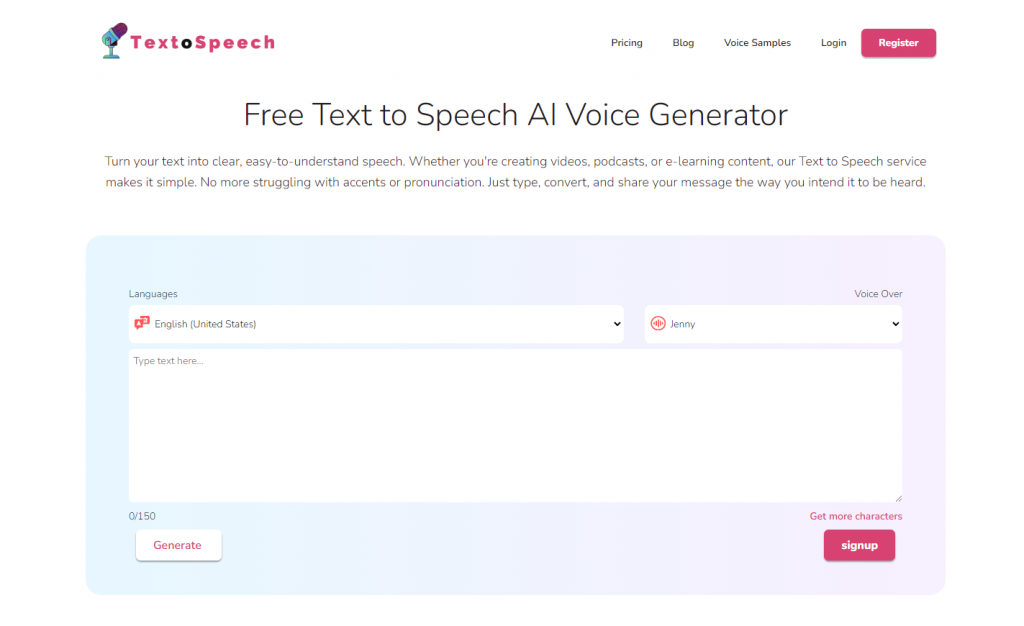
TextoSpeech is a website where you can change written words into spoken words. It is very useful for people who need to hear text in Tagalog, a language spoken in the Philippines. This tool is great for those who prefer listening over reading, like students or busy people.
Using TextoSpeech is easy. You just type or paste the text you want to hear, and it reads it out loud for you. This is especially helpful for learning how to say words correctly in Tagalog or for enjoying stories without having to read them. It’s a simple way to turn written words into speech.
Features of TextoSpeech
- Supports over 50 languages and 300 voices, providing a diverse range of content needs.
- Provides an easy-to-use text editor with real-time preview for fine-tuning voiceovers.
- Flexible pricing plans, including a free version, low-cost subscription options for advanced features, and a lifetime plan.
- Natural-sounding voices that are ideal for YouTube videos and multimedia projects.
- Web-based platform, ensuring accessibility and convenience without the need for software installation.
- Fast processing speeds allow for faster turnaround on voiceover projects, increasing productivity.
Pros and cons of TextoSpeech
Pros
- Variety of Voices and Languages
Ease of Use
Time-Saving
Cost-Effective
Consistency
Accessibility
Cons
- Limited Features in Free Version
Lack of offline functionality
2. Narakeet
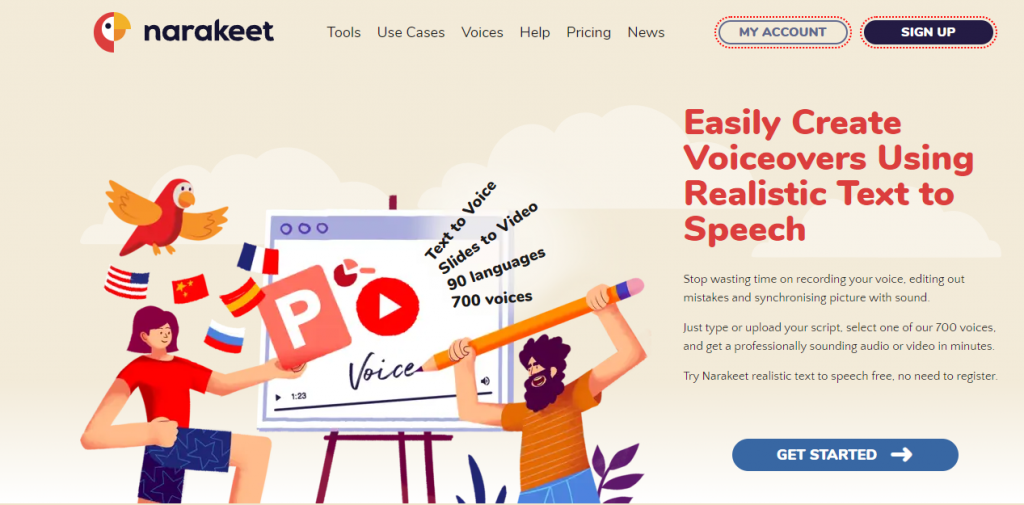
Narakeet is a website that turns text into spoken words, like a person reading out loud. It is really good for creating Tagalog voice-overs. Tagalog is a language spoken in the Philippines. This website can help people who need to turn written words in Tagalog into speech. This helps make videos or audio files.
The best part about Narakeet is that it’s easy to use. You just type in your text or upload a document, and it reads it out in Tagalog. This is great for people who want to make their written work sound like someone is speaking. It can help in education, for making presentations, or for anyone who wants to hear how their text would sound when spoken.
Features
- Offers over 700 voices across 90 languages, catering to a global audience and diverse content needs.
- Includes background music options, sound effects, and the ability to adjust speech speed and pitch for customized voiceovers.
- Easy-to-use script editor and the ability to convert PowerPoint presentations directly into narrated videos.
- Flexible pricing plans, including pay-as-you-go and subscription options, are suitable for various user needs and budgets.
- High-quality, natural-sounding voices enhance the overall audio experience of your content.
- Easily integrates with various content creation workflows, streamlining the process of adding voiceovers to videos and presentations.
- Wide accessibility with support for multiple languages and dialects, making it ideal for creating content for international audiences.
Pros and Cons
Pros
- Variety of Voices and Languages
- Ease of Use
- Time-Saving
- Cost-Effective
- Consistency
- Accessibility
Cons
- Limited Features in Free Version
- Lack of offline functionality
3. PlayHT
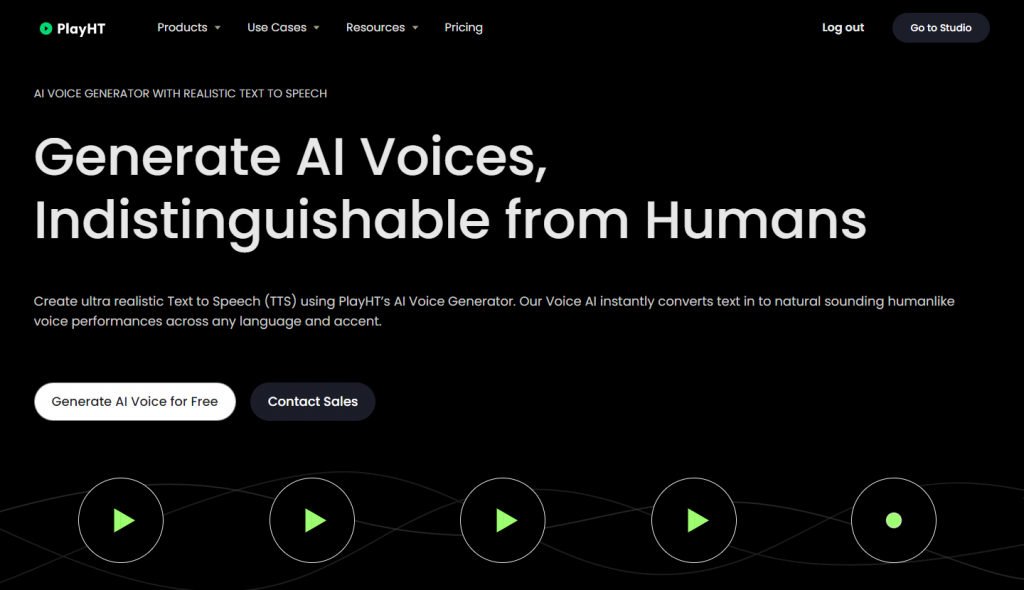
PlayHT is a website that lets you turn written words into spoken words using a computer. They have a special feature for the Tagalog language. This means if you write something in Tagalog, the website can make it sound like someone is speaking it. This is very helpful for people who need to hear the text instead of reading it.
The “Best Text to Speech Tagalog” feature on PlayHT is great for those who speak or are learning Tagalog. It’s easy to use. You just type what you want to say in Tagalog, and the website reads it out loud. This tool is perfect for making learning materials or for helping people understand Tagalog better.
Features
- Offers over 900 AI voices across 100+ languages, catering to a global audience.
- Includes SSML tags for voice control, WordPress plugin, and podcast hosting integration.
- Real-time voice preview to ensure quality before finalizing the audio.
- Flexible pricing plans, including a free version and affordable premium options.
- High-quality voice cloning technology for personalized voiceovers.
- Easy-to-use interface for quick text-to-speech conversion.
- Advanced customization options, including speed, pitch, and emphasis adjustments.
Pros and Cons
Pros
- Wide Range of Voices and Languages
- Realistic Voice Synthesis
- Easy to Use
- Customization Options
- Integration Capabilities
Cons
- Dependence on Text Quality
- Lack of Emotional Depth
- Cost
- Limited Customization in Free Version
4. MicMonster
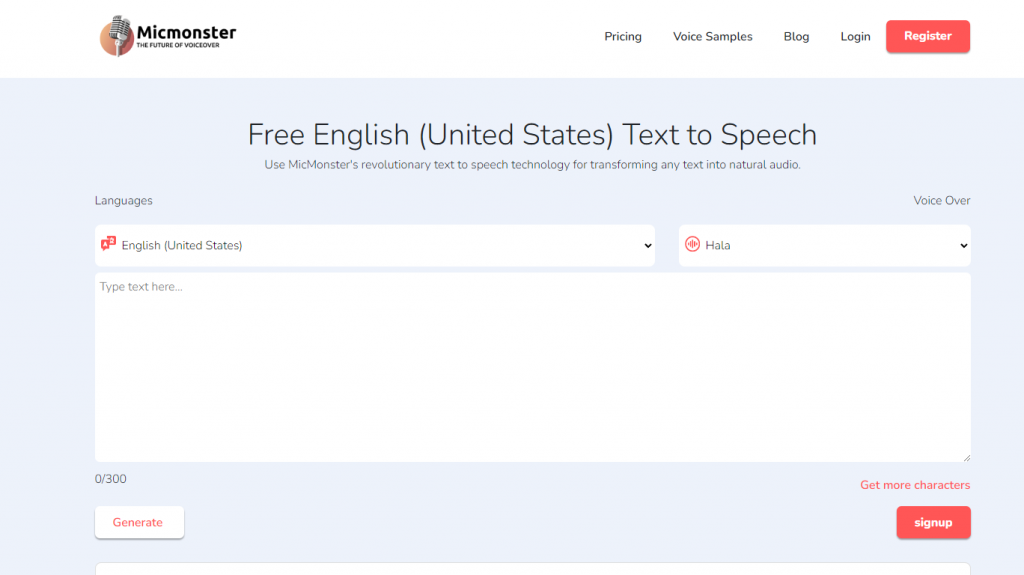
MicMonster is a text-to-speech software that can speak in Tagalog. This is great for people who want to hear written words in Tagalog. It helps in reading texts, making it easy to understand and follow along.
This tool is very helpful for those who are learning Tagalog or need to hear text in this language. It’s simple to use and can read out any written text. This makes learning and understanding Tagalog much easier for everyone.
Features
- Over 600 voices are available, covering 140 languages and catering to diverse linguistic needs.
- Advanced AI technology enables it to infuse emotions into voiceovers, adding authenticity and reliability.
- UMicMonster offers natural, human-like voices.
- Delivers exceptional audio quality with a 384 Kbps Bitrate for an immersive listening experience.
- Offers control over the emotion and tone of voiceovers, enhancing realism and engagement.
- Allows flexibility in adjusting pitch and speed to suit specific project contexts.
Pros and Cons
Pros
- Wide Range of Voices and Languages
- User-Friendly Interface
- Speed of Conversion
- Customization
Cons
- Lack of Natural-Sounding Voices
- Limited Emotional Range
- Contextual Limitations
5. Listen2It
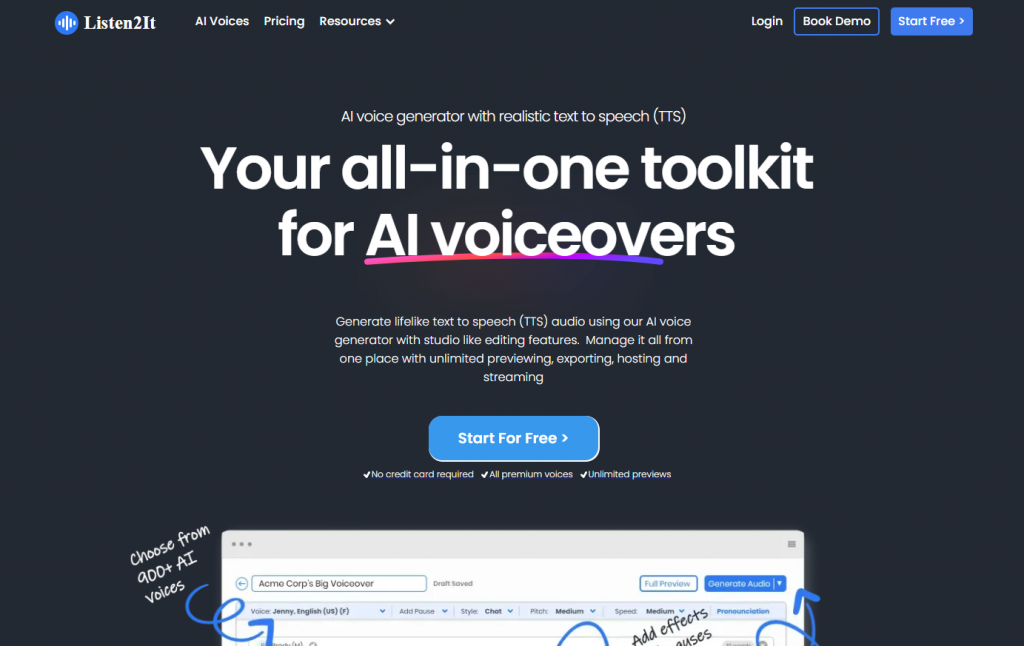
Listen2It is a website that helps turn written words into speech. It’s great for people who need to hear text in Tagalog, a language spoken in the Philippines. This tool makes it easy to listen to any written Tagalog text. You just type or paste the text, and it reads it aloud.
This is very helpful for learning or when you can’t read the text yourself. It’s simple to use and works on computers or phones. So, if you want to hear Tagalog words spoken, this is a good tool to try. It’s like having someone read out loud for you.
Features
- voiceovers in 145+ languages and dialects in 900+voices.
- You can download the audio files created from the text.
- You can adjust the speech speed to your liking.
- Audio versions of content using realistic text-to-speech
- Podcasts from text with lifelike text-to-speech audio
Pros and Cons
Pros
- Text-to-Audio Conversion
- Multiple Voices
- Language Support
- Speed Control
- Downloadable Audio
Cons
- Limited Features
- Dependency on Internet
- Quality Variability
- No Advanced Editing
FAQs
What is Text to Speech in Tagalog?
Text to Speech in Tagalog refers to technology that converts written text into spoken words in the Tagalog language. It is used to make content more accessible, especially for those who are visually impaired or prefer auditory learning.
How does Tagalog Text to Speech work?
Tagalog TTS works by using algorithms and language models to analyze the text and then synthesize it into spoken words. It involves understanding the nuances of Tagalog pronunciation, intonation, and grammar to produce natural-sounding speech.
Can Tagalog Text to Speech handle different dialects?
The ability to handle different dialects depends on the sophistication of the TTS system. Some advanced systems can adapt to various dialects and accents within the Tagalog language, while others might be limited to standard forms.
Is Tagalog Text to Speech available for use in commercial applications?
Yes, Tagalog TTS technology is available for commercial use. Many companies offer TTS services for applications like customer service bots, educational tools, and content creation in Tagalog.
Conclusion
The best Text to Speech tool for Tagalog offers a blend of clear pronunciation and natural intonation, making it ideal for various applications. It’s user-friendly and adaptable for both personal and professional use.
TextoSpeech stands out with its advanced features, enhancing the experience by providing realistic and smooth speech output. Its impact on learning, accessibility, and media is noteworthy, bridging language barriers in the digital world.

