Finding the right Text to Speech for YouTube can be a game-changer. These tools help create clear, engaging voiceovers for videos without needing a real person to record them.
In this article, we’ll explore the 5 best Text to Speech YouTube that are ideal for YouTube creators. We’ll look at their features, ease of use, and how they can make your video production smoother.
Why Use Text to Speech For YouTube?
Using text to speech for YouTube is a smart move, especially if you want to make videos quickly. It’s great for when you don’t have a mic or aren’t comfortable recording your own voice.
Tools like TentoSpeech turn your written script into a clear, natural-sounding voiceover. This means you can focus more on your video content and less on the audio part.
The best text to speech tools for YouTube give your videos a professional touch. They have lots of different voices so that you can pick the perfect one for your video.
This makes your content more engaging and can help you reach a wider audience. 😉
Benefits of Using Text to Speech For YouTube
Using text-to-speech for YouTube videos has some cool benefits. It’s super helpful, especially when you’re using top tools like TentoSpeech. Here’s why it’s great:
- Saves Time: You don’t have to record your own voice. Just type and the tool does the talking.
- Consistent Quality: The voice quality is always clear and professional.
- Variety of Voices: You can pick different voices to keep your videos interesting.
- No Need for a Mic: Forget about buying expensive microphones.
- Easy to Edit: Changing the script? Just edit the text, and you’re done.
These perks make text-to-speech a smart choice for YouTubers looking to create quality content easily.
5 Best Text to Speech For YouTube
1. TextoSpeech
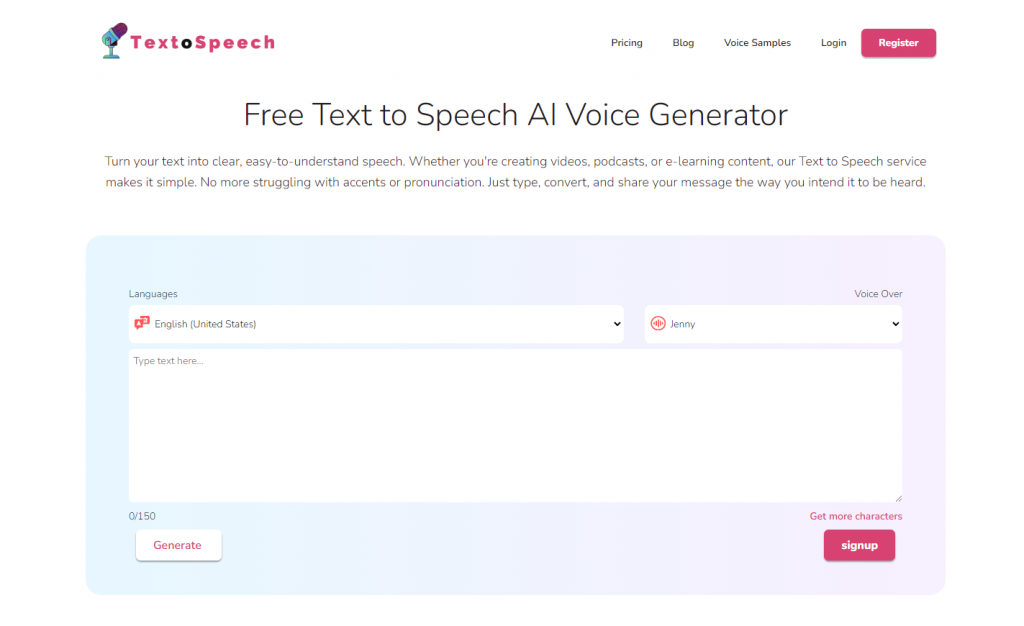
TextoSpeech is a super choice for YouTubers. It turns written scripts into clear, natural-sounding voiceovers. This is great for making YouTube videos, especially if you need to get into recording your own voice.
What’s really cool about TextoSpeech is how easy it is to use. You just type in your script, pick a voice that fits your video, and it does the rest. It’s perfect for all kinds of YouTube content, from tutorials to storytelling.
Plus, it saves you the hassle of mic setups and sound editing. If you’re making videos and need a good voice, TextoSpeech has got your back.
Features of TextoSpeech
- Supports over 50 languages and 300 voices, providing a diverse range of content needs.
- Provides an easy-to-use text editor with real-time preview for fine-tuning voiceovers.
- Flexible pricing plans, including a free version, low-cost subscription options for advanced features, and a lifetime plan.
- Natural-sounding voices that are ideal for YouTube videos and multimedia projects.
- Web-based platform, ensuring accessibility and convenience without the need for software installation.
- Fast processing speeds allow for faster turnaround on voiceover projects, increasing productivity.
Pros and cons of TextoSpeech
Pros
- Variety of Voices and Languages
Ease of Use
Time-Saving
Cost-Effective
Consistency
Accessibility
Cons
- Limited Features in Free Version
Lack of offline functionality
Ready to make your YouTube videos pop? Try TextoSpeech! It’s perfect for YouTubers. With TextoSpeech, you get voices that sound real and make your content shine.
It’s super easy to use, even if you’re new to this. Give it a go and see how your videos stand out. Just click, type, and watch your words come to life.
So, why wait? Start using TextoSpeech now and take your YouTube game to the next level!
2. Murf AI
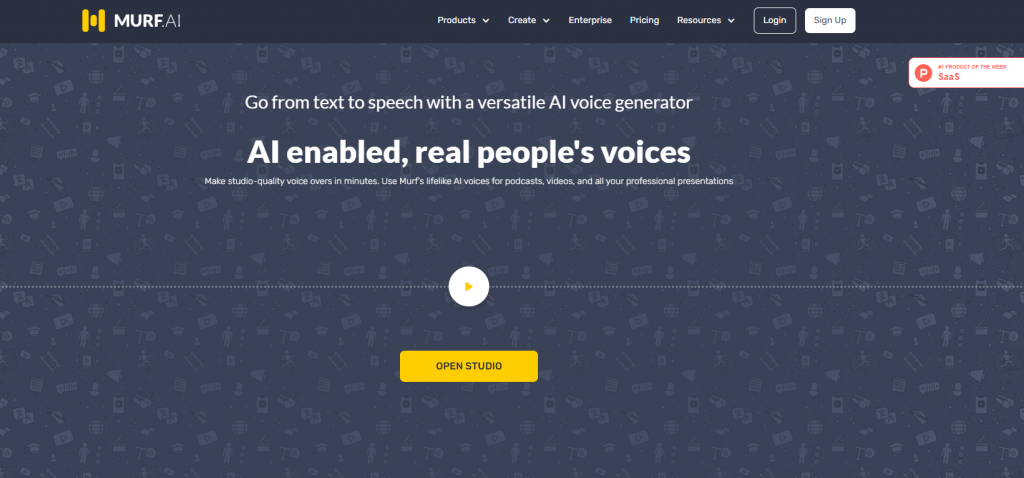
Murf AI is awesome for YouTubers who want to add voice to their videos. It’s a text-to-speech tool that turns written words into spoken ones. The voices sound real, not robotic, which is great for keeping viewers engaged.
You just type what you want to say, and it turns it into a voiceover. Plus, it has lots of voice options so that you can find the perfect one for your video. It’s a big help in making YouTube videos more interesting and professional.
Features of Murf AI
- Murf AI offers over 120 voices across 20 different languages, catering to a global user base.
- Includes voice cloning, AI dubbing, and integration with Canva for enhanced voice-over capabilities.
- Advanced text-to-speech editor, voice modulation options, and real-time voice editing for precise control.
- Flexible pricing plans, including a free trial, basic, pro, and enterprise levels, to suit different user needs.
- High-quality, lifelike AI voices are ideal for professional and personal projects.
- User-friendly interface, making it accessible for beginners and experts alike.
- Extensive library of AI voices, including options for different ages, accents, and styles.
Pros and Cons of Murf AI
Pros
- Wide variety of voices
- Extra Effects
- Google Slides Add-on
Performance - Scalability
Cons
- Cost
Learning Curve - Reliability
- Customization
3. PlayHT
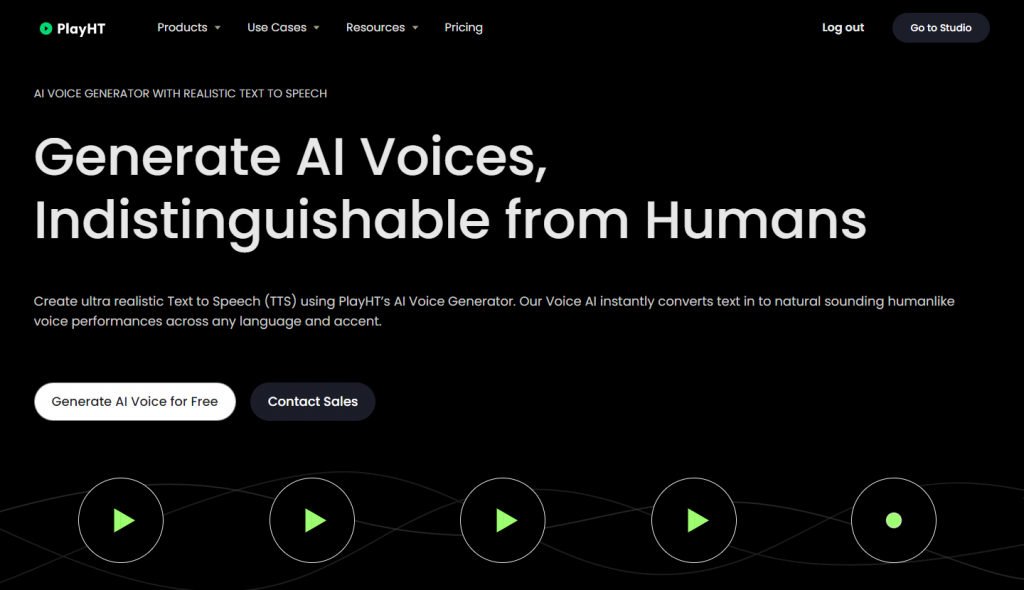
PlayHT is a great text-to-speech tool, especially for YouTube creators. It turns your written scripts into clear, lifelike speech, perfect for YouTube videos. With PlayHT, you can easily make voiceovers without needing a mic or recording setup.
PlayHT has lots of different voices, so you can pick the perfect one for your video, whether it’s a tutorial, story, or anything else. It’s super easy to use, making it a top choice for YouTubers who want to add voice to their videos quickly and without hassle.
What Are the Features of PlayHT
- Over 900 AI voices are available in over 100 languages, catering to a global audience.
- SSML tags for voice control, WordPress plugins, and podcast hosting integration are included.
- Real-time voice preview to ensure audio quality before finalizing.
- Flexible pricing plans, including a free version and affordable premium options.
- Voice cloning technology of the highest quality for personalized voiceovers.
- Simple interface for fast text-to-speech conversion.
- Advanced customization options include changes to speed, pitch, and emphasis.
Pros and cons of PlayHT
Pros
- Wide Range of Voices and Languages
Realistic Voice Synthesis
Easy to Use
Customization Options
Integration Capabilities
Cons
- Dependence on Text Quality
Lack of Emotional Depth
Cost
Limited Customization in Free Version
4. WellSaid Labs
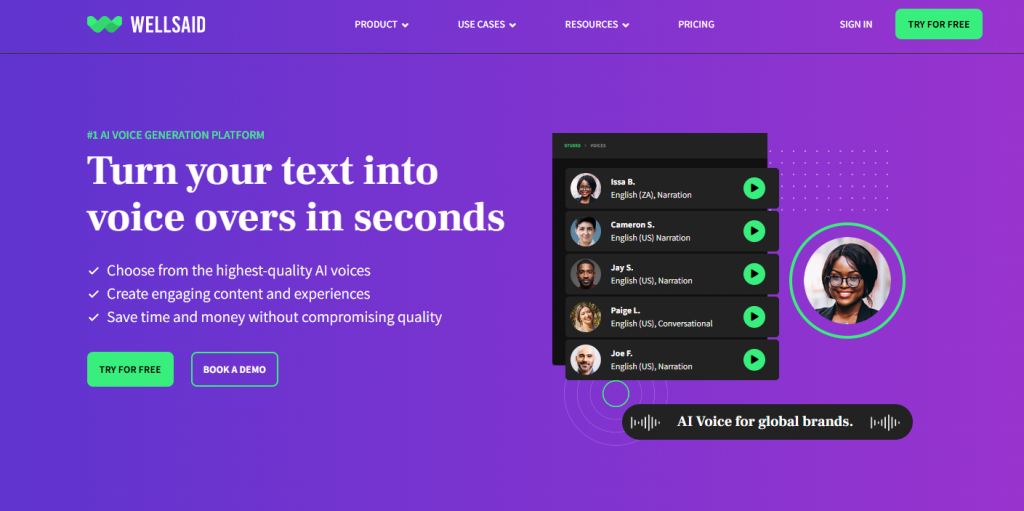
WellSaid Labs is perfect for YouTube creators. It turns text into speech that sounds like a real person. This is great for making videos where you need voiceovers but want to keep your own voice private.
With WellSaid Labs, you get lots of voice options. So, you can pick the best one for your video, whether it’s a tutorial, story, or any other content. It’s super easy to use, too.
Just type your script, choose a voice, and you get a voiceover that sounds natural and professional. It’s a big help for YouTubers who want quality audio with little effort.
Features of WellSaid Labs
- Offers a variety of English-speaking voices, each with unique tones and styles to fit different project needs.
- Includes tools for adjusting speed, tone, and emphasis, ensuring precise control over the voice output for tailored results.
- User-friendly interface with an intuitive design, making it easy for anyone to create professional-quality voiceovers.
- Offers flexible subscription plans tailored to individual, business, or enterprise needs, ensuring cost-effectiveness for various user groups.
- A sophisticated editing studio allowing detailed customization of voiceovers, enhancing creative control over projects.
- Unique voice avatars that offer a wide range of vocal styles, perfect for diverse content requirements.
- Exceptional realism in voice synthesis, making the audio output almost indistinguishable from human speech, is ideal for immersive experiences.
Pros and Cons of WellSaid Labs
Pros
- High-Quality Voices
Wide Range of Voice Options
Easy to Use
Customization
Efficiency
Cons
- Limited Language Options
Lack of Emotional Depth
Cost
5. FakeYou
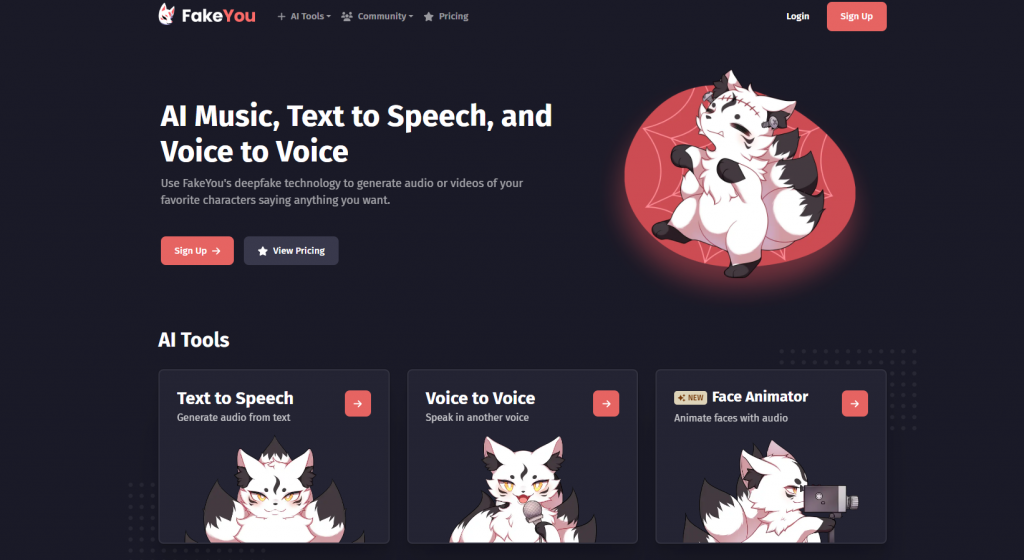
FakeYou is a cool text-to-speech tool that’s perfect for YouTube creators. It lets you turn text into voiceovers that sound real. This is great for making YouTube videos, especially if you want different voices without hiring voice actors.
What’s neat about FakeYou is it has a bunch of different voice options. You can pick voices that match the style of your video. This makes your YouTube content more interesting and fun to watch.
Features of FakeYou
- Offers a wide range of languages and voices, including unique celebrity and character imitations for diverse voiceover options.
- Includes voice conversion, allowing users to transform their voice into different styles and tones for creative projects.
- It provides a voice designer tool for customizing voice styles and a face animator for syncing audio with facial animations.
- Offers a variety of pricing plans, catering to different user needs, from personal projects to professional-grade requirements.
- Advanced text-to-speech technology, enabling high-quality voice synthesis for various content types.
- Unique voice cloning capability, allowing users to create custom voiceovers with specific voice styles or celebrity voices.
- Easy integration with other platforms and tools, enhancing its utility for content creators and professionals in different fields.
Pros and Cons of FakeYou
Pros
- Variety of Voices
Realistic Voice Imitation
Ease of Use
Versatility
Accessibility
Cons
- Ethical Concerns
Legal Implications
Quality Variability
Potential Misuse
FAQs
What TTS software do YouTubers use?
TTS voiceovers for YouTube videos are created using software such as TextoSpeech, Synthesia, and ReadSpeaker.
Can I include TTS in my YouTube videos?
Text to Speech is allowed on YouTube, but it should not be abused to create boring or spammy content.
What is the best artificial intelligence voice for YouTube videos?
TextoSpeech is one of the best free AI voice generators for YouTube videos. This tool is extremely advanced, applying deep neural networks to generate natural-sounding voiceovers.
Final Words
Choosing the right text-to-speech tool for YouTube is key. It can make your videos more engaging and save you a lot of time. From our list of the 5 best tools, each has its own strengths.
Whether it’s the realism of TentoSpeech or the simplicity of others, there’s something for every YouTuber. Pick the one that fits your style and see how it transforms your content!

