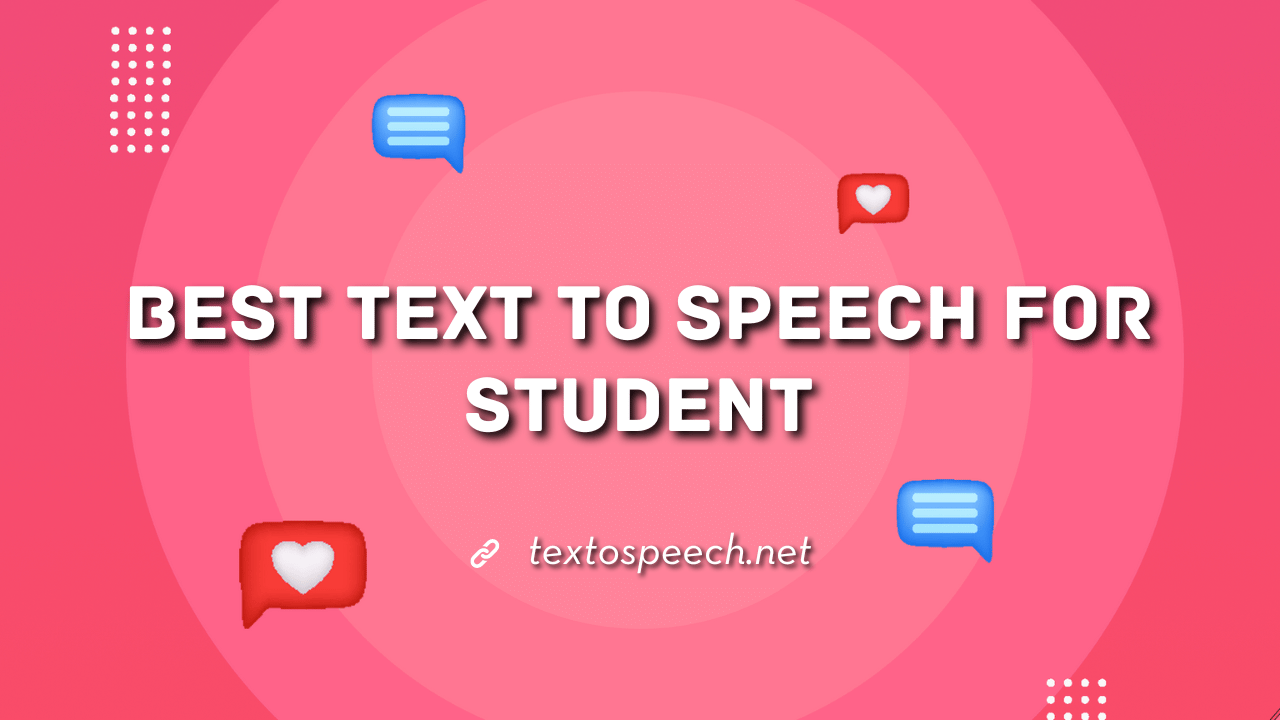Text to speech tools are really helpful for students. They turn written words into spoken words. This is great for learning, especially if you understand better by listening. These tools can read out textbooks, articles, and notes.
In this article, we will discuss the 5 best text to speech tools for students. We’ll look at each tool’s features, like how natural the voice sounds and what languages it can read. We’ll also talk about how easy they are to use.
Why Text to Speech for Student?
Text to speech tools are super helpful for students. They turn written stuff like books, articles, or notes into speech. This is great because it can make learning easier and more fun.
Some students learn better when they hear information rather than just reading it. Also, if a student has trouble reading or is super busy, they can listen to their study material while doing other things.
The best text to speech tools for students are the ones that are easy to use and have clear, natural voices. They can also read in different languages, which is awesome for learning a new language or understanding tricky texts.
5 Best Text to Speech Tool for student
1. TextoSpeech
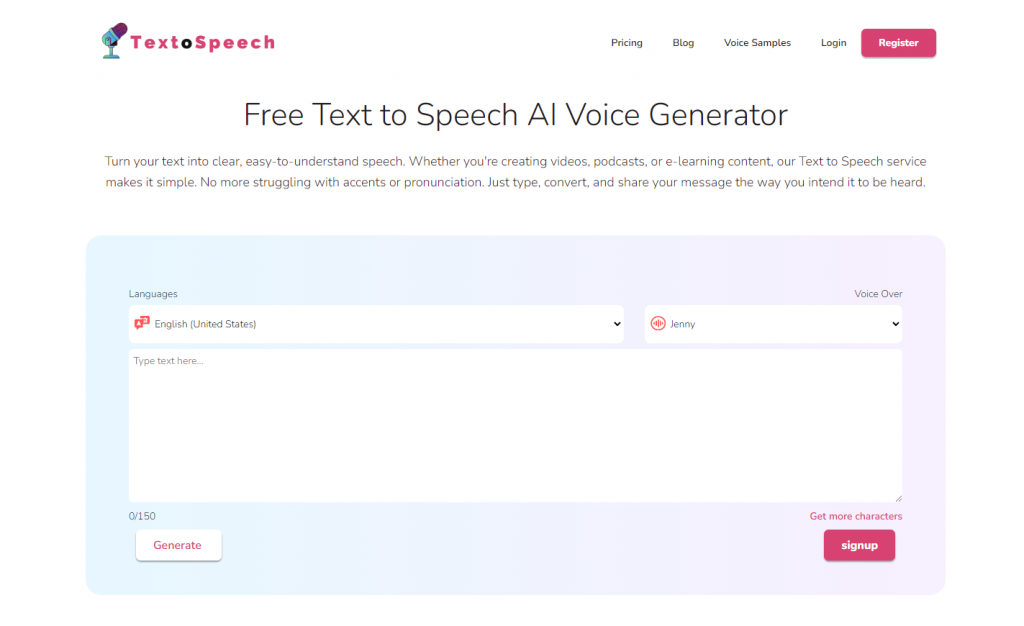
TextoSpeech is a cool online tool that’s perfect for students. It turns written stuff, like notes or online articles, into speech. This is super helpful when you’re studying or if reading a lot tires you out.
What’s great about TextoSpeech is it’s really easy to use. You just paste your text, and it reads it out loud. It can also help you learn pronunciation, which is handy for language learners.
Plus, it’s a free tool, making it accessible for all students. Whether you’re reviewing notes or learning a new language, TextoSpeech is a big help.
Features of TextoSpeech
- Supports over 50+ languages and 300+ voices, offering a wide range of diverse content needs.
- It offers a user-friendly text editor with real-time preview to fine-tune voiceovers easily.
- Flexible pricing plans, including a free version, affordable subscription options for advanced features, and a lifetime plan.
- High-quality, natural-sounding voices perfect for YouTube videos and multimedia projects.
- Web-based platform, ensuring accessibility and convenience without software installation.
- Fast processing speeds for quick turnaround on voiceover projects, enhancing productivity.
Pros and cons of TextoSpeech
Pros
- Variety of Voices and Languages
- Ease of Use
- Time-Saving
- Cost-Effective
- Consistency
- Accessibility
Cons
- Limited Features in Free Version
- Lack of offline functionality
2. Murf AI
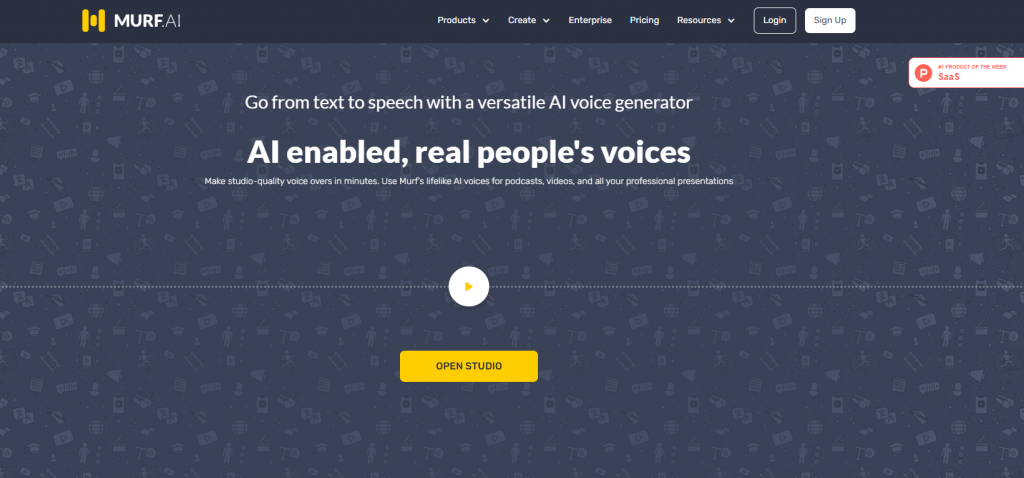
Murf AI is a text-to-speech tool that’s awesome for students. It turns written stuff like essays or notes into speech. This means you can listen to your schoolwork instead of just reading it, which is super helpful for studying or revising.
What’s cool about Murf AI is how it makes the voice sound really natural, not like a robot. Plus, you can pick from different voices, so it’s more interesting to listen to. It’s easy to use, too.
Students can make their learning more fun and effective with this tool. It’s like having someone read out your notes for you!
Features
- Murf AI offers over 120 voices across 20 different languages, catering to a global user base.
- Includes voice cloning, AI dubbing, and integration with Canva for enhanced voice-over capabilities.
- Advanced text-to-speech editor, voice modulation options, and real-time voice editing for precise control.
- Flexible pricing plans, including a free trial, basic, pro, and enterprise levels, to suit different user needs.
- High-quality, lifelike AI voices are ideal for professional and personal projects.
- User-friendly interface, making it accessible for beginners and experts alike.
- Extensive library of AI voices, including options for different ages, accents, and styles.
Pros and cons
Pros
- Wide variety of voices
- Extra Effects
- Google Slides Add-on
Performance - Scalability
Cons
- Cost
Learning Curve - Reliability
- Customization
3. Speechify
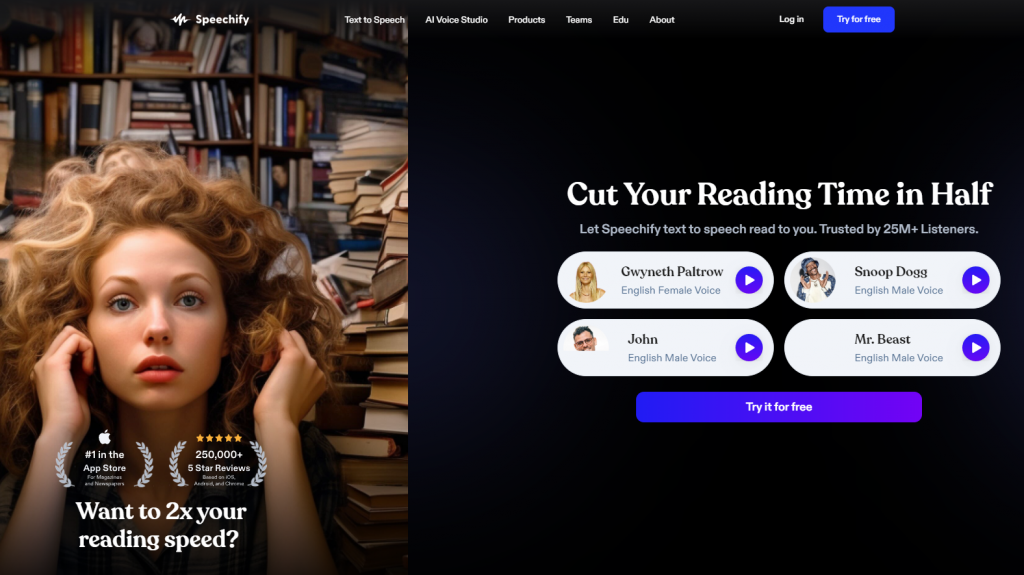
Speechify is a text-to-speech app that’s perfect for students. It reads out loud textbooks, articles, and any other written stuff. This is super helpful for studying or when you’re tired of reading with your eyes.
What’s cool about Speechify is that you can choose different voices and speeds. So, if you need to go slow to understand better, or faster to review quickly, you can.
Plus, it works on your phone or computer, making it easy to use anywhere. For students who want to make studying easier and more efficient, Speechify is a great tool.
Features
- Speechify offers over 30 languages and a wide range of 130+ voices, including natural-sounding and celebrity-like options.
- Includes reading speed control, highlighting text as it’s read, and converting text from books, PDFs, and web pages.
- Integrates with browsers and mobile devices, allowing seamless text-to-speech conversion across different platforms.
- Offers a free version with basic features and a premium plan with advanced capabilities like more voices and offline listening.
- High-quality voice synthesis, providing clear and natural-sounding audio for various content types.
- User-friendly interface, making it easy for users of all skill levels to navigate and use the tool effectively.
- Multi-device compatibility, supporting usage across computers, smartphones, and tablets for consistent accessibility.
Pros and cons
Pros
- Accessibility
- Language Learning
- Productivity
- OCR technology
- Support for Multiple Platforms
Cons
- Naturalness of Voice
- Accuracy and Pronunciation
- Subscription Costs
- Limited Context Understanding
4. WellSaid Labs
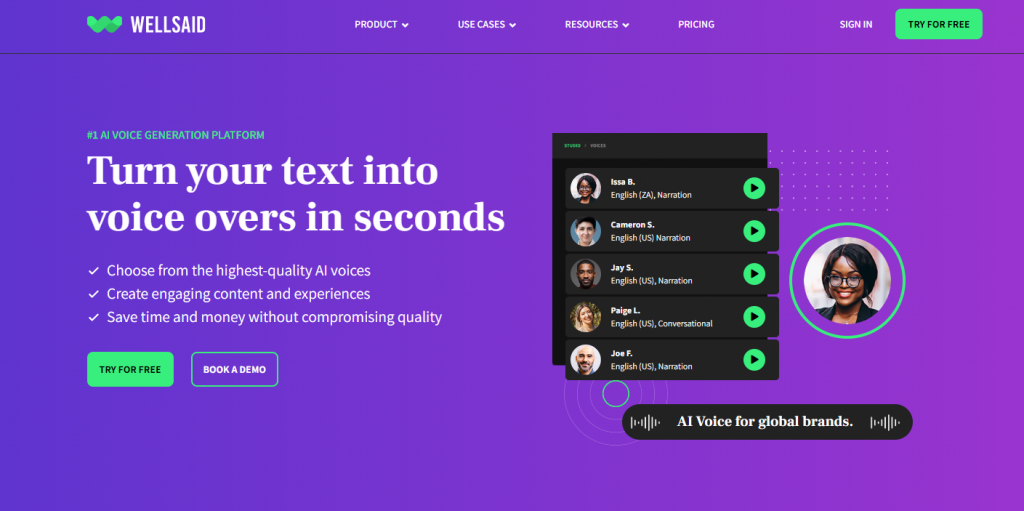
WellSaid Labs is a super cool text-to-speech tool that’s perfect for students. It turns any written text, like notes or articles, into clear, natural-sounding speech. This is really helpful for studying, especially if you learn better by listening.
The best part is how realistic the voices sound. It’s like having someone read your study material out loud. Plus, you can choose different voices, so it never gets boring.
It’s easy to use, too, which is great when you’re busy with schoolwork. WellSaid Labs makes studying more fun and less tiring, helping you learn in a way that suits you best.
Features
- Offers a variety of English-speaking voices, each with unique tones and styles to fit different project needs.
- Includes tools for adjusting speed, tone, and emphasis, ensuring precise control over the voice output for tailored results.
- User-friendly interface with an intuitive design, making it easy for anyone to create professional-quality voiceovers.
- Offers flexible subscription plans tailored to individual, business, or enterprise needs, ensuring cost-effectiveness for various user groups.
- A sophisticated editing studio allowing detailed customization of voiceovers, enhancing creative control over projects.
- Unique voice avatars that offer a wide range of vocal styles, perfect for diverse content requirements.
- Exceptional realism in voice synthesis, making the audio output almost indistinguishable from human speech, is ideal for immersive experiences.
Pros and cons
Pros
- High-Quality Voices
Wide Range of Voice Options
Easy to Use
Customization
Efficiency
Cons
- Limited Language Options
Lack of Emotional Depth
Cost
5. Natural Reader
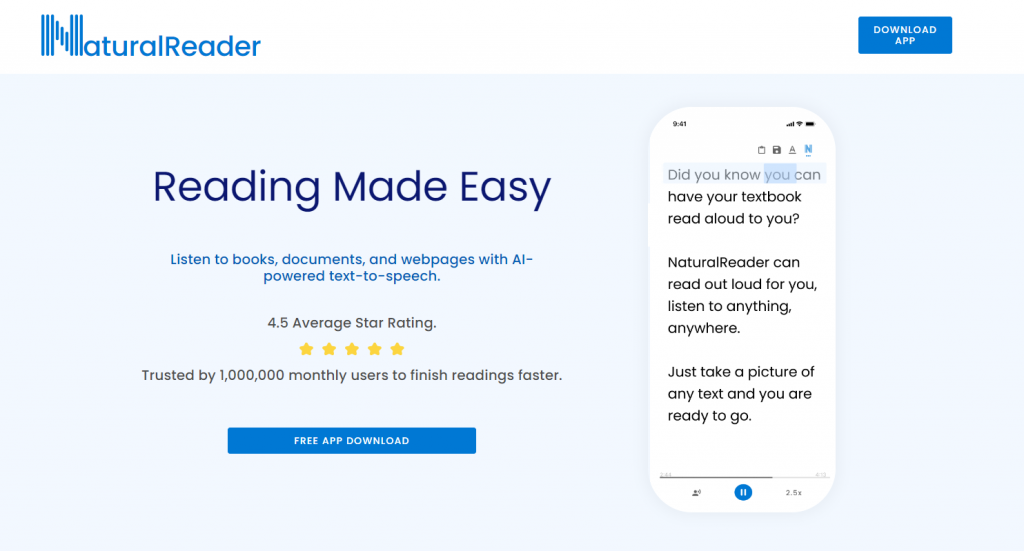
Natural Reader is a super tool for students. It’s a text-to-speech software that reads out text from books, websites, or any document. This is really helpful for students who learn better by listening or for those who just need a break from reading.
The cool thing about Natural Reader is that it has lots of different voices. So, you can pick one that you like. Plus, it can read in different languages, which is great for language learners.
Features
- Offers over 20 languages and more than 200 voices, catering to a diverse global audience.
- Includes OCR technology for converting printed characters into digital text, enhancing accessibility and usability.
- Integrates a text-to-speech browser extension for easy reading of web content.
- Provides various plans, including free, personal, professional, and commercial, to suit different user needs and budgets.
- Converts any written text into spoken words with high-quality, natural-sounding voices.
- Customize the pronunciation of words to ensure accuracy and clarity in voiceovers.
- Allows syncing of documents and preferences across multiple devices, ensuring flexibility and convenience.
Pros and cons
Pros
- Accurate and natural-sounding speech
- Wide range of language options
- Customizable voice settings
- Multiple platform compatibility
Cons
- Pronunciation limitations
- Limited free version features
FAQs
Are There Text to Speech Tools That Work Offline?
Yes, some apps like Balabolka allow offline use, enabling access to text-to-speech without an internet connection.
Is TextoSpeech Tool Easy to Use for Young Students?
Yes, tools like TextoSpeech are user-friendly, making them suitable for younger students.
Do TextoSpeech Tool Support Different Languages?
Yes, leading TextoSpeech tool support multiple languages, making them useful for multilingual students or those learning a new language.
Final Words
For students, the right text-to-speech tools can make studying easier and more effective. They help with reading assignments, understanding complex texts, and improving language skills.
Among these tools, TextoSpeech stands out for its clarity and ease of use, making it a top choice for students who need a reliable reading aid. These tools are all about making learning smoother and more accessible.