Podcasts are all about engaging listeners with great content and clear audio. That’s where Text To Speech (TTS) technology comes in handy, especially for creators aiming for high-quality, consistent narration.
In this article, we will discuss the features, benefits, and unique aspects of these top 5 TTS tools. Whether you’re a seasoned podcaster or just starting out, understanding these tools can elevate your podcast’s quality and listener experience.
Top 5 Best Text To Speech For Youtube VoiceOver
1. TextoSpeech
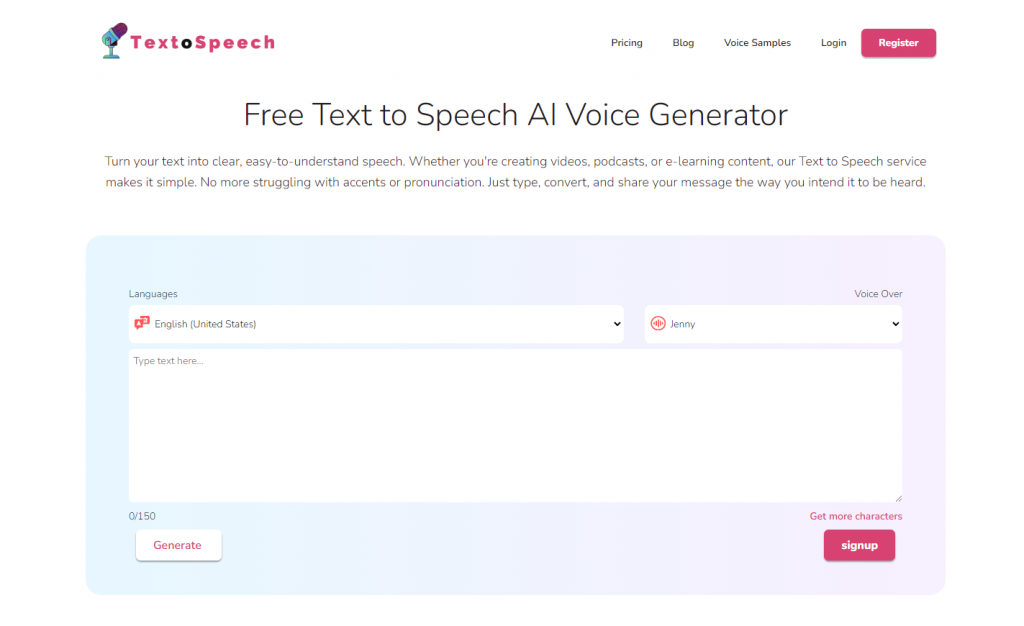
TextoSpeech is a text-to-speech tool that’s great for YouTube voiceovers. It turns written words into speech, making it easy for YouTubers to create narrations for their videos.
The tool offers a range of voices and languages. This means you can match the voice style to your video’s theme. It’s user-friendly, so even beginners can make professional-sounding voiceovers.
Using TextoSpeech can save time and effort. You don’t need fancy equipment, just your text. It’s a smart choice for YouTubers looking to add clear and engaging narration to their videos.
Features of TextoSpeech
- Supports over 50 languages and 300 voices, providing a diverse range of content needs.
- Provides an easy-to-use text editor with real-time preview for fine-tuning voiceovers.
- Flexible pricing plans, including a free version, low-cost subscription options for advanced features, and a lifetime plan.
- Natural-sounding voices that are ideal for YouTube videos and multimedia projects.
- Web-based platform, ensuring accessibility and convenience without the need for software installation.
- Fast processing speeds allow for faster turnaround on voiceover projects, increasing productivity.
Pros and cons of TextoSpeech
Pros
- Variety of Voices and Languages
- Ease of Use
- Time-Saving
- Cost-Effective
- Consistency
- Accessibility
Cons
- Limited Features in Free Version
- Lack of offline functionality
2. ElevenLabs
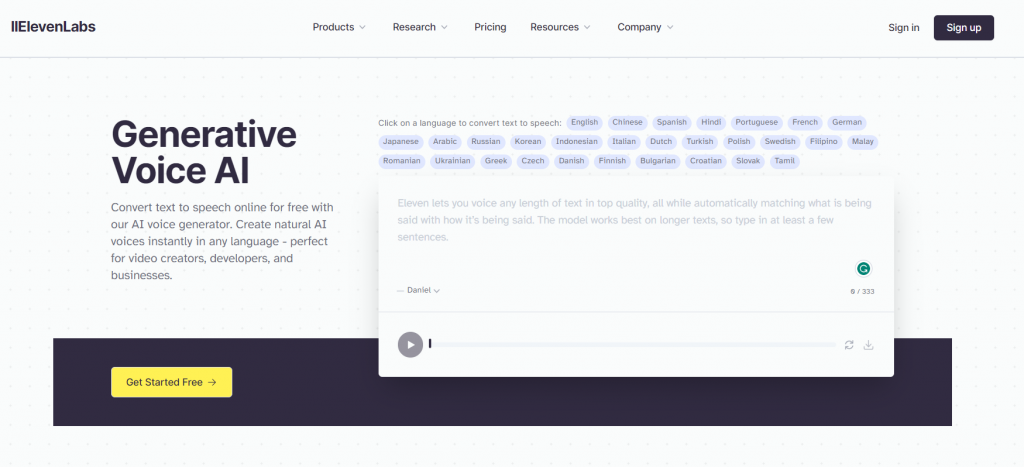
ElevenLabs is a website that offers text-to-speech services. This is handy for making voiceovers for YouTube videos. It can read written words and turn them into spoken words, sounding like a real person.
This service is great if you need a clear and natural voice for your videos. It’s easy to use. Just type your text, pick a voice you like, and the website turns your text into speech.
For YouTube creators, this is very useful. It helps make videos more engaging. With ElevenLabs, you get a choice of voices, so your videos can have the perfect sound.
Features
- Generates high-quality audio from text using AI algorithms.
- Offers pre-designed voice profiles and the ability to create new voices from audio snippets
- For long-form content creation, such as audiobooks, with contextually-aware voices.
- Translates and preserves original voice characteristics in over 20 languages.
- Utilized by publishers and authors for AI-narrated content.
- Sets rules against misuse, supporting artistic and political speech
Pros and cons
Pros
- Human-Sounding Voices
- Versatile and Realistic AI Speech
- Voice Lab Feature
- High-Quality Audio
- Voice Library
- Intuitive Interface
Cons
- Control over the final aspects
- Huge number of features
- High Learning Curve
3. MicMonster
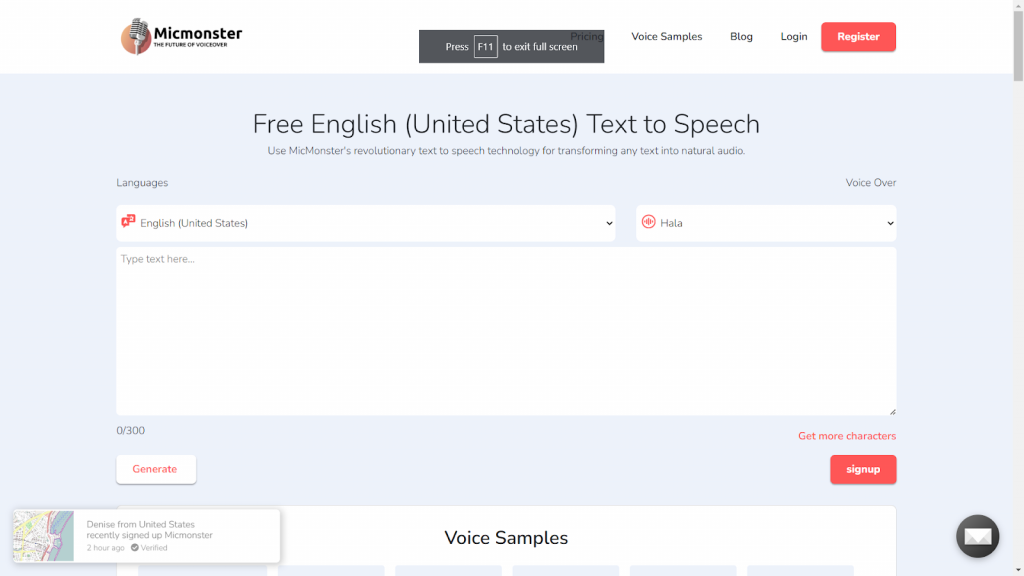
MicMonster is a text to speech service that allows you to create realistic-sounding voiceovers. It offers high-quality voices that can be used to narrate YouTube videos or other audio projects.
The text to speech voices are clear and natural sounding. There are options for both male and female voices in various accents. You simply type in the script and MicMonster generates an audio file with the computerized narration.
MicMonster is easy to use and affordable, especially compared to hiring voice actors. It’s a convenient option for YouTubers looking to automate voiceovers or narrate videos without recording themselves. The voices sound human and fit for narrating explainer videos, listicles, and more.
Features
- Over 600 voices are available, covering 140 languages and catering to diverse linguistic needs.
- Advanced AI technology enables it to infuse emotions into voiceovers, adding authenticity and reliability.
- UMicMonster offers natural, human-like voices.
- Delivers exceptional audio quality with a 384 Kbps Bitrate for an immersive listening experience.
- Offers control over the emotion and tone of voiceovers, enhancing realism and engagement.
- Allows flexibility in adjusting pitch and speed to suit specific project contexts.
Pros and Cons
Pros
- Wide Range of Voices and Languages
- User-Friendly Interface
- Speed of Conversion
- Customization
Cons
- Lack of Natural-Sounding Voices
- Limited Emotional Range
- Contextual Limitations
4. PlayHT
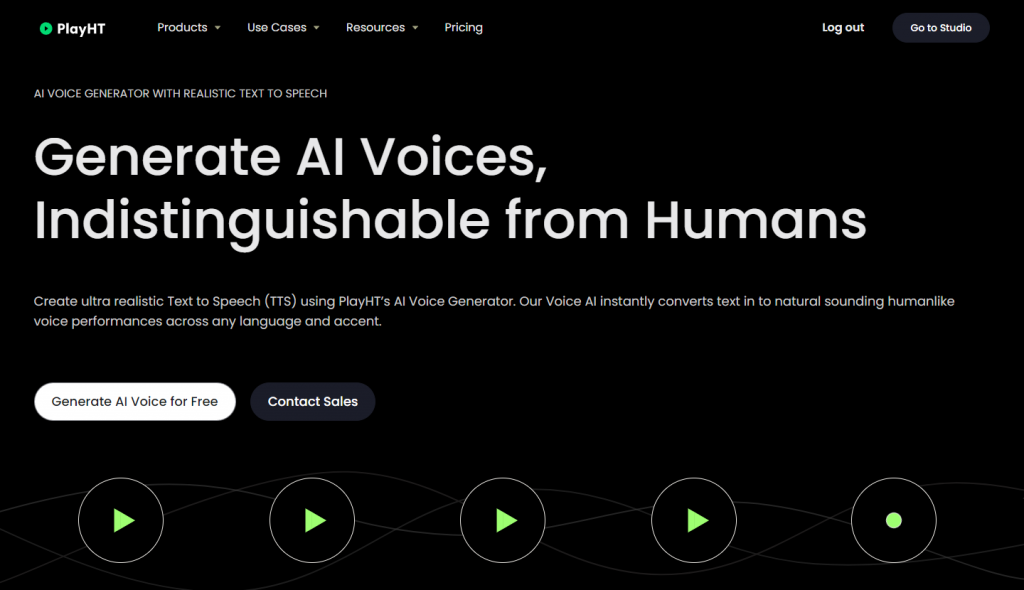
PlayHT is an advanced text to speech service suitable for creating YouTube video voiceovers. It offers very natural sounding and clear voices that sound almost human.
There are multiple male and female voices to choose from, with options for different accents as well. You simply enter your script into PlayHT and it generates a high quality voice recording reading your text aloud. The audio files sound smooth and professional.
PlayHT makes it easy and affordable to automate YouTube video narration without needing to record your own voice. The realistic voices are well-suited for explainer videos, list videos, commentary, and more types of content.
Features
- Offers over 900 AI voices across 100+ languages, catering to a global audience.
- Includes SSML tags for voice control, WordPress plugin, and podcast hosting integration.
- Real-time voice preview to ensure quality before finalizing the audio.
- Flexible pricing plans, including a free version and affordable premium options.
- High-quality voice cloning technology for personalized voiceovers.
- Easy-to-use interface for quick text-to-speech conversion.
- Advanced customization options, including speed, pitch, and emphasis adjustments.
Pros and Cons
Pros
- Wide Range of Voices and Languages
- Realistic Voice Synthesis
- Easy to Use
- Customization Options
- Integration Capabilities
Cons
- Dependence on Text Quality
- Lack of Emotional Depth
- Cost
- Limited Customization in Free Version
5. Murf AI
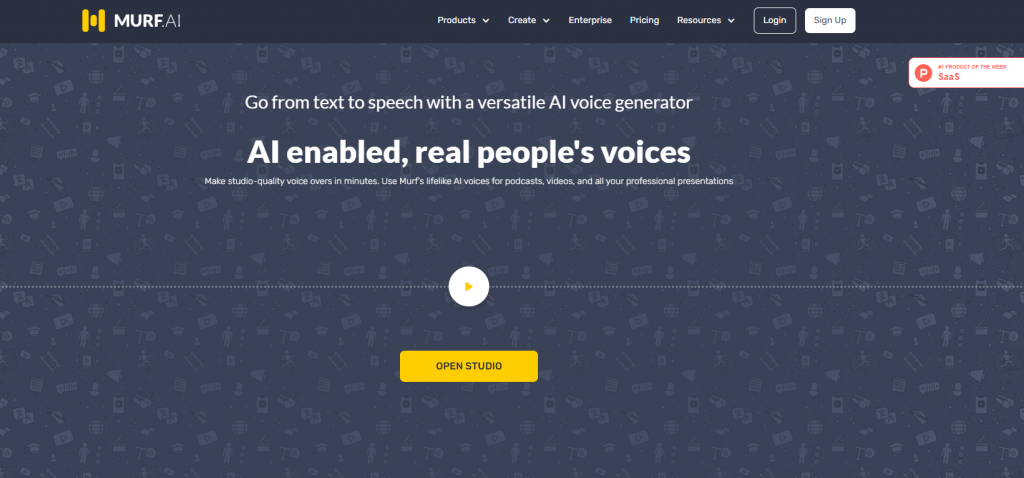
Murf AI is a versatile text-to-speech software, ideal for creating YouTube voiceovers. It converts text into natural-sounding speech using AI-generated voices.
The platform offers various voices in different languages, making it suitable for various content types like e-learning, advertisements, and podcasts. Murf AI’s user-friendly interface allows easy creation of voiceovers without needing professional recording equipment.
Its pitch, emphasis, and pause features enhance the quality of the voiceovers, providing a lifelike feel. This tool is especially useful for YouTubers seeking quick, cost-effective voiceover solutions without compromising quality.
Features
- Murf AI offers over 120 voices across 20 different languages, catering to a global user base.
- Includes voice cloning, AI dubbing, and integration with Canva for enhanced voice-over capabilities.
- Advanced text-to-speech editor, voice modulation options, and real-time voice editing for precise control.
- Flexible pricing plans, including a free trial, basic, pro, and enterprise levels, to suit different user needs.
- High-quality, lifelike AI voices are ideal for professional and personal projects.
- User-friendly interface, making it accessible for beginners and experts alike.
- Extensive library of AI voices, including options for different ages, accents, and styles.
Pros and cons
Pros
- Wide variety of voices
- Extra Effects
- Google Slides Add-on
- Performance
- Scalability
Cons
- Cost
- Learning Curve
- Reliability
- Customization
FAQs
What is Text to Speech (TTS) for Podcasts?
Text to Speech (TTS) for Podcasts is a technology that converts written text into spoken audio. It allows podcasters to create audio content from written scripts or articles.
Why use Text to Speech for Podcasting?
TTS can save time and effort for podcasters by automatically converting written content into audio. It can also help in podcast accessibility and reaching a broader audience.
Which Text to Speech tools are recommended for podcasters?
Some popular TTS tools for podcasting include Amazon Polly, Google Text-to-Speech, and IBM Watson Text to Speech. Choose one that suits your needs and budget.
Are there any considerations for using TTS in podcasts?
Yes, it’s important to ensure natural-sounding voice quality, proper pronunciation, and appropriate pacing when using TTS. Also, consider the target audience and content suitability for TTS conversion.
Conclusion
Choosing the right Text to Speech tool for podcasts is key. TextoSpeech stands out with its clear voice and easy use. This tool and others make your podcast work smooth and professional.
Pick the best Text to speech tool to match your podcast’s vibe and audience. This choice can take your content to the next level, making it engaging and listener-friendly.

