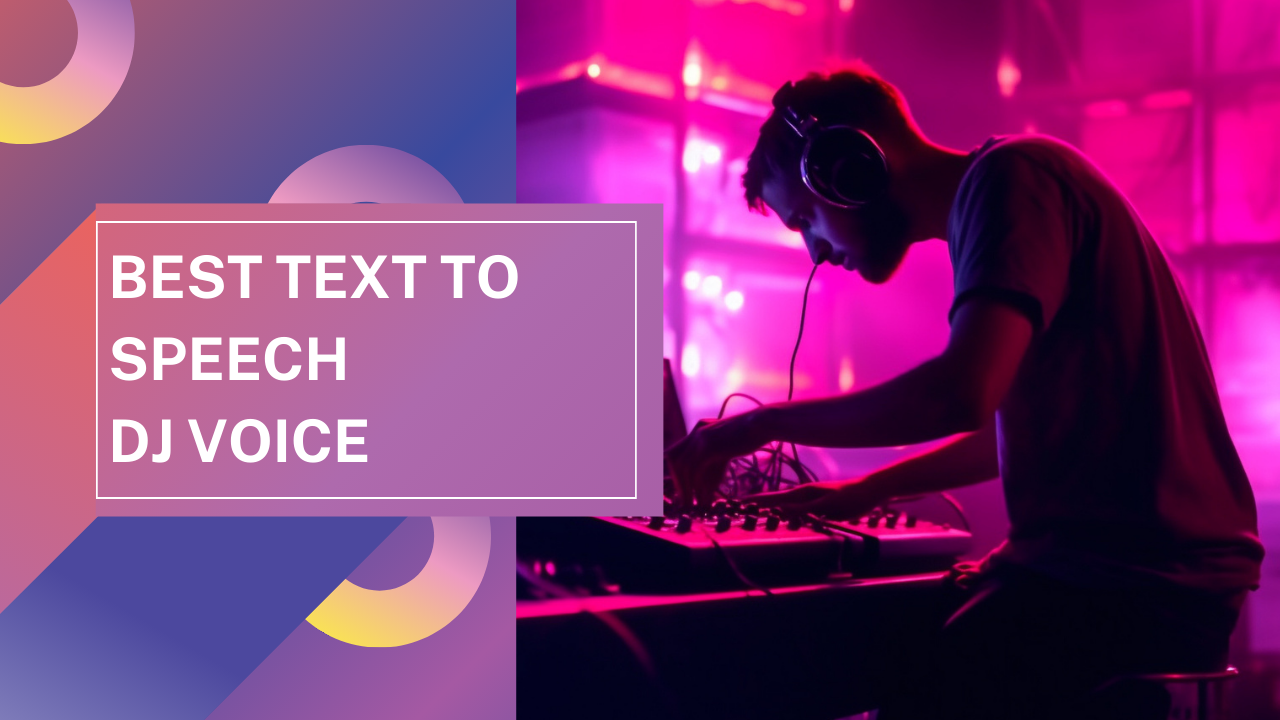Top 5 Text to Speech for DJ Voice is a trending topic for DJs and music producers. It focuses on the latest text-to-speech technologies that can create unique and engaging DJ voices.
In this article, we will discuss the top five text-to-speech software options specifically designed for DJ voiceovers. We’ll explore their features, usability, and how they can enhance your audio projects.
Top 5 Text to Speech For DJ Voice
1. TextoSpeech
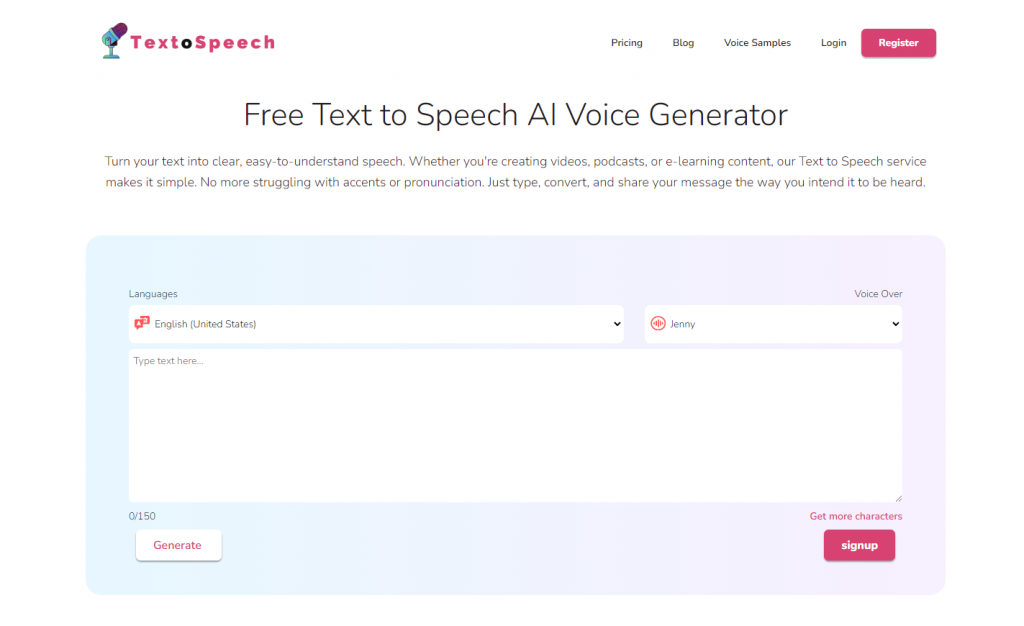
TextoSpeech TextoSpeech is a text-to-speech (TTS) tool designed to convert text into spoken words. It’s ideal for DJs who need voiceovers in their audio mixes. The service is user-friendly, making it easy for anyone, even beginners, to use.
It offers over 200 different voices, including male, female, and children’s voices, suitable for various projects. The tool supports more than 50 languages and multiple accents within languages like English and Spanish.
This variety allows DJs to create voiceovers that cater to diverse audiences. Additionally, TextoSpeech provides options to control speech speed, pitch, and even emotions in the voice, adding a unique touch to the voiceovers.
Features of TextoSpeech
- Supports over 50 languages and 300 voices, providing a diverse range of content needs.
- Provides an easy-to-use text editor with real-time preview for fine-tuning voiceovers.
- Flexible pricing plans, including a free version, low-cost subscription options for advanced features, and a lifetime plan.
- Natural-sounding voices that are ideal for YouTube videos and multimedia projects.
- Web-based platform, ensuring accessibility and convenience without the need for software installation.
- Fast processing speeds allow for faster turnaround on voiceover projects, increasing productivity.
Pros and cons of TextoSpeech
Pros
- Variety of Voices and Languages
Ease of Use
Time-Saving
Cost-Effective
Consistency
Accessibility
Cons
- Limited Features in Free Version
Lack of offline functionality
2. Speechify
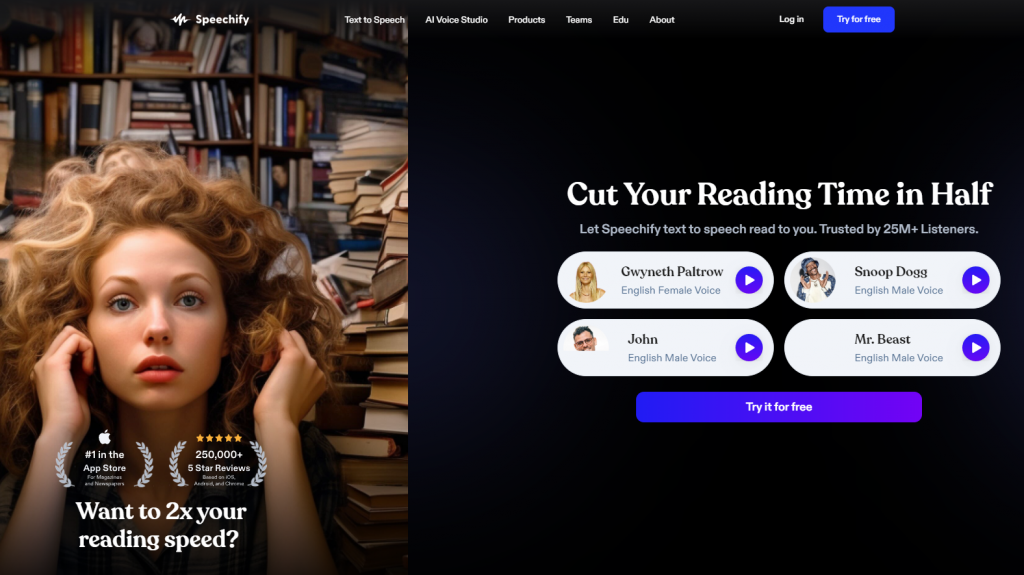
Speechify is an app that turns text into speech, making it easier for people to listen to written content. This tool is perfect for DJs who need to convert text into spoken words for their shows.
Speechify works by reading aloud text from documents, websites, or emails. This is useful for DJs who want to add a unique voice to their mixes or announcements. The app offers various voices and languages, allowing DJs to choose the perfect sound for their audience.
Speechify’s high-quality AI voices read text naturally, making it sound like a human is speaking. This feature is great for DJs who want their voiceovers to be clear and professional.
Features
- Speechify offers over 30 languages and a wide range of 130+ voices, including natural-sounding and celebrity-like options.
- Includes reading speed control, highlighting text as it’s read, and converting text from books, PDFs, and web pages.
- Integrates with browsers and mobile devices, allowing seamless text-to-speech conversion across different platforms.
- Offers a free version with basic features and a premium plan with advanced capabilities like more voices and offline listening.
- High-quality voice synthesis, providing clear and natural-sounding audio for various content types.
- User-friendly interface, making it easy for users of all skill levels to navigate and use the tool effectively.
- Multi-device compatibility, supporting usage across computers, smartphones, and tablets for consistent accessibility.
Pros and cons
Pros
- Accessibility
- Language Learning
- Productivity
- OCR technology
- Support for Multiple Platforms
Cons
- Naturalness of Voice
- Accuracy and Pronunciation
- Subscription Costs
- Limited Context Understanding
3. Wellsaid Labs
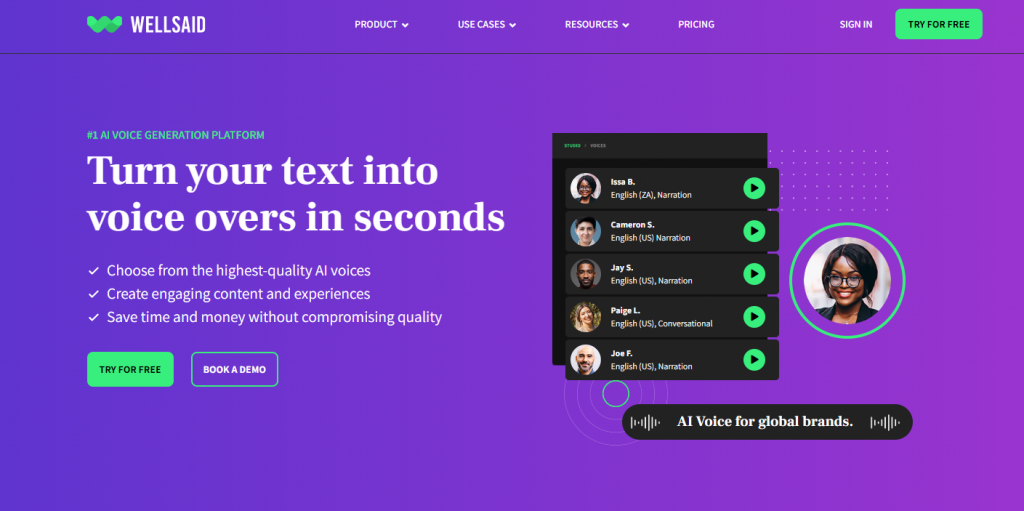
Wellsaid Labs offers a top-notch AI voice generation platform, ideal for DJs who need voiceovers. It’s easy to use. You pick from high-quality AI voices and quickly make voiceovers. This saves time and money but keeps quality high.
The voices sound real and you can change how they talk. This means you can make them sound just how you want for your DJ tracks. You can pick from different accents and styles, which is great for matching the voice to your music.
WellSaid is trusted by big companies. This shows it’s reliable and good for professional use. DJs can use it to make unique voiceovers that fit their style and make their music stand out. It’s a smart choice for creating voiceovers quickly without losing quality.
Features
- Offers a variety of English-speaking voices, each with unique tones and styles to fit different project needs.
- Includes tools for adjusting speed, tone, and emphasis, ensuring precise control over the voice output for tailored results.
- User-friendly interface with an intuitive design, making it easy for anyone to create professional-quality voiceovers.
- Offers flexible subscription plans tailored to individual, business, or enterprise needs, ensuring cost-effectiveness for various user groups.
- A sophisticated editing studio allowing detailed customization of voiceovers, enhancing creative control over projects.
- Unique voice avatars that offer a wide range of vocal styles, perfect for diverse content requirements.
- Exceptional realism in voice synthesis, making the audio output almost indistinguishable from human speech, is ideal for immersive experiences.
Pros and cons
Pros
- High-Quality Voices
Wide Range of Voice Options
Easy to Use
Customization
Efficiency
Cons
- Limited Language Options
Lack of Emotional Depth
Cost
4. Murf AI
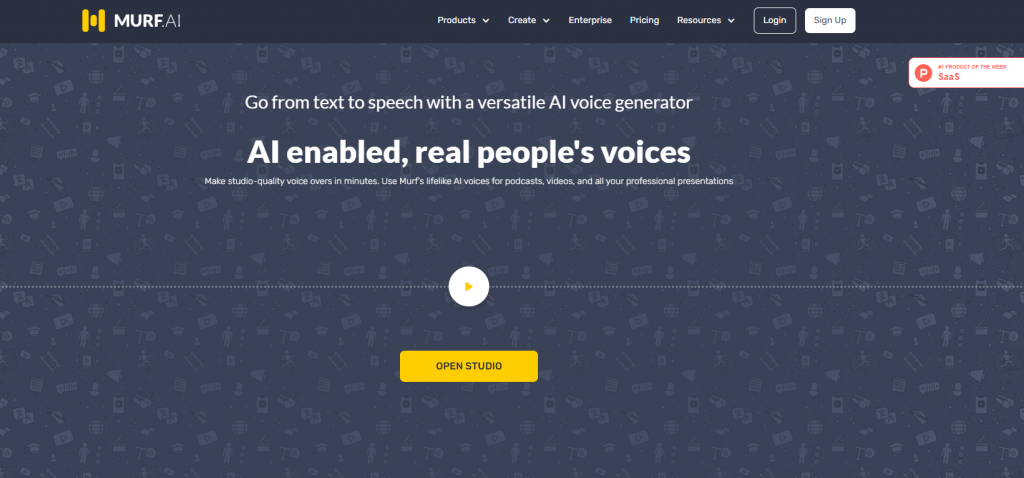
Murf AI is a versatile tool for creating text-to-speech audio. It’s great for DJs who need a unique voice for their shows. Murf AI has many different voices. This lets DJs pick the best one for their style.
The tool is easy to use. DJs can quickly make a voiceover for their music or ads. They just need to write what they want to say and choose a voice. Murf AI does the rest, making a clear, natural-sounding voice.
This saves time and lets DJs focus on their music. Murf AI is a useful tool for any DJ who wants to add a special touch to their work.
Features
- Murf AI offers over 120 voices across 20 different languages, catering to a global user base.
- Includes voice cloning, AI dubbing, and integration with Canva for enhanced voice-over capabilities.
- Advanced text-to-speech editor, voice modulation options, and real-time voice editing for precise control.
- Flexible pricing plans, including a free trial, basic, pro, and enterprise levels, to suit different user needs.
- High-quality, lifelike AI voices are ideal for professional and personal projects.
- User-friendly interface, making it accessible for beginners and experts alike.
- Extensive library of AI voices, including options for different ages, accents, and styles.
Pros and cons
Pros
- Wide variety of voices
- Extra Effects
- Google Slides Add-on
Performance - Scalability
Cons
- Cost
Learning Curve - Reliability
- Customization
5. Narakeet
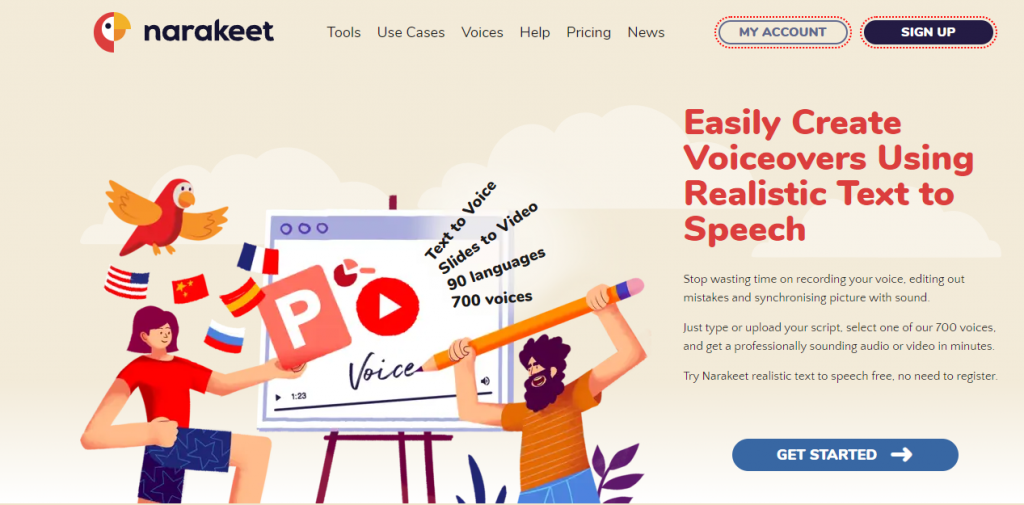
Narakeet is a great tool for making DJ voiceovers. It uses text-to-speech technology. This means you can type what you want to say, and Narakeet will turn it into speech.
Making a voiceover takes just a few minutes. This is perfect for DJs who need to make quick announcements or ads. Narakeet is not just for English. It works in many languages.
So, DJs from all over the world can use it. Whether you’re making a show in Spanish, French, or any other language, Narakeet has got you covered.
Features
- Offers over 700 voices across 90 languages, catering to a global audience and diverse content needs.
- Includes background music options, sound effects, and the ability to adjust speech speed and pitch for customized voiceovers.
- Easy-to-use script editor and the ability to convert PowerPoint presentations directly into narrated videos.
- Flexible pricing plans, including pay-as-you-go and subscription options, are suitable for various user needs and budgets.
- High-quality, natural-sounding voices enhance the overall audio experience of your content.
- Easily integrates with various content creation workflows, streamlining the process of adding voiceovers to videos and presentations.
- Wide accessibility with support for multiple languages and dialects, making it ideal for creating content for international audiences.
Pros and Cons
Pros
- Variety of Voices and Languages
- Ease of Use
- Time-Saving
- Cost-Effective
- Consistency
- Accessibility
Cons
- Limited Features in Free Version
- Lack of offline functionality
FAQs
What is Text to Speech for DJ Voice?
Text to Speech for DJ Voice is a technology that converts written text into spoken words using a voice that is often styled to mimic the tone and cadence of a DJ. This technology is used to create voice-overs, announcements, or any content where a DJ-like voice is desired, without needing an actual DJ to record the lines.
How can I customize the DJ voice in Text to Speech software?
Customization options vary by software, but typically you can adjust the pitch, speed, and sometimes the accent of the voice. Some advanced software may offer more detailed controls like intonation, emphasis on certain words, and even the ability to add background effects.
Can Text to Speech for DJ Voice be used for live events?
Yes, it can be used for live events. Some text to speech software offers real-time voice generation which can be integrated into live DJ software or event management systems.
Conclusion
Text-to-speech tools transform written text into spoken words, greatly aiding DJs in creating engaging audio content. Among these, TextoSpeech Online TTS Tool stands out for its user-friendly interface and high-quality voice options.
It enables DJs to produce clear and natural-sounding voiceovers effortlessly, enhancing their audio projects significantly. This technology simplifies the process, ensuring that even those with limited technical skills can achieve professional results.