Text to speech technology has made great strides, especially in creating voices that sound like famous people. This is exciting because it lets us hear messages in the voices of well-known celebrities, making information more fun and engaging.
In this article, we will discuss the features, pros and cons, price, and best alternatives of the top five text to speech tools for Celebrity Voices. We’ll explore how each one works and help you find the best option for your needs.
Why Text to Speech For Celebrity Voices?
Text to speech (TTS) with celebrity voices is getting popular. It makes the experience more fun and relatable. When we hear a famous voice, it feels more engaging than a regular computer voice.
These celebrity voices can be used in many places. Think of GPS navigation, audiobooks, or even your phone’s assistant. Hearing a familiar voice makes the tech feel friendlier. It’s like having a celebrity talk to you personally.
Using celebrity voices in TTS also helps in marketing. Brands can use these voices in ads or apps. This attracts more people because they recognize the voice. It’s a smart way to make technology more appealing to everyone.
Top 5 Best Text to Speech For Celebrity Voices
1. TextoSpeech
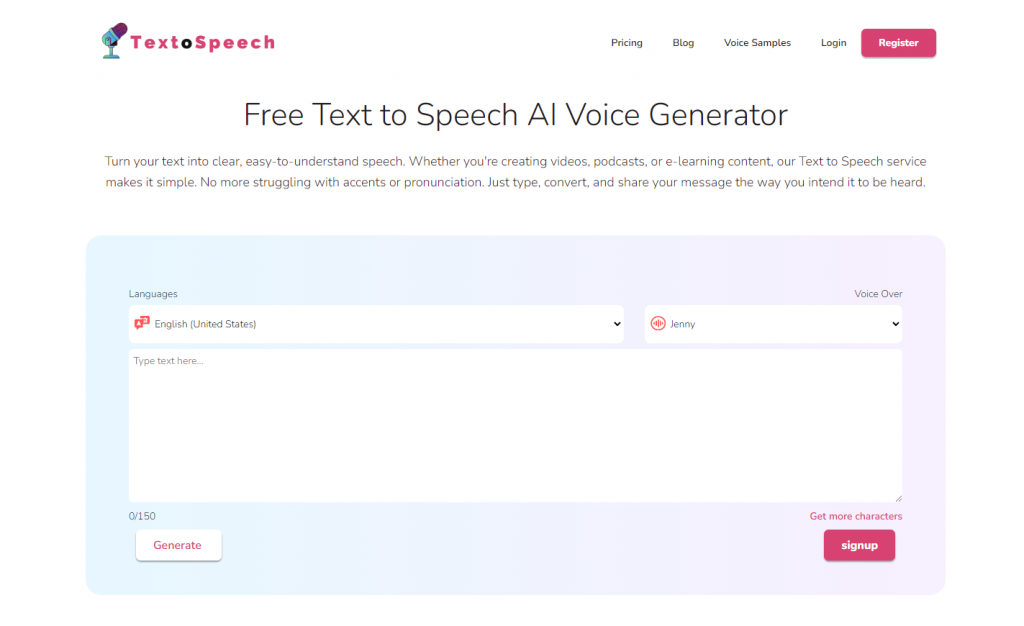
TextoSpeech is a text-to-speech (TTS) tool that turns written text into spoken words. It’s great for making videos, audiobooks, e-learning content, and IVR systems. You don’t need to hire voice actors. It’s fast and easy to use, even for beginners. You can change the voice’s speed, pitch, and emotion.
This tool offers over 200 voices in more than 50 languages, with various accents and emotions. It’s better than traditional voiceovers because you can update your voiceovers anytime for free.
It’s perfect for creating natural-sounding audio for different projects. TextoSpeech is helpful for anyone needing a voiceover, especially if they want it to sound natural and professional.
Features of TextoSpeech
- Supports over 50 languages and 300 voices, providing a diverse range of content needs.
- Provides an easy-to-use text editor with real-time preview for fine-tuning voiceovers.
- Flexible pricing plans, including a free version, low-cost subscription options for advanced features, and a lifetime plan.
- Natural-sounding voices that are ideal for YouTube videos and multimedia projects.
- Web-based platform, ensuring accessibility and convenience without the need for software installation.
- Fast processing speeds allow for faster turnaround on voiceover projects, increasing productivity.
Pros and cons of TextoSpeech
Pros
- Variety of Voices and Languages
Ease of Use
Time-Saving
Cost-Effective
Consistency
Accessibility
Cons
- Limited Features in Free Version
Lack of offline functionality
2. FakeYou
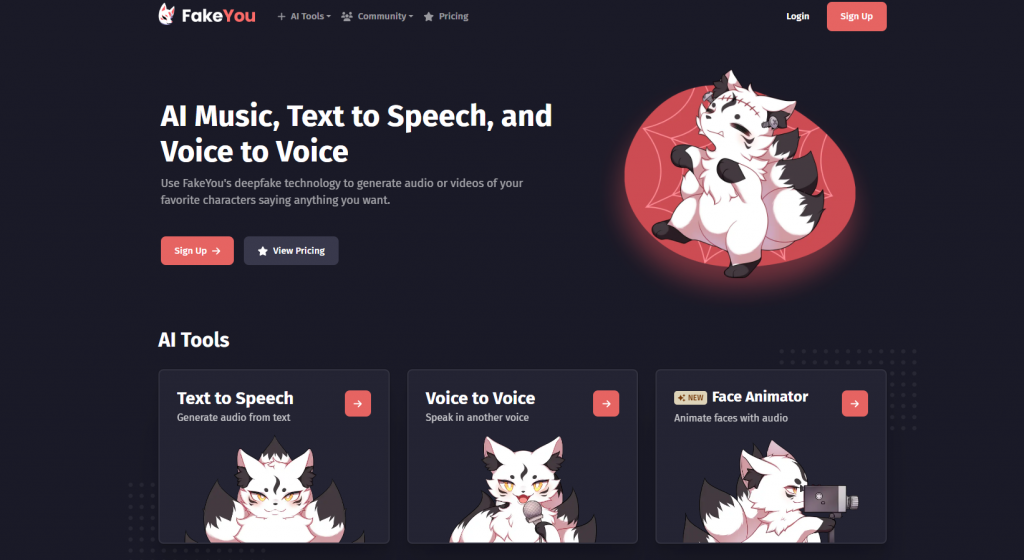
FakeYou is a website that lets people turn text into speech using celebrity voices. It is handy for making fun videos or for folks who want to hear famous voices say things.
The website uses technology to mimic the way celebs speak, making it sound like they are reading your text. This website is popular because it’s easy to use and the results are quite realistic.
People enjoy hearing familiar voices say custom messages. But remember, it’s important to use this tool responsibly and respect people’s rights. FakeYou shows how creative and entertaining tech can be when used smartly.
Features of FakeYou
- Offers a wide range of languages and voices, including unique celebrity and character imitations for diverse voiceover options.
- Includes voice conversion, allowing users to transform their voice into different styles and tones for creative projects.
- It provides a voice designer tool for customizing voice styles and a face animator for syncing audio with facial animations.
- Offers a variety of pricing plans, catering to different user needs, from personal projects to professional-grade requirements.
- Advanced text-to-speech technology, enabling high-quality voice synthesis for various content types.
- Unique voice cloning capability, allowing users to create custom voiceovers with specific voice styles or celebrity voices.
- Easy integration with other platforms and tools, enhancing its utility for content creators and professionals in different fields.
Pros and Cons of FakeYou
Pros
- Variety of Voices
Realistic Voice Imitation
Ease of Use
Versatility
Accessibility
Cons
- Ethical Concerns
Legal Implications
Quality Variability
Potential Misuse
3. Speechify
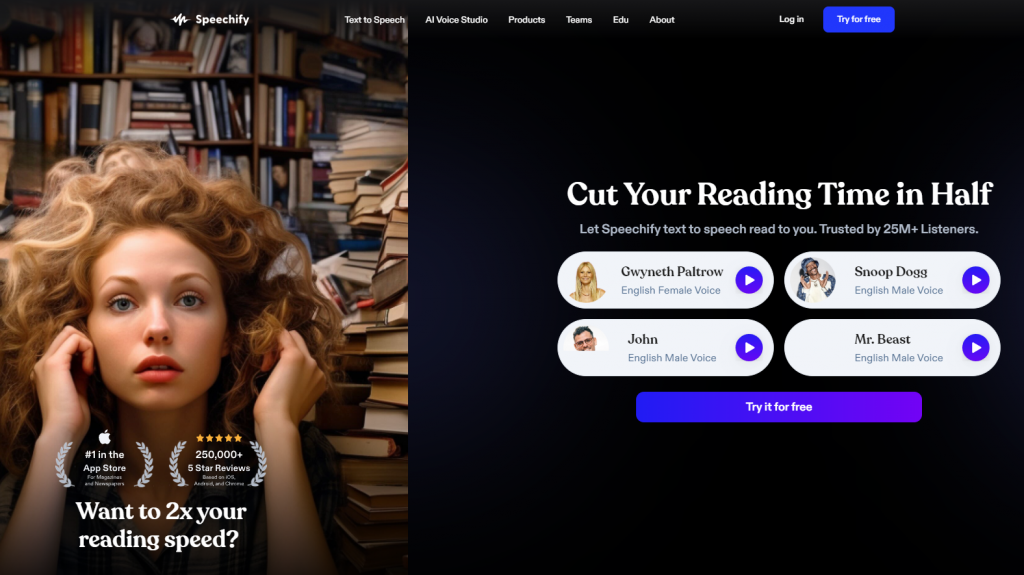
Speechify is a text-to-speech (TTS) service that turns written text into spoken words. It’s handy for people who prefer listening over reading, like those with dyslexia or who multitask.
Speechify also offers celebrity voices, making listening more enjoyable. The celebrity voice option in Speechify matches well with the title, “Best Text to Speech For Celebrity Voices.” Users can choose from various famous voices to read their content.
This unique feature sets Speechify apart from other TTS services. It makes reading more engaging and personal, as users can pick a voice they recognize and enjoy.
Features
- Speechify offers over 30 languages and a wide range of 130+ voices, including natural-sounding and celebrity-like options.
- Includes reading speed control, highlighting text as it’s read, and converting text from books, PDFs, and web pages.
- Integrates with browsers and mobile devices, allowing seamless text-to-speech conversion across different platforms.
- Offers a free version with basic features and a premium plan with advanced capabilities like more voices and offline listening.
- High-quality voice synthesis, providing clear and natural-sounding audio for various content types.
- User-friendly interface, making it easy for users of all skill levels to navigate and use the tool effectively.
- Multi-device compatibility, supporting usage across computers, smartphones, and tablets for consistent accessibility.
Pros and cons
Pros
- Accessibility
- Language Learning
- Productivity
- OCR technology
- Support for Multiple Platforms
Cons
- Naturalness of Voice
- Accuracy and Pronunciation
- Subscription Costs
- Limited Context Understanding
4. Murf AI
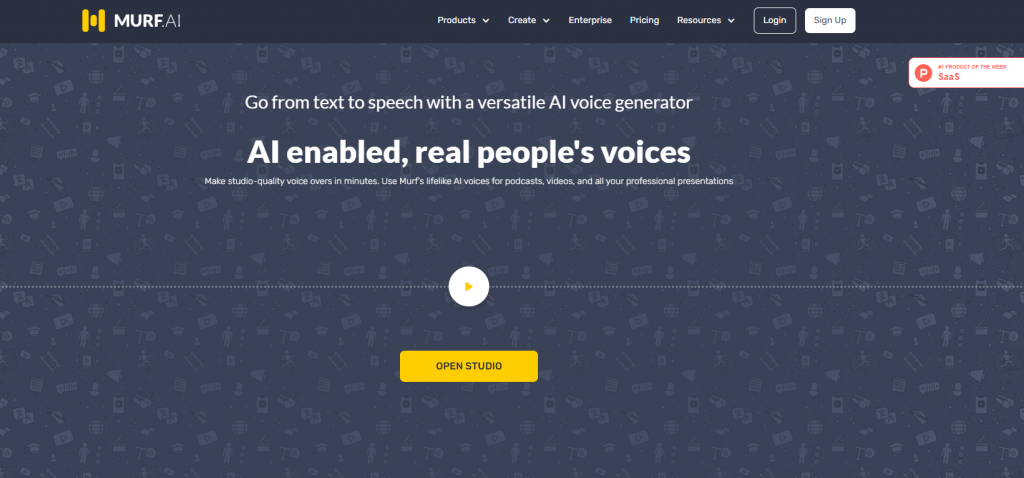
Murf AI is a tool, good for making voices sound like famous people. The website shows it can be used for many things like teaching, ads, and explaining stuff. People who make products, teachers, and marketers find it really helpful.
They say it’s easy to use and makes voices that sound real. This tool is great for different needs. You can pick from many voices. It’s good for making videos, ads, and learning stuff online.
It makes voices sound natural. This is helpful for people who make content on YouTube or do presentations. It makes their work sound better and more interesting.
Features
- Murf AI offers over 120 voices across 20 different languages, catering to a global user base.
- Includes voice cloning, AI dubbing, and integration with Canva for enhanced voice-over capabilities.
- Advanced text-to-speech editor, voice modulation options, and real-time voice editing for precise control.
- Flexible pricing plans, including a free trial, basic, pro, and enterprise levels, to suit different user needs.
- High-quality, lifelike AI voices are ideal for professional and personal projects.
- User-friendly interface, making it accessible for beginners and experts alike.
- Extensive library of AI voices, including options for different ages, accents, and styles.
Pros and cons
Pros
- Wide variety of voices
- Extra Effects
- Google Slides Add-on
Performance - Scalability
Cons
- Cost
Learning Curve - Reliability
- Customization
5. Play HT
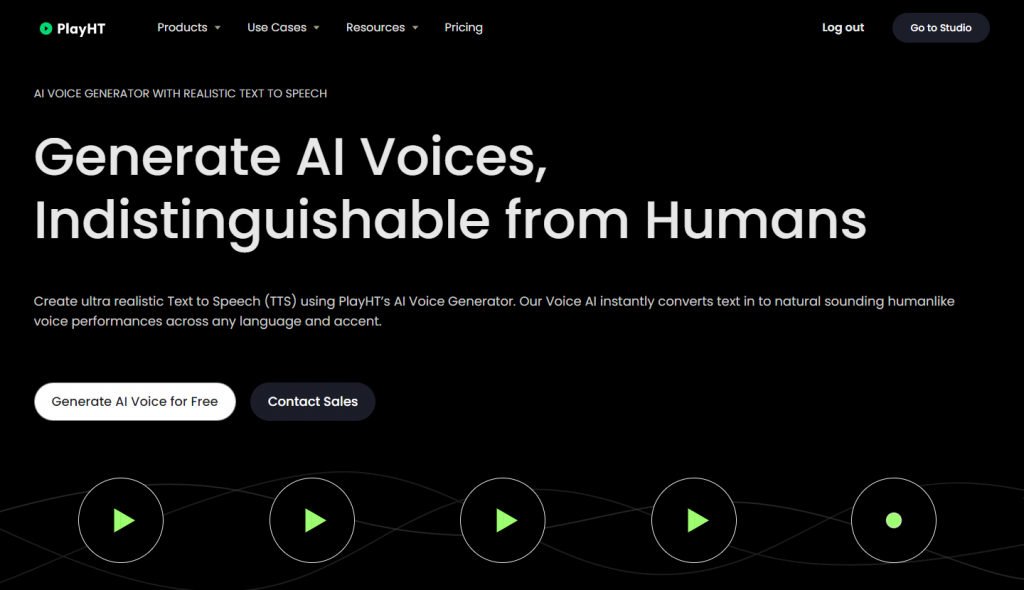
Play HT is a website offering text-to-speech services with celebrity-like voices. It turns written text into spoken words using computer voices that sound like famous people. This is handy for making audio from written content without needing real voices.
The site is best for creating celebrity voiceovers. Users type their text and Play HT turns it into speech that sounds like a celebrity. This is useful for videos, presentations, or just for fun. It’s user-friendly, so anyone can use it easily.
Features
- Murf AI offers over 120 voices across 20 different languages, catering to a global user base.
- Includes voice cloning, AI dubbing, and integration with Canva for enhanced voice-over capabilities.
- Advanced text-to-speech editor, voice modulation options, and real-time voice editing for precise control.
- Flexible pricing plans, including a free trial, basic, pro, and enterprise levels, to suit different user needs.
- High-quality, lifelike AI voices are ideal for professional and personal projects.
- User-friendly interface, making it accessible for beginners and experts alike.
- Extensive library of AI voices, including options for different ages, accents, and styles.
Pros and cons
Pros
- Wide variety of voices
- Extra Effects
- Google Slides Add-on
Performance - Scalability
Cons
- Cost
Learning Curve - Reliability
- Customization
FAQs
What is the Best Text-to-Speech for Celebrity Voices?
The best text-to-speech (TTS) technology for celebrity voices typically involves advanced AI algorithms capable of mimicking human voices with high accuracy. However, it’s essential to note that using a celebrity’s voice without permission may infringe on their rights.
Can I Use a Celebrity’s Voice for Commercial Purposes?
Using a celebrity’s voice for commercial purposes without consent can lead to legal issues. It’s always recommended to obtain permission or use licensed TTS services that have agreements with the celebrities.
How Accurate are Celebrity Voice Generators?
The accuracy of celebrity voice generators varies depending on the technology used. Advanced AI models can achieve a high level of similarity, but they might still have differences from the real voice.
Are There Any Free Celebrity Voice Text-to-Speech Tools?
While there are free TTS tools available, they may not offer celebrity voices, or the quality might be lower compared to paid services. Always check the legality and ethical considerations of using such tools.
Conclusion
Text to Speech technology has made huge strides, allowing us to replicate voices, including those of celebrities, with impressive accuracy. These advancements offer exciting possibilities.
One standout example is TextoSpeech. This tool stands out for its user-friendly interface and exceptional voice cloning capabilities. It’s a great choice for anyone looking to create realistic, celebrity-like voiceovers easily.

