Text to Speech (TTS) Chrome extensions are super handy tools that read out text from web pages. They’re great for multitasking, helping with reading difficulties, or just for listening to articles while relaxing.
In this article, we will discuss the top 5 Text to Speech Chrome Extensions. We’ll explore how each one stands out, their unique features, and how they can enhance your browsing experience. Whether you’re a student, professional, or casual reader, these tools are sure to be beneficial.
What is Text to Speech Chrome Extension?
Text to Speech Chrome Extensions are tools you can add to your Google Chrome browser. They read out text from web pages aloud. This is super helpful for people who find it hard to read small text on screens, or for those who prefer listening over reading.
These extensions can read articles, emails, and even social media posts. You just click a button, and it starts speaking the text. This is great for multitasking, like listening to a news article while cooking.
Another cool thing is that you can change the voice and speed. So, it can sound like a man, a woman, or even in different accents. This makes it more fun and personal.
Why Use Text to Speech Chrome Extension?
Text to Speech Chrome Extensions are handy tools for converting written text into spoken words directly in your browser. They’re great for multitasking, as you can listen to content while doing other tasks. For example, you can hear articles or emails read aloud while cooking or exercising.
These extensions help people with visual impairments or reading difficulties like dyslexia. They make web content more accessible, allowing these users to enjoy the same web experiences as others. Plus, they’re useful for learning languages, as hearing text read aloud in a new language aids pronunciation and comprehension.
Lastly, they’re convenient for proofreading. Hearing your written work spoken can highlight mistakes or awkward phrasing that you might miss when reading. It’s a simple way to improve the quality of your writing.
5 Best Text to Speech Chrome Extensions
1. Natural Readers
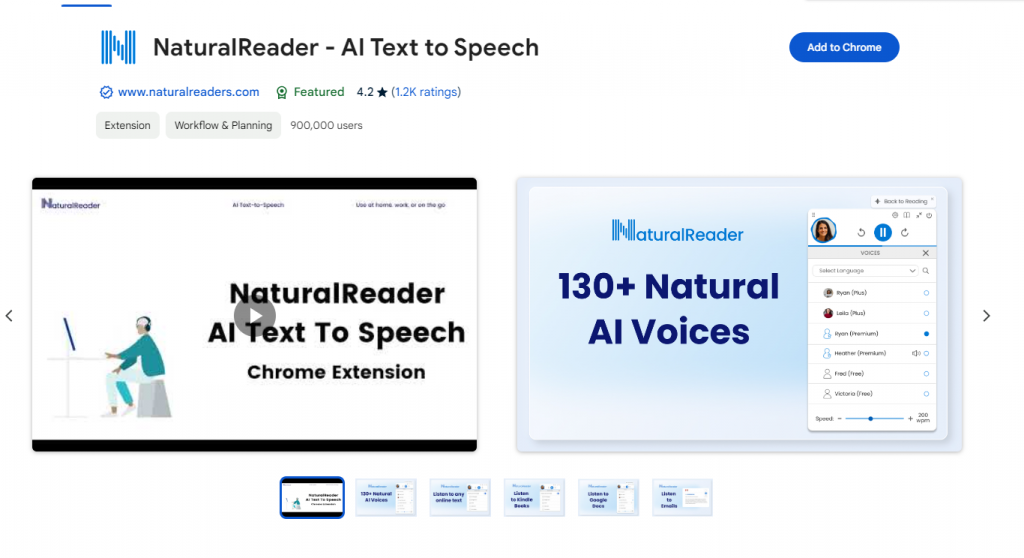
Natural Readers Chrome Extension is a useful tool for visually impaired people, dyslexics, and others who find it difficult to read or learn without the assistance of assistive technology. It can convert any text file format, including PDF, Docs, eBooks, and emails.
Natural Readers also includes an immersive reader mode that allows users to read without interruptions. This mode even includes dyslexic typefaces to make reading easier for persons with dyslexia.
The Natural Reader extension contains four tabs: one for modifying the voice and playback speed, one for changing settings, one for storing progress to mobile, and one for listening to PDFs or uploaded texts.
Features
- Voices in over 16 languages are supported.
- It includes an OCR tool for reading text from pictures and PDF files.
- Allows for voice changes such as changing the voice and tweaking the reading speed.
- Users may quickly go from desktop to mobile app without losing track of the portion read.
- Allows for the usage of keyboard shortcuts. Alt + R, for example, prompts Natural Reader to begin reading text.
- Offline functionality
2. Read Aloud
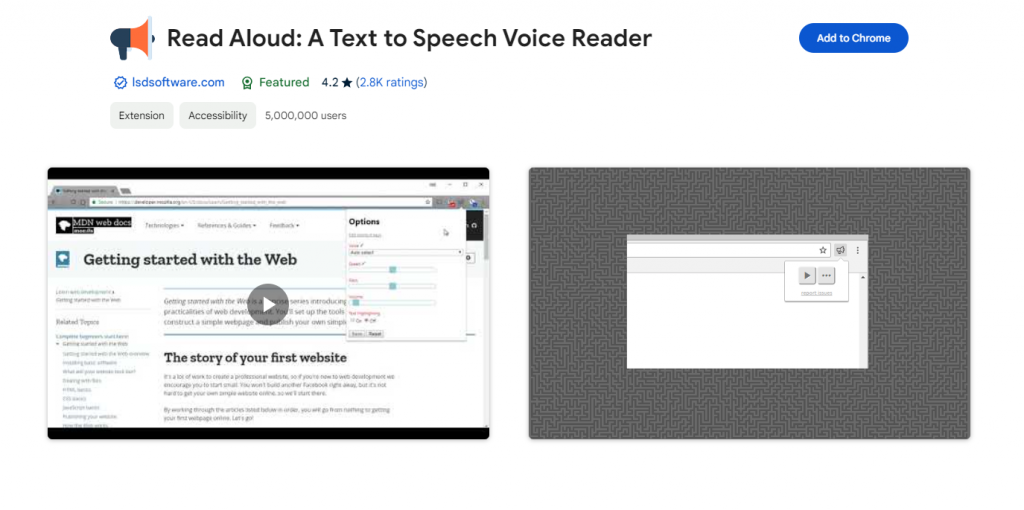
The text to speech app Chrome plugin from Read Aloud allows users to read documents and web pages aloud with high-quality voices. It has many choices for altering the tempo and pitch of the voices, as well as increasing the volume of the reading. It contains text translation shortcut keys for pausing, playing, fast-forwarding, and rewinding.
Read Aloud can read texts in a variety of formats, including PDFs, e-books, Google Play Books, and Amazon Kindle. Furthermore, by logging in and paying an extra in-app purchase, customers can gain access to premium voices like Amazon Polly, Google Wavenet, and IBM Watson.
The Natural Reader extension contains four tabs: one for modifying the voice and playback speed, one for changing settings, one for storing progress to mobile, and one for listening to PDFs or uploaded texts.
Features
- Voices in approximately 40 languages are available.
- Text highlighting is available, as are several voice options.
- Voice customization is supported.
- Most websites, including blogs, news, text, and eBooks, as well as most university course material, are compatible.
3. Speechify
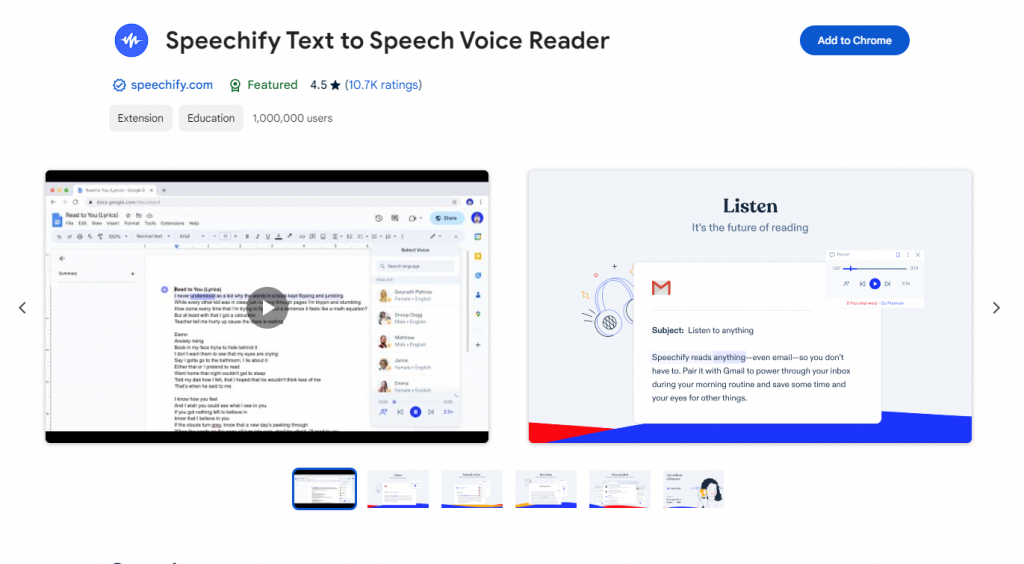
Speechify’s chrome extension is entirely adjustable, with new, additional settings for adjusting voice synthesis speed, volume, pitch, and more. The text to speech tool reads aloud any text on a website in a very natural, conversational tone and supports multiple languages.
After installing the Speechify Chrome extension, users may access a floating control bar by clicking the pinned icon, allowing them to read out loud whatever they require. Speechify also allows users to upload PDFs and play them while multitasking.
The Natural Reader extension contains four tabs: one for modifying the voice and playback speed, one for changing settings, one for storing progress to mobile, and one for listening to PDFs or uploaded texts.
Features
- Voice personalization
- Users can save files to listen to later on their desktop or mobile app without losing track of the text.
- Supports OCR, which allows users to extract text from pictures, PDFs, and eBooks.
- High-quality voices in more than 60 languages.
4. Talkie
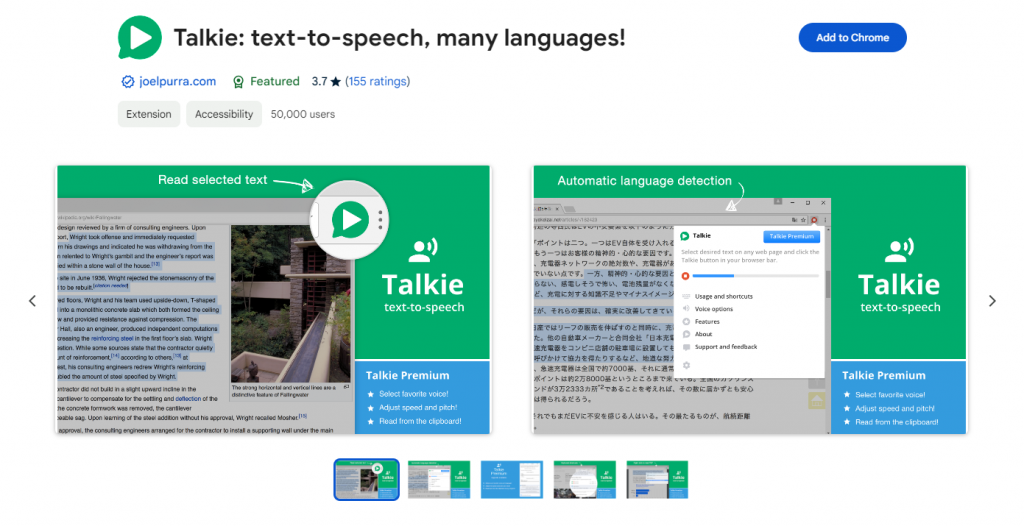
Language difficulties can be addressed by using Talkie, a free text-to-speech program with a Chrome plugin that supports multiple languages and lets users read aloud emails, PDFs, and webpages.
One only needs to pick the text, perform a right-click, and select ‘Talkie’ from the context menu to get Talkie to read it. The program will choose a voice, recognize the languages, and read the material aloud.
Most notably, you may download additional voices, languages, and dialects for free on your operating system from many sources, such as Apple, Microsoft, and Google Play Store, by using Talkie’s text-to-speech plugin.
The Natural Reader extension contains four tabs: one for modifying the voice and playback speed, one for changing settings, one for storing progress to mobile, and one for listening to PDFs or uploaded texts.
Features
- Around 40 languages are supported.
- Both Android and iOS devices are supported.
- Available as a plugin for WordPress-powered websites.
5. Snap&Read
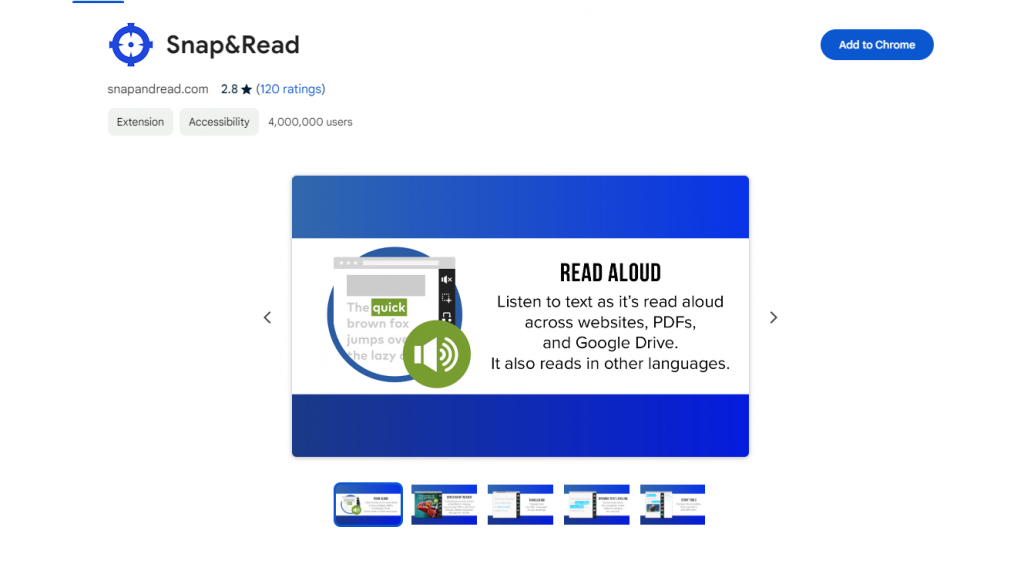
Snap&Read’s simple text to speech Chrome extension runs as a floating toolbar over any open desktop or laptop application. Any user-selected words, phrases, or paragraphs, including Microsoft Word documents, PDF images or text, or a software dialogue box, can be read aloud using this extension.
Snap&Read is a Chrome extension that helps you read text out loud. It’s perfect for people who prefer listening over reading. You click on text, and it reads it for you. It’s simple to use and can make reading online easier, especially for long articles.
The Natural Reader extension contains four tabs: one for modifying the voice and playback speed, one for changing settings, one for storing progress to mobile, and one for listening to PDFs or uploaded texts.
Features
- Users can modify the legibility of text without compromising its meaning using Snap&Read’s dynamic text leveling.
- OCR screenshot reading is supported, as is text translation into your native language.
- Highlighting text
- Snap&Read reads text from photos and scanned documents in addition to webpages, Docs, and PDFs.
FAQs
What is a Text to Speech Chrome Extension?
It’s a tool you add to your Chrome browser. It reads out text from web pages for you. Great for when you’re tired of reading or need help understanding how words are pronounced.
Are these extensions free?
Many are free, but some might have premium features that you have to pay for. The basic text-to-speech function is usually free.
Do Text to Speech extensions work on all websites?
They work on most sites, but not all. Some websites have special code that can block these extensions. But for the most part, you’ll be good to go.
Do Text to Speech extensions work on all websites?
They work on most sites, but not all. Some websites have special code that can block these extensions. But for the most part, you’ll be good to go.
Final Words
The top 5 text-to-speech Chrome extensions provide a range of features to enhance online reading. They offer voice options and reading assistance, making web content accessible to everyone, including those with reading difficulties.
These tools not only improve reading efficiency but also open up the web to a wider audience, ensuring that everyone can enjoy and benefit from digital content.

