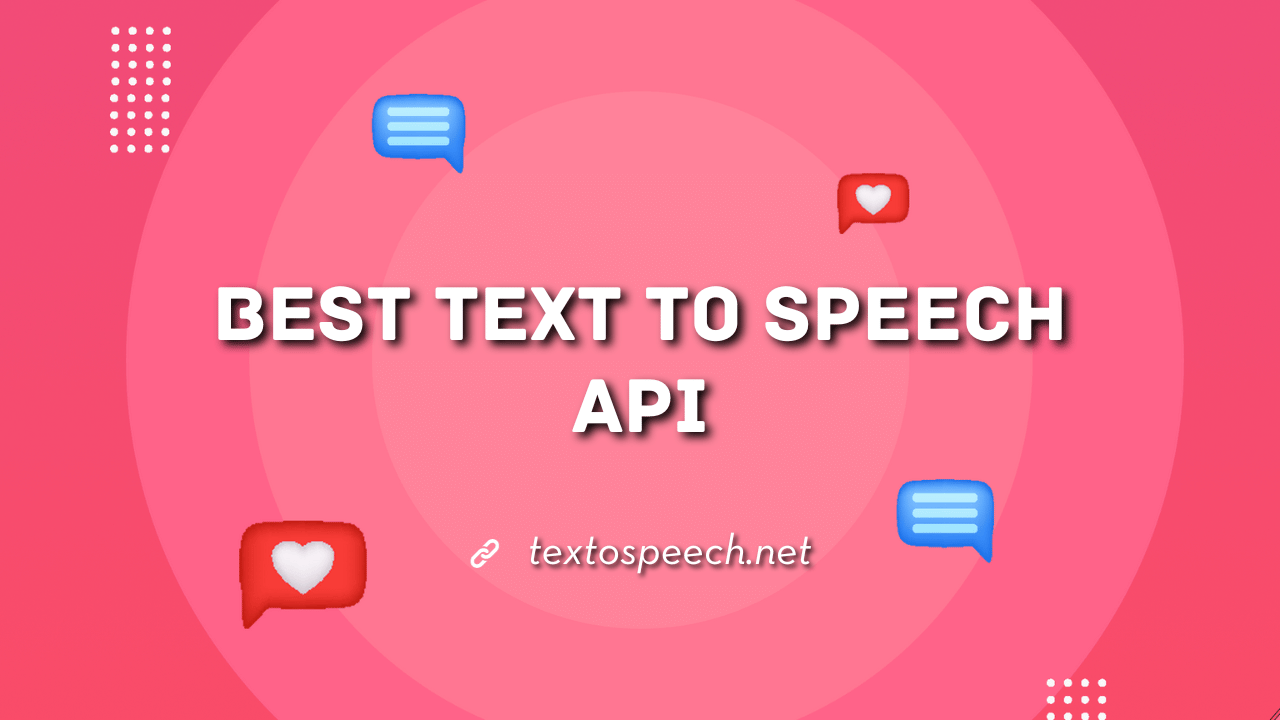Text to speech (TTS) technology transforms written text into spoken words using computer-generated voice. This innovative tool is widely used in various applications like audiobooks, voice assistants, and educational software, making information more accessible to everyone, including those with visual impairments or reading difficulties.
In this article, we will discuss the key features, benefits, and considerations when selecting the best text to speech APIs, helping you understand how they enhance user experience and accessibility in digital products.
What Is Text to Speech API?
A Text to Speech (TTS) API is a tool that turns written words into spoken words. It’s like a computer program that reads out loud. This is helpful for people who prefer listening over reading, like when using a smartphone or computer.
This API takes the text you give it and uses special technology to make it sound like a real person talking. It’s useful in many ways, like for audiobooks, helping those who have trouble reading, or in voice assistants on phones.
The API is easy to use. Developers can add it to their apps or websites, so users can hear the text instead of reading it. This makes information more accessible to everyone, including those with vision problems or reading difficulties.
What Use Text to Speech API?
A Text to Speech (TTS) API is a tool that changes written words into spoken words. It’s like a helpful friend who can read any text aloud. This is great for people who find reading hard or for those who like to listen more than read.
Using a TTS API is easy. You give it text, and it reads it out in a voice. This can be really handy for making apps or websites more user-friendly. It helps everyone, especially those who have trouble seeing or reading, to get information easily.
Also, TTS APIs are used a lot in gadgets and smart devices. They help these devices talk to us, making our daily tasks simpler. It’s like having a talking assistant in your pocket or at home.
Top 5 Text to Speech API
1. Google Cloud Text-to-Speech API

The Google Cloud Text-to-Speech API is a top choice for converting text into speech. It uses advanced technology to make computer-generated voices sound natural. This makes it great for apps and services that need to talk to users.
This API offers a wide range of voices and languages. This means it can speak like a local in many parts of the world. It’s also easy to use, making it perfect for developers who want to add voice to their apps quickly.
The best part? This API is reliable and scales with your needs. Whether you’re a small startup or a big company, it works smoothly. This makes it an excellent tool for anyone needing speech technology.
- Offers a wide range of voices and languages.
- Integrates DeepMind’s WaveNet technology for natural-sounding speech.
- Provides customization options like pitch, speaking rate, and volume gain.
- Supports SSML (Speech Synthesis Markup Language) for more control over pronunciation.
2. Amazon Polly

Amazon Polly is a text-to-speech service provided by Amazon Web Services (AWS). It turns text into lifelike speech. This makes it great for apps or devices that need to talk. It offers many different voices and languages, so you can choose what fits best.
Using Amazon Polly is simple. You type or paste the text, and it reads it out loud. This is perfect for making apps, websites, or any tech that needs to speak more user-friendly. It’s like giving your project a voice of its own.
The best thing about Amazon Polly is how it makes speech sound natural. It doesn’t just read; it understands how words flow. This helps listeners understand and engage better. It’s a smart choice for anyone needing text-to-speech technology.
- Known for lifelike voices and supports multiple languages and dialects.
- Offers real-time streaming and batch processing.
- Includes a feature to turn text into lifelike speech using deep learning.
- Provides an easy integration with AWS services for extended functionality.
3. IBM Watson Text to Speech
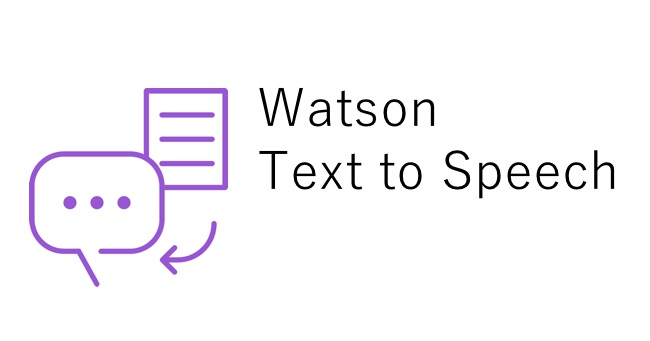
IBM Watson Text to Speech is a powerful tool that turns written words into spoken ones. It’s great for making apps that talk or read text out loud. This tool helps people who prefer listening over reading or find reading hard.
One of the best things about IBM Watson’s Text Speech is how it sounds like a real person. It can speak in different voices and languages, making it useful for everyone around the world. This makes apps and devices more friendly and easy to use.
The API, which is a way for different computer programs to work together, is simple to use. Developers can easily add it to their apps. This means more apps can talk to you, making technology more helpful and fun to use.
- Delivers a variety of voices and supports multiple languages.
- Utilizes AI to produce natural-sounding speech.
- Offers customization options for voice, emotion, and tone.
- Capable of integrating with other IBM Watson services for enhanced AI experiences.
4. Microsoft Azure Text to Speech

Microsoft Azure Text to Speech is a powerful tool that helps computers talk like humans. It’s part of Azure’s cloud services, which is a big group of tools for different tech needs. It’s efficient and flexible, fitting different project needs.
The best thing about Azure’s Text to Speech is how real the voices sound. They don’t just read the text, they express feelings like a human. This is super useful for creating talking assistants or for reading out content for people who prefer listening.
Also, it supports many languages and unique voices, making it versatile. Azure’s Text to Speech is easy to use for developers. They can add it to their projects with simple steps. This makes it a top choice for anyone wanting to add voice to their apps or services.
- Provides a diverse set of neural voice options.
- Offers extensive language and dialect support.
- Integrates seamlessly with Azure’s AI and machine learning services.
- Allows for customization and control with SSML.
5. Nuance Communications Text-to-Speech API

Nuance Communications offers a top Text to Speech (TTS) API. This API turns written text into natural-sounding speech. It’s great for making apps or devices that talk to users.
The TTS API is easy to use and works with many languages. It helps in reading texts out loud, like in audiobooks or navigation apps. The speech sounds clear and lifelike, making it easier for everyone to understand.
This API is helpful for people who need spoken words, like those with sight issues. It’s also good for learning new languages. With this API, developers can create apps that talk in a friendly, natural way.
- Known for high-quality voice and natural intonation.
- Supports a wide range of languages and voices.
- Offers voice biometrics and customization features.
- Suitable for various applications, including customer service and accessibility.
FAQs
What is a Text to Speech API?
A Text to Speech API is a software interface that allows developers to integrate text-to-speech functionality into their applications or systems. It converts written text into natural-sounding speech, often with options for different languages, voices, and accents.
How does a Text to Speech API work?
A Text to Speech API typically works by receiving text input from a user or application, processing this input through its speech synthesis engine, and then outputting the resultant audio. This process involves analyzing the text, understanding its structure and meaning, and then generating corresponding spoken words.
Can Text to Speech APIs support multiple languages and accents?
Yes, many Text to Speech APIs support multiple languages and accents, allowing for the creation of speech in various linguistic styles. The availability of languages and accents vary depending on the API provider.
What are the common uses of Text to Speech APIs?
Common uses include aiding accessibility for visually impaired individuals, providing voice responses in virtual assistants, enabling spoken content for e-learning platforms, automating customer service interactions, and narrating content in various applications like news readers or ebook readers.
Conclusion
The Text to Speech API transforms written words into spoken ones, bridging gaps in communication and accessibility. Like TextoSpeech TTS, this tool offers a versatile solution for various needs, enhancing user experience.
It marks a step forward in making information more reachable and interactive for everyone. This technology is a game-changer, simplifying life by turning text into speech, and opening new doors for how we interact with digital content.