Text to speech tools powered by AI techonology. These tools use advanced technology to create voices that sound like real people. They’re super useful for making videos, podcasts, or any content where you need a voiceover.
In this article, we’ll explore the 5 best AI text to speech AI tools available. We’ll look at their features, how easy they are to use, and what makes each one special. This will help you find the perfect tool for your needs. Let’s dive in!
What is Text to Speech AI?
Text to Speech AI is a smart technology that turns written words into spoken words. It’s like a robot that can read text out loud. This AI uses special programs to make the voice sound real, not robotic.
It’s used in many tools to help people listen to text instead of reading it. The best Text to Speech tools use this AI to create voices that sound very natural. These tools are great for making audio versions of books, articles, or even helping people who have trouble reading.
They can change how fast or slow the voice talks, and sometimes even sound like different people.
Benefits of Text to Speech AI:
- Saves Time: You don’t have to record a voice yourself.
- Easy to Use: Just type in text, and it reads it out.
- Flexible: Change the voice style to fit what you need.
- Helpful for Many: Great for people who prefer listening over reading.
Text to Speech AI tools are getting better at sounding like real people, making them a top choice for creating audio content.
How does Text to SpeechAI work?
Text to Speech AI is like a smart technology that reads out written words. Imagine you type something on your computer, and this AI turns it into spoken words, just like a person talking.
First, the AI looks at the text and figures out how to say it properly, like where to pause or stress words. Then, it uses special voice sounds to make it seem like a person is speaking.
The best Text to Speech AI tools sound really natural, almost like a real human. This makes videos or readings more enjoyable and easier to understand.
5 Best Text to Speech AI
1. TextoSpeech
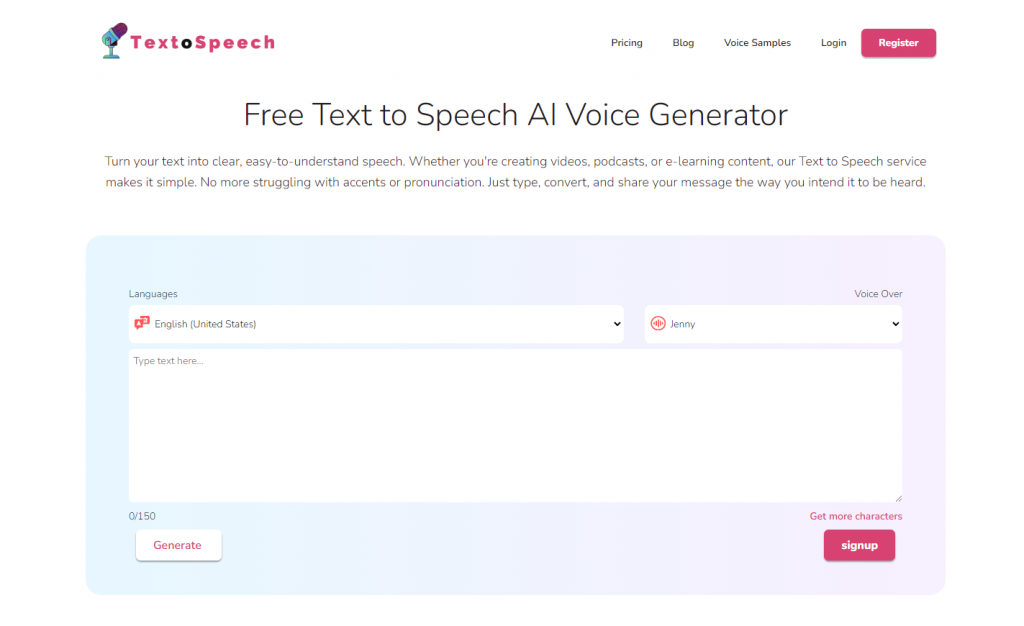
TextoSpeech is one of the best AI tools for turning text into speech. It’s super easy to use, making it great for anyone, even if you’re not tech expert. Just type in your text, and it reads it out loud that sounds pretty much like a real person.
Whether you’re making videos, or podcasts, or need voiceovers for presentations, it’s got you covered. It’s a handy tool for creating quality audio from text, saving you time and effort.
Features
- Supports over 50 languages and 300 voices, meeting a wide range of content requirements.
- Provides a simple text editor with real-time preview to easily fine-tune voiceovers.
- Flexible pricing plans, including a free version, affordable subscription options for advanced features, and a lifetime plan.
- High-quality, natural-sounding voices were ideal for YouTube videos and multimedia projects.
- Web-based platform that ensures accessibility and convenience without the need for software installation.
- Fast processing speeds allow for quick turnaround on voiceover projects, increasing productivity.
Pros and cons
Pros
- Variety of Voices and Languages
- Ease of Use
- Time-Saving
- Cost-Effective
- Consistency
- Accessibility
Cons
- Limited Features in Free Version
- Lack of offline functionality
Ready to make your content stand out? Try TextoSpeech, one of the top Text-to-speech AIs! It’s perfect for turning your written words into natural, engaging speech.
With TextoSpeech, you’ll bring a new level of professionalism to your videos, podcasts, and presentations. Don’t wait. Elevate your content with TextoSpeech today and see the difference it makes!
2. NaturalReader
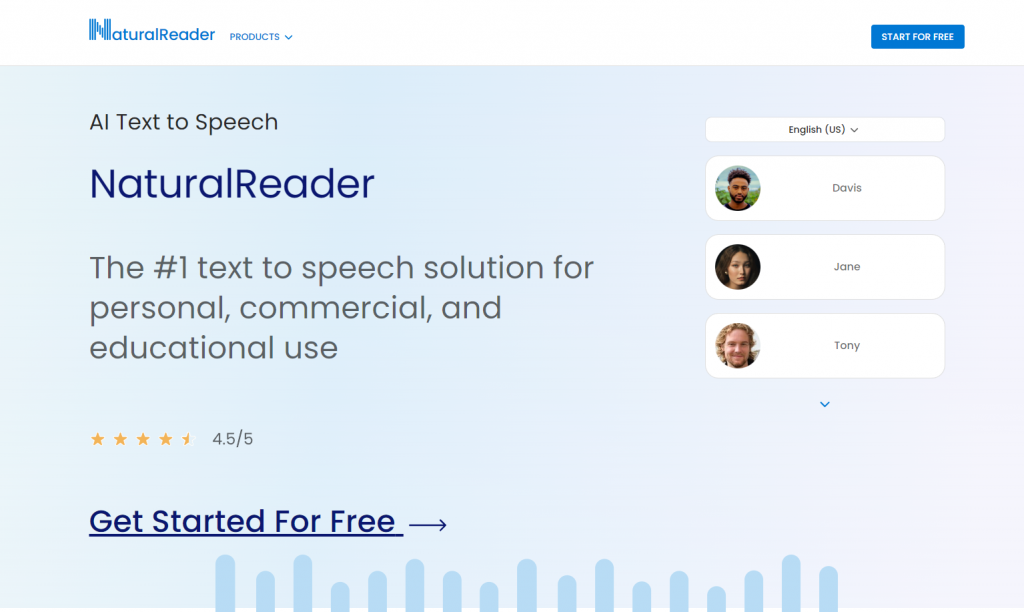
NaturalReader is a top text-to-speech AI tool that turns written words into spoken ones. It’s super handy for people who prefer listening over reading. You can use it to hear out emails, web pages, or even your own documents.
What’s cool about NaturalReader is how natural the voices sound. It’s like listening to a real person. This makes it great for creating audio versions of texts, which can be a big help for learning or just for convenience.
Features
- Over 20 languages and over 200 voices are available, appealing to a broad worldwide audience.
- OCR technology is included to translate printed characters into digital text, improving accessibility and usability.
- Integrates a text-to-speech browser plugin for convenient web content reading.
- Provides a variety of options, including free, personal, professional, and commercial, to meet the demands and budgets of diverse users.
- Any written material can be converted into spoken words using high-quality, natural-sounding voices.
- To ensure correctness and clarity in voiceovers, customize word pronunciation.
- Documents and settings can be synced across several devices, providing flexibility and convenience.
Pros and cons
Pros
- Accurate and natural-sounding speech
Wide range of language options
Customizable voice settings
Multiple platform compatibility
Cons
- Pronunciation limitations
Limited free version features
3. Murf AI
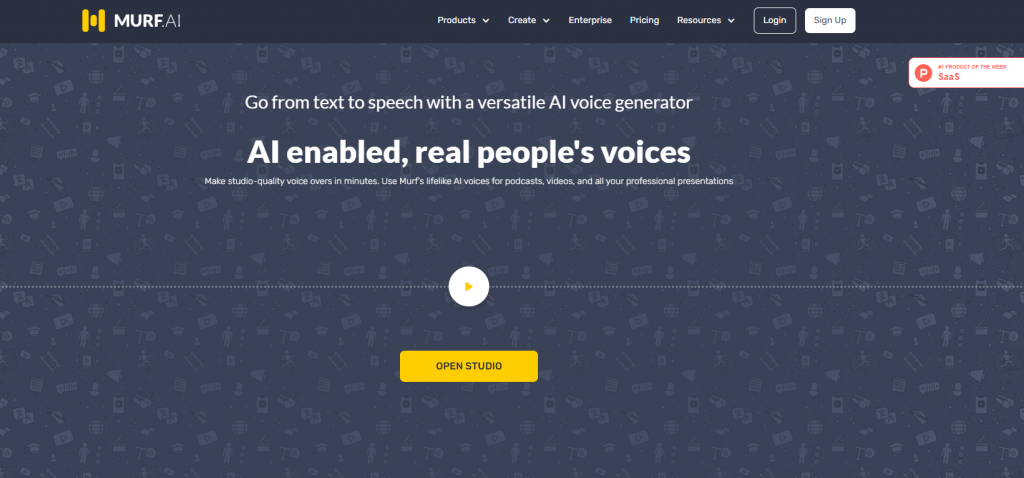
Murf AI is a standout in the world of text-to-speech AI. It’s known for turning written text into super realistic speech. This is perfect for anyone who needs voiceovers for videos, presentations, or e-learning courses.
Murf AI makes it easy to create professional-sounding audio without needing a real person to record it. What’s cool about Murf AI is its wide range of voice options.
You can pick different accents and tones to match your project. It’s user-friendly too, so you don’t need to be a tech expert to use it. This makes Murf AI a top choice for high-quality, easy-to-make voiceovers.
Features
- Murf AI caters to a global user base by providing over 120 voices in 20 different languages.
- Voice cloning, AI dubbing, and integration with Canva for enhanced voice-over capabilities are all included.
- Text-to-speech editor with advanced features, voice modulation options, and real-time voice editing for precise control.
- Pricing plans that are flexible, including a free trial, basic, pro, and enterprise levels, to meet the needs of different users.
- AI voices that are high-quality and realistic are ideal for both professional and personal projects.
- It has a user-friendly interface that makes it accessible to both beginners and experts.
- A large library of AI voices with options for various ages, accents, and styles.
Pros and cons
Pros
- Wide variety of voices
Extra Effects
Google Slides Add-on - Performance
Scalability
Cons
- Cost
- Learning Curve
Reliability
Customization
4. Speechify
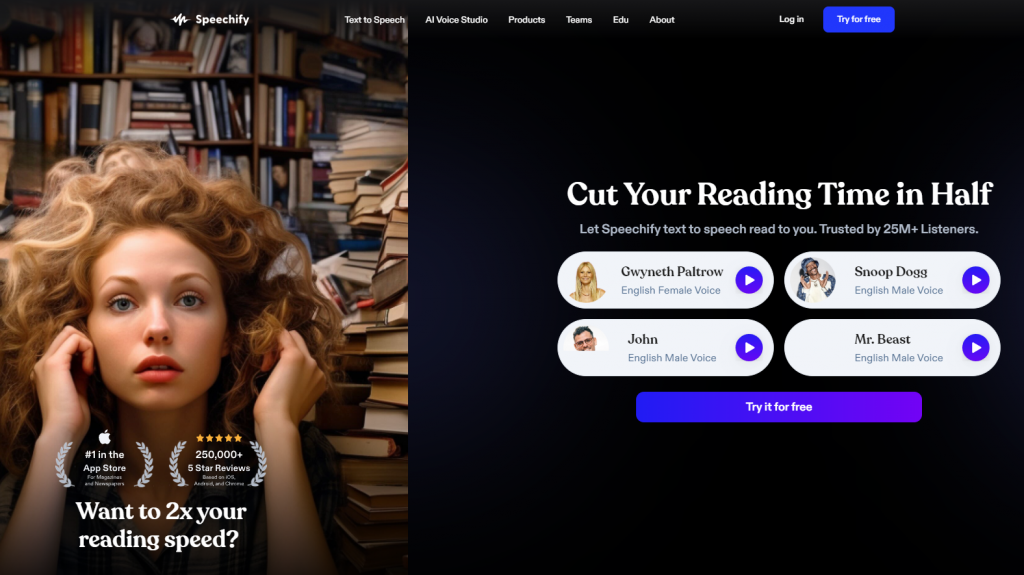
Speechify is a smart text-to-speech AI that turns written words into spoken words. It’s super handy for anyone who prefers listening over reading. You can use it to hear books, articles, or even your own documents.
What’s cool about Speechify is its natural-sounding voices. They don’t sound robotic, which makes listening more enjoyable. It’s easy to use, too. Just upload your text, and Speechify reads it out loud.
This tool is great for learning, multitasking, or just relaxing with a good book in audio form.
Features
- Speechify has over 30 languages and 130+ voices to choose from, including natural-sounding and celebrity-like options.
- Controlling reading speed, highlighting text as it is read, and converting text from books, PDFs, and web pages are all included.
- Integrates with browsers and mobile devices, allowing for cross-platform text-to-speech conversion.
- Provides a free version with basic features as well as a premium plan with advanced features such as more voices and offline listening.
- High-quality voice synthesis that produces clear, natural-sounding audio for a variety of content types.
- The user interface is friendly, making it simple for users of all skill levels to navigate and use the tool effectively.
- Multi-device compatibility, allowing for consistent access across computers, smartphones, and tablets.
Pros and cons
Pros
- Accessibility
- Language Learning
- Productivity
- OCR technology
- Support for Multiple Platforms
Cons
- Naturalness of Voice
- Accuracy and Pronunciation
- Subscription Costs
- Limited Context Understanding
5. PlayHT
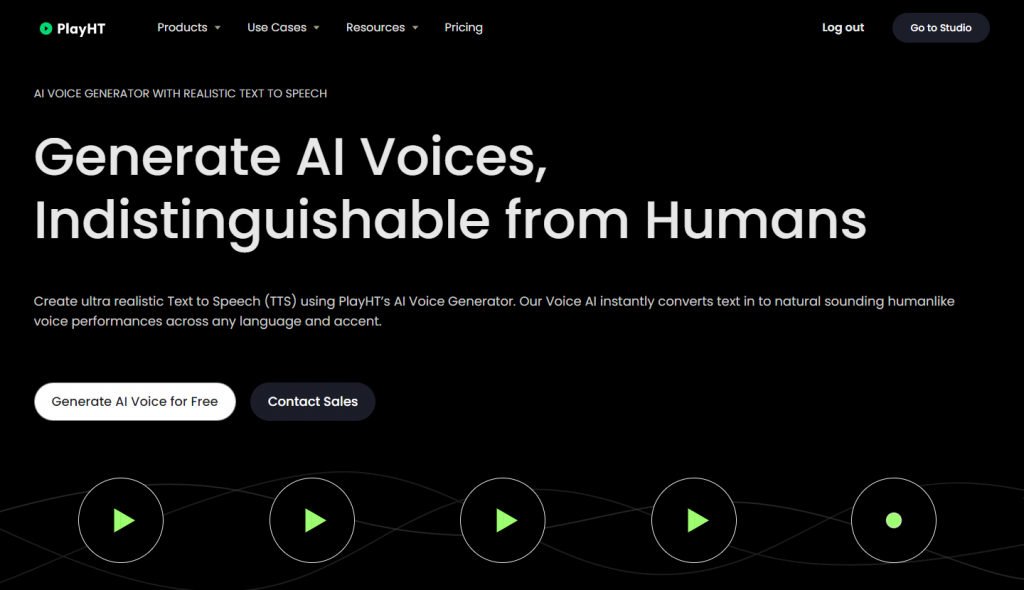
PlayHT is one of the top text-to-speech AI tools out there. It’s really good at turning written text into spoken words that sound like a real person is talking. This is super helpful for making voiceovers for videos, podcasts, or any online content.
What’s cool about PlayHT is how many different voices and languages it has. You can pick just the right voice to match what you need. Plus, it’s easy to use, even if you’re not a tech expert.
Features
- Over 900 AI voices are available in over 100 languages, catering to a global audience.
- SSML tags for voice control, WordPress plugins, and podcast hosting integration are included.
- Real-time voice preview to ensure audio quality before finalizing.
- Pricing plans that are flexible, including a free version and affordable premium options.
- Voice cloning technology of the highest quality for personalized voiceovers.
- Simple interface for fast text-to-speech conversion.
- Advanced customization options include changes to speed, pitch, and emphasis.
Pros and cons
Pros
- Wide Range of Voices and Languages
Realistic Voice Synthesis
Easy to Use
Customization Options
Integration Capabilities
Cons
- Dependence on Text Quality
Lack of Emotional Depth
Cost
Limited Customization in Free Version
FAQs
What is the most natural-sounding TTS voice?
The most realistic text-to-speech tool is TextoSpeech. For newcomers, you can try out the free realistic text-to-speech feature by following a few simple steps. It delivers a wide range of natural and lifelike voices, both male and female and boasts an extensive voice library and multiple language options.
Is there a free AI voice-over available?
TextoSpeech is a simple online voice generator that allows you to create and add free voiceovers to your videos.
Is it illegal to use artificial intelligence voice?
AI voices must follow strict legal guidelines, such as obtaining consent and respecting intellectual property rights. Users must ensure that their AI voices do not infringe on any copyrights or trademarks and that they are used for legitimate purposes.
Final Words
Choosing the right text-to-speech, AI can really boost your projects. Each of the five options we discussed has its own strengths.
Whether you need natural voices, different languages, or easy-to-use features, there’s something for everyone.
Remember, the best choice depends on what you need for your work. Give them a try and see which one fits your style best!

