Text-to-Speech (TTS) technology has revolutionized the way we interact with digital content, making it more accessible and user-friendly. Open Source TTS tools are particularly significant as they offer customizable, cost-effective solutions for converting text into spoken words.
In this article, we will discuss the top five open source TTS tools available today. We’ll explore their unique features, benefits, and how they stand out in the tech world. This guide aims to help you understand which TTS tool could best meet your needs.
What is Open Source TTS Tool?
Open Source TTS (Text-To-Speech) tools are free programs that turn text into spoken words. These tools are available for anyone to use, change, and share. They are made by a community of people who work together to improve them.
These TTS tools are helpful for many people. They can read out loud what’s written on a computer or phone, which is great for those who find reading hard or can’t see well. These tools are also used in many gadgets and apps to make them talk.
Because they are open source, anyone can help make these tools better. This means that more languages and voices can be added over time. This helps more people around the world to use them.
Top 5 Best Open Source TTS Tools
1. MaryTTS
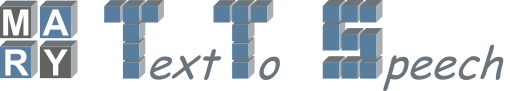
MaryTTS is a top choice for free text-to-speech software. It turns text into speech, which is helpful for those who need spoken words instead of written ones. This tool is easy to use and works well for many different needs.
As an open-source program, anyone can use and improve MaryTTS. It’s great for education, helping people with reading difficulties, or just for fun. This tool supports many languages and voices, giving users lots of choices.
MaryTTS is user-friendly and flexible. It’s perfect for people looking for a simple, free way to convert text to speech. It helps make information more accessible to everyone.
Features
- Makes use of preprocessing methods such as numerical expansion and tokenization.
- It executes several requests concurrently by utilizing a multi-threaded network architecture.
- Because of its flexibility, you can use both external models and native Java models.
- It is simple enough for average users to grasp and makes use of XML structures for more transparency.
2. ESpeak

eSpeak is a compact, open-source text-to-speech software. It’s great for converting text into speech. This tool supports multiple languages, which is handy for different users.
The software is easy to install and use. It’s ideal for various applications, like reading texts aloud. eSpeak works on different operating systems, making it versatile.
Its open-source nature means anyone can modify it. This is good for developers who want to customize it. eSpeak is a useful tool for people needing text-to-speech functionality.
This tool can translate text to phonemes with ease. This facilitates the system’s comprehension of the text’s meaning and aids in its translation and pronunciation recognition.
Features
- It has two synthesizers: the eSpeakinG synthesizer, which uses sound addition technology to transform vowels and sonorant consonants to complete the sound.
- A similar method, but with subtractive synthesis, is used by the Klatt synthesizer. It distinguishes between vowels, consonants, and sonorants using digital filters.
- Because of this tool’s distinction technique and quick text-to-voice conversion, Google Translate employed it in 2010.
- The voices have a clear, comforting tone about them.
3. Mimic

Mimic is an open-source text-to-speech tool. This means it’s free for anyone to use and change. It converts written text into spoken words. People use Mimic for projects like making audiobooks or helping those who can’t read.
The code for Mimic is shared online. Anyone can see how it works and can improve it. This is great for learning and experimenting. It’s used in different ways, like in apps or websites, to make things talk.
Mimic is part of the Mycroft AI project. It focuses on privacy and being open to all. This makes it different from other text-to-speech tools.
Features
- Because it uses FLITE technology, you have the ability to alter the voice’s tone.
- It has a low latency and constrained resource footprint.
- It functions flawlessly on Windows, Linux, and Android.
- This tool is currently designed to give those with speech impairments realistic voices.
4. CMU Flite TTS (Festival Lite)

CMU Flite TTS, also known as Festival Lite, is an open-source text-to-speech tool. It’s designed to convert written text into spoken words. This tool is helpful for creating voiceovers for videos or reading texts out loud.
What makes it great is its open-source nature. Anyone can use it for free and even modify it to suit their needs. It’s widely used because of its simplicity and effectiveness.
Overall, CMU Flite TTS stands out as a top choice for anyone needing a text-to-speech solution. Its user-friendly design and cost-free access make it a go-to option.
Features
- Large and small files can both be utilized with it.
- Its most recent version offers a hassle-free TTS conversion and is thread-safe.
- It works with Android, Linux, and Windows.
- It is also offered in a variety of languages.
5. MBROLA
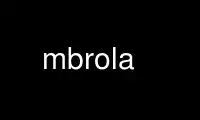
MBROLA is an open-source text-to-speech tool. It’s great for turning written text into spoken words. It uses different voices, so it can sound like different people.
The cool thing about MBROLA is that it’s free. Anyone can use it for projects or learning. It’s also easy to change how it sounds, like speed or tone.
This tool is perfect if you need speech for videos or apps. It’s simple to use, even for beginners. MBROLA helps make technology talk!
Features
- It offers a database in multiple languages.
- For internal text-to-speech conversions, it is helpful.
- It was first released as non-commercial software, but it is currently available as an open-source TTS engine.
- It offers a consistent and accurate voice pitch together with a pleasing sound quality.
FAQs
What are Open Source Text-to-Speech (TTS) Tools?
Open Source TTS tools are software programs that convert text into spoken voice output. Being open source, their source code is freely available for modification and distribution.
Can Open Source TTS Tools be customized?
Yes, since they are open source, you can modify the source code to tailor the tool to your specific needs, like adjusting voice characteristics or adding new languages.
Are Open Source TTS Tools free to use?
Generally, yes. They are usually free, but it’s important to check their specific licenses for any usage restrictions or obligations.
How do Open Source TTS Tools compare to commercial ones?
Open source tools often have strong communities and flexibility but may lack the polished voices and advanced features of commercial products.
Conclusion
Open source Text-to-Speech tools are great for converting text into speech. They help in education, accessibility, and technology development. The top five tools offer varied features, suiting different needs.
Their open-source nature encourages innovation and customization. These tools are a big step in making technology more inclusive and user-friendly.

