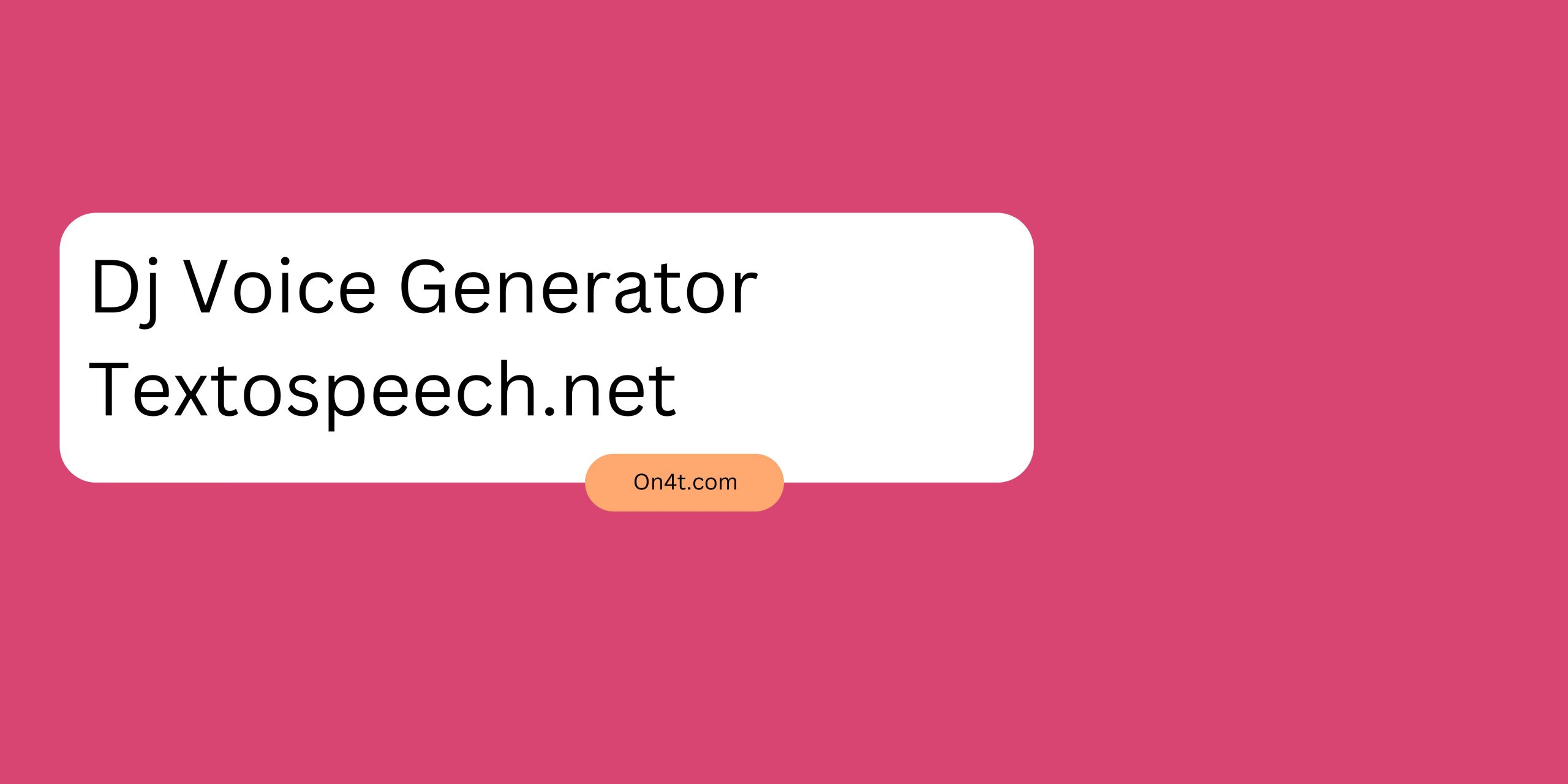A DJ voice generator is a tool that helps create artificial, stylized voices that sound like a DJ’s announcements. These generators use advanced text-to-speech technology to mimic the energy and excitement typical of DJs at parties or radio shows.
In this article, we will discuss how you can use the DJ Voice Generator on On4t TTs to enhance your audio projects or events. This tool offers a simple way to add professional-sounding DJ intros and announcements to your mixes.
The Rise of DJ Culture Globally
DJ culture has grown a lot in the past few years. In 2022, the global DJ market was worth $1.3 billion. Many people now love DJ music, and festivals like Tomorrowland and Ultra Music Festival attract hundreds of thousands of fans. The number of DJs worldwide is also rising, with over 2 million active DJs today.
Technology has played a big role in this rise. Tools like the DJ voice generator make it easier for DJs to create unique sounds and performances. This technology helps both new and experienced DJs to stand out. As more people enjoy DJ music, the culture will continue to grow and evolve.
What is a DJ Voice Generator?
A DJ voice generator is a software tool that creates DJ-style voices. This technology uses advanced algorithms to mimic the energetic and engaging tone of a DJ. It’s perfect for making announcements, promotions, or even just adding a fun touch to your audio projects.
Using a DJ voice generator, you can easily generate voices that sound like professional DJs. This can be very helpful for radio stations, event organizers, or anyone who needs a dynamic voice for their content. The tool is easy to use and often allows customization to match your specific needs.
Overall, a DJ voice generator is a convenient way to bring a lively and professional touch to your audio content. It saves time and ensures consistent quality, making it a great tool for various audio projects.
Benefits of Using Textospeech.net for DJ Voiceovers
Using Textospeech.net for DJ voiceovers offers several benefits. First, it provides a convenient DJ Voice Generator that creates professional-quality voiceovers quickly. This saves time and effort, making it easier for DJs to produce high-quality audio content.
Second, the platform is user-friendly and doesn’t require technical skills. Anyone can use the DJ Voice Generator to create customized voiceovers that sound natural and engaging. This ensures a consistent and professional sound for all DJ mixes and sets.
Finally, Textospeech.net is affordable and reliable. It offers high-quality voiceovers at a fraction of the cost of traditional methods. DJs can enhance their mixes without breaking the bank, making Textospeech.net a great choice for all voiceover needs.
How to Use the DJ Voice Generator on Textospeech.net?
- Visit Textospeech.net: Open your web browser and go to the Textospeech.net website.
- Navigate to DJ Voice Generator: On the homepage, look for the “DJ Voice Generator” option in the menu and click on it.
- Enter Your Text: In the text box provided, type the text you want to convert into a DJ voice. Make sure your text is clear and concise.
- Generate the DJ Voice: Click on the “Generate” button. The DJ Voice Generator will process your text and create the voiceover.
- Preview the Voice: Once generated, play back the voice to ensure it sounds as you want. You can make adjustments to the text if necessary and regenerate the voice.
- Download the File: When you are satisfied with the voice, click on the “Download” button to save the DJ voice file to your device.
- Use in Your Projects: You can now use the downloaded DJ voice file in your projects, whether it’s for a radio show, podcast, or any other creative work.
Creative Ways to Use Your DJ Voice in Mixes
Custom Intros and Outros
Using a DJ voice generator, create unique intros and outros for your mixes. This adds a professional touch and sets the mood right from the start. Your custom voiceovers can introduce the mix, mention your DJ name, and give a teaser of what’s to come, making the mix more engaging.
Shoutouts and Special Segments
Add your DJ voice to give shoutouts or introduce special segments within your mix. This creates a personal connection with your audience. Use a DJ voice generator to vary your tone and add effects, making each shoutout or segment introduction memorable and exciting for your listeners.
Song Transitions and Announcements
Enhance your mixes by using your DJ voice to announce song transitions or upcoming events. This keeps your audience informed and maintains their interest throughout the mix. A DJ voice generator can help you create clear and stylish announcements that blend seamlessly with your music.
Why Choose Dj Remixes?
DJ remixes bring new life to your favorite songs. They add a fresh twist, making them exciting and different. Whether it’s at a party or just for your personal enjoyment, remixes can make any song feel brand new.
Choosing DJ remixes means you get to enjoy creative variations of popular tracks. The DJ voice generator can add unique sounds and effects, making the remix stand out. It’s perfect for creating an energetic atmosphere.
With DJ remixes, you experience a blend of genres and styles. This variety keeps your playlist interesting and diverse. Using a DJ voice generator can enhance the remix, adding an extra layer of fun and excitement to the music.
FAQs
What is Dj Voice Generator?
Dj Voice Generator is a text-to-speech (TTS) tool specifically designed for DJs and music producers. It allows users to convert written text into natural-sounding voice clips, which can be seamlessly integrated into music mixes, live performances, podcasts, and other audio projects.
How does Dj Voice Generator work?
Dj Voice Generator utilizes advanced speech synthesis technology to generate lifelike vocal renditions from written text. Users simply input the desired text into the tool, select from a range of customizable voice options, and then download the generated audio clip for use in their projects. The process is quick, easy, and requires no prior audio editing experience.
What are the features of Dj Voice Generator?
Dj Voice Generator offers a variety of features tailored to the needs of DJs and music producers. These include multiple voice options with different tones and accents, adjustable speech rate and pitch settings, the ability to add effects like echo or reverb to the generated voice, and seamless integration with popular music production software.
How can I use Dj Voice Generator in my projects?
Incorporating Dj Voice Generator into your projects is simple and straightforward. Once you’ve generated a voice clip from your desired text, you can easily import it into your music mix, podcast episode, or live performance setup. Whether you’re adding vocal drops, announcements, or custom intros, Dj Voice Generator provides a convenient and professional-sounding solution for enhancing your audio creations.
Conclusion
A DJ voice generator can be a game-changer for creating engaging and professional-sounding mixes. With textospeech.net, you get an easy-to-use and affordable tool that ensures high-quality audio output. It caters to various needs, from creating unique intros to adding voiceovers.
Textospeech.net stands out as the best choice for DJs looking to enhance their audio projects. Its user-friendly interface and top-notch performance make it ideal for anyone wanting to elevate their sound. Try it out and experience the difference in your mixes today.