Eric Text to Speech is a technology that converts written text into spoken words. This tool helps users listen to texts instead of reading them, making information accessible in a convenient way, especially for those who prefer auditory learning or have visual impairments.
In this article, we will discuss a list of features, uses, and benefits of Eric Text to Speech. We’ll explore how it makes life easier for various users and the technology behind its human-like voice generation.
What Is Eric Text To Speech?
Eric Text to Speech is a tool that changes written words into spoken words. It’s like a friend that reads out text for you. People use it to make devices talk, like in phones or computers.
This tool helps in many ways. For example, it reads out emails or books for those who find reading hard. It also helps when your hands are busy, like when driving.
Eric Text to Speech is smart and easy to use. It turns reading into listening. This makes life easier for everyone, especially for those who need extra help with reading.
Top 10 Use Cases Of Eric Text To Speech
- Audio Books: Converts books into audio format, allowing users to listen to literature instead of reading.
- E-learning Modules: Helps in creating narrations for online courses, making learning more accessible and engaging.
- Navigation Systems: Provides spoken directions in GPS devices and apps, aiding drivers without distracting them.
- Accessibility for Visually Impaired: Reads out text from screens, helping visually impaired users interact with digital content.
- Language Learning: Assists in language education by offering correct pronunciation and accent for new learners.
- Public Announcements: Used in airports, train stations, or public events to make announcements clear and understandable.
- Voiceovers for Videos: Generates voice tracks for videos, saving time and resources in media production.
- Customer Service Bots: Powers conversational agents in customer service, offering natural-sounding responses to queries.
- Reading Assistance: Helps individuals with dyslexia or other reading challenges by reading the text out loud, improving comprehension.
- Multitasking Environments: Allows users to listen to emails or reports while engaged in other tasks, enhancing productivity.
How Does Text To Speech Eric Work?
Text to Speech (TTS) technology, like Eric Text to Speech, works by converting written text into spoken words. It’s a pretty neat process. Here’s a simplified breakdown of how it generally works:
- Input: It starts when you feed the system some text. This could be anything from a word document to an email.
- Text Processing: The system then analyzes the text. It looks at the grammar, punctuation, and context. This helps it understand how the text should sound when spoken.
- Converting Text to Speech: This is where the magic happens. The processed text is turned into speech. The system uses pre-recorded voice samples and a set of rules about how words should sound. It carefully pieces these samples together to form sentences that sound natural.
- Output: Finally, the generated speech is played back to the user. It can sound surprisingly natural, almost like a human reading the text out loud.
Top 3 Eric Text To Speech Tools In 2024
1. Narakeet
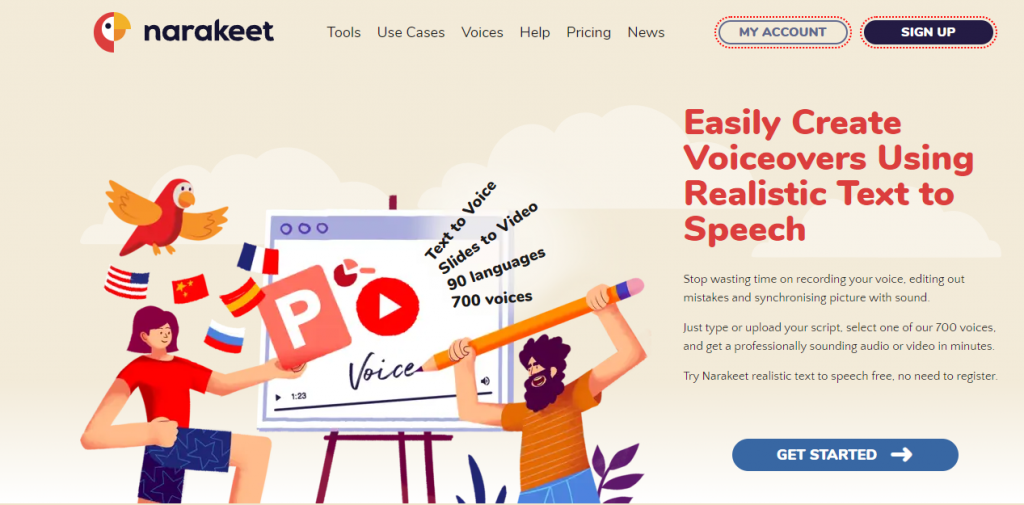
Narakeet is a web-based tool is not just about converting text to speech; it’s also about creating engaging video content. It supports a vast array of languages and voices, making it a versatile choice for diverse projects.
Narakeet is particularly known for its ease of use and robust support, although it operates on a subscription basis.
Features
- Offers over 700 voices across 90 languages, catering to a global audience and diverse content needs.
- Includes background music options, sound effects, and the ability to adjust speech speed and pitch for customized voiceovers.
- Easy-to-use script editor and the ability to convert PowerPoint presentations directly into narrated videos.
- Flexible pricing plans, including pay-as-you-go and subscription options, are suitable for various user needs and budgets.
- High-quality, natural-sounding voices enhance the overall audio experience of your content.
- Easily integrates with various content creation workflows, streamlining the process of adding voiceovers to videos and presentations.
- Wide accessibility with support for multiple languages and dialects, making it ideal for creating content for international audiences.
2. Lovo.ai
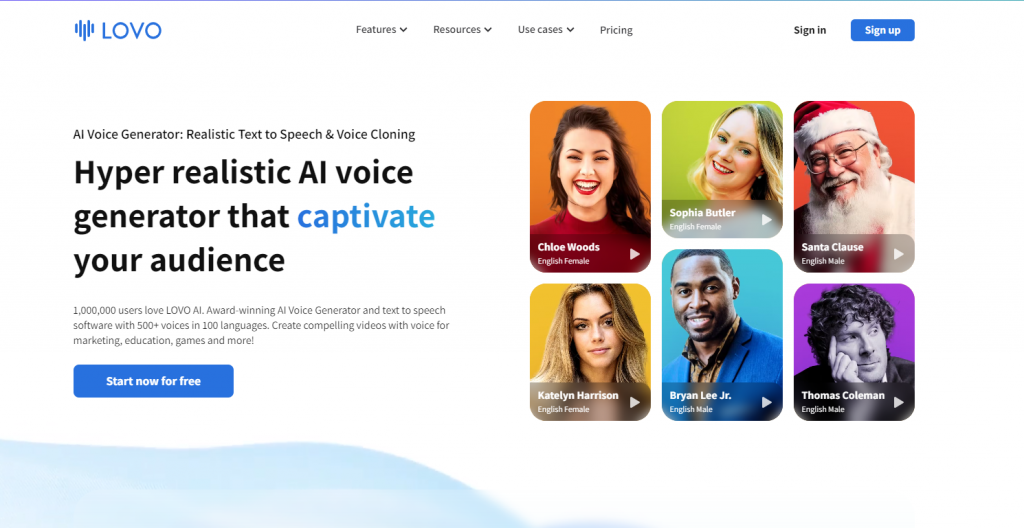
LOVO Recognized for its vast library of voices and languages, Lovo.ai has carved a niche in various industries like entertainment, education, and more. It’s celebrated for generating highly realistic voices and comes packed with advanced features like a pronunciation editor and video editing capabilities.
This makes it an all-in-one platform for content creation, from text-to-speech to video production.
Features
- Advanced natural language processing for expressive, human-like voices
- Over 400 human-like voices in 140+ languages and 25+ emotions.
- AI voices are capable of a wide range of emotions for engaging content.
- AI voices are capable of a wide range of emotions for engaging content.
- More than 400 realistic voices with control over sound effects and emotions.
- Easy integration of LOVO’s AI voices into various applications and services.
- Accurate and instant voice cloning from a 10-second audio sample.
3. Speechelo
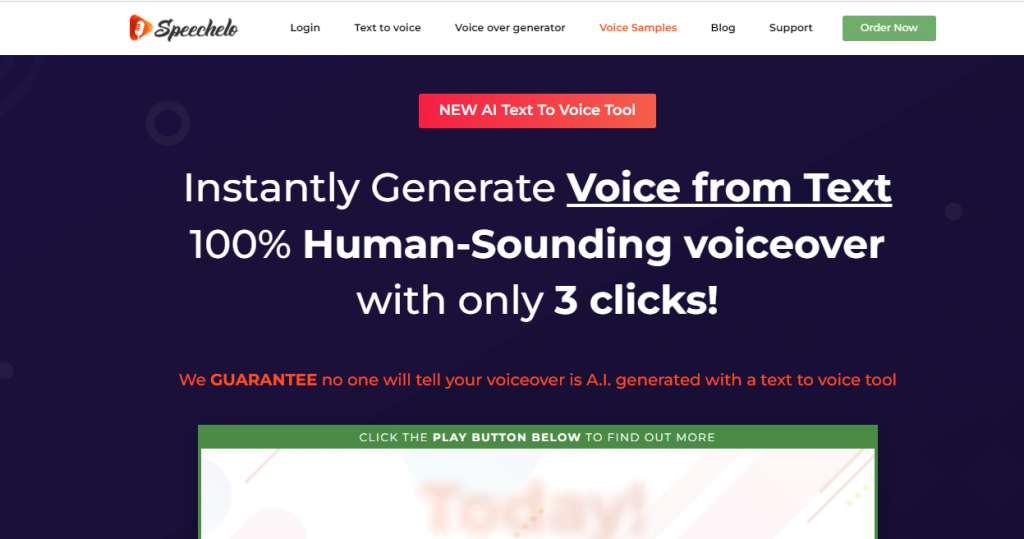
Speechelo Known for offering solid voice quality without recurring costs, Speechelo presents a budget-friendly option. It’s a great pick if you’re looking for a wide array of voices and language support, with the added flexibility of tweaking the voice output to sound more natural.
Features
- In-app text editor is a feature where you can fully punctuate your text and script.
- No monthly fees, you don’t have any monthly fees
- Software compatibility, You can use Speechelo with various video creation programs like Adobe Premiere, Camtasia, Audacity, and iMovie.
- Adds inflections, In the Speechelo application, there’s a feature called “Inflections.”
Try Textospeech Text To Speech
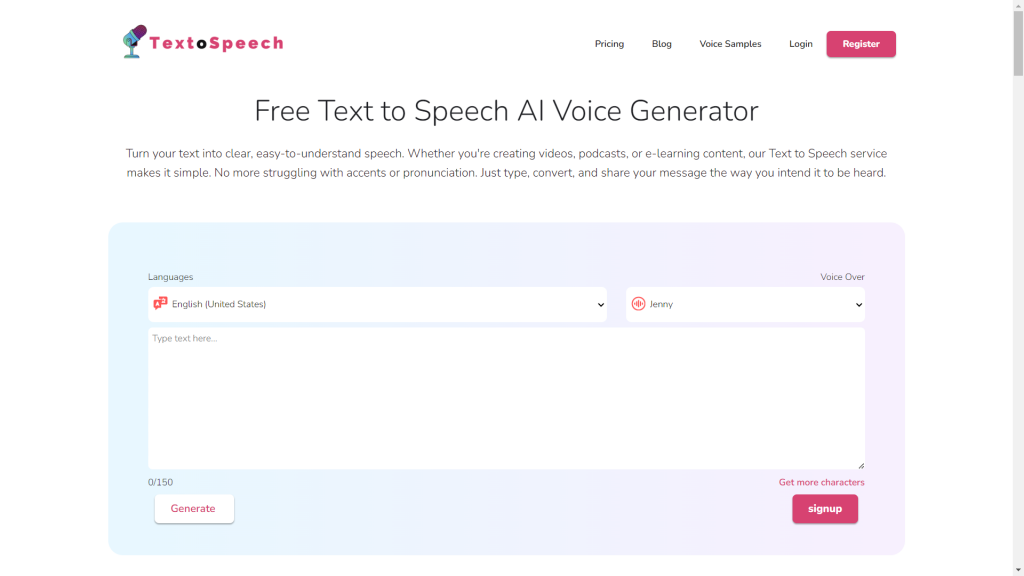
Textospeech is a website that turns written words into spoken words. It’s like having someone read out loud what you write. You type in words, and the website uses a computer voice to say them.
It’s useful if you want to hear how something is said or if reading is tough for you. The website is simple to use. You just go there, type in what you want to hear, and press a button. Then, you hear the words through your speakers.
TextoSpeech is handy for checking how your writing sounds or for creating audio files from text. People who create content or have trouble seeing find it useful.
Features of TextoSpeech
- Supports over 50 languages and 300 voices, providing a diverse range of content needs.
- Provides an easy-to-use text editor with real-time preview for fine-tuning voiceovers.
- Flexible pricing plans, including a free version, low-cost subscription options for advanced features, and a lifetime plan.
- Natural-sounding voices that are ideal for YouTube videos and multimedia projects.
- Web-based platform, ensuring accessibility and convenience without the need for software installation.
- Fast processing speeds allow for faster turnaround on voiceover projects, increasing productivity.
FAQs
How Can AI Software Be Used in Education?
AI can personalize learning by creating adaptive paths, analyzing student data, and delivering tailored content.
What Role Does AI Software Play in Healthcare?
AI analyzes health data for early disease detection, improving patient outcomes and reducing costs.
How Does AI Predictive Maintenance Work?
AI uses machine learning to anticipate equipment failures, increasing efficiency in industries.
What Measures Are Taken for Ethical AI Usage?
Efforts include consultations, ethics committees, and regulations to ensure accountability and transparency in AI.
Conclusion
Eric Text to Speech is a digital tool that turns written words into spoken ones. It’s like having someone read text out loud, but done by a computer. The TextoSpeech Online TTS tool is part of this. It makes AI voices that sound real.
This tool is handy for making content that talks, like videos or announcements. It’s simple to use and helps in many ways, like teaching or making content more accessible.

