Text-to-speech (TTS) technology has made significant strides in various languages, including Tamil. TTS systems convert written text into spoken words, allowing users to hear written Tamil text as audio.
In this article, we will discuss the best text-to-speech options available for the Tamil language. We’ll explore their features, usability, and how they are enhancing communication and accessibility for Tamil speakers worldwide.
Why Text to Speech Tamil?
Text to Speech (TTS) in Tamil is important because it helps people who speak Tamil interact with technology easily. It’s especially useful for those who might have trouble reading text on screens, like the elderly or people with visual impairments.
In Tamil Nadu and other Tamil-speaking areas, TTS makes technology more accessible. It can be used in educational apps, navigation systems, and virtual assistants.
This technology supports learning and everyday tasks, making life easier for Tamil speakers. It’s a step towards inclusive technology, making sure everyone can benefit from digital advancements.
Top 5 Best Text to Speech Tamil
1. TextoSpeech
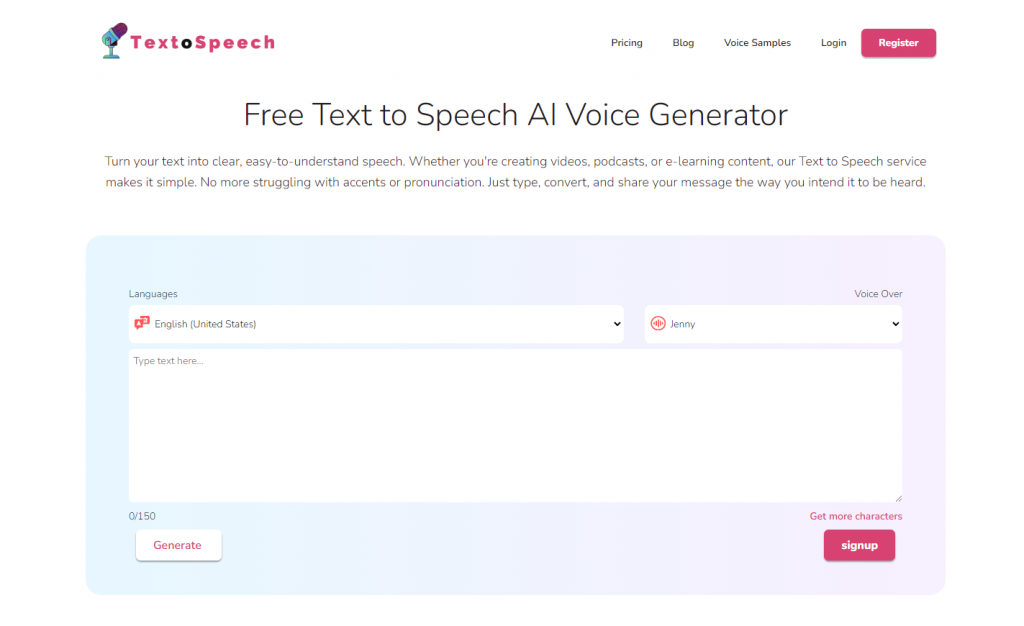
TextoSpeech is a website that offers a text-to-speech service in Tamil. This tool is great for those who need to convert written text into spoken words in Tamil. It’s useful for people who prefer listening to content instead of reading.
You just type or paste the text you want to hear into the website. Then, the website turns the text into speech. This makes it easier for everyone to understand and use, even if they are not tech-expert. The speech sounds natural, which is good for learning correct pronunciation.
Features
- supports more than 300 voices and more than 50 languages, meeting a wide range of content requirements.
- offers a simple text editor with a real-time preview for voiceover adjustments.
- Options for flexible pricing include a lifetime plan, affordable subscriptions for advanced functionality, and a free edition.
- voices with a natural sound that is perfect for multimedia projects and YouTube videos.
- web-based platform, which eliminates the need to install software and guarantees accessibility and convenience.
- Quick processing times enable voiceover jobs to be completed more quickly, which boosts output.
Pros And Cons
Pros
- Variety of Voices and Languages
- Ease of Use
- Time-Saving
- Cost-Effective
- Consistency
- Accessibility
Cons
- Limited Features in Free Version
- Lack of offline functionality
2. Dubverse
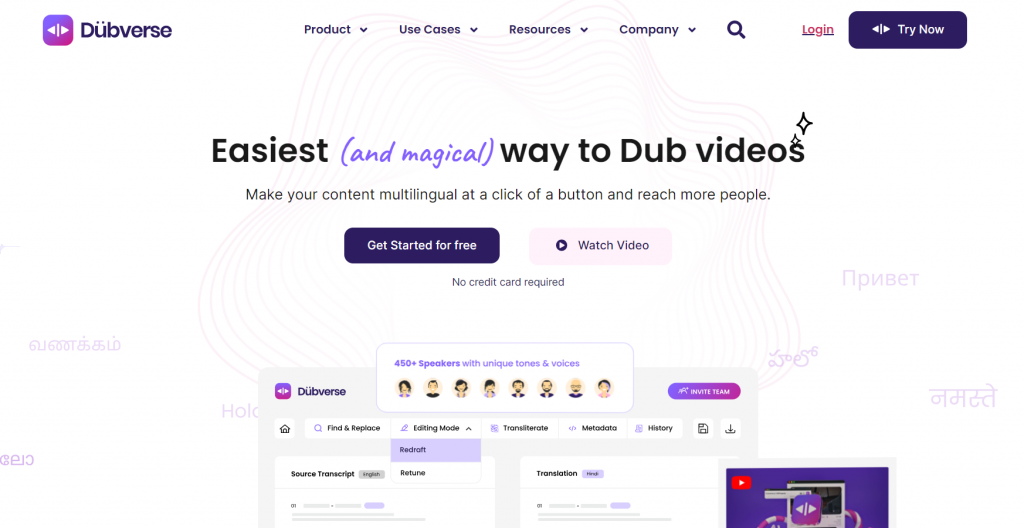
Dubverse is a website that offers a service called “Best Text to Speech in Tamil.” This means it can take written words and turn them into spoken words in Tamil, a language spoken in parts of India.
It’s useful for people who need to hear written content, like stories or articles, in Tamil. You type or paste the text you want to hear, and the website changes it into Tamil speech.
It’s helpful for those who are learning Tamil or want to listen to text instead of reading it. This makes learning and understanding Tamil easier and more fun.
Features
- enables the dubbing output to be adjusted.
- permits accurate rewrites of the script.
- you a sneak peek at the finished item.
- improves discoverability and SEO.
- offers technical and linguistic assistance.
- More than 30 language options increase audience reach.
Pros and cons
Pros
- Affordability
- Security
- Voice Cloning
- Automated Translation
- Scalability
Cons
- Limited Video Types
- Overwhelming for Beginners
- AI Limitations
- Cost
3. Narakeet
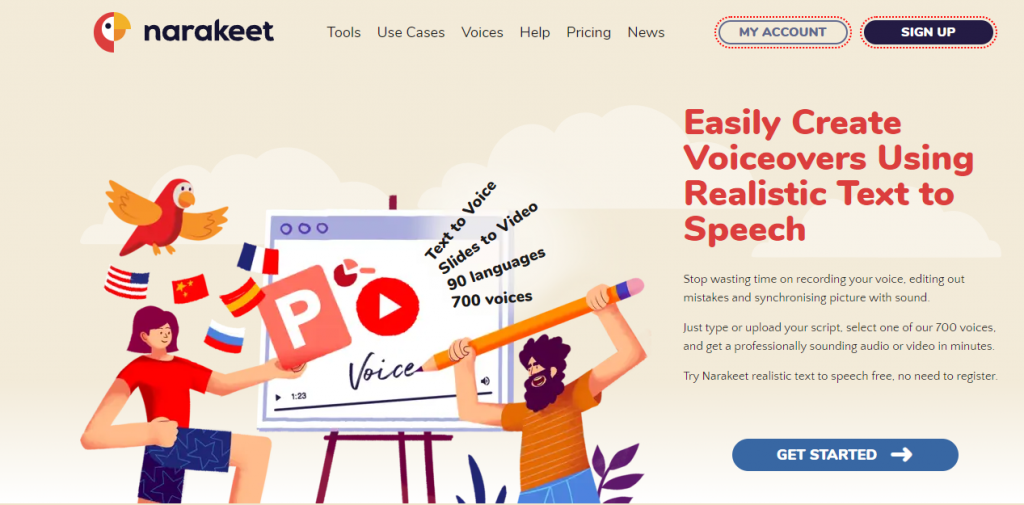
Narakeet offers a tool to turn text into Tamil speech. It’s good for people who want to hear written Tamil words. This tool helps in learning or for making audio from text.
The Tamil Text to Speech feature is easy to use. You type or paste Tamil text. Then, Narakeet reads it aloud. It’s useful for making Tamil audio for videos or learning.
This tool is helpful for many people. It helps those learning Tamil or needing Tamil audio. It’s simple and doesn’t need hard skills. Just type, and hear the Tamil words spoken.
Features
- Offers over 700 voices across 90 languages, catering to a global audience and diverse content needs.
- Includes background music options, sound effects, and the ability to adjust speech speed and pitch for customized voiceovers.
- Easy-to-use script editor and the ability to convert PowerPoint presentations directly into narrated videos.
- Flexible pricing plans, including pay-as-you-go and subscription options, are suitable for various user needs and budgets.
- High-quality, natural-sounding voices enhance the overall audio experience of your content.
- Easily integrates with various content creation workflows, streamlining the process of adding voiceovers to videos and presentations.
- Wide accessibility with support for multiple languages and dialects, making it ideal for creating content for international audiences.
Pros and Cons
Pros
- Variety of Voices and Languages
- Ease of Use
- Time-Saving
- Cost-Effective
- Consistency
- Accessibility
Cons
- Limited Features in Free Version
- Lack of offline functionality
4. MicMonster
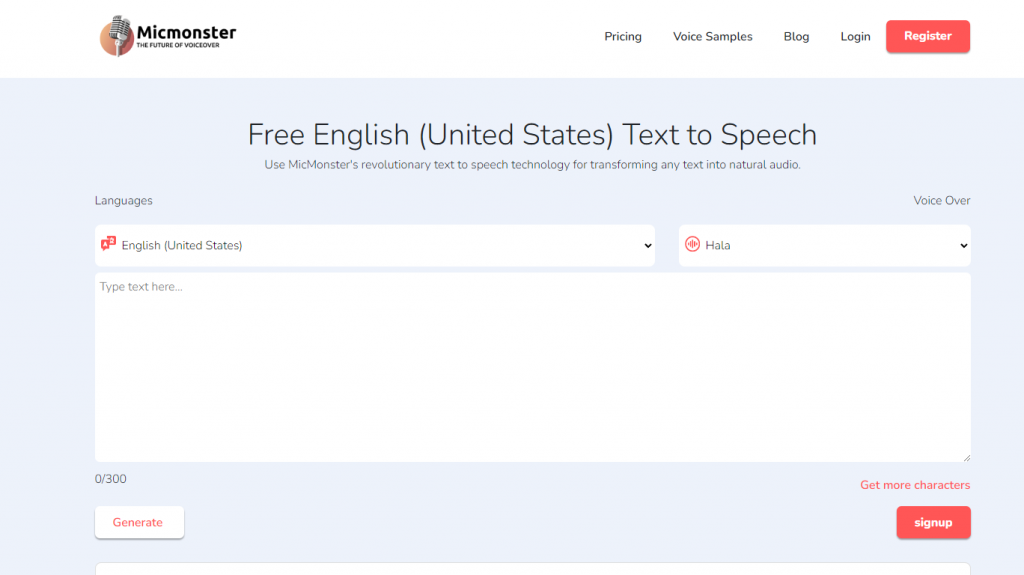
MicMonster offers a text-to-speech service in Tamil, which is very useful. It changes written words into spoken words. This is great for those who prefer listening over reading.
The Tamil voice sounds natural, like a real person talking. This is helpful for many people, including those learning Tamil or who can’t read well.
This service is easy to use. You just type or paste the text, and MicMonster turns it into speech. It’s quick and doesn’t need any special skills. Anyone can use it, from students to professionals.
Features
- Over 600 voices are available, covering 140 languages and catering to diverse linguistic needs.
- Advanced AI technology enables it to infuse emotions into voiceovers, adding authenticity and reliability.
- UMicMonster offers natural, human-like voices.
- Delivers exceptional audio quality with a 384 Kbps Bitrate for an immersive listening experience.
- Offers control over the emotion and tone of voiceovers, enhancing realism and engagement.
- Allows flexibility in adjusting pitch and speed to suit specific project contexts.
Pros and Cons
Pros
- Wide Range of Voices and Languages
- User-Friendly Interface
- Speed of Conversion
- Customization
Cons
- Lack of Natural-Sounding Voices
- Limited Emotional Range
- Contextual Limitations
5. PlayHT
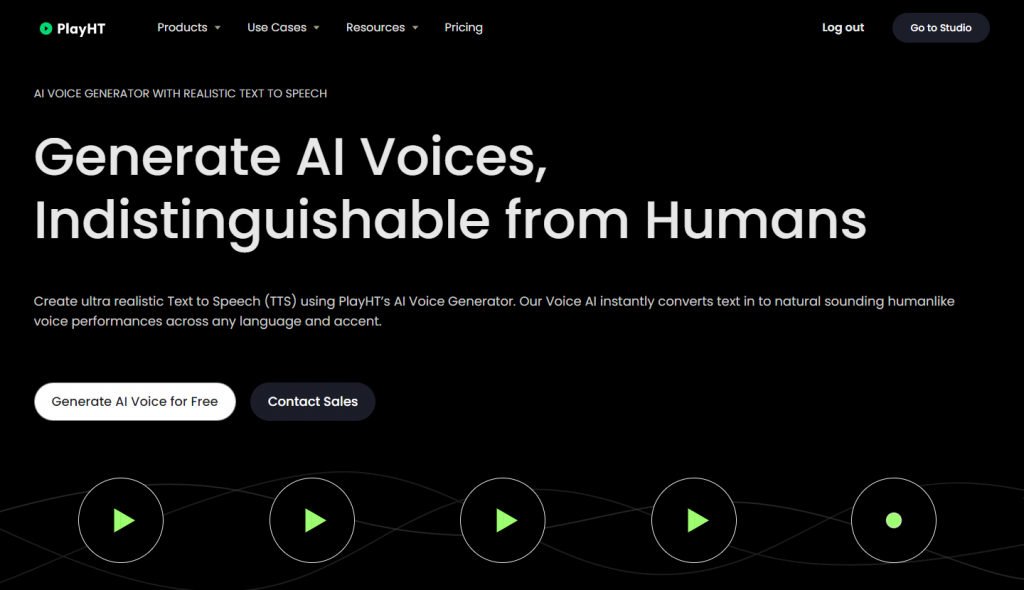
PlayHT provides a text-to-speech service in Tamil, which is among the best available. This service converts written Tamil text into clear, natural-sounding speech. This is very useful for people who need spoken Tamil content.
The technology used in PlayHT is advanced. It understands the nuances of the Tamil language. This means it can read Tamil text just like a human would. It helps create audiobooks, e-learning modules, or any digital content that needs a voice.
Using PlayHT is easy. You simply enter Tamil text, and it quickly turns it into speech. This is great for anyone, even if they’re not tech-expert. It makes accessing Tamil content easier for everyone.
Features
- Offers over 900 AI voices across 100+ languages, catering to a global audience.
- Includes SSML tags for voice control, WordPress plugin, and podcast hosting integration.
- Real-time voice preview to ensure quality before finalizing the audio.
- Flexible pricing plans, including a free version and affordable premium options.
- High-quality voice cloning technology for personalized voiceovers.
- Easy-to-use interface for quick text-to-speech conversion.
- Advanced customization options, including speed, pitch, and emphasis adjustments.
Pros and Cons
Pros
- Wide Range of Voices and Languages
- Realistic Voice Synthesis
- Easy to Use
- Customization Options
- Integration Capabilities
Cons
- Dependence on Text Quality
- Lack of Emotional Depth
- Cost
- Limited Customization in Free Version
Conclusion
The best Tamil text-to-speech systems provide clear and natural-sounding voice output. These tools are user-friendly and help in reading texts aloud in Tamil.
They are great for learning and for those who prefer listening over reading. This technology is a step forward in making information accessible to everyone.

