PlayHT is an online tool that converts text into speech. It’s designed to help create audio versions of written content easily. With PlayHT, you can turn articles, blogs, or any written material into spoken words, making it accessible in a new format.
In this article, we’ll review PlayHT, focusing on its features, pros, and cons. We’ll explore how it works, what makes it useful, and where it might fall short.
What is PlayHT?
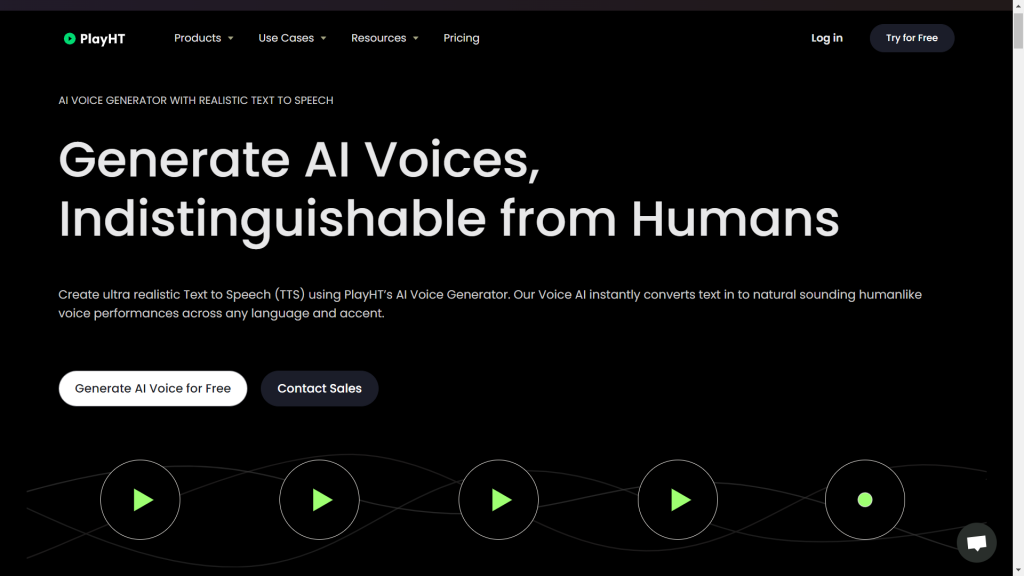
PlayHT is an online tool that turns written text into spoken audio. It’s used to make voiceovers for videos, podcasts, or any place where you need spoken words instead of text. PlayHT has a lot of options. It offers over 570 different voices and supports 60 languages.
It’s great for making your written content more accessible, like turning blog posts into podcasts or making videos with voiceovers. PlayHT is useful for people who make content for the internet, educators, and businesses that want to reach more people with their messages.
Key Features of PlayHT
Wide Range of Voices
PlayHT offers a wide range of voices for its users. This means you can choose from many different sounds, including various accents and styles. Whether you need a voice for a business video, a story, or an educational piece, PlayHT has options to match.
Having 570 voices in 60 languages to pick from is great because it lets you find the perfect fit for your content. For example, you can choose a voice that matches the style of your story or the mood of your message. This variety makes PlayHT useful for all kinds of audio projects.
Multiple Languages and Realistic Voice
PlayHT supports many languages, which means you can make voiceovers in different languages. This is great for reaching a wide audience in their own language. The voices in PlayHT are made to sound real and natural. They don’t sound robotic, making the listening experience enjoyable.
This feature is helpful for creating audio that sounds like a real person is speaking. Whether you’re making a video, an audiobook, or any other project, the realistic voices and language options of PlayHT can make your content more appealing and accessible to people from different parts of the world.
Customization Options
PlayHT lets users customize voiceovers to suit their needs. You can change how fast or slow the voice speaks and the tone of the voice. This means you can make the audio sound just right for your project.
Also, PlayHT works well with popular blogging and website platforms. It can easily turn written posts or pages into spoken words. This is really handy for making your website content available in audio form, which can be great for visitors who prefer listening.
SSML Tags Support
PlayHT offers a feature for advanced users called SSML tags support. SSML stands for Speech Synthesis Markup Language. It’s like a special code that tells the computer how to read the text.
By using SSML tags, you can control how the voice sounds. You can make it speak faster or slower or even add pauses. This makes the speech sound more natural and fits exactly what you need.
High-Quality Audio Output
High-quality audio output means that the sound is very clear and sounds like a real person speaking. This is important for professional work, like making audiobooks or voiceovers for videos. When the audio is high quality, it’s easier for people to listen and understand.
It also makes the final product, like a book or a video, seem more professional. Good audio quality is key for these kinds of projects because it makes the listening experience much better.
Pros And Cons of PlayHT
Pros
- Variety of Voices
- High-Quality Audio
- Customization Options
- Ease of Use
- Efficiency
Cons
- Emotional Nuance
- Contextual Limitations
- Cost
Price
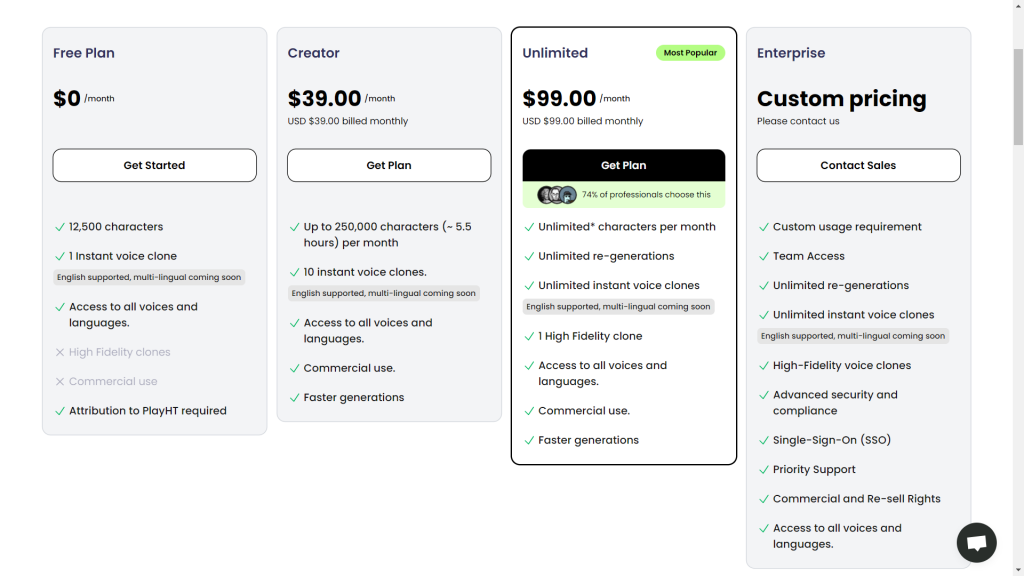
Alternative to PlayHT
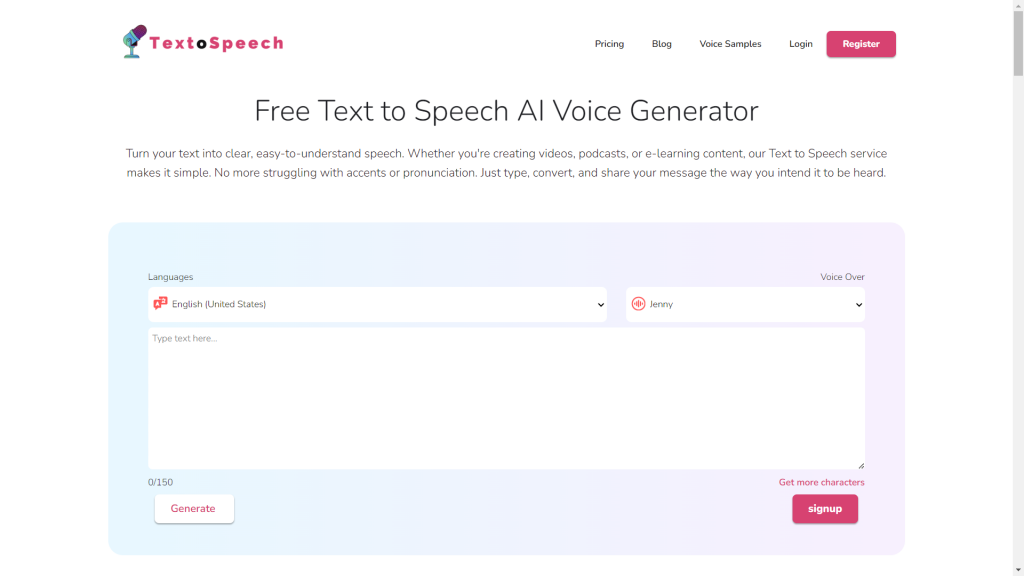
TextoSpeech is an easy-to-use online tool that produces voices that sound very real. It offers a wide variety of choices with over 200 voices in more than 50 languages.
This tool allows you to adjust the voice to express emotions, like happiness, sadness, or excitement. It’s very convenient as it operates directly in your web browser, eliminating the need for any downloads.
TextoSpeech enables you to quickly create natural-sounding voices. You can play around with the speaking speed and emotional tone. The tool is designed to be user-friendly, helping you craft the perfect voice easily and quickly.
TextoSpeech Key Features:
- Offers over 200 diverse voices.
- Allows control over voice speed and pitch.
- Includes a Word Emphasis feature for highlighting keywords.
- Supports over 50 languages, accommodating a broad range of users.
- Provides multiple accent options.
- Enables adding emotions like happiness, sadness, or excitement to the voice.
- Offers an Affiliate Program with up to a 50% commission rate.
FAQs
What does play HT do?
PlayHT functions as an artificial intelligence-powered voice generator and a text-to-speech synthesis platform.
Can I use play HT for commercial use?
Certainly! PlayHT is designed for both personal and commercial use. Its AI voice generator is ideal for creating voice-overs for any project, offering an efficient and versatile solution for your audio needs.
How do I download audio from Play HT?
To download audio from PlayHT, enter your title and text into the Play Editor, choose a voice and language, and click ‘Convert to Speech.’ Then, go to your Dashboard to download your audio.
Conclusion
PlayHT offers useful features, but it has its pros and cons. It’s great for easy text-to-speech conversion and has a variety of voices, making it handy for different projects.
However, it might not fit everyone’s budget, and some may find the voice options limited. Overall, it’s worth trying out, especially if you need quick, automated voiceovers.

