Have you heard about the Yelling Voices in Text-to-Speech? It’s cool feature that it turns written text into speech that sounds like someone is yelling.
This is great for creating audio that needs to grab attention or show strong emotion, like in a video or a game.
In this article, we’re going to talk all about TextoSpeech and its yelling voices feature. We’ll explore how it works and where it can be used. Let’s dive into how you can make your text shout out loud!
What is Yelling Voices In Text-to-Speech?
Yelling Voices in Text-to-Speech is a feature that changes written words into spoken words but in a yelling voice. It’s like regular text-to-speech, where a computer reads out text, but here, the voice sounds like it’s shouting.
This makes the message loud and strong, like someone trying to catch your attention or show big emotions. It’s different from normal text-to-speech, which talks in a calm voice.
Text-to-Speech Technology
This is a tool that reads out text just like a person would. You type something, and then the computer uses a voice to say it out loud. It’s like having someone read your text to you.
Yelling Voices Feature
Now, the yelling part is what makes this different. Instead of just reading the text in a normal voice, the yelling text-to-speech makes it sound like the voice is shouting.
This is not like regular text-to-speech, which talks in a calm, normal tone. The yelling voice is louder and more intense, like someone trying to grab your attention or express strong feelings.
Overview of the TextoSpeech tool
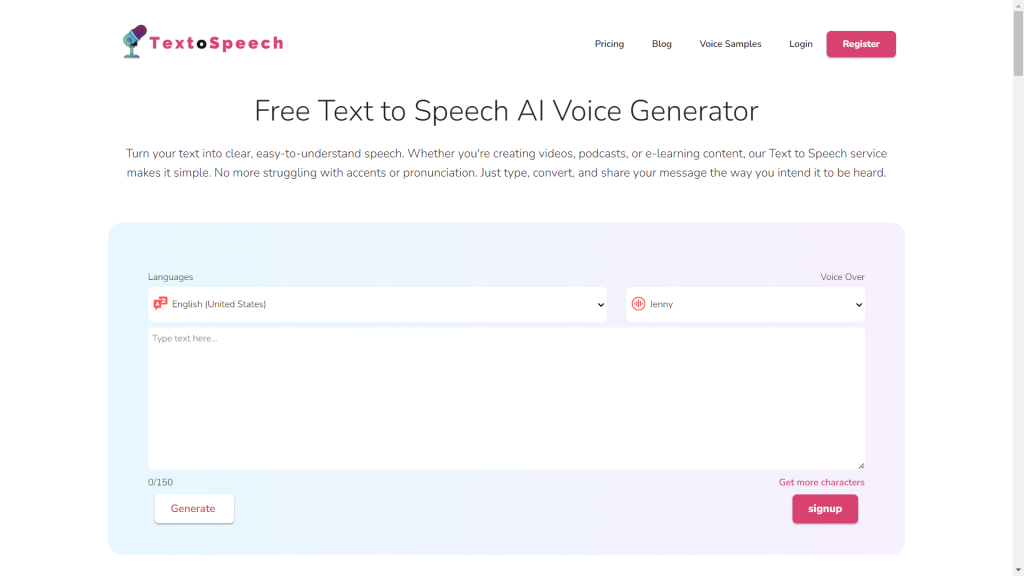
TextoSpeech is an online TTS tool that helps turn your text into speech. It’s super easy to use. You just type in or paste the text you want, and it creates spoken words from it.
This is really helpful if you need a voiceover for a video or if you want to hear how written content sounds when spoken. The tool comes with different voices and languages you can choose from.
Whether you need a voice for a professional presentation or something more casual, TextoSpeech has got you covered. It’s about more than plainly reading text. You can choose different styles and tones to match the mood of your project.
In short, TextoSpeech is a versatile and user-friendly tool for converting text into speech, perfect for a variety of uses, from making videos to just getting an audio version of written text.
Features and capabilities beyond yelling
TextoSpeech offers a bunch of cool features and capabilities beyond just the yelling voice. Here’s what you can do with it:
- Multiple Voices and Languages: TextoSpeech has a variety of voices you can choose from. Whether you need a male or female voice or voices in different accents and languages, it’s got you covered.
- Adjustable Speed and Tone: You can change how fast or slow the voice speaks. This is great for making the speech fit the pace of your project. Also, you can adjust the tone to make it sound happy, serious, or anything in between.
- Easy to Use Interface: The tool is really user-friendly. You don’t need to be a tech expert to use it. Just type in your text, pick your settings, and you’re good to go.
- Useful for Various Projects: Whether you’re creating a video, an e-learning course, or need a voice for your website, TextoSpeech can help. It’s versatile, so it fits lots of different needs.
In short, TextoSpeech is more than just yelling; it’s a flexible tool that can help bring your text to life in many different ways.
How To Use Yelling Voices in TextoSpeech
Using the yelling voices in TextoSpeech is a unique feature that can add a lot of impact to your projects. Here’s how you can use it:
Step 1. Selecting the Voice
When you’re on the TextoSpeech website, you’ll find options for different types of voices. Among these, there will be a yelling voice option. Choose this if you want your text to be read out loud as if someone is shouting.
Step 2. Inputting Your Text
Just type or paste the text you want to be yelled into the text box. This could be anything from a sentence to a paragraph, depending on your need.
Step 3. Customizing the Voices
Even with the yelling voice, you can adjust some settings like speed or pitch to get the exact effect you’re looking for. Play around with these to make sure the voice matches the intensity you need.
In some voice styles, you have the option to select the “Shouting” voice style, which generates the voice to match the sound of a news reporter.
Step 4. Using it in Projects
The yelling voice can be great for grabbing attention in advertisements, creating dramatic moments in storytelling, or even for humorous effects. Think about where a loud, shouting voice would be most effective and use it there.
Remember, the yelling voice is powerful, so it’s best used in situations where you really need to make a strong impact or get a big reaction.
Advantages of Using Yelling Voices
Grabs Attention
A yelling voice from text-to-speech really grabs attention. In our busy world with so many noises and voices, a loud, shouting voice cuts through the clutter.
It’s perfect for ads or alerts where you need to catch people’s attention quickly. This feature makes sure your message stands out and gets heard right away.
Shows Strong Emotion
A yelling voice in text-to-speech really shows strong emotions that text alone might miss. It adds extra power to your words and is great for making dramatic scenes more intense or showing big feelings like excitement.
This feature can make listeners feel the urgency or passion in your message, making it much more impactful and memorable.
Makes Messages Clearer
A yelling text-to-speech voice can make messages much clearer. When there’s a lot of background noise, a normal voice might get lost, but a yelling voice cuts through the noise.
This is super helpful for public announcements or giving instructions where you need people to hear and understand the message right away. It ensures that important information is heard and noticed, even in noisy environments.
Adds Fun and Energy
Using a yelling voice in text-to-speech isn’t just for serious stuff. It can also add fun and excitement. It’s perfect for making games more thrilling, making entertaining videos or content livelier, or even adding a humorous touch to messages.
This loud, energetic voice makes things more enjoyable and engaging, adding a burst of energy wherever it’s used.
Diverse Voice Emotions in TextoSpeech
TextoSpeech offers a wide range of voices, each capable of expressing different emotions, from cheerfulness to sadness and from excitement to anger.
This variety allows for a rich selection of tones, including the ability to sound like yelling or shouting.
Whether you need a voice that sounds angry, excited, or even fearful, TextoSpeech can cater to these requirements, making it a versatile tool for projects that require specific emotional expressions.
This capability ensures that the voices produced can match the intended mood or impact of your content effectively.
Conclusion
The yelling voices feature in TextoSpeech is really useful. It grabs attention, shows strong feelings, and adds fun. As text-to-speech technology grows, features like yelling will make voices even more expressive and useful.
This means we can expect more exciting and lively ways to use spoken words in the future.

