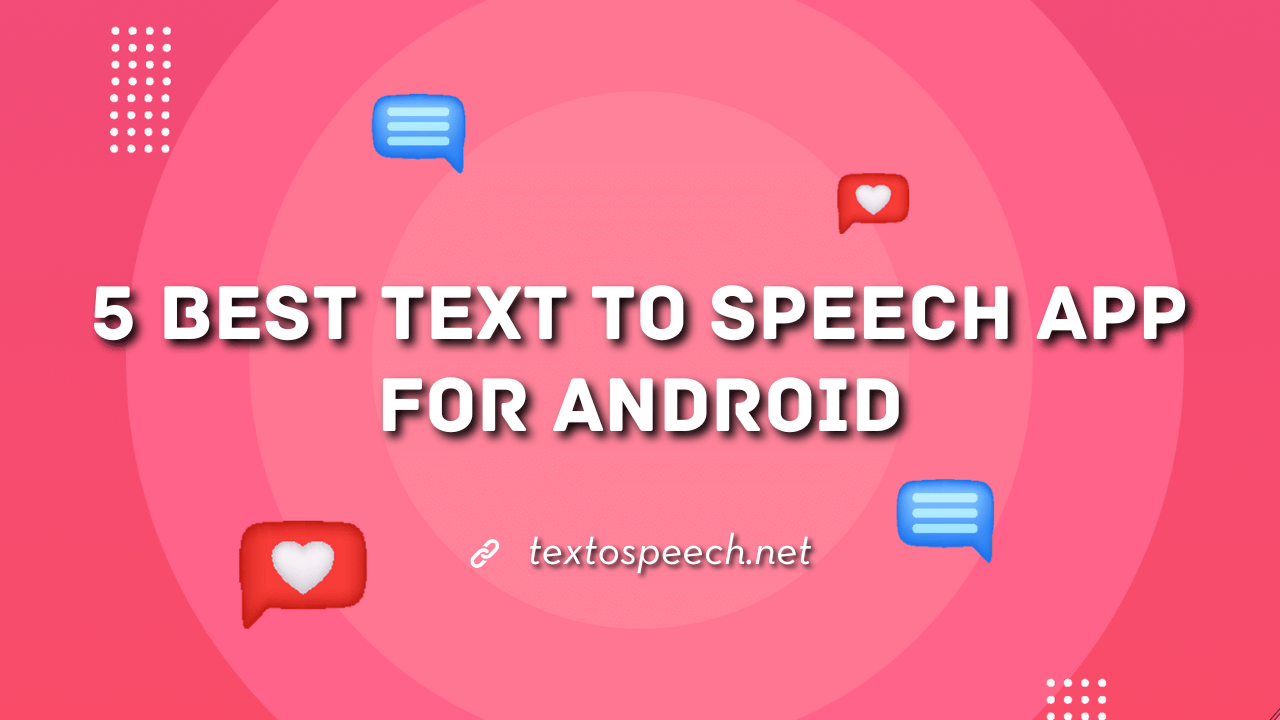Text to speech apps are a big help for Android users. They read out text from your device, making it easier to digest information while multitasking. These apps are great for those who enjoy audiobooks, need assistance due to visual impairments, or just prefer listening over reading.
In this article, we will explore the 5 best text to speech app for Android. With their features, usability, an app with advanced options and how they make life easier for users.
What is Text to Speech App For Android?
A Text to Speech (TTS) app for Android is a tool that reads out text aloud. You type or paste text into the app, and it turns the words into speech. It’s like having someone read to you from your phone.
These apps are super helpful for when you can’t read the screen, like while driving, or if you just prefer listening. When talking about the best TTS apps for Android, they usually have more features.
They can sound like real people talking, not like robots. You can choose different voices and languages too. Some of these apps can even read text from pictures or websites, making them really handy for all kinds of users.
Uses of Text to Speech App For Android
Text to speech apps for Android are really useful tools. They can read out text from your phone, like emails, web pages, or documents. This is great for when you’re busy doing other things, like driving or cooking, and you can’t look at your phone.
Here’s how these apps can help:
- Reading Assistance: They help people who have trouble reading, like those with dyslexia or visual impairments.
- Learning Languages: You can learn pronunciation in different languages.
- Navigation: They can read out directions while you’re driving.
- Accessibility: These apps make information more accessible for everyone.
The best text to speech apps for Android are easy to use and can read in natural, human-like voices, making the experience better for everyone.
5 Best Text to Speech App For Android
1. NaturalReader
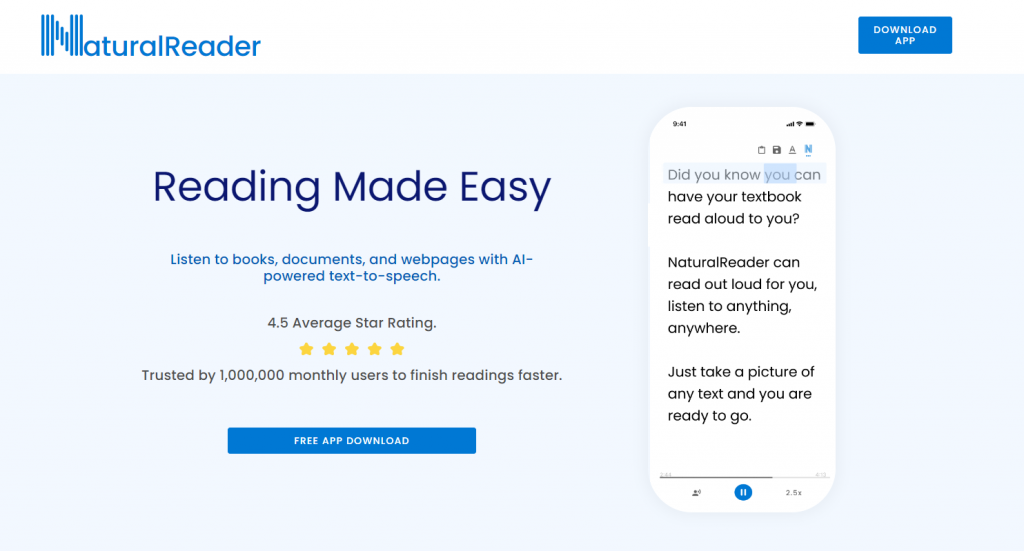
NaturalReader is a fantastic text-to-speech app for Android users. It’s super handy for turning written text like ebooks, PDFs, or web pages into spoken words.
This app is great if you like listening to stuff instead of reading, especially when you’re busy with other things. What’s cool about NaturalReader is how it reads stuff out loud in a voice that sounds almost like a real person.
You can even pick different voices to make it more enjoyable. Plus, it’s easy to use. Just open your text, hit play, and listen. It’s perfect for when you’re on the go or want to rest your eyes.
Pros and cons
Pros
- Natural-Sounding Voices
- Multilingual Support
- User-Friendly Interface
- Versatility in Reading Material
- Customization Options
Cons
- Limited Free Version
- Internet Requirement
- Occasional Voice Artifacts
- In-App Purchases
- Battery Usage
2. Speechify
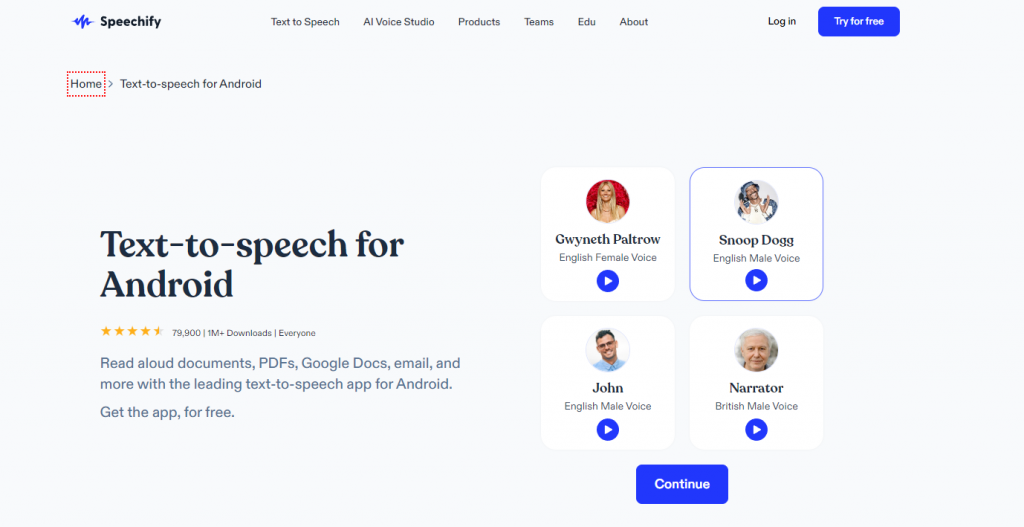
Speechify is a super handy app for Android users who need text read out loud. It’s great for listening to articles, books, and emails on the go. Just open the app, select the text, and Speechify reads it to you.
This is perfect for when you’re busy or if reading text on screens is tough for you. What’s cool about Speechify is how it turns text into speech that sounds like a real person. It’s not robotic, so listening feels more natural.
Plus, you can choose from different voices and speeds. This makes Speechify a top choice for anyone who wants to listen to text instead of reading it on their Android phone.
Pros and cons
Pros
- High-Quality Voice Options
- Multi-Language Support
- Speed Control
- User-Friendly Interface
- Versatility in Reading Material
Cons
- Subscription Cost
- Internet Dependency
- Limited Offline Functionality
- Occasional Glitches
- Voice Quality Variation
3. Synthesis
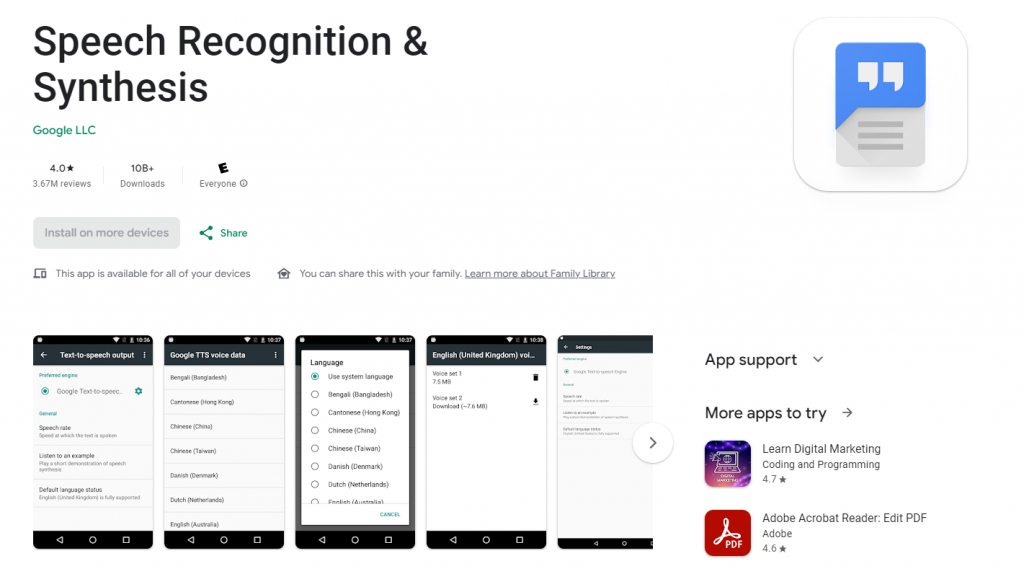
The Synthesis App is a top choice for Android users looking for a reliable text-to-speech app. It’s designed to read out text on your phone, like in articles or emails, making it super useful for times when you can’t read the screen.
What’s really cool about this app is how it turns written words into clear, easy-to-understand speech. This is great for people who like to listen to their reading material while doing other things.
Plus, it’s user-friendly, so you won’t have trouble figuring out how to use it. Overall, the Synthesis App is a handy tool for anyone needing text-to-speech services on their Android device.
Pros and cons
Pros
- Integration with Google’s Ecosystem
- Natural-Sounding Voices
- Multiple Language Support
- Customizable Settings
- Ease of Use
- Regular Updates
Cons
- Limited Offline Functionality
- Data Consumption
- Device Compatibility
- Basic Interface
- Dependence on Google Services
4. T2S
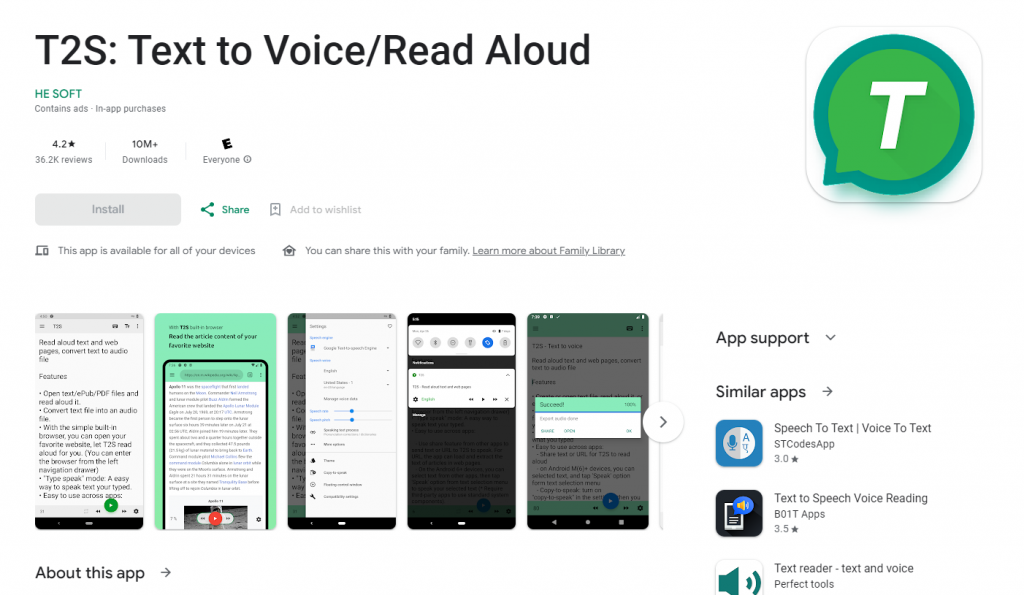
The T2S app is a top choice for Android users who need a text-to-speech tool. It’s really easy to use. You just type in text or paste it from another place, and the app reads it out loud.
It’s perfect for when you want to listen to text instead of reading it, like emails or articles. What’s cool about T2S is that it works with different languages, so it’s useful for a lot of people.
Plus, you can save the audio as a file, which is handy. It’s a great app for anyone who needs a simple and effective way to turn text into speech on their Android phone.
Pros and cons
Pros
- Versatility
- Ease of Use
- Language Support
- Customizable Settings
- Offline Functionality
Cons
- Voice Quality
- Limited Advanced Features.
- Ad-Supported
- Battery Usage
- Dependence on Device Capabilities
5. Text To Speech (TTS)
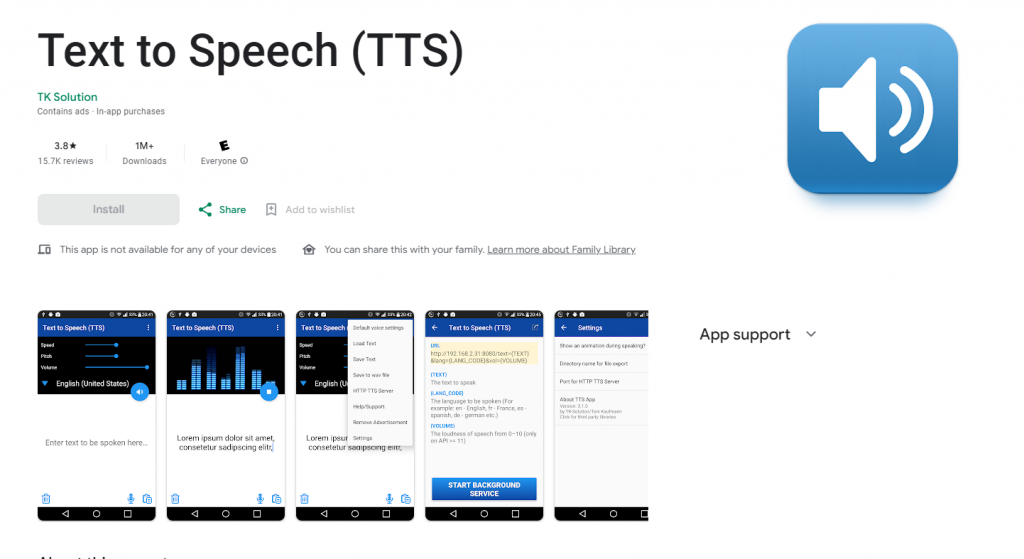
Text To Speech (TTS) is a cool app for Android users. It turns written text into spoken words. So, if you type something or paste text into the app, it reads it out loud for you.
This is super handy for listening to articles, emails, or even your own writing. What’s great about this app is how easy it is to use. Just type or paste text, and tap a button to hear it.
Plus, you can choose different voices to read the text. It’s perfect for when you can’t read the screen or want to rest your eyes. This app makes getting information or enjoying a story easy and fun just by listening.
Pros and cons
Pros
- Versatility
- Customizable Voice Settings
- Language Support
- Offline Functionality
- User-Friendly Interface
Cons
- Voice Quality
- Ads
- Limited Advanced Features
- Battery Consumption
- Data Privacy
Best Text to speech online
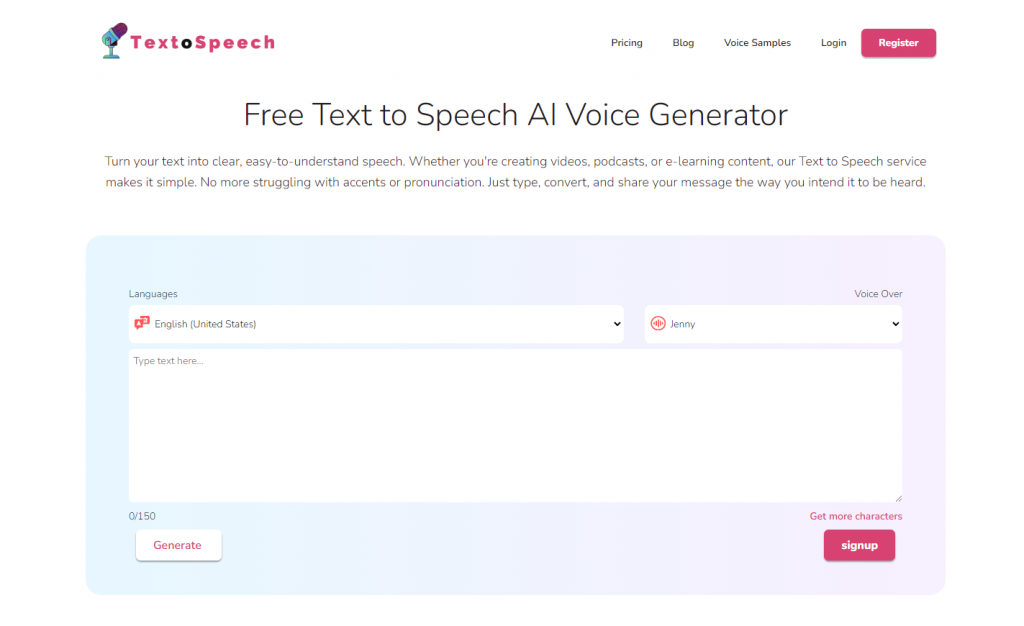
TextoSpeech is an online tool that’s really easy to use for turning text into speech. It’s available to anyone with the internet, so you can use it anywhere.
It has a bunch of different voices and sounds, giving you a lot of choices for how your audio turns out. The cool thing about TextoSpeech is its features. You can pick from lots of voices, and it’s pretty affordable compared to other tools.
It’s great for anyone who needs voiceovers for videos, presentations, or just to read out text. Whether you’re a student, teacher, or content creator, TextoSpeech makes it simple to get good-quality speech from text.
FAQs
What is the most natural-sounding text-to-speech app?
NaturalReaders is the most realistic text-to-speech program available. For newcomers, you can try out the free realistic text to speech feature by following a few simple steps.
Is the Speechify app free to use?
Speechify text-to-speech has several plans available, and the app is free to use. While you won’t have access to all of the features and premium voices, you can use it for as long as you want.
Is there a text-to-speech app that is completely free?
Natural Reader, with its simple interface and excellent results, is one of the best free text-to-speech software experiences available. It also has online and desktop versions. There are numerous user options and customizations available.
Final Words
Choosing the right text-to-speech app for Android can really make life easier. Each app in our top 5 list has its own strengths, whether it’s voice quality, ease of use, or extra features. It’s all about finding what works best for you.
Give these apps a try and see how they change the way you interact with your Android device. They can be a big help for reading texts or creating audio content!